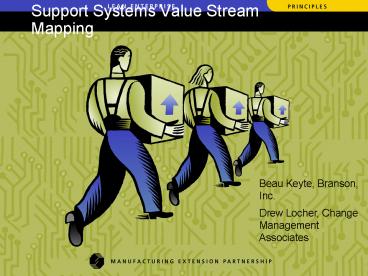Support Systems Value Stream Mapping - PowerPoint PPT Presentation
1 / 85
Title:
Support Systems Value Stream Mapping
Description:
Support Systems Value Stream Mapping. Beau Keyte, Branson, Inc. ... Introduce value stream mapping in a hands-on manner. Develop your ability to 'see the waste' ... – PowerPoint PPT presentation
Number of Views:370
Avg rating:3.0/5.0
Title: Support Systems Value Stream Mapping
1
Support Systems Value Stream Mapping
Beau Keyte, Branson, Inc. Drew Locher, Change
Management Associates
2
Course Agenda
1. Introduction and Getting Started 2. The
Current State Map 3. Applying Lean Thinking to
Support Processes 4. The Future State Map 5.
Achieving the Future State 6. Putting it to Work
3
Seeing the Enterprise - A Value Stream Mapping
Workshop
Objectives
- Introduce value stream mapping in a hands-on
manner. - Develop your ability to see the waste and see
the flow in designing future state value
streams. - Enhance your ability to create an operating
strategy and an implementation plan to support
your business strategy. - Provide function specific application ideas.
4
Lean Thinking
- Fundamental Objective To create the most value
while consuming the fewest resources. - Define value from the customers perspective.
- Identify which process steps create value and
which are only waste (muda). - Work to eliminate the root causes of the waste
and allow for one-piece, continuous flow.
5
Why Go Beyond Plant Level Improvements?
- Administrative, Engineering and Support
activities are often a major percentage of the
total throughput time - Goal 400 improvement in productivity over 10
years - Modest opportunities on the plant floor
Untapped opportunities off the plant floor - How do we document, measure, communicate, and,
more importantly, realize these opportunities?
6
How Does Off the Plant Floor Differ?
- Many functions are not on the traditional shop
floor value stream map - Many functions support several value streams
without clear boundaries - Harder to identify customer, product and customer
value - What do we track/map?
- Waste in support processes is much harder to see
- more entrenched and hidden
7
Lean Eliminating Waste
- Non-Value-Added
- Defects
- Overproduction
- Waiting
- Not Utilizing Employees K,S,A
- Transportation
- Inventory
- Motion
- Excess Processing
Value-Added
Typically 95 of all lead time is non-value-added.
8
Support Systems Waste
- People Wastes
- Goal Alignment Waste is the energy expended by
people working at cross-purposes and the effort
required to correct the problem and produce a
satisfactory outcome. - Assignment Waste defines the effort used to
complete unnecessary and inappropriate tasks. - Waiting Waste describes the resources lost as
people wait for information, a meeting, a
signature, a returned phone call, a copier or
computer that is broken. People cannot add value
to the product while they are waiting.
9
Support System Wastes
- Process Wastes
- Control Waste is energy used for supervision or
monitoring that does not produce sustainable,
long term improvements in overall performance. A
large portion of traditional supervision and
management interaction with employees is control
waste. - Variability Waste includes all the resources
expended to compensate for and/or correct
outcomes that deviate from expected or typical
outcomes create variability waste. - Strategic Waste is the value lost as a result of
employing processes that satisfy short-term goals
and/or internal customer needs but do not provide
value to customer and shareholders.
10
Support System Wastes
- Process Wastes (Continued)
- Reliability Waste is effort required for
correction of unpredictable process outcomes due
to initially unknown causes. - Scheduling Waste describes the resources wasted
by compensating for poorly scheduled activities. - Work-Around Waste occur when resources are used
to create and maintain informal process that
replace official processes or conflict with
other informal processes, as well as the
resources used to correct errors caused by using
several such systems.
11
Support System Wastes
- Process Wastes (continued)
- Uneven Flow Waste describe the resources invested
in material or information that piles up between
workstations. - Checking Waste is the effort used for inspection
(and rework). - Error Waste refers to the resources required to
duplicate work that is rendered useless by an
error.
12
Support Systems Waste
- Information Waste
- Translation Waste is the effort required to
change data, formats, and reports between process
steps or owners. - Missing Information Waste refers to the resources
required to repair the consequences of or
compensate for the absence of information. - Hand-Off Waste is the effort required to transfer
information (or materials) within an organization
(department or group) that are not fully
integrated into the process. - Irrelevancy Waste is the effort employed to deal
with unnecessary information, or the effort
required to fix problems that it causes.
13
Support Systems Waste
Examples?!
- Overproduction
- Inventory
- Waiting
- NVA Processing
- Defects
- Excess Motion
- Transportation
- Underutilized People
- Doing the wrong work too soon
- Down equipment
- Delays in getting parts
- Re-entering data
- Multiple repairs to return equipment
- Walking to central storage
- Movement of parts/people
- Limited functional responsibilities
14
Support Systems Waste
Examples?!
- Overproduction
- Inventory
- Waiting
- NVA Processing
- Defects
- Excess Motion
- Transportation
- Underutilized People
- Doing the wrong work too soon
- Down equipment
- Delays in getting parts
- Re-entering data
- Multiple repairs to return equipment
- Walking to central storage
- Movement of parts/people
- Limited functional responsibilities
15
Class Exercise Identifying Office Waste
- Break into groups of 4-5 people
- Select 3 of the wastes to discuss
- Brainstorm examples and list on flip chart
- Present results the class
- Times
- Waste Development 10 minutes
- Presentation 15 20 minutes
16
Value Streams
Whenever there is a product (or service) for a
customer, there is a value stream. The
challenge lies in seeing it. Raw Materials to
Customer - Manufacturing Concept to Launch -
Engineering Order to Cash including Support
Processes
- Accounts Receivable
- Accounts Payable
- Service Warranty Support
- Service Industries
- Others?
- Maintenance
- Spare Part Order Entry
- Purchasing
- Equipment qualification
- Engineering methods
- Shipping/Receiving
17
Value-Stream Improvement vs. Process Improvement
VALUE STREAM
PROCESS
PROCESS
PROCESS
PROCESS
Customer Service
Sales
Engineering
Purchasing
Initial Customer Contact
Production
Scheduled
Order Entry Process
Value Stream ALL steps, both value-added and
non value-added, required to complete a product
and/or a service from beginning to end.
18
Clarifying the Terms
- Value Stream
- The series of processes (primary and support)
that create value directly for the external
customer. - Support Processes
- These processes only create value for internal
customers, but are currently necessary to run the
business.
19
Mapping to Meet Business Objectives
- What is the market telling you in terms of the
cost, service, and quality of your
products/services? - What objectives and goals have been established
by your company to address market needs? - What support processes immediately impact the
performance of these products and services? - What executive(s) needs to support this effort?
- How can the business objectives be used to garner
support? How would you position VSM?
20
Value Stream Managers
Each Value Stream needs a Value Stream Manager
Customer
Dont start without one!
Kaizen
- For product and/or service ownership beyond
functions - Assign responsibility for the future state
mapping and implementing lean value streams to
line managers with the capability to make change
happen across functional and departmental
boundaries. - Value Stream Managers should make their progress
reports to the top manager on site.
The Value Stream Manager
21
Value Stream Mapping
- Follow a product or service from beginning to
end, and draw a visual representation of every
process in the material information flow. - Then, draw (using icons) a future state map of
how value should flow.
22
VSM Example Cross Functional (Door to Door)
Total L/T2.75 d
1.25 days
.5 days
1 day
12 min
12 min
5 min
Total P/T29 min
Enter Order
Finalize
Schedule
Order
FIN
MRP
MRP
1 order
x2
2 orders
MRP
P.O.
P/T12 min L/T4 hrs
P/T5 min
P/T12 min L/T10 hrs
Customers
Supplier
Job Packet
Shipping Schedule
46 orders per day
L/T4-6wks
Ship
Slit
Finish
I
I
X 3
X 4
X 5
P/T2 hrs CA95
P/T8 hrs Rew 5
P/T2 hrs Rew 5
Overall L/T38.25 days Overall P/T12.5 hrs First
Pass Yield86
Total L/T35.5d
2 days
8.5 days
Total P/T12 hr
2 hrs
8 hrs
2 hrs
23
Using the Value Stream Mapping Tool
Product/Service Family
Determine the practical limits of your mapping
activity.
Understanding how things currently operate. The
foundation for the future state.
current state drawing
Designing a lean flow.
future state drawing
plan and implementation
The goal of mapping!
24
Identify Product/Service Families
Process Steps
Determine product or service families based on
similar processing steps
25
Identifying Product/Service Families
- Alternate methods (SIPOC)
- Identify service families with similar customer
needs (i.e. outputs) and similar supplier inputs.
Supplier
Customer
Inputs
Outputs
Process
26
Levels of a Value Stream
single site (door to door cross functional)
Start Here
27
Current State Drawing
Product/Service Family
- Understanding how things currently operate.
- Material and Information flows
- Draw using icons
- Walk the flow and get actual data
- Draw by hand, with pencil
- The foundation for the future state.
current state drawing
future state drawing
plan and implementation
28
VSM for Support Processes
- Identify process boxes where flow stops and batch
and queue occurs - Formatting examples
- Integrated information and material flow -closed
loop - Mono-flows, left to right
- Inventory is information in queue (e.g. paper
or electronic) - Information flow can be formal or informal how
is work prioritized?
29
Select Data Attributes
- What to measure?
- Should support a companys objectives for cost,
service, and quality - Should highlight waste
- Be flexible
- Revise as necessary as the process tasks are
defined - Select ones you may already be using
- If there is time, seek out some baseline measures
30
Select Data Attributes
- Cost, service, quality
Service
Lead Time Inventory
Cost
Process Time of People
Quality
Complete Accurate
31
Support Process Data Attributes
- Process time
- Available time
- Set-up time
- Lead time/turnaround time
- Typical batch size or frequency
- Complete and Accurate information ( CA)
- Rework/revisions (e.g. design changes)
- Number of people involved
- Downtime (e.g. information systems)
- Inventory queues of information (e.g.
electronic, paper) - Demand
- Information Technology used
32
Process and Lead Time
Customer
Value Added
Process Time
Lead Time
33
Course Agenda
1. Introduction and Getting Started 2. The
Current State Map Exercise 1 Current State 3.
Applying Lean Thinking to Support Processes 4.
The Future State Map Exercise 2 Future
State 5. Achieving the Future State 6. Putting it
to Work
34
Michigan Steel Case Study
Michigan Steel processes and distributes steel
coils and sheets to customers within Southern
Michigan. One of its customers, Acme Stamping,
recently did some lean thinking and has asked
Michigan Steel to increase the deliveries of
steel from twice a week (Tuesdays and Thursdays)
to once a day. Several of their largest
customers have been making similar inquiries in
the recent past. Michigan Steels management had
been thinking about lean, and decided to take
this opportunity to kick off its new strategy.
They began by completing an enterprise-level map
of the order-to-cash value stream.
Whats the business objective?
35
Michigan Steel Enterprise Current State Map
Total L/T2.75 d
1.25 days
.5 days
1 day
Total P/T29 min
12 min
12 min
5 min
Finalize
Enter Order
Schedule
Order
FIN
1 order
X 2
2 orders
MRP
MRP
MRP
P.O.
P/T12 min L/T4 hrs
P/T12 min L/T10 hrs
P/T5 min
Customers
Supplier
Job Packet
Shipping Schedule
46 orders per day
L/T4-6wks
Slit
Finish
Ship
I
I
X 4
X 5
X 3
P/T8 hrs Rew 5
P/T2 hrs Rew 5
P/T2 hrs CA95
Overall L/T38.25 days Overall P/T12.5 hrs First
Pass Yield86
Total L/T35.5d
2 days
8.5 days
Total P/T12 hr
2 hrs
8 hrs
2 hrs
36
IT Etch Wet Strip Process
37
IT Etch Wet Strip Process
38
IT Etch Wet Strip Process
39
IT Etch Wet Strip Process
40
IT Etch Wet Strip Process
41
IT Etch Wet Strip Process
42
IT Etch Wet Strip
- What do you see?
- What problems are pointed out?
- Where are some lean opportunities?
43
IT Etch Wet Strip
- Where should we begin our focus in light of our
business objectives? - What should we be trying to achieve in our future
state? - Who should participate in our next value stream
map?
44
Michigan Steel Case Study
Order Processing Michigan Steels current order
processing includes receiving a fax on a weekly
basis and processing it within an order entry
process. Acme is asking them to receive a daily
phone order and deliver the order the following
day. Michigan Steel wants to have only one
way to process orders for all customers, as
opposed to a special one for Acme Stamping. And,
it must process orders quickly to ship steel out
the next day. They receive about 46 orders per
day from all of their customers. The front
office is paid to work an 8 hour day and is
allowed two 10 minute breaks. Lunch is unpaid.
The order entry function is as follows
45
Michigan Steel Case Study
- Orders are received by customer service by
walking to the fax machine and returning with the
fax to the work station. The faxed orders are
batched and sent to accounting to check the
credit through the finance system. Once the
credit is approved, the orders are then sent back
to customer service where the order information
is reviewed and entered into the MRP system. The
MRP system determines the shipping requirements
for the orders (i.e., what goes on Tuesday vs.
Thursday), and flags any partial loads or over
loads. A report of these shipping problems is
generated and printed in Customer Service.
Customer Service then reconciles the report
against the customer needs. The customer then
receives a confirmation phone call, and the order
is then finalized for scheduling by Customer
Service in the MRP system. The order is then
ready to be scheduled by Production Control.
46
Michigan Steel Data Set
- Reconcile Order
- Process time 1 minute
- of orders Correct and Accurate 75 (not
requiring reconciliation) - Batch size 1.6 hours (5x/day)
- Technology used MRP
- Confirm Order
- Process time 7 minutes
- of orders Complete and Accurate85
- Batch size 2 hours
- Technology used Phone
- Finalize Order
- Process time 5 minutes
- Batch size 1 day
- Technology used MRP
- Receive Order
- Process time .5 minutes
- Batch size .5 days
- Technology used Fax
- Check Credit
- Process time 1 minute
- of orders with acceptable credit 90
- Batch size .5 days
- Technology used Finance System
- Review and Enter Order
- Process time 10 minutes
- of orders Complete and Accurate 60
- Batch size 1.6 hours (5x/day)
- Technology used MRP
47
Michigan Steel Data Set
- Work Time
- 20 days in a month
- One 8-hour shift, excluding an unpaid lunch
- Two 10-minute breaks
48
Typical Steps for Support Process Current State
Mapping
- Document customer information need
- Identify main processes (in order)
- Select data attributes
- Perform value stream walk through and fill in
data boxes, including inventory and resident
technology - Establish how each process knows what to process
next (how they prioritize) - Calculate lead-time (e.g. batch sizes) vs.
process time - Calculate First Pass Yield and/or other Value
Stream summary measures
49
Semi-Weekly Ship Schedule
Michigan Steel Order Entry Process Current State
- Sept. 2002
MRP Production Schedule
Weekly Fax
.5 days
.5 days
.2 days
.2 days
.25 days
1 day
½ min
1 min
10 min
1 min
7 min
5 min
Total Lead Time 2.65 days
Total Processing Time 24.5 min
First Pass Yield 34.4
50
Course Agenda
- 1. Introduction and Getting Started
- 2. The Current State Map
- Exercise 1 Current State
- 3. Applying Lean Thinking to Support Processes
- 4. The Future State Map
- Exercise 2 Future State
- Achieving the Future State
- Putting it to Work
51
Lean Thinking for Support Processes
- What steps truly add value? Which are waste?
- Potential to apply lean concepts and tools (e.g.
one-piece flow, pull systems, standardized work,
quality at the source) - System impact of current controls and
administrative guidelines - Use of Kaizens
- Applicability of technology-based solutions
52
Lean Thinking for Support Processes
- What steps truly add value? Which are waste?
- Extra Processing (e.g. redundant data entry)
- Correction/rework of any work
- Waiting (e.g. batching of orders)
- Motion Transportation (e.g. to/from central
storage) - Overproducing Inventory
- Underutilized People (e.g. limited authority)
53
Lean Thinking for Support Processes
- Applicability of Lean Concepts Tools
- Standardized Work
- Quality at the Source
- Workplace Organization
- Visual Controls Management
- People Involvement
- Batch Reduction or Elimination
- Pull Systems
- Cellular/Team Concepts
- Equipment Reliability
54
Lean Thinking for Support Processes
- Standardized Work
- Operations safely carried out with all tasks
organized in the best known sequence, and
followed by all employees. - Orders
- Drawings
- Repair/requal processes
- All paperwork and non-creative work
- Minimize variation in the process and process
result!
55
Lean Thinking for Support Processes
- Quality at the Source
- People must be certain that the
product/information they are passing to the next
work area is of acceptable quality. - People must be given the means to perform
inspection at the source, before they pass it
along. - Samples or established standards are visible
tools that can be used for such purposes.
56
Lean Thinking for Support Processes
- Workplace Organization
- A safe, clean, neat, arrangement of the workplace
which provides a specific location for
everything, and eliminates anything not required. - Point-of-Use Storage for supplies, equipment
(copiers, faxes, printers) - A place for everything everything
in its place!
57
Lean Thinking for Support Processes
- Workplace Organization - the 5 Ss
- Sort - what is not needed, sort through, then
sort out When in doubt, throw it out! - Set-in-Order - what must be kept make it visible
and self-explanatory so everyone knows what goes
where - Shine - everything that remains. Clean equipment
and work space - Standardize - Set standards for the first 3 Ss
- Sustain- requires discipline, stick to the rules
and make them a habit
58
Lean Thinking for Support Processes
- Visual Controls and Management
- Simple signals that provide an immediate
understanding of a situation or condition. They
are efficient, self regulating, and worker
managed. - Examples
- Schedule or status boards
- Color coded files, transactions
- Good signage to direct people to areas, etc.
59
Lean Thinking for Support Processes
- People Involvement
- Teams
- With rotation of highly specified jobs
- Cross trained and multi-skilled employees
- Who can work many operations within an area and
even operations in different areas - Expanded responsibilities and authority
60
Batch Reduction or Elimination
Process B 10 minutes
Process C 10 minutes
Process A 10 minutes
Overall Lead Time 30 minutes Queue Time
Small Batch Processing
3 min.
Source Learning to See
12 min.
61
Lean Thinking for Support Processes
- Pull Vs. Push Systems
- Push System
- Resources are provided to the consumer based on
forecasts, schedules or when we get to it. - Pull System
- A method of controlling the flow of resources
(people, information) based on pre-established
rules, and the actual status of the system at any
time.
62
Lean Thinking for Support Processes
- Pull System is a flexible and simple method of
controlling/balancing the flow of resources. - Eliminate waste of handling, storage, expediting,
obsolescence, rework, facilities, equipment,
excess paperwork. - Pull System consists of
- Processing based on actual consumption
- Low and well planned work in process (paperwork)
- Management by sight, improved communication
63
Lean Thinking for Support Processes
- Cellular/Teaming Concepts
- The physical linking of people and supporting
technology into the most efficient combination to
maximize value-added content while minimizing
waste.
Order Entry
Technical Support
Scheduling
Invoicing
64
Lean Thinking for Support Processes
- Reliability of office tools and equipment must
be assured - Possible issues
- Limited software licenses ( of users)
- Excessive system downtime
- Slow system response time
- Office Equipment downtime
65
Class Exercise Lean Tools to Eliminate Waste
- Break out into same groups as the last exercise
- Review the list of wastes on the flip charts
- Brainstorm the proper tool(s) to address each of
the identified wastes - Present your results to the class
- Times
- Tool identification 15 20 minutes
- Presentation 10 15 minutes
66
Lean Thinking for Support Processes
- System impact of controls and administrative
guidelines - What are the rules and assumptions that underlie
the structure and performance of the current
process? - Are the current rules and assumptions still
valid? - Are the current controls still appropriate?
- What is the cost of the current rules and
controls? What are the benefits real or
perceived? - Are there better ways to provide the desired
control?
67
Lean Thinking for Support Processes
- Use of Kaizens
- What is the ideal ordering of steps?
- What is done differently or not at all?
- Where should decisions be made?
- What knowledge and skills are truly required to
perform the step(s)? - Can the steps be simplified so that they are less
dependent on knowledge and skills?
68
Lean Thinking for Support Processes
- Applicability of technology-based solutions
- How can entire processes or steps be eliminated?
- How can the time required for a process or step
be reduced? - How can the dependency on knowledge and skill be
reduced?
69
Course Agenda
1. Introduction and Getting Started 2. The
Current State Map Exercise 1 Current State 3.
Applying Lean Thinking to Support Processes 4.
The Future State Map Exercise 2 Future
State 5. Achieving the Future State 6. Putting
it to Work
70
Future State Questions
- What does the customer really need?
- How often will we check our performance to
customer needs? - Which steps create value and which are waste?
- How can we flow work with fewer interruptions?
- How do we control work between interruptions? How
will work be prioritized? - Is there an opportunity to balance the work load
and/or different activities? - What process improvements will be necessary?
71
What Does the Customer Really Need?
- Who wants the output of the process?
- What/how much do they want?
- When/how often is it required?
- Can we establish a pace or rhythm for completing
these requirements?
72
What Does the Customer Really Need?
- What service level does the customer need?
- Desired response or turnaround time
- Expected quality level of the output
- What is the demand for the process?
- Expected demand rate
- Expected variation in the demand rate
- Required resources to meet demand rate(s)
73
Takt Time Demand Rate
- Synchronizes pace of processing to match pace of
customer need. Need can be expressed in
different ways. - Rate for completing work based on customer need.
Effective Working Time per Shift Customer
Requirement per Shift
Takt Time
460 minutes 46 orders
10 minutes/order
- What will be the desired cycle time or service
level for each activity? - What resources will be needed to meet demand?
74
2. How Often Will We Check Performance?
- At what frequency will the system be reviewed to
verify it is satisfying customer needs and the
desired cycle time or service level? - Example Six Sales Orders an hour will be
processed, with all orders processed within 1
hour of receipt. - How will Takt Image be provided?
- Example A visual means to determine the age of
an order will be provided.
75
3. What Steps Create Value and Which are Waste?
- Challenge every step ask the following
- What is really needed by the customer?
- Why are the current steps performed?
- What can be done differently or not at all?
- Is the order of steps creating waste? Where
should decisions be made? - What assumptions underlie the current process?
- Are existing controls and administrative
guidelines appropriate? - What knowledge and skills are truly required to
perform the step(s)?
76
4. Where Can We Flow Work with Few Interruptions?
Batch Queue Processing
Flow Processing
77
Flow Processing
- Customer Service (e.g. from Order to Invoice)
- Order Processing (e.g. Design-to-Order)
- Product Design (e.g. Concurrent Engineering)
- Maintenance processes
- Warehouse and Distribution
- Contract Administration
78
Small Batches of Work
Better Every Type Every Day
Monday 14 A, 10 B, 16 C
Important Eliminate all reasons to batch!
Discipline to flexible processing!
Even Better Every Type Every Hour
8AM 3A, 2B, 3C 9AM 4A, 2B, 2C
79
How Much Work Will You Trigger?
- Monthly?
- Weekly?
- Daily?
Small batches are good!!
80
5. How Will We Control Work Between Interruptions?
81
How to Control Work Between Interruptions?
- Non-production examples
- Order Processing
- Work Order and Picking processes
- Job Packet Creation
- Product Design
- Maintenance
82
How Will Work be Prioritized?
- How can existing tribal knowledge be brought
out in the open for everyones use and
understanding? - Examples
- Enhanced decision making tools
- Work Standardization
- Visual procedures
83
6. How Will We Balance the Work Load and/or
Activities
- Does the mix (e.g. order type) impact the
ability of the system to flow, or impact the
responsiveness of particular steps in any way? - Example Rush vs. Standard Orders
- Does the volume (e.g. demand variation) impact
the system in any way? - Example Month-end phenomena
84
7. What Process Improvements are Necessary?
- Identify all process improvements that will be
necessary to implement the future state
System Uptime
Paperwork Redesign
Change Authority Levels
New Technology
85
Future State Drawing
- Designing a Lean Flow
- The power behind Value Stream Mapping is you
always need a future state! - 70 Keep Updating. Use pencil!
- Material Information flows
- Basis for your Work Plan like a blueprint
- Begin by drawing on Current State
- 1st iteration what can you do for nothing?
Product/Service Family
current state drawing
future state drawing
plan and implementation
86
Future State Questions
- What does the customer really need?
- How often will we check our performance to
customer needs? - Which steps create value and which are waste?
- How can we flow work with fewer interruptions?
- How do we control work between interruptions? How
will work be prioritized? - Is there an opportunity to balance the work load
and/or different activities? - What process improvements will be necessary?
87
Semi-Weekly Ship Schedule
Michigan Steel Order Entry Process Current State
- Sept. 2002
MRP Production Schedule
Weekly Fax
.5 days
.5 days
.2 days
.2 days
.25 days
1 day
½ min
1 min
10 min
1 min
7 min
5 min
Total Lead Time 2.65 days
Total Processing Time 24.5 min
First Pass Yield 34.4
88
IT Etch Wet Strip Process
89
Semi-Weekly Ship Schedule
Michigan Steel Order Entry Process Current State
- Sept. 2002
MRP Production Schedule
What does the customer really need?
Weekly Fax
Should have 6 orders processed each hour. All
orders will be processed within one hour of
receipt.
How often will we check our performance to
customer needs?
.5 days
.5 days
.2 days
.2 days
.25 days
1 day
Each hour.
½ min
1 min
10 min
1 min
7 min
5 min
Total Lead Time 2.65 days
Total Processing Time 24.5 min
First Pass Yield 34.4
90
Semi-Weekly Ship Schedule
Michigan Steel Order Entry Process Current State
- Sept. 2002
MRP Production Schedule
Weekly Fax
Stop walking to the FAX thats waste!!!
Which steps create value? Which are waste?
.5 days
.5 days
.2 days
.2 days
.25 days
1 day
½ min
1 min
10 min
1 min
7 min
5 min
Total Lead Time 2.65 days
Total Processing Time 24.5 min
First Pass Yield 34.4
91
Semi-Weekly Ship Schedule
On-Line Order Entry
Michigan Steel Order Entry Process Current State
- Sept. 2002
MRP Production Schedule
How can we flow work with fewer interruptions?
Weekly Fax
Link Finance / MRP
Finance Cross Train
.5 days
.5 days
.2 days
.2 days
.25 days
1 day
½ min
1 min
10 min
1 min
7 min
5 min
Total Lead Time 1.25 days
NEW METRICS!
Total Processing Time 11.5 min
First Pass Yield 90
92
Michigan Steel Order Entry Process Future State
- Sept. 2002
Semi-Weekly Ship Schedules
MRP
MRP Production Schedule
Schedule Production via FG Kanban
Phone / Web
Implement Kanban
Receive / Credit Check / Reconcile Confirm
- Kanban will
- Schedule Production to real time demand.
- Optimize (level) and Control Inventory.
- Link Production to Customer Demand.
MRP/FIN
P/T lt 10 min accept 90 Batch 1
How can we control work between interruptions?
93
Michigan Steel Order Entry Process Future State
- Sept. 2002
Semi-Weekly Ship Schedules
MRP
Phone / Web
Schedule Production via FG Kanban
Receive / Credit Check / Reconcile Confirm
I.T. Link to Order Entry
Shipping Training
Direct Schedule Shipping
MRP/FIN
P/T lt 10 min accept 90 Batch 1
If FG Kanban is implemented what improvements can
be made to Shipping?
94
Michigan Steel Order Entry Process Future State
- Sept. 2002
MRP
Phone / Web
Schedule Production via FG Kanban
Receive / Credit Check / Reconcile Confirm
MRP/FIN
P/T lt 10 min accept 90 Batch 1
Total Lead Time lt 10 Minutes
Total Processing Time lt 10 Minutes
Future State Metrics!
First Pass Yield gt 90
95
Michigan Steel Order Entry Process Future State
- Sept. 2002
Implement Kanban
Schedule Production via FG Kanban
MRP
On-Line Order Entry
Phone/Web
Receive/Credit/ Reconcile/Confirm
Direct-schedule shipping
Link Finance And MRP
MRP/FIN
Ship Schedule
Shipping
P/T lt 10 minutes accept 90 Batch 1 order
Finance cross-train
Shipping cross-train
Total Lead Time lt 10 minutes Total
Processing Time lt 10 min. First Pass Yield gt 90
96
Michigan Steel Enterprise Future State Map
10 minutes
Total L/T10 min
Total P/T10 min
Receive/Credit/ Reconcile/Confirm
Phone Orders
P.O.
MRP/FIN
P/T lt 10 minutes accept 90
Customers
Supplier
Ship Schedule
46 orders per day
L/T4-6wks
Slit
Finish
Ship
Shop Changes not Shown
I
X 4
X 5
X 3
P/T8 hrs Rew 5
P/T2 hrs Rew 5
P/T2 hrs CA95
Overall L/T35.5 days Overall P/T12 hrs First
Pass Yield77
Total L/T35.5d
2 days
8.5 days
Total P/T12 hr
2 hrs
8 hrs
2 hrs
97
Course Agenda
1. Introduction and Getting Started 2. The
Current State Map Exercise 1 Current State 3.
Applying Lean Thinking Off the Floor 4. The
Future State Map Exercise 2 Future State 5.
Achieving the Future State 6. Putting it to Work
98
A Plan to Get There
- Dont Wait!
- To manage the exceptions you need a plan!
- Tie it to your business objectives.
- Break your Future State into loops.
- Make a VS Plan What to do by when.
- Establish an appropriate review frequency.
- Conduct VS Reviews walking the flow.
99
(No Transcript)
100
Prioritizing Support Process Kaizens
- Eliminate NVA steps first that dont require new
IT efforts - Simplify steps that require minimal IT effort
(e.g. minimize transactions entering and within
the Value Stream) - Implement flow (e.g. change office layouts)
- Implement IT solutions (e.g. e-business)
- Identify loops, as appropriate
101
Michigan Steel Order Entry Process Future State
- Sept. 2002
Implement Kanban
Schedule Production via FG Kanban
MRP
On-Line Order Entry
Phone/Web
Receive/Credit/ Reconcile/Confirm
Direct-schedule shipping
Link Finance And MRP
MRP/FIN
Ship Schedule
Shipping
P/T lt 10 minutes accept 90 Batch 1 order
Finance cross-train
Shipping cross-train
Shipping Loop
Order Processing Loop
Total Lead Time lt 10 minutes Total
Processing Time lt 10 min. First Pass Yield gt 90
102
Identify Parts Test new Wet Strip
Process Fully Implement
- Standard spare parts are always available for Wet
Strips
Improve IT Etch Wet Strip Process
Form Team/develop process Pilot Implement
Process Review/final revisions
- Improve Leak Tester Availability
Source Training to See
103
Measuring the Impact
104
Course Agenda
1. Introduction and Getting Started 2. The
Current State Map Exercise 1 Current State 3.
Applying Lean Thinking to Support Processes 4.
The Future State Map Exercise 2 Future
State 5. Achieving the Future State 6. Putting it
to Work
105
Putting it to Work!
- Applying Lean can be a real up hill battle if
key business processes are no longer appropriate
or even out of date.
106
Putting it to Work!
- Existing process designs may no longer be
appropriate and cannot provide optimal results. - Many processes were developed before the
availability of important technologies.
107
Putting it to Work!
- Continuously improving fundamentally flawed
processes will yield limited results. - Simply automating existing manual processes can
also yield limited results. - Seriously challenging old practices will provide
the dramatic results desired.
108
Putting it to Work!
- Requires looking outside of your box.
- Benchmark processes not just performance.
- Look outside of your own industry for solutions -
new process designs.
109
Putting it to Work!
- Sales and Marketing
- The role of Sales often changes
- From Selling to Customer Management
- Balancing the true needs of the customer to the
actual capabilities of operations - The relationship between Sales and Operations
most often must change - Establish a Sales Operations Planning mechanism
at an appropriate frequency (e.g. management
timeframe)
110
Putting it to Work!
- Sales and Marketing
- The importance of marketing and market research
becomes more evident in a Lean Enterprise - Product Line breadth and depth
- Periodic Demand Analyses must be performed
- Market Pricing vs. Cost plus margin pricing
- Leveling Volume and/or Mix
- New products, new markets
111
Putting it to Work!
- Order Entry
- Potential source of significant waste
- Visual order signals from customer(s)
- Eliminate traditional order entry - move right to
invoicing upon shipping (waste of NVA processing,
correction) - Set-up blanket orders with customers - visual
signals become releases - invoice upon shipping - Requirements ?!?
112
Putting it to Work!
- Order Entry
- Order Quality must be ensured
- Quality at the Source concepts should be applied
- Minimize waste of correction, overproduction and
inventory, NVA processing - Examples?
113
Putting it to Work!
- Order Entry
- Electronic Data Interchange (EDI)
- Automate the Order Entry process
- Deal only with exceptions
- Minimize errors (waste of correction)
- Minimize OE resource requirements (waste of NVA
processing) - Requirements ?!?!
- Team approaches to OE
114
Putting it to Work!
- New Product Design (Engineer-to-Order,
Configure-to-Order) - Potential source of significant waste
Overall Lead Time includes all revision cycles?
115
Putting it to Work!
- New Product Design
- Engineer-to-Order
- Cross functional team approach to product design
(design, manufacturing, materials, customer
service) - Physical layout changes to support
- Cross-training to maximize benefits
- Provide integrated systems tools where
appropriate (CAD/CAM) - Reduce batch size
- Minimize wastes of motion, correction,
underutilized people, waiting)
116
Putting it to Work!
- New Product Design
- Configure-to-Order
- Provide system tools where appropriate (Rules
based configurator) - Minimize wastes of NVA processing, correction,
motion
117
Putting it to Work!
- Purchasing Inventory Management
- Focus changes from administration to vendor
performance management - Blanket Orders and Releases
- Pull/Kanban Systems (e.g. faxbans, e-bans)
- Supplier managed stock areas
- Quality at the Source
- Credit Cards
- Minimize the wastes of NVA processing, waiting,
underutilized people.
118
Putting it to Work!
- Scheduling, Planning and Production Control
- Build-to-Customer Order, Build-to- Stock and
Hybrid systems - Considerations
- Impact of Continuous Flow/Flow on Scheduling
- Single point of schedule
- Top level scheduling
119
Putting it to Work!
- Scheduling, Planning and Production Control
- Impact of Pull/Kanban on Scheduling
- From transaction based to periodic analysis of
kanban rules - Minimize wastes of NVA processing, waiting,
overproduction - Eliminate up to 75 of all related transactions
- Improve responsiveness and flexibility
120
Putting it to Work!
- Scheduling, Planning Production Control
- Systems must support flow
- Simplify Bills of Materials (BOMs)
- Flatten BOMs
- Eliminate or Minimize Work Orders
- Eliminate MRP Generated W.O.s
- Simplify Routers Capacity Planning
- Flatten Routers
121
Putting it to Work!
- Scheduling, Planning and Production Control
- Apply Pull Systems to Information processes
- Dont push job packets, planning packages, etc.
- Print out or release information packages as late
as possible! - Minimize wastes of NVA processing and correction
122
Putting it to Work!
- General Accounting
- Simplify or eliminate closing cycle activities
- Eliminate or minimize ongoing inventory
valuation, particularly WIP (it typically doesnt
change) - Eliminate or minimize traditional 3-way match
(supplier invoice, purchase order, receipt)
123
Putting it to Work!
- General Accounting
- Eliminate check generation thru Electronic Funds
Transfer (EFT) - Eliminate invoicing and simplify collection thru
use/acceptance of credit cards - Simplify all remaining processes
124
Putting it to Work!
- Human Resources
- New Hire Process
- Define a process for targeting, interviewing
selecting - Involve employees in the New Hire process
- Orientation, Training and Education
- Define orientation content
- Define training and education content
- Define a process for orienting, training and
educating new employees
125
Putting it to Work!
- Human Resources
- Performance Evaluation
- Define accountability factors (responsibilities)
and core competencies (the manner in which
responsibilities will be fulfilled) - Define the process (e.g. peer/subordinate, 360)
and determine an appropriate frequency (6 months,
12 months) - Simplify the process (2 pages, anniversary date)
- Personal Development Plans
- Organizational Development plans
- Disconnect from timing of Compensation action
126
Putting it to Work!
- Human Resources
- Compensation Practices
- Must support objectives of Lean (e.g. team vs.
individual rewards, flexibility and
responsiveness) - Payroll
- Electronic Data Collection
- Consider outside services to perform
- General HR functions
- Simplify all remaining activities, but ensure
compliance
127
Value Stream Mapping Preparation Page 1
Company/Department Corporate business
objectives and goals Division/Department
business objectives and goals Value Stream to be
mapped Necessary management support
128
Value Stream Mapping Preparation Page 2
Value Stream Manager Cross Functional Team
Members What services will be consolidated into
this specific service family? What is the full
scope/boundary of your initial value stream
assessment? Where does it begin and end?
129
Value Stream Mapping Preparation Page 3
Value derived in this value stream from the
customers perspective What we do
know What were not sure of Overall
objective goal for the future value stream (3-6
month timeframe) Selected initial value stream
metrics