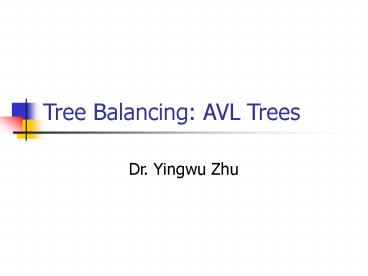Tree Balancing: AVL Trees - PowerPoint PPT Presentation
Title:
Tree Balancing: AVL Trees
Description:
Tree Balancing: AVL Trees – PowerPoint PPT presentation
Number of Views:123
Avg rating:3.0/5.0
Title: Tree Balancing: AVL Trees
1
Tree Balancing AVL Trees
- Dr. Yingwu Zhu
2
Recall in BST
- The insertion order of items determine the shape
of BST - Balanced search T(n)O(logN)
- Unbalanced T(n) O(n)
- Key issue
- A need to keep a BST balanced!
- Introduce AVL trees, by Russian mathematican
3
AVL Tree Definition
- First, a BST
- Second, height-balance property balance factor
of each node is 0, 1, or -1 - Question what is balance factor?
BF Height of the left subtree height of the
right subtree Height of levels in a
subtree/tree
4
Determine balance factor
A
B
D
G
E
C
F
H
5
ADT AVL Trees
- Data structure to implement
Balance factor
Data
Left
Right
6
ADT AVL Trees
- Basic operations
- Constructor, search, travesal, empty
- Insert keep balanced!
- Delete keep balanced!
- See P842 for class template
- Similar to BST
7
Example
RI
Insert DE, what happens? Need rebalancing?
PA
8
Basic Rebalancing Rotation
- Single rotation
- Right rotation the inserted item is on the left
subtree of left child of the nearest ancestor
with BF of 2 - Left rotation the inserted item is on the right
subtree of right child of the nearest ancestor
with BF of -2 - Double rotation
- Left-right rotation the inserted item is on the
right subtree of left child of the nearest
ancestor with BF of 2 - Right-left rotation the inserted item is on the
left subtree of right child of the nearest
ancestor with BF of -2
9
How to perform rotations
- Rotations are carried out by resetting links
- Two steps
- Determine which rotation
- Perform the rotation
10
Right Rotation
- Key identify the nearest ancestor of inserted
item with BF 2 - A the nearest ancestor. B left child
- Step1 reset the link from parent of A to B
- Step2 set the left link of A equal to the right
link of B - Step3 set the right link of B to A
- Examples
11
A
B
L(A)
L(B)
R(B)
h
12
Exercise 1
10
4
How about insert
8
20
6
9
13
Left Rotation
- Step1 reset the link from parent of A to B
- Step2 set the right link of A to the left link
of B - Step3 set the left link of B to A
- Examples
14
Example
A
B
L(A)
h
L(B)
R(B)
15
Exercise 2
7
18
What if insert
5
15
10
20
16
Exercise 3
12
1
How about insert
8
16
4
10
14
2
6
17
Basic Rebalancing Rotation
- Double rotation
- Left-right rotation the inserted item is on the
right subtree of left child of the nearest
ancestor with BF of 2 - Right-left rotation the inserted item is on the
left subtree of right child of the nearest
ancestor with BF of -2
18
Double Rotations
- Left-right rotation
- Right-left rotation
- How to perform?
- 1. Rotate child and grandchild nodes of the
ancestor - 2. Rotate the ancestor and its new child node
19
Example
A
C
What if insert
B
20
Example
A
B
R(A)
h1
C
L(B)
h1
R(C)
L(C)
h
21
Exercise 4
12
7
How about insert
8
16
4
10
14
2
6
22
Exercise 5
4
2
6
15
What if insert
1
3
5
7
16
23
Exercise 5
4
2
6
14
What if insert
1
3
5
15
16
7
24
(No Transcript)
25
Summary on rebalancing
- The key is you need to identify the nearest
ancestor of inserted item - Determine the rotation by definition
- Perform the rotation