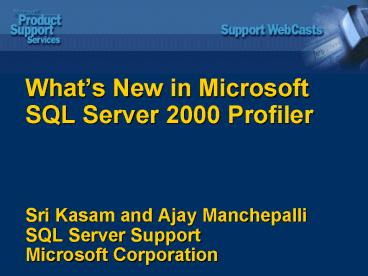Whats New in Microsoft SQL Server 2000 Profiler Sri Kasam and Ajay Manchepalli SQL Server Support Mi - PowerPoint PPT Presentation
1 / 40
Title:
Whats New in Microsoft SQL Server 2000 Profiler Sri Kasam and Ajay Manchepalli SQL Server Support Mi
Description:
Cursors. Events: Open, Close, Implicit Conversion ... To a cursor (highlighted portion in the trace) SQL Profiler cannot replay traces when events: ... – PowerPoint PPT presentation
Number of Views:133
Avg rating:3.0/5.0
Title: Whats New in Microsoft SQL Server 2000 Profiler Sri Kasam and Ajay Manchepalli SQL Server Support Mi
1
Whats New in Microsoft SQL Server 2000
ProfilerSri Kasam and Ajay ManchepalliSQL
Server SupportMicrosoft Corporation
2
What is Profiler ?
- A graphical tool used to monitor Microsoft SQL
Server Engine Events
Profiler Scenarios
- Monitoring SQL Server activity
- Performance tuning
- Diagnosing problems
- Debugging applications
- Index Tuning Wizard
- Auditing
- Replay facility as a stress tool
3
Terminology
- Event
- Event producers
- Event consumers
- Event queues
- Event class
- Data column
- Event category
- Event filter
4
SQL Trace Architecture
Queue manager
SQL Trace
C O N S U M E R S
Event Producers
Self Describing Format
Client manager
Event queues (filtering and routing)
Trace file
Query processor
Trace rowset
Storage engine
Lock manager
Log manager
Error log
User defined...
5
SQL 2000 Profiler
- Rewritten the server and client implementation
- No more xp_trace
- SQL Trace server side
- More stable, guaranteed events captured
- Uses server engine I/O API
- SQL Profiler client side
- Not guaranteed to capture all events
- Has an option to generate using SQL Trace
6
SQL Trace
- Integrated with engine
- UMS (scheduler)
- I/O (writing server side files)
- Native server-side files
- New Trace options
- Time and size-based trace
- File roll over on size n
- Shutdown on error
- Changes
- AutoStart now using stored procedure
- C2 auditing
- Black box trace (flight recorder)
7
SQL Profiler
- Supports tracing 7.0 and 2000
- Profiler templates
- Scenarios and canned trace definitions like
deadlock, replay, tuning, and others - Replaces Create Trace Wizard and Trace
Definitions saved in registry - Import and export trace definitions as SQL Script
- Save As SQL Server 7.0 and SQL Server 2000
script - Asynchronous file loading in Profiler UI
- Scalability and performance improvements
- Connection based like SQL Query Analyzer
- Support for server-side trace file creation
- Rewritten replay
- Increased reliability and better synchronization
8
Data Columns
- Minimum set of data columns for a trace to be
useful are - Start time, end time, duration
- SPID, connection ID
- Event class, event subclass
- Text
- Integer data, binary data
- CPU, reads, writes
- Application name, Microsoft Windows NT user
name, SQL user name, host name - Pre-filtering data columns is not critical
- Pre-filtering events is critical
- Understanding event-to-data column relationship
is important
9
Event Categories (1)
- Cursors
- Events Open, Close, Implicit Conversion
- Data Columns Integer Data, Binary Data, Handle
- Database
- Events Data and Log File autogrow, autoshrink
- Data Columns Duration, File Name, Integer Data
- Errors and Warnings
- Events Attention, Errorlog, Eventlog, Exception,
Hash warning, Missing Column Statistics, Sort
warning - Data Columns EventSubClass, Severity, Integer
Data - Locks
- Events Acquired, Deadlock, Deadlock Chain
- Data Columns Binary Data, Integer Data, Object
ID, Index ID, Event Subclass
10
Event Categories (2)
- Objects
- Events Auto Stats
- Performance
- Events Degree of parallelism (7.0), Execution
Plan, Show Plan All, Show Plan Text, Show Plan
Statistics - Data Columns Event Subclass, Integer Data,
Binary Data - Scans
- Events Started, Stopped
- Data Columns Event Sub Class, Index ID, Object
ID - Security Audit
- Events Audit Login Event, Audit Logout Event,
Audit Login Failed Event, Audit DBCC Event, Audit
Add DB User Event - Data Columns Subclass, Text Data, Binary
Data, Success - Sessions
- Events ExistingConnection
- Data Columns Binary Data
11
Event Categories (3)
- Stored Procedures
- Events RPCStarting, RPCCompleted, SPStarting,
SPCompleted, SPRecompile, SPStmtStarting,
SPStmtCompleted - Data Columns Start Time, End Time, Duration,
CPU, Reads, Writes, Text Data - Transactions
- Events DTCTransaction, SQLTransaction,
TransactionLog - Data Columns Binary Data, Event Sub Class
- TSQL
- Events Exec Prepared SQL, Prepare SQL,
SQLBatchStarting, SQLBatchCompleted,
SQLStmtStarting, SQLStmtCompleted - Data Columns Start Time, End Time, Duration,
CPU, Reads, Writes, Text Data, Integer Data,
Binary Data, Handle
12
User Configurable Events
- Profiler provides nine User Configurable event
classes UserConfigurable(0-9) - An example
- CREATE TABLE Tab1(Col1 INT, Col2 CHAR(10))
- CREATE TRIGGER Trig1 ON Tab1 FOR INSERT AS
- EXEC MASTER.. sp_trace_generateevent
- _at_event_id 82, _at_user_info N'Trigger Fired',
- _at_user_data 0x1
- Note All Parameters are Strongly Typed
- INSERT INTO TAB1 VALUES ( 1, ABC )
13
Creating Traces
- Creating a trace using
- Profiler ( Includes Profiler Trace Templates )
- System Stored Procedures
- Defining a Trace Using Profiler
- Connect to any SQL Server (need not be
registered) - Name the trace and specify the Server to be
traced - Choose an appropriate Trace Template
- Add more Events and Data Columns if needed
- Define Filters In Place Editing filters
- Save trace output to
- File (recommended)
- Table
- Specify a predefined time to stop tracing
14
Saving Trace Output
- To file
- Maximum file size (in megabytes)
- Enable file rollover
- New Files created automatically on max size
- Server processes SQL Server trace data
- All of the tracing and writing to file is done on
the SQL Server by SQL Trace - To table
- Saving to a table is client side by Profiler
- No stored procedure to directly trace into a
table, first to a trace file and then to a
database table - Max rows (in thousands )
15
Filtering Data
- Pre-filtering
- Filter by Events and Data columns
- Pros
- Reduces output size
- Reduces impact on performance degradation
- Increases system stability
- Simplifies post-filtering operations
- Cons
- Increases the possibility of not capturing vital
information - Post Filtering
- Further filter by Events and Data columns
- Group by Data columns
- Re-organize by Data columns
- Create new trace files after filtering the
original trace o/p - Output to a table and perform powerful DML
operations - Detailed later
16
Using System Stored Procedures and Functions (1)
- Create a trace definition
- sp_trace_create
- Specify black box, shutdown on error, rollover
option - Add or remove an event or data column to trace
- sp_trace_setevent
- Applies a filter to a trace
- sp_trace_setfilter
- Modify the current state of the specified trace
- sp_trace_setstatus
- Create a user-defined event
- sp_trace_generateevent
17
Using System Stored Procedures and Functions (2)
- To get all the traces running on the SQL Server
- SELECT FROM fn_trace_getinfo(default)
- Gather information about events and data columns
for a specific Server trace - SELECT FROM fn_trace_geteventinfo(_at_trace_id)
- Gather information about filters applied to a
specific Server trace - fn_trace_getfilterinfo
- Returns trace file information in a table format
- fn_trace_gettable
- Use this to load trace file to a database table,
because no stored procedures exist for putting
trace data directly to a table
18
System Stored Procedures Example
- DECLARE _at_RC int, _at_TraceID int, _at_on BIT
- EXEC _at_rc sp_trace_create _at_TraceID output, 0,
N'C\test7' - SELECT RC _at_RC, TraceID _at_TraceID
- SELECT _at_on 1
- exec sp_trace_setevent _at_TraceID, 10, 1, _at_on
- exec sp_trace_setevent _at_TraceID, 10, 2, _at_on
- exec sp_trace_setevent _at_TraceID, 10, 3, _at_on
- exec sp_trace_setevent _at_TraceID, 10, 6, _at_on
- exec sp_trace_setevent _at_TraceID, 10, 7, _at_on
- exec sp_trace_setevent _at_TraceID, 10, 8, _at_on
- exec sp_trace_setevent _at_TraceID, 10, 9, _at_on
- exec sp_trace_setevent _at_TraceID, 10, 10, _at_on
- -- Set the Filter
- EXEC sp_trace_setfilter 1, 10, 0, 6, N'MS
- -- Start Trace (status 1 start)
19
Troubleshooting Traces Using SProcs
- Check for the Return Codes as soon as script is
run - No errors, only return codes ( selecting return
code must) - Books Online has good explanation for return
codes (sp_trace_create ) - Generally check for duplicate filenames
- Syntax errors are caught at compile time
- File size not updated until the trace is stopped
or if you have roll over enabled and the max file
size is reached - All parameters are strongly typed
- Example sp_trace_create _at_TraceID output, 2,
N'C\test', _at_maxfilesize - To know all traces running on the SQL Server
- SELECT FROM fn_trace_getinfo(default)
- First stop and then shut down the trace
(sp_trace_setstatus) - No errors if done the other way, but no action
taken either - Stopping the trace
- sp_trace_setstatus _at_traceId, 0
- To close and then delete its definition from
server - sp_trace_setstatus _at_traceId, 2
20
Using Profiler Trace Templates
- Replaces Profiler Trace Wizard
- From Profiler menu
- On the File menu, click New Trace Template
- Useful scenarios
- Standard scenarios provided
- Create custom templates as desired
- On the File menu, click Save As, and then click
Trace Template - Good place to start
- Based on the specific scenario
- Add additional Events and Data Columns
- Define prefilters
21
Scenarios (1)
- Baseline Performance
- CursorOpen and CursorExecute and
CursorImplicitConversion - SPRecompile
- Attention
- Audit login and logout, sessions
- Exec Prepared SQL and PREPARE SQL
- Errors and warnings
- SQLStmtCompleted, RPCCompleted
- Application Performance
- Similar to above scenario
- Pre-filter By Application name
- Pre-filter by Host name
22
Scenarios (2)
- Slow running queries
- SQLStmtCompleted, RPCCompleted
- Sessions, security audit
- Exceptions, missing column statistics, sort
warnings, missing join predicate - Execution plan, show plan statistics, show plan
all - SQLStmtStarting, RPCStarting
- SQLBatchStarting, SQLBatchCompleted
- Stored procedures, scans
- Stored procedure problems
- SPStarted, SPCompleted, SQLStmtCompleted,
SPRecompile - Sessions
- Exceptions, missing column statistics, sort
warning - Pre-filter by database ID, SPID, SQL user
name, Windows NT user name, text, Host name
23
Scenarios (3)
- High CPU utilization issues
- RPCCompleted, SQLStmtCompleted
- Security audit, sessions
- Show plan, statistics, exec plan, scans
- Check sp_configure settings
- Use Performance Monitor, master..sysprocesses
output, other DBCC commands such as DBCC
inputbuffer - Trace using system stored procedures instead of
Profiler, pre-filter to include only required
events
24
Scenarios (4)
- Auditing the server
- Adding events from Security Audit event category
- Audit Login, Audit Logout, Audit Login Failed,
Audit Login Change Password Events - Audit Add DB User, Audit Add Login to Server
Role, Audit Statement GDR events - Setting the C2 Security mode
- sp_configure 'c2 audit mode', 1
- Server shuts down if it cant write to the audit
trace - Default location of trace file \Data\directory
- Creates a new trace file every 200 MB
- No flexibility on limiting events to trace
- May cause performance degradation
- Start SQL Server with f to disable auditing
25
Scenarios (5)
- Reverse Engineering
- SQLBatchStarting, RPCStarting
- Security Audit, Sessions
- Pre-filter by application name, host name
- Key points
- XYZCompleted event is important to get duration,
CPU and related - XYZStarted event is important to capture timeout
errors, hangs, failed events, statements that
never complete - Pre-filter helps reduce the impact of using
Profiler, but a careful balance should be picked
so as to not miss out on vital information - SPStmtStarting and SPStmtCompleted should be
picked cautiously because it can result in huge
trace files - As stated above, the same is true with many other
events such as execution plan, locks, objects,
scans
26
Analyzing Traces (1)
- Baseline for Performance issues
- Group By Event Class to understand event
distribution such as - SPRecompile
- Attention
- Exec Prepared SQL and Prepare SQL
- Missing Column Statistics
- Include only events such as
- SQLStmtCompleted, RPCCompleted
- Identify and group long running, CPU intensive,
I/O intensive queries using Group By - Duration
- CPU
- Reads, writes
- Re-order the Data columns to make analysis easy
the ordering depends on the specific problem
scenario an example - Event Class, Text, Start Time, Duration, SPID,
CPU, Reads, Writes, Application Name
27
Analyzing Traces (2)
- After the problem is narrowed
- Depending on what has been captured, one may have
to re-run the trace to obtain specific data such
as - Execution Plan, Show Stats, Show Plan (to analyze
identified problem queries) - Increase filtering capability by moving trace
output to table - This enables DML operations against the trace
output - Group By, Order By and Aggregate operations
cannot be used against the TextData Column - An example
- SELECT EventClass, TextData, SPID, Duration,
CPU, Reads, Writes - FROM ltTrace TableNamegt
- WHERE Duration gt 1000
- (or TextData like Text
- or EventClass like SPRecompile
- or StartTime between 2000-04-29 1645 and
2000-04-29 1715) - ORDER BY Duration (or CPU or TextData ) DESC
28
Replaying a Trace (1)
- Execute contents of a trace file against SQL
Server - From Profiler menu, select Replay
- Replay requirements (SQL Server Books Online)
- Event classes
- Data columns
- Trace template SQLProfilerTSQL_Replay.tdf
- Replay options
- Output file name
- Replay events in the order they were traced
(enables debugging) - Replay events using multiple threads (disables
debugging) - Display replay results
29
Replaying a Trace (2)
- Single-stepping traces
- A single event at a time
- To a breakpoint
- To a cursor (highlighted portion in the trace)
- SQL Profiler cannot replay traces when events
- Are captured from connections that connected
using Windows NT authentication - Contain replication and transaction log activity
- Contain operations on text, ntext, and image
columns involving BCP, BULK INSERT and Full-Text
operations - Contains operations involving GUIDs
- Contain sp_getbindtoken and sp_bindsession -
session binding system stored procedures - From SQL Server 6.5 trace .log files contain
server-side cursor statements (like sp_cursor)
30
Index Tuning Architecture
Input Workload
Index Tuning Wizard
SQL Script File
- Trace File
- Trace Table
- SQL Script
- Reports
- Index Usage (recommend)
- Index Usage (current)
- Table Analysis
- View Table Relations
- Query Index Relations (Recommend)
- Query Index Relations (Current)
- Query Cost
- Workload Analysis
- Tuning Summary
Index variations
Exec Query Return Only Execution Plans
Cost (I/O, CPU)
31
Index Tuning Wizard (ITW)
- Added support for Indexed Views and indexes on
computed columns - Projected volumes (via scaling factor)
- Index Analysis in Query Analyzer replaced with
full Index Tuning Wizard - Works on current script file or
- Highlighted selection within script
- Optionally limit the number of queries to tune
- Customizes recommendations via advanced options
like disk space constraints - Recommendations not only include creation of new
indexes, but also dropping of ineffective indexes
32
Itw.exe
- -D database_name -S server_name
- -U user_name -P password -E
- -i workload_file -t workload_table_name
- -f tuning_feature_set (0, 1, 2)
- -K keep_existing_indexes (0, 1)
- -M recommendation_quality (0, 1, 2)
- -B storage_bound (in MB)
- -n number_of_queries (def 200)
- -C max_multicolumn_width (def 16)
- -T table_list_file
- -o script_file_name
- -m minimum_improvement (x)
- -F overwrite output file
- -v verbose
33
ITW Examples
- Minimum parameters, using local serveritw -D
orders i orders_wkld.sql - Remote serveritw S skasam2 -Usa P -D
northwind -i sample1.sql - Storage bound of 3 GBitw D orders i
orders1.sql -B 3000 o d\script1.sql - Only tune 10 queriesitw D orders i
orders_wkld.sql -n 10 - Thorough analysis modeitw D orders i
script1.sql M 2
34
Known Issues and Suggestions
- All statements within a stored procedure are
captured as a SQLStatementStarting and/or
Completed event. - Replay facility does not replay Attention events
- Replay does not handle DTC transactions
- Show Plan events not populated if Binary Data
column is not captured - Replay of rollover files is not supported in the
current version you can replay only the first
trace file from the rolled over traces - Profiler cant open trace files with more than
1023 connections - File rollover cannot take place when files with
the same name already exist in the target
directory - ITW does not recommend indexes for cases
involving triggers - Consolidation of events from different servers to
one trace file not possible using sp_trace_create
(documentation bug ) - Search in SQL Profiler is case-sensitive
35
Tips and Tricks (1)
- You can trace SQL statements directly from Query
Analyzer without calling Profiler. - You can set an option to start tracing
automatically upon making connection using
Profiler options - You can start Profiler using command line
arguments - When saving to a file you can enable rollover
option so you can back up files written to the
server without interrupting the trace - When examining trace/file/table contents, you can
set bookmarks and navigate between them using F2
and CTRLF2 sequence - You can see how many events are in a
trace/file/table from the status bar below - You can examine the total number of Profiler
connections displayed in the main window status
bar - You can extract and save trace definitions from
an existing trace file or table into a new
template from the menu - You can open and replay large trace files,
exceeding 4 GB on Windows 2000 and Windows NT
up to 4 GB on Windows 95 and Windows 98
36
Tips and Tricks (2)
- You can use connection level sync option when
replaying trace files which turns Profiler into a
real stress tool to load up your server and see
the bottlenecks - You can generate a T-SQL script for a trace to be
run using Query Analyzer (on File menu, click
Script Trace) - If Profiler displays data on the screen only,
click Save As later, which will persist data in
either local file/table - All string parameters to the system stored
procedures for SQL Trace should be UNICODE
cannot be ASCII - Screen buffer size is limited to Temp directorys
disk space and not restricted to available free
memory - Profiler takes about 1.5 times the original trace
file size while tracing to a file/screen and also
while opening a trace file in the directory
pointed to by TMP env variable it actually
creates two temp files - In Filtering, Include has precedence over Exclude
37
Tips and Tricks (3)
- Tracing to a database table is by Profiler
(client side) - You can specify to stop tracing on error, but
this is not possible for C2 traces - Loading the trace file is asynchronous, unlike in
SQL Server 7.0 - SQL Server 6.5 trace and 7.0 trace files can be
used to REPLAY against SQL Server 2000 using
Profiler - While defining a trace for Replay, do not
pre-filter on - Dependent tables that have Primary Key-Foreign
Key relationship - When a trace file is saved to a table, you
cannot - Group By textdata column, because as it is of
type Ntext - In case of large trace files, after post
filtering a trace, save the new, concise,
scenario-specific trace to a new file
38
Tips and Tricks (4)
- For fast replay, clear the Replay option Display
Replay Results - For RPC events, the Completed events show values
for OUTPUT values going back to the client in the
DECLARE/SET syntax - Audit Login Event class Integer Data gives
Network Packet Size - Text Data data column gives Network Library as a
comment for the Audit Login and Existing
Connection event classes - Tracing stops when you exit Profiler GUI, use
sp_trace_create for persistent tracing - Multiple filters can be specified in SQL 2000
Profiler properties unlike in SQL Server 7.0
39
Additional Resources
- Troubleshooting SQL Server Profiler section in
SQL Server 8.0 Books Online - Monitoring with SQL Server Profiler chapter in
SQL Server 8.0 Books Online - (Contents gtgt Administering SQL Server gtgt
Monitoring Server Performance ) - Q214799 - INF SQL Profiler from Command Line
Parameters to Temp File Usage
40
(No Transcript)