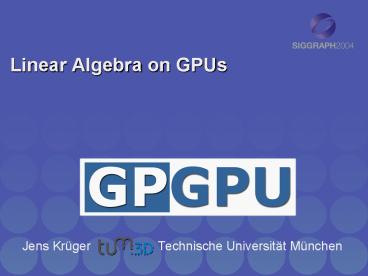Linear Algebra on GPUs - PowerPoint PPT Presentation
Title:
Linear Algebra on GPUs
Description:
PDEs are at the core of many graphics applications ... Questions? For more infos, browse to: http://wwwcg.in.tum.de/GPU. http://www.gpgpu.org ... – PowerPoint PPT presentation
Number of Views:35
Avg rating:3.0/5.0
Title: Linear Algebra on GPUs
1
Linear Algebra on GPUs
- Jens Krüger Technische Universität München
2
Linear algebra?
- Why are we interested in Linear Algebra?
- It is THE machinery to solve PDEs
- PDEs are at the core of many graphics
applications - Physics based simulation, Animation, Mesh
fairing
3
LA on GPUs?
- and why put LA on GPU?
- A perfect couple
- GPUs are fast stream processors,
- and many LA operations are streamable
- which goes hand in hand
- The solution is already on the GPU and ready for
display
4
Getting started
Computer graphics applications
GPU as workhorse for numerical computations
Programmable GPUs
5
Getting started
Computer graphics applications
GPU as workhorse for numerical computations
Programmable GPUs
6
Internal affairs
- Per-pixel vs. per-vertex operations
- 6 gigapixels/second vs. 0.7 gigavertices/second
- Efficient texture memory cache
- Texture read-write access
- 2D Textures are even better
- 2D RGBA textures really rock
- Textures best we can do
Vector representation
7
Representation (cont.)
- Dense Matrix representation
- Treat a dense matrix as a set of column vectors
- Again, store these vectors as 2D textures
8
Representation (cont.)
- Banded Sparse Matrix representation
- Treat a banded matrix as a set of diagonal
vectors - Combine opposing vectors to save space
Matrix
N
9
Operations 1
- Vector-Vector Operations
- Reduced to 2D texture operations
- Coded in pixel shaders
- Example Vector1 Vector2 ? Vector3
Render Texture
Static quad
Vertex Shader
Pixel Shader
10
Operations 2 (reduce)
- Reduce operation for scalar products
Reduce m x n region in fragment shader
11
The single float on GPUs
- Some operations generate single float values e.g.
reduce - Read-back to main-mem is slow
- ? Keep single floats on the GPU as 1x1 textures
...
12
Operations (cont.)
- Matrix-Vector Operations
- Split it up into Vector Vector operations
13
Operations
- In depth example Vector / Banded-Matrix
Multiplication
A
x
b
14
Example (cont.)
- Vector / Banded-Matrix Multiplication
A
b
A
x
b
15
Example (cont.)
- Compute the result in 2 Passes
A
Pass 2
Pass 1
b
x
b
16
Building a Framework
- Presented so far
- Representations on the GPU for
- Single float values
- Vectors
- Matrices
- Dense
- Banded
- Random sparse (see SIGGRAPH 03)
- Operations on these representations
- Add, multiply, reduce,
- Upload, download, clear, clone,
17
Framework Classes (UML)
18
Framework Example CG
- Encapsulate into Classes for more complex
algorithms - Example use Conjugate Gradient Method, complete
source
void clCGSolversolveInit() Matrix-gtmatrixVect
orOp(CL_SUB,X,B,R) // R Ax-b R-gtmultiply(-1)
// R -R R-gtclone(P) // P R
R-gtreduceAdd(R, Rho) // rho
sum(RR) void clCGSolversolveIteration()
Matrix-gtmatrixVectorOp(CL_NULL,P,NULL,Q) // Q
Ap P-gtreduceAdd(Q,Temp) // temp
sum(PQ) Rho-gtdiv(Temp,Alpha) // alpha
rho/temp X-gtaddVector(P,X,1,Alpha) // X X
alphaP R-gtsubtractVector(Q,R,1,Alpha) // R R
- alphaQ R-gtreduceAdd(R,NewRho) // newrho
sum(RR) NewRho-gtdivZ(Rho,Beta) // beta
newrho/rho R-gtaddVector(P,P,1,Beta) // P
RbetaP clFloat temp tempNewRho NewRhoRho
Rhotemp // swap rho and newrho
pointers void clCGSolversolve(int maxI)
solveInit() for (int i 0ilt maxIi)
solveIteration() int clCGSolversolve(float
rhoTresh, int maxI) solveInit()
Rho-gtclone(NewRho) for (int i 0ilt maxI
NewRho.getData() gt rhoTreshi)
solveIteration() return i
19
Example 12D Waves (explicit)
- Finite difference discretization
- You could write a custom shader for this filter
- Think about this as a matrix-vector operation
20
2D Waves (cont.)
- One Time Matrix Initialization
for (isYiltsXsYi) datai ß
// setup diagonal-sY matrix-gtgetRow(sX(sY-1))
-gtsetData(data) for (i0iltsXsYi) datai
(isX) ? ß 0 // setup diagonal-1 matrix-gt
getRow(sXsY-1)-gtsetData(data) for
(i0iltsXsYi) datai 2-4ß
// setup diagonal matrix-gtgetRow(sXsY)-gtsetData(d
ata) for (i0iltsXsYi) datai ((i1)sX)
? ß 0 // setup diagonal1 matrix-gtgetRow(sXs
Y1)-gtsetData(data) for (i0iltsX(sY-1)i)
datai ß // setup
diagonalsY matrix-gtgetRow(sX(sY1))-gtsetData(dat
a)
Per Frame Iteration
clMatrix-gtmatrixVectorOp(CL_SUB,clCurrent,clLast,c
lNext) // next matrixcurrent-last clLast-gtcop
yVector(clCurrent) //
save for next iteration clCurrent-gtcopyVector(clNe
xt) // save for next
iteration cluNext-gtunpack(clNext)
// unpack for rendering renderHF(cl
uNext-gtm_pVectorTexture) // render as
heightfield
21
Example 22D Waves (implicit)
- Key Idea
- Use different time discretization (e.g. Crank
Nicholson) - Results in system of linear equations
- Iterative solution using CG
22
2D Waves (cont.)
- One Time Matrix Initialization
for (isYiltsXsYi) datai -alpha
// setup diagonal-sY matrix-gtgetRow(sX(sY-1
))-gtsetData(data) for (i0iltsXsYi) datai
(isX) ? - alpha 0 // setup
diagonal-1 matrix-gtgetRow(sXsY-1)-gtsetData(data)
for (i0iltsXsYi) datai 4alpha1
// setup diagonal matrix-gtgetRow(sXsY)-gtse
tData(data) for (i0iltsXsYi) datai
((i1)sX) ? -alpha0 // setup
diagonal1 matrix-gtgetRow(sXsY1)-gtsetData(data)
for (i0iltsX(sY-1)i) datai -alpha
// setup diagonalsY matrix-gtgetRow(sX(sY
1))-gtsetData(data)
Per Frame Iteration
cluRHS-gtcomputeRHS(cluLast, cluCurrent) //
generate c(i,j,t) clRHS-gtrepack(cluRHS)
// encode into RGBA iSteps
pCGSolver-gtsolve(iMaxSteps) // solve using
CG cluLast-gtcopyVector(cluCurrent) // save
for next iteration clNext-gtunpack(cluCurrent)
// unpack for rendering renderHF(cluCur
rent-gtm_pVectorTexture) // render as heightfield
23
Demos
24
The End
- Thank you!
- Questions?
For more infos, browse to http//wwwcg.in.tum.de/
GPU http//www.gpgpu.org