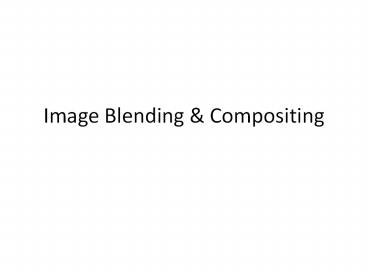Image Blending - PowerPoint PPT Presentation
Title:
Image Blending
Description:
Image Blending – PowerPoint PPT presentation
Number of Views:173
Avg rating:3.0/5.0
Title: Image Blending
1
Image Blending Compositing
2
Admin
- Please fill in feedback sheets
- Assignment 2 due today
- Can have extension until Wed. if you need it
- But MUST be in by then
- I need to submit mid-term grades
3
Overview
- Image blending compositing
- Poisson blending
- Cutting images (GraphCuts)
- Panoramas
- RANSAC/Homographies
- Brown and Lowe 03
4
Overview
- Image blending compositing
- Poisson blending
- Cutting images (GraphCuts)
- Panoramas
- RANSAC/Homographies
- Brown and Lowe 03
5
Image Blending -- Recap
- Pyramid blending
- Multi-scale decomposition of image
- Scale of feathering given by Gaussian pyramid of
mask - In assignment 2
6
Pyramid Blending
7
laplacian level 0
left pyramid
right pyramid
blended pyramid
8
Overview
- Image blending compositing
- Poisson blending
- Cutting images (GraphCuts)
- Panoramas
- RANSAC/Homographies
- Brown and Lowe 03
9
Gradient manipulation
- Idea
- Human visual system is very sensitive to gradient
- Gradient encode edges and local contrast quite
well - Do your editing in the gradient domain
- Reconstruct image from gradient
- Various instances of this idea, Ill mostly
follow Perez et al. Siggraph 2003 - http//research.microsoft.com/vision/cambridge/p
apers/perez_siggraph03.pdf
r
Slide credit F. Durand
10
Cloning of intensities
11
Gradient domain cloning
12
- Gradient domain view of image
13
Membrane interpolation
- Laplace equation (a.k.a. membrane equation )
Slide credit F. Durand
14
1D example minimization
- Minimize derivatives to interpolate
- Min (f2-f1)2
- Min (f3-f2)2
- Min (f4-f3)2
- Min (f5-f4)2
- Min (f6-f5)2
With f16f61
Slide credit F. Durand
15
1D example derivatives
- Minimize derivatives to interpolate
Min (f2236-12f2 f32f22-2f3f2
f42f32-2f3f4 f52f42-2f5f4 f521-2f5)
Denote it Q
Slide credit F. Durand
16
1D example set derivatives to zero
- Minimize derivatives to interpolate
gt
Slide credit F. Durand
17
1D example
- Minimize derivatives to interpolate
- Pretty much says that second derivative should
be zero - (-1 2 -1) is a second derivative filter
Slide credit F. Durand
18
Membrane interpolation
- Laplace equation (a.k.a. membrane equation )
- Mathematicians will tell you there is an
Associated Euler-Lagrange equation - Where the Laplacian ? is similar to -1 2 -1in 1D
- Kind of the idea that we want a minimum, so we
kind of derive and get a simpler equation
Slide credit F. Durand
19
Seamless Poisson cloning
- Given vector field v (pasted gradient), find the
value of f in unknown region that optimize - Previously, v was null
Pasted gradient
Mask
unknownregion
Background
Slide credit F. Durand
20
What if v is not null 2D
- Variational minimization (integral of a
functional)with boundary condition - Euler-Lagrange equation
- (Compared to Laplace, we have replaced ? 0 by ?
div)
Slide credit F. Durand
21
Discrete 1D example minimization
- Copy to
- Min ((f2-f1)-1)2
- Min ((f3-f2)-(-1))2
- Min ((f4-f3)-2)2
- Min ((f5-f4)-(-1))2
- Min ((f6-f5)-(-1))2
With f16f61
Slide credit F. Durand
22
1D example minimization
- Copy to
- Min ((f2-6)-1)2 gt f2249-14f2
- Min ((f3-f2)-(-1))2 gt f32f221-2f3f2 2f3-2f2
- Min ((f4-f3)-2)2 gt f42f324-2f3f4 -4f44f3
- Min ((f5-f4)-(-1))2 gt f52f421-2f5f4 2f5-2f4
- Min ((1-f5)-(-1))2 gt f524-4f5
Slide credit F. Durand
23
1D example big quadratic
- Copy to
- Min (f2249-14f2
- f32f221-2f3f2 2f3-2f2
- f42f324-2f3f4 -4f44f3
- f52f421-2f5f4 2f5-2f4
- f524-4f5) Denote it Q
Slide credit F. Durand
24
1D example derivatives
- Copy to
Min (f2249-14f2 f32f221-2f3f2 2f3-2f2
f42f324-2f3f4 -4f44f3 f52f421-2f5f4
2f5-2f4 f524-4f5) Denote it Q
Slide credit F. Durand
25
1D example set derivatives to zero
- Copy to
gt
Slide credit F. Durand
26
1D example
- Copy to
Slide credit F. Durand
27
1D example remarks
- Copy to
- Matrix is sparse
- Matrix is symmetric
- Everything is a multiple of 2
- because square and derivative of square
- Matrix is a convolution (kernel -2 4 -2)
- Matrix is independent of gradient field. Only RHS
is - Matrix is a second derivative
Slide credit F. Durand
28
What if v is not null 2D
- Variational minimization (integral of a
functional)with boundary condition - Euler-Lagrange equation
- (Compared to Laplace, we have replaced ? 0 by ?
div)
Slide credit F. Durand
29
Discrete Poisson solver
- Two approaches
- Minimize variational problem
- Solve Euler-Lagrange equation
- In practice, variational is best
- In both cases, need to discretize derivatives
- Finite differences over 4 pixel neighbors
- We are going to work using pairs
- Partial derivatives are easy on pairs
- Same for the discretization of v
p
q
Slide credit F. Durand
30
Discrete Poisson solver
- Minimize variational problem
- Rearrange and call Np the neighbors of p
- Big yet sparse linear system
Discretized gradient
Discretized v g(p)-g(q)
Boundary condition
(all pairs that are in ?)
Only for boundary pixels
Slide credit F. Durand
31
Discrete Poisson solver
- Minimize variational problem
- Rearrange and call Np the neighbors of p
- Big yet sparse linear system
Discretized gradient
Discretized v g(p)-g(q)
Boundary condition
(all pairs that are in ?)
Only for boundary pixels
Slide credit F. Durand
32
Perez et al. SIGGRAPH 03
33
Perez et al. SIGGRAPH 03
34
Perez et al. SIGGRAPH 03
35
(No Transcript)
36
(No Transcript)
37
What about Photoshop?
- Healing brush tool
- Uses Poisson blending
Todor Georgiev Sr. Research Scientist, Photoshop
Group, Adobe Systems
38
Photoshop healing brush
http//www.photoshopsupport.com/tutorials/jf/retou
ching-tutorial/remove-wrinkles-healing-brush.html
39
(No Transcript)
40
(No Transcript)
41
(No Transcript)
42
Differences to Laplacian pyramid blending
- No long-range mixing
- Mixing of pixels at large scale in pyramid
- Gives exact solution to Poisson equation
- First layer of Laplacian pyramid only
givesapproximate solution
43
Todor Georgiev Sr. Research Scientist, Photoshop
Group, Adobe Systems
44
Todor Georgiev Sr. Research Scientist, Photoshop
Group, Adobe Systems
45
Todor Georgiev Sr. Research Scientist, Photoshop
Group, Adobe Systems
46
Todor Georgiev Sr. Research Scientist, Photoshop
Group, Adobe Systems
47
Todor Georgiev Sr. Research Scientist, Photoshop
Group, Adobe Systems
48
Todor Georgiev Sr. Research Scientist, Photoshop
Group, Adobe Systems
49
Todor Georgiev Sr. Research Scientist, Photoshop
Group, Adobe Systems
50
Overview
- Image blending compositing
- Poisson blending
- Cutting images (GraphCuts)
- Panoramas
- RANSAC/Homographies
- Brown and Lowe 03
51
Dont blend, CUT!
Moving objects become ghosts
- So far we only tried to blend between two images.
What about finding an optimal seam?
Slide credit A. Efros
52
Davis, 1998
- Segment the mosaic
- Single source image per segment
- Avoid artifacts along boundries
- Dijkstras algorithm
Slide credit A. Efros
53
Minimal error boundary
overlapping blocks
vertical boundary
Slide credit A. Efros
54
Graphcuts
- What if we want similar cut-where-things-agree
idea, but for closed regions? - Dynamic programming cant handle loops
55
Graph cuts (simple example à la BoykovJolly,
ICCV01)
Minimum cost cut can be computed in polynomial
time (max-flow/min-cut algorithms)
Slide credit A. Efros
56
Kwatra et al, 2003
Actually, for this example, DP will work just as
well
Slide credit A. Efros
57
Lazy Snapping
Interactive segmentation using graphcuts
Slide credit A. Efros
58
(No Transcript)
59
(No Transcript)
60
Photomontage video
61
(No Transcript)
62
(No Transcript)
63
Overview
- Image blending compositing
- Poisson blending
- Cutting images (GraphCuts)
- Panoramas
- RANSAC/Homographies
- Brown and Lowe 03
64
Recognising Panoramas
- M. Brown and D. Lowe,
- University of British Columbia
65
Introduction
- Are you getting the whole picture?
- Compact Camera FOV 50 x 35
66
Introduction
- Are you getting the whole picture?
- Compact Camera FOV 50 x 35
- Human FOV 200 x 135
67
Introduction
- Are you getting the whole picture?
- Compact Camera FOV 50 x 35
- Human FOV 200 x 135
- Panoramic Mosaic 360 x 180
68
Why Recognising Panoramas?
- 1D Rotations (q)
- Ordering ? matching images
69
Why Recognising Panoramas?
- 1D Rotations (q)
- Ordering ? matching images
70
Mosaics stitching images together
virtual wide-angle camera
Slide credit F. Durand
71
How to do it?
- Basic Procedure
- Take a sequence of images from the same position
- Rotate the camera about its optical center
- Compute transformation between second image and
first - Transform the second image to overlap with the
first - Blend the two together to create a mosaic
- If there are more images, repeat
- but wait, why should this work at all?
- What about the 3D geometry of the scene?
- Why arent we using it?
Slide credit F. Durand
72
A pencil of rays contains all views
Can generate any synthetic camera view as long as
it has the same center of projection!
Slide credit F. Durand
73
Aligning images translation
- Translations are not enough to align the images
Slide credit F. Durand
74
Back to Image Warping
Which t-form is the right one for warping PP1
into PP2? e.g. translation, Euclidean,
affine, projective
Slide credit F. Durand
75
Homography
- Projective mapping between any two PPs with the
same center of projection - rectangle should map to arbitrary quadrilateral
- parallel lines arent
- but must preserve straight lines
- same as project, rotate, reproject
- called Homography
PP2
PP1
- To apply a homography H
- Compute p Hp (regular matrix multiply)
- Convert p from homogeneous to image coordinates
Slide credit F. Durand
76
Homography for Rotation
- Parameterize each camera by rotation and focal
length
For small changes in image position
Slide credit F. Durand
77
Overview
- Feature Matching
- SIFT Features
- Nearest Neighbour Matching
- Image Matching
- Bundle Adjustment
- Multi-band Blending
- Results
- Conclusions
78
Invariant Features
- Schmid Mohr 1997, Lowe 1999, Baumberg 2000,
Tuytelaars Van Gool 2000, Mikolajczyk Schmid
2001, Brown Lowe 2002, Matas et. al. 2002,
Schaffalitzky Zisserman 2002
79
SIFT Features
- Invariant Features
- Establish invariant frame
- Maxima/minima of scale-space DOG ? x, y, s
- Maximum of distribution of local gradients ? q
- Form descriptor vector
- Histogram of smoothed local gradients
- 128 dimensions
- SIFT features are
- Geometrically invariant to similarity transforms,
- some robustness to affine change
- Photometrically invariant to affine changes in
intensity
80
Feature matching
?
Slide credit A Efros
81
Feature matching
- Exhaustive search
- for each feature in one image, look at all the
other features in the other image(s) - Hashing
- compute a short descriptor from each feature
vector, or hash longer descriptors (randomly) - Nearest neighbor techniques
- k-trees and their variants
Slide credit A Efros
82
What about outliers?
?
Slide credit A Efros
83
Feature-space outlier rejection
- Lets not match all features, but only these that
have similar enough matches? - How can we do it?
- SSD(patch1,patch2) lt threshold
- How to set threshold?
Slide credit A Efros
84
Feature-space outliner rejection
- Can we now compute H from the blue points?
- No! Still too many outliers
- What can we do?
Slide credit A Efros
85
Overview
- Feature Matching
- Image Matching
- RANSAC for Homography
- Probabilistic model for verification
- Bundle Adjustment
- Multi-band Blending
- Results
- Conclusions
86
Matching features
What do we do about the bad matches?
Slide credit A Efros
87
RAndom SAmple Consensus
Select one match, count inliers
Slide credit A Efros
88
RAndom SAmple Consensus
Select one match, count inliers
Slide credit A Efros
89
Least squares fit
Find average translation vector
Slide credit A Efros
90
RANSAC for estimating homography
- RANSAC loop
- Select four feature pairs (at random)
- Compute homography H (exact)
- Compute inliers where SSD(pi, H pi) lt e
- Keep largest set of inliers
- Re-compute least-squares H estimate on all of the
inliers
Slide credit A Efros
91
RANSAC
Slide credit A Efros
92
Overview
- Feature Matching
- Image Matching
- Bundle Adjustment
- Error function
- Multi-band Blending
- Results
- Conclusions
93
Error function
- Sum of squared projection errors
- n images
- I(i) set of image matches to image i
- F(i, j) set of feature matches between images
i,j - rijk residual of kth feature match between
images i,j - Robust error function
94
Bundle Adjustment
- New images initialised with rotation, focal
length of best matching image
95
Bundle Adjustment
- New images initialised with rotation, focal
length of best matching image
96
Overview
- Feature Matching
- Image Matching
- Bundle Adjustment
- Error function
- Multi-band Blending
- Results
- Conclusions
97
Multi-band Blending
- Burt Adelson 1983
- Blend frequency bands over range ? l
98
2-band Blending
Low frequency (l gt 2 pixels)
High frequency (l lt 2 pixels)
99
Overview
- Feature Matching
- Image Matching
- Bundle Adjustment
- Error function
- Multi-band Blending
- Results
- Conclusions
100
Results