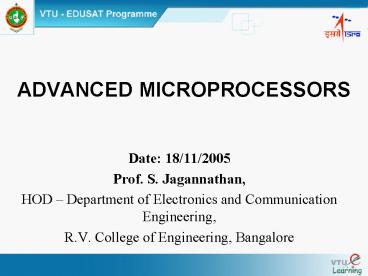ADVANCED MICROPROCESSORS PowerPoint PPT Presentation
1 / 33
Title: ADVANCED MICROPROCESSORS
1
ADVANCED MICROPROCESSORS
- Date 18/11/2005
- Prof. S. Jagannathan,
- HOD Department of Electronics and Communication
Engineering, - R.V. College of Engineering, Bangalore
2
Contents
- Bus Timing
- Ready and Wait states
- 8284 Clock Generator
3
Minimum Mode 8086 System
Continued
4
- A minimum mode of 8086 configuration depicts a
stand alone system of computer where no other
processor is connected. This is similar to 8085
block diagram with the following difference. - The Data transceiver block which helps the
signals traveling a longer distance to get
boosted up. Two control signals data transmit/
receive are connected to the direction input of
transceiver (Transmitter/Receiver) and DEN
signal works as enable for this block.
5
Read Cycle timing Diagram for Minimum Mode
Continued
6
- In the bus timing diagram, data transmit /
receive signal goes low (RECEIVE) for Read
operation. To validate the data, DEN signal goes
low. The Address/ Status bus carries A16 to A19
address lines during BHE (low) and for the
remaining time carries Status information. The
Address/Data bus carries A0 to A15 address
information during ALE going high and for the
remaining time it carries data. The RD line
going low indicates that this is a Read
operation. The curved arrows indicate the
relationship between valid data and RD signal.
Continued
7
- The TW is Wait time needed to synchronize the
fast processor with slow memory etc. The Ready
pin is checked to see whether any peripheral
needs more time for data transmission.
8
Write Cycle timing Diagram for Minimum Operation
Continued
9
- This is the same as Read cycle Timing Diagram
except that the DT/R line goes high indicating
it is a Data Transmission operation for the
processor to memory / peripheral. Again DEN line
goes low to validate data and WR line goes low,
indicating a Write operation.
10
Bus Request Bus Grant Timings in Minimum Mode
System
The HOLD and HLDA timing diagram indicates in
Time Space HOLD (input) occurs first and then the
processor outputs HLDA (Hold Acknowledge).
11
Maximum Mode 8086 System
Continued
12
- In the maximum mode of operation of 8086, wherein
either a numeric coprocessor of the type 8087 or
another processor is interfaced with 8086. The
Memory, Address Bus, Data Buses are shared
resources between the two processors. The control
signals for Maximum mode of operation are
generated by the Bus Controller chip 8788. The
three status outputs S0, S1, S2 from the
processor are input to 8788. The outputs of the
bus controller are the Control Signals, namely
DEN, DT/R, IORC, IOWTC, MWTC, MRDC, ALE etc.
These control signals perform the same task as
the minimum mode operation. However the DEN is an
active HIGH signal which has to be converted to
active LOW by means of an inverter.
13
Memory Read timing in Maximum Mode
Here MRDC signal is used instead of RD as in
case of Minimum Mode S0 to S2 are active and
are used to generate control signal.
14
Memory Write Timing in Maximum Mode
Here the maximum mode write signals are shown.
Please note that the T states correspond to the
time during which DEN is LOW, WRITE Control goes
LOW, DT/R is HIGH and data output in available
from the processor on the data bus.
15
RQ/ GT Timings in Maximum Mode
Request / Grant pin may appear that both signals
are active low. But in reality, Request signal
goes low first (input to processor), and then the
processor grants the request by outputting a low
on the same pin.
16
Read Write Cycle Timing Diagram of 8088
Continued
17
- In 8088, the timing diagram for both Read and
Write are indicated along with Ready signal and
Wait states. In 8088, there are only 8 data lines
as compared to 16 lines in the case of 8086. The
figure shown above is for a minimum mode
operation of 8088.
18
8284 Clock Generator
- The clock Generator 8284 performs the following
tasks in addition to generating the system clock
for the 8086/8088. - Generating the Ready signal for h 8086/8088
- Generating the Reset signal for h 8086/8088
19
8284 Block Diagram
20
8284 Pin Diagram
21
Clock Logic
Continued
22
The clock logic generates the three output
signals OSC, CLOCK, and PCLK. OSC OSC is a TTL
clock signal generated by the crystal oscillator
in 8284. Its frequency is same as the frequency
of the crystal connected between X1 and X2 pins
of 8284. In a PC, a crystal of 14.31 MHz is
connected between X1 and X2. thus OSC output
frequency will be 14.31MHz. This signal is used
by the Color Graphics Adapter (CGA). The Tank
input is used by the crystal oscillator only if
the crystal is an overtone type crystal. An LC
circuit is connected to the TANK input to tune
the oscillator to the overtone frequency of the
crystal. Generally, in PCs, the TANK input is
connected to ground, as fundamental type crystal
is used in a PC.
Continued
23
Clock The Clock output of 8284 is used as the
system clock for the 8086/8088, 8087, and the bus
controller 8288. It is having a duty cycle of
33. It is derived from the OSC frequency
generated by the crystal oscillator, or from an
External Frequency Input (EFI). These two signals
are inputs to a multiplexer. The F/C (external
frequency/crystal) input to the multiplexer
decides this aspect. If F/C0, OSC frequency is
used for deriving Clock. If F/C1, EFI input is
used for deriving clock. The output of the
multiplexer, which is OSC or EFI, is divided by 3
to provide the Clock output. Thus, if F/C0,
clock frequency will be 14.31MHz/34.77MHz.
Continued
24
Turbo PCs use 30MHz crystal oscillator circuit
for generating EFI input. With F/C1, they allow
turbo clock speed of 10MHz. Such PCs provide a
choice of switching between 4.77MHz and 10MHz
using a toggle switch or manual operation. The
switching can also be controlled by software
using an output port. The CSYNC input is a
synchronization signal for synchronizing multiple
8284s in a system. In a PC, CSYNC is tied to
ground, as there is a single 8284.
Continued
25
PCLK PCLK frequency output is obtained by
dividing clock frequency by 2. PCLK is used by
dividing clock frequency by 2. PCLK is used by
support chips like 8254 timer, which need a lower
frequency for their operation.
Continued
26
Pin functions of 8284A
Continued
27
Continued
28
(No Transcript)
29
Clock Generator (8284A and the 8086/8088
microprocessor illustrating the connection for
the clock and reset signals (A 15MHz crystal
provides the 5MHz clock for the microprocessor)
30
Ready Logic
The Ready Logic generates the Ready signal for
the 8086/8088. If the Ready signal is made low by
this circuit during T2 state of a machine cycle,
the microprocessor introduces a wait state
between T3 and T4 states of the machine cycle.
Continued
31
- The Ready logic is indicated in the figure. There
are two pairs of signals in 8284 which can make
the Ready output of 8284 to go low. If (RDY10 or
SEN11) and (RDY20 or AEN21), the Ready
output becomes low when the next clock transition
takes place. - In PCs, RDY2 and AEN2 are not used, and as such
RDY2 is tied to Ground and /or AEN2 is tied to
5V. AEN1 is used for generating wait states in
the 8086/8088 bus cycle, and RDY1 is used for
generating wait state in the DMA bus cycle.
32
Reset Logic
Continued
33
Reset Logic
- The Reset logic generates the Reset input signal
for the 8086/8088. When the RESET pin goes low,
the Reset output is generated by the 8284 when
the next clock transition takes place. - In PCs, the RES input is activated by one of the
following. - From the manual Reset button on the front
panel. - From the Power on Reset circuit, which uses
RC components. - If the Power Good signal from the SMPS is not
active.