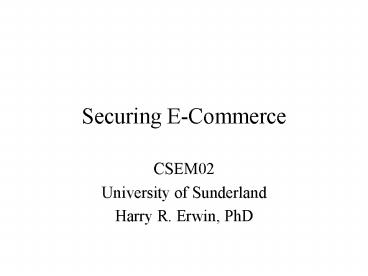Securing E-Commerce - PowerPoint PPT Presentation
1 / 24
Title:
Securing E-Commerce
Description:
The attackers uploaded a PHP script to a world-writeable ftp directory (dubious) ... Now considered the most secure commercially available solution. ... – PowerPoint PPT presentation
Number of Views:31
Avg rating:3.0/5.0
Title: Securing E-Commerce
1
Securing E-Commerce
- CSEM02
- University of Sunderland
- Harry R. Erwin, PhD
2
Resources
- Garfinkel and Spafford, 1996, Practical UNIX and
Internet Security, OReilly, ISBN 1-56592-148-8 - Anderson, 2001, Security Engineering, Wiley,
ISBN 0-471-38922-6. - Norberg, 2001, Securing Windows NT/2000 Servers,
O'Reilly, ISBN 1-56592-768-0. Most of this
lecture is based on Norberg. - Zwicky, Cooper, and Chapman, 2000, Building
Internet Firewalls, second edition, O'Reilly,
ISBN 1-56592-871-7.
3
The Most Common Threats Involving E-Commerce
- Intrusiontypically in the form of site
defacement, with damage to the companys
reputation. - Denial of servicepreventing authorized users
from using the system, resulting in loss of
business. - Information theftunauthorized persons obtaining
private information, resulting in legal liability.
4
A Typical Attack
- How lthttp//www.apache.orggt was hacked
- (from Norberg, based on a BugTraq report on May
4, 2000) - The attackers uploaded a PHP script to a
world-writeable ftp directory (dubious). - The web server root directory was the same as the
ftp server root directory (bad). - The PHP script executed UNIX commands (bad) that
created a shell server bound to a high port that
was open (badno firewall). - Finally, they used a database process that was
running as root (more bad) to create a setuid
root shell.
5
What is a Body to Do?
- You must have and maintain a high level of
security for your site. - This is feasible, but it requires awareness and
knowledge.
6
Security Strategies (Zwicky)
- Least privilegeprocesses and users should have
only the privileges they need for their job - Defense in depthmultiple security layers
- Choke pointlimit access to your system
- Weakest linkattacks will seek vulnerabilities
- Fail-safe stancedeny access if the system fails
- Universal participationeverybody buys in
- Diversity of defensemultiple mechanisms
- Simplicityonly the simple can be made secure
- Security through obscurityis valid (but weak)
7
Building a Secure Site
- Plan for it. Cover all the bases and formally
analyze your requirements. - Define your policies. (UK and Microsoft
definition, not US government definition.) See
RFC 2196, Site Security Handbook. - Provide physical security.
- Implement access control.
- Use a firewall.
8
Operating a Secure Site
- Audit access policy violations.
- Make frequent backups.
- Collect logs on a separate and secure system.
- Ask others to review your plans and work.
- Use encryption.
9
The Bastion Host
- The critical strongpoint in the networks
security. - Are hardened.
- Are audited regularly.
- May use modified software.
- The software in use will be trustedhence should
be designed, tested, and configured for safe
operation. - Be prepared for their being compromised.
10
The Perimeter Network
- A DMZ (demilitarized zone)
- A firewall system, serving as a single point of
entry. - An untrusted network on the outskirts of the
private trusted network. - Serves as an intermediate stage between the
internet and the internal network. - Multiple compartments.
- Default-deny access.
11
What is the Problem with this Network?
internet
firewall
http only
odbc only
Web Server
DBMS Server
firewall
internal network
12
Perimeter Components
- Routers (provide access control)
- Firewall gateways
- Application-level gateways (layer 7)
- Packet filters (layer 4)
- Bastion hosts
- email servers
- www servers
- ftp servers
- victim machines (or sacrificial goats)
- etc.
- Switches and hubs
13
Rules of Thumb
- Default-deny
- Defense in depth
- Keep it simple
- Take a phased approach
- Plan, plan, plan
14
Hardening a Bastion Host
- Enforce least privilegeapplications and users
should run with only the privilege level needed
to run correctly - Separate portsone or a few fixed TCP/IP ports
per application. Block the rest. - Use cryptography
- Dont trust your applications
15
Host Design Steps
- Minimal OS with the latest service pack.
- Install only the applications you need.
- Reapply the service pack and add necessary
patches - Remove/disable unneeded OS components
- Harden the OS
- Restrict access to files and other objects.
16
UNIX, Windows, or MacOS X?
- MacOS Xis BSD UNIX, and Apple takes security
very seriously. Now considered the most secure
commercially available solution. - UNIX is preferred over Windowshas better tools
for building a bastion host and better remote
management. - Windows NT/2000in some ways stronger than UNIX,
but network security is much weakertoo many
ports open and too many services. Much harder to
administer if UNIX-style hardening is done. Much
weaker security if not. YMMV.
17
Windows NT Rules
- NetBIOSavoid. TCP/IP only. Do not connect to the
public network until fully hardened. - Never, ever, install MS Office or development
tools. Remove all unnecessary applications,
network services, and system processes. - No LINUX dual boot. Use CYGWIN instead.
- US version of Windows (updated most quickly)
- NTFS
- Standalone member server. No domains. No user
accounts.
18
Secure Remote Administration of Windows Servers
- Symantec pcAnywhere
- Windows 2000 Terminal Services with IPSec. Use
File Copy utility from the Server Resource Kit. - Open Source
- SSH
- Cygwin (UNIX emulation)
- TCP Wrappers
- VNC
19
Backup Policy
- Think about
- Who does backups?
- How often are backups taken?
- Local or network?
- Where are the media stored?
- Who may restore data to the system?
- How often are the backups tested?
20
Remember Bruce Schneiers Three Rules of Security
- Schneier Risk Demystification Numbers do matter
and are not that hard to understand. - Schneier Secrecy Demystification Secrecy is
anathema to security - Its brittle
- It conceals abuse
- It prevents sensible trade-offs
- Schneier Agenda Demystification Know the agendas
of the people involved in a security decision.
That will usually predict their decisions.
21
Conclusions
- You can secure e-commerce, but
- Plan carefully
- Define your policies
- Provide physical security
- Implement access control
- Firewalls
- And manage it carefully
22
After All That, You Still Want to Be Certified
- SSCP
- One year of experience in at least one area
- Three-hour exam in seven areas
- Agree to the code of ethics
- Continuing education
- CISSP
- Three to four years of experience
- Six-hour exam in ten areas
- Agree to the code of ethics
- Background approval
- Continuing education
23
SSCP Knowledge Areas
- Access Controls
- Administration
- Audit and Monitoring
- Risk, Response and Recovery
- Cryptography
- Data Communications
- Malicious Code/Malware
24
CISSP Knowledge Areas
- Access Control Systems Methodology
- Applications Systems Development
- Business Continuity Planning
- Cryptography
- Law, Investigation Ethics
- Operations Security
- Physical Security
- Security Architecture Models
- Security Management Practices
- Telecommunications, Network Internet Security