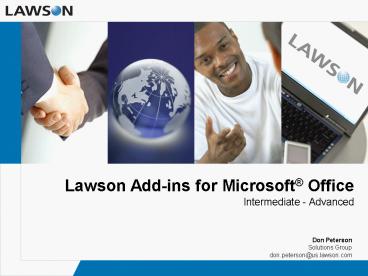Lawson Add-ins for Microsoft - PowerPoint PPT Presentation
1 / 16
Title:
Lawson Add-ins for Microsoft
Description:
Applications that integrate Lawson with the Microsoft Office Suite ... IOS iSeries. Minimum Version. Recommended Version. Lawson Component ... – PowerPoint PPT presentation
Number of Views:861
Avg rating:3.0/5.0
Title: Lawson Add-ins for Microsoft
1
Lawson Add-ins for Microsoft Office
- Intermediate - Advanced
Don Peterson Solutions Group don.peterson_at_us.lawso
n.com
2
What are the Add-ins?
- Applications that integrate Lawson with the
Microsoft Office Suite - Lawson Query Wizard with Drill Around
- Lawson Upload Wizard
- Mail Merge using the Lawson Query Wizard
3
Lawson Query Wizard with Drill Around
- Extract data from Lawson into Microsoft Excel
- Format the data, set selection criteria, sort the
results, perform calculations, and specify a
worksheet for output - Ad-hoc analysis
- Simple operational reports
- Query records for input into other systems
- For a Lawson product that enables you to create
more complex reports, check out our Reporting
Services, which is part of Lawson Business
Intelligence
4
Lawson Upload Wizard
- Transfer data into Lawson without having to enter
data manually or write a batch update program - Upload transactions from non-Lawson systems
- Mass change records where programs dont exist
- Web User and Attribute maintenance
- Use together with the Lawson Query Wizard
5
Mail Merge using Lawson Query Wizard
- Extract data from Lawson into a standard
Microsoft Word Mail Merge - Create internal memos to employees
- Create external letters to customers and vendors
- Create address labels or printed envelopes for
employees, customers and vendors - For a Lawson product that sends out notifications
automatically upon the existence of certain
criteria, check out Smart Notification, which is
part of Lawson Business Intelligence
6
How Do the Add-ins Work?
- The Lawson Add-ins use IOS calls to retrieve and
send data - Data Mining Engine (DME)
- Retrieves data from Lawson database tables
- Application Gateway Service (AGS)
- Sends data to Lawson through application logic
- Internet Drill Around (IDA)
- Reads data for Drill Around requests
- Use the Lawson Add-ins to create queries and
uploads, save them and use them again. You can
also create queries and uploads for others to use.
7
Why Use the Add-ins?
- Leverage existing Microsoft Office skills
- Secured access to Lawson data
- Users are set up in LAUA and as a Web User
- DME, AGS and IDA check the users Lawson security
access - USERENV attribute allows/denies specific users
- Easy to use
- Built for departmental power users
- Data integrity rules are strictly enforced
8
Minimum Requirements Server Side
Lawson Component Recommended Version Minimum Version
IOS iSeries IOS 7.2.2.6 SP1 or higher IOS 7.2.2.4
IOS Unix and Windows IOS 8.0.3 SP4 or higher IOS 8.0.2 SP9 or higher IOS 8.0.3 IOS 8.0.2 SP9
Each release of Add-ins has its own IOS /
Environment / Application patch
requirements Please read the Installation Guide
for each release you install
9
Minimum Requirements Client Side
- Lawson Supports
- Operating System
- Microsoft Windows 2000 or XP
- Microsoft Office
- Microsoft Office 2000, 2003 or XP Word and Excel
applications - Browser
- Microsoft Internet Explorer 6.0 with msxml4 and
Service Pack 1
10
Summary
- Lawson Add-ins
- Lawson Query Wizard with Drill Around
- Lawson Upload Wizard
- Lawson Mail Merge using the Lawson Query Wizard
- Use Lawson IOS (AGS, DME and IDA)
- Use all layers of Lawson security
- Database queries are faster and more flexible
than application queries - The Upload Wizard works easily with most forms
- Other forms require a more technical
understanding - For more complex options, use Lawson Business
Intelligence
11
Demonstration Time
12
Upload Wizard Based Worksheets
- AC20_1_Activity_LifeOnlyBudget.xls
- AM20_4_AdjustmentDate.xls
- AP20_2_TaxedInvoice.xls
- AP30_1_InvoiceMaintenance.xls
- AP52_1_InvoiceInterface.xls
- BN18_1_BenefitOptionsAmount.xls
- BN19_1_ModBySutterHealth.xls
- GL20_7_GLAttributes.xls
- GL40_1_GLJournalEntry.xls
- HR11_1_PayRates.xls
- HR11_1_UploadUserFields.xls
- HR20_1_AdditionalContactNumbers.xls
- HR54_1_EmployeeHistoryCorrection.xls
13
Upload Wizard Based Worksheets - Continued
- MA54_3_InvoiceLineDetail.xls
- PA31_1_Applicant.xls
- PA52_1_SalaryChange.xls
- PO25_6_VendorAgreementLine.xls
- PO53_1_PurchaseOrderInterface.xls
- PR15_2_DedSpeedEntry.xls
- PR30_1_StandardTimeRecord.xls
- PR36_1_BasicTimeEntryWithShift.xls
- PR82_1_PayrollAdjDeductions.xls
- PR82_1_PayrollAdjustments.xls
- TR15_1_RequiredTrainingDeletion.xls
14
Self-Contained Upload Worksheets
- GL Journal Entry (GL40.1 GL40.2)
- One-Time Vendor Invoice Upload (AP20.1)
- Requisitions (RQ10.1)
- Purchase Order, Receiving and Invoice in one
worksheet (PO20.1, PO30.1 AP20.1) - Order Entry (OE10.3)
- Step and Grade Schedule (PR16.1)
15
Questions?
16
Thank You!