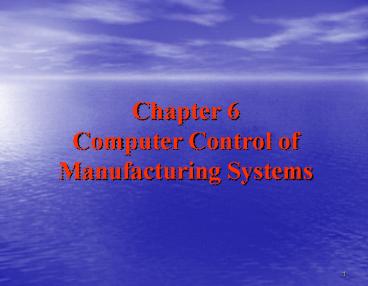Chapter 6 Computer Control of Manufacturing Systems - PowerPoint PPT Presentation
1 / 27
Title:
Chapter 6 Computer Control of Manufacturing Systems
Description:
Computer-Aided Part Programming. Computer-aided programming systems ... Online control: the control computer communicate directly with the process, equipment ... – PowerPoint PPT presentation
Number of Views:200
Avg rating:3.0/5.0
Title: Chapter 6 Computer Control of Manufacturing Systems
1
Chapter 6Computer Control of Manufacturing
Systems
2
Agenda
- Metal cutting machines
- NC part programming
- Loading the program
- Computer-aided part programming
- CAD/CAM-based part programming
- PLC
- Generalized process control
3
Metal-Cutting Machines
- Metal-cutting process excess material from a
raw workpiece using a cutting tool. - The removed material
- Machine tool control the workpiece-cutting tool
relationship?shape, accuracy - Functions to perform a machining operation
- Determining the on the workpiece
- Controlling the cutting
- Controlling the at which the path is
traversed - Controlling the
4
Metal-Cutting Machines
- NC Machines various machine and are
controlled by a machine control unit (MCU). Types
of NC control systems - Open-loop control stepping motor
- MCU ?current pulses? motor
- motors position (controlled by number of
revolutions) - Cheap, simple, easier to maintain, small machines
- because of no feed back to the controller
- Closed-loop control Servos motor (Variable speed
DC motor) - The position information is to the
controller by a sensor (resolver) - Cannot move in very precise amounts as stepping
motor - Correct errors, better accuracy
- Large machines
- More complex, more expensive to buy and to
maintain
5
Metal-Cutting Machines
- Programming for NC machines writing a
commands ?MCU ? machine action - Motion and Coordinate system nomenclature for NC
machines Cartesian coordinate system - x,y,z axes
- Supplementary linear motions (U,V,W) to the
x,y,y motions - Rotary motion (A, B, C) a to advance
- Spindle rotation .
6
NC Part Programming
- Basics
- Assumption the tool undergoes the primary motion
(x,y,z) - Tool position cutting tip( turning), center of
the cutter (drilling, milling) - Reference point origin? determined by programmer
- Absolute positioning tool potion is given
relative to the - Incremental positioning the next tool position
is given relative to the tool position - Modal commands effect , e.g. feed rate
- Nonmodal commands effective for only at the .
- Blocks (statements) one or more machine ?each
operation - A command in a block word
7
NC Part Programming
- Block format the arrangement of words
- Fixed sequential format 0050 00 0025400
0012500 0000000 0000 00 - 0060 01
0025400 0012500 -0010000 0500 08 - 0070 01
0025400 0012500 0000000 0500 09 - Tab sequential format
- 0050 TAB 00 TAB 0025400 TAB 0012500 TAB TAB
TAB - 0060 TAB 01 TAB TAB TAB -0010000 TAB 0500
TAB 08 - 0070 TAB 00 TAB TAB TAB 0000000 TAB 0000
TAB 09 - Word address format N4G2X43Y43Z43R43F40S40T
2M2I43J43K43 - e.g.
- N50 G00 X25400 Y12500 Z0 F0
- N60 G01 Z-10000 F500 M08
- N70 Z0 M09
8
Example
9
NC Part Programming
- Classes of command check the MCU manual
- Preparatory functions G-commands, e.g.
G01linear interpolation, controlled feed rate
G02 circular interpolation, CW - I, J, K location of the to the
of the arc - Canned cycles (fixed cycles) sub-function,
canceled G80. - E.g N50 G81 X25400 Y12500 Z-10000 F500 M08
- Axis motion commands motion distance
- I, J, K relative to x,y,z axes
- Cutter compensation G41 and G42, canceled uses
G40 - Feed and speed commands G92-G98,F0maximum feed
rate - Identification commands identify in
the program, e.g. T01 tool in no. 1 slot is
used, N increments of 5 or 10 between
consecutive blocks - Miscellaneous commands remaining commands to
control machines operations, e.g. M03 spindle
on CW - Special characters , EOB, , etc.
- Advanced features scale program, macro, etc.
10
NC Part Programming
11
NC Part Programming
12
Example
- Write an NC program to machine a 0.5 in.-wide L
shapeed slot in a mild steel workpiece with
dimensions 3x2.75x0.75 in. as shown in the
following figure - Assumptions
- The top lower left corner will be used for
program zero - Machining motion will start in the indicated
position - The tool is 0.25in. above the top surface of th
part prior to start machining - The tool diameter is 0.5in. So only one pass is
required - A cutting speed of 500rpm and feed rate of 10
in./min are used - Machine specification N3G2X43Y43Z43R43F4S4T2M
2
13
Solution
14
Loading the Program
- Conventional NC use punched tape
- Direct NC a central computer ?NC machines one
block at a time - CNC use PC
- Distributed NC a central computer ?CNC machines
several blocks at a time.
15
Computer-Aided Part Programming
- Computer-aided programming systems (part
programming languages) English-like command
rather than MG codes - Advantages
- Reduce errors,manual calculations.
- Path simulation save machining time
- Less time to prepare, less space to store
- Easy to learn, understand and program, trace and
correct errors
16
Computer-Aided Part Programming
- Automatically Programmed Tools(APT) the first
part programming language. - Structure of the APT system
- APT language basics
- Statement what?how? Tool? Up to 4092 elements
- Word lt6 alphanumeric characters, the first is
letter - Key words standard words, letters only
- Symbols words are used to define geometric
entities, store numeric values - Label special word, reference statements
- Mathematical operations and functions
- Punctuation characters / , . ) ()
- Major word/ some minor words, data
17
Computer-Aided Part Programming
18
Computer-Aided Part Programming
- APT types of statements
- Initialization and termination
- e.g. PARTNO part1
- MACHIN/MILL
- END
- Geometry definition statements
- e.g. P1 POINT/ 1, 20, 1
- L1 LINE/P1,(POINT/(2,3,4))
- Tool definition and motion statements
- Point-to-point motionto target without regard to
the path - Continuous-path tool motion ds, ps, cs, rel
concepts - e.g. LOADTL/1
- CUTTER/20
- RAPID GOTO/P1
19
Computer-Aided Part Programming
- Postprocessor commands
- Convert to machine tool coordinate system
- Check for violation of machine tool slide travel
limitations - Check for violation of available spindle speeds
and feed rates - Select available spindle speeds and feed rates
- Develop motion commands using available MG codes
- Determine slide acceleration and deceleration
avoiding overshoots - Determine other MCU requirements
- Process machine-specific functions
- Provide output including diagnostics, NC tape,
operator instructions - E.g. RAPID
- FEDRAT/500
20
CAD/CAM-Based Part Programming
- The CAD/CAM system generates and
from the information and - Output CLFILE or APT program ?postprocessing ?
NC program ?machine - Advantages
- Tool path generation ? check errors
- Using CAD data data consistency, easy to
accommodate design changes - Disadvantage no path optimization
21
Beyond Postprocessors
- Eliminate postprocessor?
- BCL NC processing (32-Bit Binary CL Exchange
Input Format for NC Machines)
22
Programmable Logic Controllers
- PLC a special-purpose computer ? control
specified processes by implementing program
- Structure
- PLC vs. PC
- Dedicated application
- Using small control program and rapid ,
simultaneous execution of the individual steps in
the program
23
PLC
- Logical control
- Decision by attributes vs. decision by variables
(yes-no) vs. (values) - Decision by attributes ? automation using logical
control - Logical relationships AND, OR, NOT, etc.
- Logic devices perform logical relationships in
PLCs - represents the logic in a PLC control
program Each rung ? output
24
PLC
- Programming the PLC
- (an external unit) ? program ?memory
- Programming languages BASIC, FORTRANT, Boolean
functions, - Counters and timers handle variable-type
questions, may have more than one output
25
Example
- Consider a production line in which parts
requiring processing are brought to a machine by
a conveyor. A robot is used to load parts from
the conveyor onto the machine and, after the part
has been processed, unload the part from the
machine and place it on a pallet. The cycle time
for processing each part is 10min. The robot is
to palletize the parts by placing 125 parts on
each pallet. The parts are to be arranged on the
pallet in 5 layers of 25 parts each. Once a
pallet is complete, it is dispatched and a new
pallet is started. An allowance of 30s is to be
made for pallet dispatching and presentation of a
new pallet. Construct a ladder logic diagram to
effect the required control.
26
Solution
We will use the following I/O assignments
27
Generalized Process Control
- ? processes, equipments in a manner
- PLC ? single process
- NC ? single machine
- Online control the control computer communicate
directly with the process, equipment