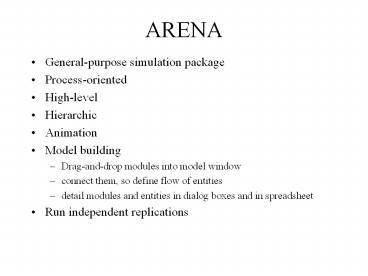ARENA - PowerPoint PPT Presentation
1 / 17
Title: ARENA
1
ARENA
- General-purpose simulation package
- Process-oriented
- High-level
- Hierarchic
- Animation
- Model building
- Drag-and-drop modules into model window
- connect them, so define flow of entities
- detail modules and entities in dialog boxes and
in spreadsheet - Run independent replications
2
- Material
- Book W.D. Kelton, R.P. Sadowski, P.A. Sadowski
Simulation with Arena, McGraw Hill, 1998 (with
limited student edition of Arena on CD-Rom) new
edition - Online help
- Some guides, klick
- Start/Programs/Rockwell Software/Arena/Online
Books - Very useful examples
- Open Arena and klick Help/Arena Help Topics/
- klick Exploring Arena/Learning Arena with SMART
Files
3
(No Transcript)
4
(No Transcript)
5
Project Bar (Basic Processes)
- Flowchart Modules
- Data Modules
6
- Look at first Model MM1 with Assign and Record
- Flowchart Modules
- Create Process Dispose / Assign Record
- Data Modules
- Entity Queue Resource Variable
- Animation
- Connections
- Run Conditions
- Running Model MM1 with Assign and Record
- animated
- fast
- Look at the report
7
- Build your first model M/U/1 Queue, Drill
- Drag and drop modules from the project bar
- Create (parts arrive)
- Station queue drill
- Delete (parts leave)
- Complete the spreadsheets in the spreadsheet bar
- Define model features like distributions for
interarrival times and service times, station
type queueing system - Add suited names
- Actualize data modules
- Add suited names, queueing discipline
- Add some animations from the tool bar
- Nice icons in CProgramme/Rockwell Software/Arena
/ .plb - Run - menu
- Look at the results - reports
8
- 2. Complete the spreadsheets in the spreadsheet
bar
9
- 3. Actualize data modules
- Add suited names, queueing discipline
10
- 4. Add some animations from the tool bar
- Nice icons in CProgramme/Rockwell Software/Arena
/ .plb
11
- 4. Add some animations from the tool bar
- Nice icons in CProgramme/Rockwell Software/Arena
/ .plb
12
- 5. Run - menu
13
- 5. Run - menu
14
- Variables, global, used in expressions
- Predefined, e.g.
- TNOW Simulation clock,
- NQ(queue ID) numer of entities in the queue,
- NR(name) number of busy resource units(servers)
- User-defined in data module Variable
- Attributes of Entities, user-defined in an
Assign data module, used in expressions - Record, flowchart modul, collects data, defines
statistical accumulators, stores data in them - Example MM1 with Assign and Record
15
- Decide module
- Routes the entities in two different directions,
depending on the value true or false of a
logical expression - Histograms
- Continuous time statistics
- Example Histogram Continuous Time Decide
16
(No Transcript)
17
Writing Satistics into Files Example, Tally
is a discrete accumulator