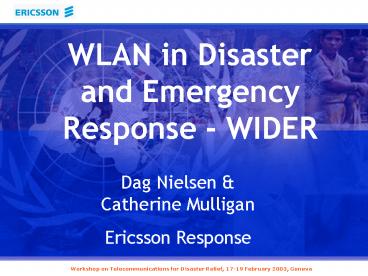Ericsson Response Intro - PowerPoint PPT Presentation
Title:
Ericsson Response Intro
Description:
Email, Web, VoIP demo, Maps, weather information. Open section of network: ... infrastructure one organisation will house the IX and main satellite link ... – PowerPoint PPT presentation
Number of Views:54
Avg rating:3.0/5.0
Title: Ericsson Response Intro
1
WLAN in Disaster and Emergency Response - WIDER
Dag Nielsen Catherine Mulligan Ericsson Response
Workshop on Telecommunications for Disaster
Relief, 17-19 February 2003, Geneva
2
Ericsson Response our corporate social
responsibility
- The Programme focus is on Disaster Response,
Research and Development and Advocacy - We use Volunteers (ERVs) and Equipment Modules
(ERUs) - We partner with Intergovernmental organizations
and NGOs with Public and Private sector
3
WIDER - Background
- Currently, most organisations are installing
their own communication infrastructure in
disaster areas - Organisations working within disaster and
emergency response could benefit from a shared
communication infrastructure - Provide the same access to tools at the disaster
site as in the head office
4
WIDER Overview
- WIDER WLAN In Disaster and Emergency Response
- Vision
- create an easy to set up, reliable, secure,
highly available and flexible system for
essential communications services at a disaster
site. - Instantiation
- Design and implement an Ericsson Response Unit
(ERU) that provides a home office data
communication infrastructure to organizations in
the field, enabling them to communicate with
other organizations and the outside world in a
cost effective manner.
5
WIDER Participants
- WIDER is a co-operation between Ericsson
Response, KTH (Royal Institute of Technology),
the private sector and international relief
organisations. - Ericsson provides a reference group of experts
for technology and equipment. - Organisations will provide a reality check of the
system and assist with field trials
6
WIDER Technical Overview
Satellite
Local Voice Service
IX
R
Se
S
Key IX Internet Exchange R Router S Switch Se
Server AP Access Point
AP
AP
AP
AP
Org. network
7
WIDER 3 connection scenarios
- WLAN
- GSM (GPRS/UMTS)
- Microwave
8
WLAN Hotspots
- WLAN as office connectivity tool inside the
organisations - Fast to set up
- Easy to maintain
- Every organisation can create their network
independently from one another but that network
is seen as an extension of the local
infrastructure. - Up to 11 Mbps inside the organisational networks
9
Scenario 1 - WLAN
Org B
WLAN
WLAN 3Mbps
Org C
WLAN
Org A
IX
WLAN
WLAN
Org D
Max 10Kms
10
Scenario 2 Mini GSM
Org A
Org B
User A
User B
Sat
User C
Mini GSM
IX
14.4 kbps data
User D
35 Km radius
Org C
User E
External User
User F
11
Scenario 3 Microwave technology
Org B
Microwave up to 34 Mbps
Org C
Org A
IX
Org D
Up to 50 kms
12
Internet eXchange - IX
- The use of an IX enables efficient
interconnection between the Relief organisations - Bandwidth savings
- Improved service quality
- Different general solutions when designing and
IX - Layer 2 solution
- Switch as central traffic relaying device
- Layer 3 solution
- Router as central traffic relaying device
13
IX Example
Interconnecting with direct connection
Org 1
Org 2
IX
Org 4
Org 3
Interconnecting via third party operated Internet
Exchange Point
14
Service Layer
- Connections to and downloads from systems like
ReliefWeb and DMIS - Policies on local level to prevent abuse of the
satellite link - Email, Web, VoIP demo, Maps, weather information
- Open section of network
- Bulletin boards
- Press information
- Security information
- Where applicable
- Connections to local emergency services eg
Police/Army
15
External Links
- WIDER should have the flexibility to connect
through the following technologies - VSAT
- Inmarsat
- Microwave
- Cable
- To
- PSTN
- PLMN
- PABX
- ISP
16
Open Issues
- Connections to other private networks
- Priority handling of emergency traffic over, eg
satellite link and public networks. - Input from organisations with experience in
disaster response regarding services that they
would like to see on the network - Packaging for emergency situations
17
Advantages Disadvantages
- Advantages
- Cost Efficiency
- WLAN
- Local traffic prevented from traversing satellite
connection - Ease of installation
- Increased technical co-operation between
Organisations - Organisations can focus on core business,
rather than infrastructure - COTS components
- Disadvantages
- Shared infrastructure one organisation will
house the IX and main satellite link - Billing mechanisms for shared infrastructure
- Temporary solution only
18
Evolution of WIDER
- Connect WIDER to PABX and private networks
- WIDER using QoS mechanisms available in IPv6
- Use of GPRS instead of GSM
- Use of UMTS networks total coverage wherever
the emergency crews are using up to 2 Mbps over
mobile terminals
19
Abbreviations
- IX Internet eXchange
- WLAN Wireless Local Area Network (IEEE 802.11b)
- ERU Ericsson Response Unit
- UMTS Universal Mobile Telecommunications System
- GSM Global System for Mobiles
- COTS Commercially Off The Shelf
- GPRS General Packet Radio Services
- DMIS Disaster Management Information System
- ERV Ericsson Response Volunteer
- QoS Quality of Service
20
Thank You
Workshop on Telecommunications for Disaster
Relief, 17-19 February 2003, Geneva