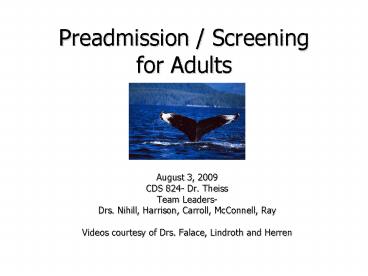Preadmission Screening for Adults - PowerPoint PPT Presentation
1 / 67
Title:
Preadmission Screening for Adults
Description:
Clinical Research Contact Form ... Bring Eye protection, magnification if ... enter findings in Axium at the same time you can make eye contact with patient ... – PowerPoint PPT presentation
Number of Views:45
Avg rating:3.0/5.0
Title: Preadmission Screening for Adults
1
Preadmission / Screeningfor Adults
- August 3, 2009
- CDS 824- Dr. Theiss
- Team Leaders-
- Drs. Nihill, Harrison, Carroll, McConnell, Ray
- Videos courtesy of Drs. Falace, Lindroth and
Herren
2
Preadmission
- Determines if patient eligible for student clinic
- Reviews clinical policy
- Establishes the patients needs and desires
- Review health and dental histories
- Cursory exams
- Head and Neck Screening
- Missing teeth, periodontal risk, Caries risk and
oral cancer risk - Informs patient of generalized estimate of
treatment needs - Provide rough estimate of costs and options
3
Screening appointments
- Patients call 859-323-6525
- They will reach Donna Mason or Phyllis Dean
- They also tell patients that this first appt is
screening only to determine if their needs fit
the needs of the dental students. - This screening is for
- Comprehensive Care NOT Urgent Care
- Urgent Care- different process
- They will also inform patient that
- we are NOT a free clinic, but student fees are
generally - one-half to one-third of private practice fees.
4
Screening appointments Donna and Phyllis also
tell patients
- This appointment will take 2-3 hours
- You should bring any existing x-rays
- You should bring a list of or a bag with your
medicines - The fee will be 40, that must be paid that day
and will not be covered by insurance
5
Transitions
- Paper to Electronic
- Review of all forms
- Formal review of procedures this fall for
- Screening
- Oral Diagnosis
- Treatment Planning
- Will use Toyota Lean assessment and action
tools. - Multiple faculty, staff and students will be
involved - STAY TUNED
6
Screening appointments Donna and Phyllis also
tell patients
- You will likely have a panoramic x-ray taken
- You will be seen both by faculty and by students
during screening - At the end of the appointment will know if
eligible for comprehensive care at UK COD - If accepted into program, treatment is by
students who are supervised by faculty and
residents
7
Appointments made in AxiUMElectronic Patient
RecordNew to COD- get T-number until show up
then get a regular number assigned
8
Screening patients are appointed
- AM- scheduled at 8 and 830
- PM- scheduled at 1 and 130
- Purposely staggered to help with long lines and
urgent care patients who often arrive at 730 - Students scheduled at 900 and 200
9
Preadmission introduction
10
Patient arrives. 1st floor registration
11
Fee for Screening is 40 NOT 15 as video from
2001 states
12
Registration Forms
1A- form general demographic information used by
registration staff to enter into AxiUm electronic
Patient Record. The patient is then assigned a
regular AxiUm patient number.
1C- Preadmission summary form student record
general findings, missing teeth, periodontal
probinggt 5mm, carious lesions Team Leaders or OD
faculty review findings and help determine fee
estimates
13
At Radiology reception area- patients review
complete additional forms
- 3A- Medical History- Front and Back
- and signed by patient
- HIPPA- Notice of Privacy Practices
- Receipt of HIPPA form must be signed
- Clinical Research Contact Form-
- can consent to be contacted by Clinical Research
Center for one year from signature
14
Other informed consent
- As we speak the UKDCB- University of Kentucky
Dental Care Board is reviewing multiple consent
forms to use for our patients. - These may be available by the time you start
seeing your own patients
15
Patients Rights and Responsibilities
- You have the right to
- Considerate, respectful and confidential
treatment - Continuity and completion of treatment
- Access to complete and accurate information about
your condition - Advance knowledge of the cost of treatment,
explanation of your treatment fees and informed
consent to treatment
16
Patients Rights and Responsibilities
- You have the right to
- Explanation of recommended treatment, treatment
alternatives, the option to refuse treatment, the
risk of no treatment and expected outcomes of
treatment - Emergency, incremental and total patient care
- Treatment that meets the standards of care in the
profession - Access to a patient advocate
17
Patients Rights and Responsibilities
- Your responsibilities include
- Providing accurate and complete information about
your medical history - Questioning treatment or instructions you do not
understand - Keeping scheduled appointments and providing at
least 48 hours notice if you need to cancel an
appointment - Providing information about payment for services
and working with the college of dentistry to
ensure that financial obligations are met.
18
Team Leader in Radiology
- Meets patients
- Inquires Needs and Desires
- Quick review of Medical History
- Quick review of Clinic policy
- Intraoral Screening
- Prescribes Screening radiographs
19
Team Leader meet and prescribes screening
radiographs usually panoramic and BWs
20
Radiographs then taken or reviewed if bring
x-rays with them
- Typically most patients will get a Panoramic film
and if teeth 2-4 Bitewing radiographs - On occasion if one tooth in pain may get
periapical radiographs - We dont do full mouth radiographic series during
preadmissions generally
21
Clinic Policy
- Patients must be available for ½ day session
every other week - AM session 9-12 PM PM session 2-5PM
- Patients must be on time,
- Patients who are regularly late, cancel
frequently or no show - will likely be dismissed from Comprehensive Care
program - Patients for Comprehensive Care must agree to
Phase I treatment- Control of Dental Disease - If Patient dictates I only want this then they
are not Comprehensive Care patients, they are
either urgent care or on occasion Endodontics
only or Ortho only patients and will be referred
accordingly.
22
Clinic Policy- Payments
- Patients must either pay at time of treatment or
arrange a payment plan - Payment plans are arranged with
- Jordan Kirby- financial counselor 2nd floor
- Payment Plans- 10 down, remaining balance paid
in monthly increments for 1 year- can be divided
Phase 1 only or - both Phase 1 Phase 2
23
Radiology Technicians- Jeanine, Lisa and Melody
- Radiographs will then be taken by Radiology
Technicians - Patients will wait until developed (until we have
digital available) and cleared - Patients will then report to either the 3rd floor
clinic or the 2nd floor clinic. (wherever
screening is scheduled that day)
24
Patient arrives to 2nd/3rd floor
- Depending on time (before 9 am or after)
- The patient paper chart and radiographs will
arrive with faculty or Angie Baxley, RDH for you
to preview - After 9 am, the patient may bring the chart up
with them and give it to Phyllis Dean on the
third floor
25
In the meantime.. you arrive after class
- You will have been assigned a cubicle and patient
(look in Axium for where and who) - You should check out red, blue pencil and blood
pressure cuff and sphygmomanometer - You should sign up ahead of time
- for a diagnostic exam cassette
- Note different then last year when DAU set out
cassettes since 3 went missing, you now have to
sign out in your own name.
26
Your cubicle will be disinfected and ready for
you Thank you DAU
- Get Personal Protective Equipment
- Gown from back of clinic
- Gloves
- Bring Eye protection, magnification if desired
- Get Safety glasses for patient
- Place saliva ejector suction tip in holder on
assistant side - Verify unit functions Light, water, suction
27
Continued operatory/ patient set up
- Purge water lines- 3 minutes in air water
syringe. Not necessary for handpiece hoses during
screening since not using handpieces. - Get ONE packet of gauze
- after seating the patient, obtain an Oral
Diagnosis Guide form (1D) from the forms file at
the rear of the clinic floor and follow the
instructions - Verify have patient signature pad attached to
your monitor will need for electronic signatures
28
AxiUm- view if patient checked in
- Log in-
- Click on Scheduler
- Look at your schedule- IF patient checked in,
patient name will be in RED - Select patient by right clicking on appointment
in scheduler - New this year staff (Donna and Phyllis) will be
calling and confirming screening appointments in
addition to automatic reminders.
29
Sample weekly schedule
30
Receptionists check in patient Name turns red in
Axium and in Scheduler
31
Scheduler information- name, gender, age, Axium
number, type of appt, who scheduled, phone
32
When paged or chart delivered
- Review radiographs in general, some patients have
been previous patients and may have other films
to review. - If return patient -check chart entries (may have
been in urgent care or oral surgery recently and
now wants comprehensive care - Verify x-rays belong to your patient
- Review medical history for red flags
- (remember patient is waiting so seat them
- OK to review with the patient in the chair)
33
Review Panoramic and other films- can mark
missing teeth in Axium HER and/ or1 C
Preadmissions form
34
Find and bring patient to Operatory
- Go to waiting room,
- Call out patient name and introduce yourself
- Escort patient back to your cubicle
- Patient may have spouse or companion
- OK to bring 1 person back not family of 5
- Seat patient, give eyewear protection
35
IF patient checked in but no chart
- See Team Leader or Angie Baxley to inquire
- Sometimes patients check in but we dismiss them
in radiology for a variety of reasons. - You will likely be assigned to assist another
student or work in another discipline (urgent
care or oral surgery
36
Seat patient and view Axium
- Try to position yourself you are able to enter
findings in Axium at the same time you can make
eye contact with patient - Open patients Chart in Axium select Electronic
Health Record Icon - Select Forms Tab
37
Initiating Data Collection In Forms tab. Add a
new form
- Chief Complaint form
- Fill out chief complaint form as interview
patient - Medical History form
- Will then need to ADD A NEW FORM to add Medical
History (unless already completed previously in
Axium) then will only update - Use paper 3A and review as enter into Axium
- Every positive response requires a dialogue box
explanation - Dental History form
38
Forms tab in Axium- add form
39
Chief Complaint form- when select ADD Chart
form will get drop down menu
40
Chief Complaint form
41
Medical History Form MEDGPR
42
Medical History Positive findings
43
- Note medical alerts
- Bottom in RED
- Top under alerts
- COMMENTS ADDED HERE
44
Medical History Resources- Micromedex for drugs
- IN AxiUm are links for pharmacological references
that you can look up medications - In Urgent Care office have additional reference
texts to use for Medical History - DO NOT REMOVE from office without permission.
45
MicroMedEx link
46
Take Blood pressure reading
- Record in Axium
- Take pulse- record in Axium
- Bottom of Medical Hx
47
Dental History FormNot yet in Axium (will
inquire)Can use paper form until resolved
48
Perform Oral Cancer Screening
- Oral and paraoral soft tissue examination
- Record findings unusual findings in top of 1D
form - Answer questions
- Is patient in Pain, etc.
- Do they need immediate or preliminary care prior
to comprehensive care? - Is there a medical concern that needs to be
addressed? - Etc.
49
STOP- Call faculty to review before proceeding
- Do not proceed until faculty have reviewed chief
complaint, medical history and your initial
findings. - After discussing with faculty
- HAVE THEM SWIPE approval
- Chief Complaint Form in Axium
- Medical History Form in Axium
- Dental History Form in Axium
50
Signatures / Swipes / Approvals
51
Once approved can proceed with hard tissue
examination
- With radiographs on viewbox
- Review hard tissue clinical findings tooth by
tooth to determine clinical needs caries, broken
teeth, defective restorations - Use 1C preadmission form to document
- (later will enter in Axium and will be able to
differentiate radiographic vs. clinical findings)
52
Hard tissue examination caries, defective
restoration,broken, missing teeth etc under
FINDINGS
53
Once review hard tissue can proceed to soft
tissue Periodontal exam and Occlusion
- Will spot probe and mark and probing depths gt
than - 5 mm on
- 1C preadmission form.
- ANGIE BAXLEY, RDH can assist you in perio and
other charting - Review OCCLUSION
54
Previser- Risk assessment tool
- Evidence Based tool
- For assessing risks
- Oral Cancer
- Dental Caries and Tooth Fracture
- Periodontal Disease
- http//www.previser.com/
55
Discuss findings with Team Leader or OD faculty
member
- If time permits will obtain preliminary
consultations NOT definitive since do not yet
have diagnostic casts, additional radiographs
etc. - Endodontics Oral Surgery
- Periodontics Oral Pathology
- Prosthodontics
56
Consults at screeningAre General not specific
57
Consult findings
- Open Axium forms tab
- ADD Consult Form 5A for faculty or residents to
fill out. - They can do it at another operatory as long as
they have the patient axium number and name.
58
Estimates
- After consults with specialty faculty or
residents - Review findings with Team Leader or OD faculty.
- Discuss general treatment options
- Determine if patient eligible for Student clinic
- If not, refer to graduate clinics or faculty
practice - If so, determine treatment and fee estimate. If
possible estimate appointments
59
Fees are available in Axium links
- Team Leaders and OD faculty will assist you in
looking up fees online - Remind patients this is an ESTIMATE only
- Review findings with patient
- Have patient sign bottom of 1 C form that they
understand is an estimate only
60
Verify
- Patient has signed 1 C form (estimate only) Give
them second copy keep original - Patient has signed online forms with signature
pad - Medical History
- Dental History
- You will also sign and
- Faculty will sign or swipe
61
After reviewing findings
- Ask patient what they think about what you
discussed - Ask if they have any questions
- (may need to bring team leader back to discuss)
- Determine if interested in returning for
Comprehensive Care as regular patient - Review again Clinical policy on availability and
cancellations etc.
62
Complete 1 D form Oral Diagnosis Guide Form
- Will determine which additional radiographs
needed - Need for Diagnostic Casts
- Need for additional consults
- Etc.
63
Patient eligible and interested
- Determine if needs additional radiographs- if so
have faculty sign for or swipe - Discuss with Team Leader if best assigned to you
or another member of your team - Assignments based on student experience and
patient needs - Take patient to Team Coordinator
- They will schedule Radiology/ OD appointment
- Note when multiple appts in one session must be
made by Team Coordinator
64
Simple patients
- If screening patient has minimal disease
- May be able to screen quickly and proceed
immediately to Comprehensive Data collection (all
hard and soft tissue charting) - Wont need more than panoramic or BWs
- Can treatment plan same session
65
All patients
- Go to Axium Treatment history and
- ATTACH Progress Note to Screening procedure in
Axium - SHAPED format
- S Section and faculty (ie. Screening/Dr. Ray)
- H Health status
- A Assessment or Diagnosis- include patient chief
complaint here and general description of
findings, what tx options discussed - P/E Screening and consults
- D Disposition or what planned next (ie x-ray and
OD) - If not eligible- why
- If no longer interested-why
66
Attach SHAPED note in Axiumto existing SCREENING
CODE
67
QUESTIONS