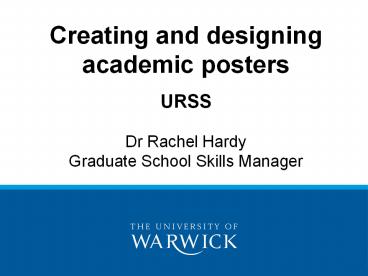Creating and designing academic posters - PowerPoint PPT Presentation
1 / 32
Title:
Creating and designing academic posters
Description:
... ac.uk/services/communications/corporate/guidelines/identity/downloads/templ ates ... Or see Poster advice page on Graduate School Skills webpage coming soon! ... – PowerPoint PPT presentation
Number of Views:39
Avg rating:3.0/5.0
Title: Creating and designing academic posters
1
Creating and designing academic
posters URSS Dr Rachel Hardy Graduate School
Skills Manager
2
Session outline
- What is a poster
- Why present a poster
- Evaluating poster design
- Effective poster design
- Display and presentation
3
What is a poster?
- A large document communicating research
frequently A0 (84.1 x 118.9cm) - A1(59.4 x 84.1cm)
- Shown in exhibition spaces conference halls
- Serves as an introduction to your research and a
basis for questions - Presenters are normally given strict guidelines
(size/conventions for headings/word length) - Presenter stands by poster to answer questions
4
(No Transcript)
5
Why present a poster?
- To promote your work/research
- Suggestions ideas for future directions
- Criticism (hopefully constructive!)
- Collaborations
- Personal interaction with those interested in
your research - Reach others not in your specific field
- To promote yourself
- Professional contacts (networking,
collaborations, fellowships, jobs) - Gain useful experience
- Can use a poster more than once
6
Considering the audience
- Specialist (e.g. University Press)
- Experts in same or very closely related field
- High knowledge level of your subject
- OK to use jargon technical terms on poster
- General discipline (e.g. Publishing)
- Specialists in related/overlapping field
- Familiar with generalities of discipline
- Be wary of specialist jargon! Avoid where
possible - General non-specialist (e.g. Business etc.)
- No familiarity with discipline or subject area
- Avoid use of jargon basic descriptions only!
7
Considering the event
- Large event
- - Lots of delegates and lots of posters
- - Multiple time-limited poster sessions
- - Limited time for discussion
- - Can be impersonal frantic
- Small event
- - Few delegates with related interests
- - Limited posters, often displayed for whole
meeting - - Lots of time for discussion
- - Intimate relaxed environment
8
- Creating your Poster
9
Poster evaluation
- How easy are they to read?
- Do they attract attention?
- How effectively is the information presented -
too much, too little, too crowded, too dispersed?
- What is eye-catching or pleasing about the visual
design - use of text, colour, illustration? - Consider word count, prose style, idea flow,
figure clarity, font size, spelling, white space - What do you like/dislike?
- Which is your favourite and why?
10
How should a poster be presented?
- Readable in 10 minutes max (5?)
- Amount of text kept to a minimum
- Informative, not overwhelming (not ALL your
data!) - Eye-catching clear, concise and legible
- Easily interpreted
- Well structured
- Consistent, simple and legible at a distance
11
What should a poster include?
- Title short, to the point, specific, catchy
- Introduction minimum background info, put in
context, get reader interested - Overview of methods/approach brief, avoid
details, use figures/tables if possible - Results briefly describe, use charts/images
- Conclusion remind of hypothesis, tie together,
relevance to specific field and possibly to real
world - Your experience of the Scheme
- Acknowledgements
- Contact details
12
Features of effective poster design
- Carefully chosen priorities/key points
- Familiarity with audience
- Clear structure (abstract/introduction/main
body/conclusion) - Clear navigation (headings/number/colour/layout)
- Overall cohesion (text linked to images)
- Limited but effective design palette (text size,
fonts, colour) - Professionally produced careful with the finish!
13
Logos
- University of Warwick logo
- http//www2.warwick.ac.uk/services/communications/
corporate/guidelines/identity/downloads/templates/
- URSS logo ask CAPD
14
Tips and hints
- Always do at least one draft (print off)
- Do not justify text harder to read
- Consider line spacing
- Use sub-headings (headings in bold)
- Limit blocks of text (no more than 10 sentences)
- Use only 2 fonts for your poster
- Suggestion serif for body text (e.g. palatino)
sans serif for headings (e.g.helvetica) - Use correct citation method for your discipline
- When using images, put a thin border - more
visually appealing - Get help from supervisors
15
Tips and hints continued
- Can it be comfortably viewed from 6 feet away?
- Many viewers only look at diagrams/images add
titles, make sure they are clear and stand out - Dont use ALL CAPS or Title Case
- Colour blindness
- 8 of males and 0.5 of females
- To test your poster run it through the free
Vischeck service (vischeck.com/vischeck/vischeck
Image.php)
16
Using colour
- Always choose a simple colour palette 2/3
colours and black - Use the colour wheel
- Analogous colours (easy on the eye) are any three
colours which are side by side. Usually one of
the three colours predominates. - See www.colormatters.com
analogous
17
complementary colours - opposite to each other on
the wheel - give the most contrast
complementary
18
Choosing colours
- Select colours that co-ordinate rather than clash
accent 1
text
text
accent
accent 2
background
background
19
Layout
- Content well structured
- Well organised
- Consistent
- Simple
- Legible
20
- Use a Design Grid
- Foundation for page
- design
- Defines space
- Directs attention
- Boundaries maintain consistency
21
Build up your poster using a number of separate
panels/boxes Simple (uses familiar
software) Can be effective for structuring your
presentation
22
Work in progress
23
Finished
24
Past URSS Posters
- http//www2.warwick.ac.uk/services/cap/landt/rbl/u
rss/projects2004_5/
25
- Display and presentation
26
(No Transcript)
27
Display and presentation
- Check mounting arrangements materials done
for you - Wear a name badge (may be provided)
- Have handouts with more information/small
versions of poster - Have a brief talk planned for interested visitors
- do not refer to notes - Point to specific parts where possible
- Dont start again if new viewers turn up
- Who is your audience?
28
Display and presentation
- Be professional
- Use eye contact
- Study on what you should wear - results suggested
that colour coordination (not clashing) between
the poster and the presenters attire may
substantially increase the popularity of a
poster! - Thank your viewers for visiting if they stay
longer than 4 minutes you have succeeded!
29
Design grid
- Adding grids gives a foundation for page design
- Defines space
- Directs attention
- Boundaries maintain consistency
- See handouts for details
30
Start designing your poster
- Use the step by step handout for further help
- Font Size
- Title Make big 72 point
- Headings make bold about 36-44 point
- Body text (e.g., text within each section
figure captions) about 28-32. - To check word count (PowerPoint)
- Go to file (top menu)
- Properties
- Statistics
- Box at bottom includes word count
31
Using PowerPoint
- Open PowerPoint (choose blank presentation)
- Make sure Slide Layout options appear on right of
screen, if not go to Format and select Slide
Layout - From slide Layout choose the blank page
- Go to File, Page Setup
- Enter the width and height you want A0 (84.1cm x
118.9cm) or A1(59.4 x 84.1cm) - Choose Portrait
- or Landscape
32
Need further help?
- Contact me
- R.L.Hardy_at_warwick.ac.uk
- Or see Poster advice page on Graduate School
Skills webpage coming soon!