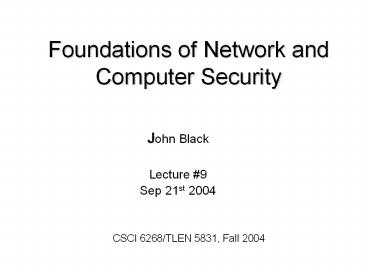Foundations of Network and Computer Security - PowerPoint PPT Presentation
Title:
Foundations of Network and Computer Security
Description:
C sends credit card number encrypted with pkS. S decrypts credit card number with skS and charges the purchase. What's wrong here? ... – PowerPoint PPT presentation
Number of Views:19
Avg rating:3.0/5.0
Title: Foundations of Network and Computer Security
1
Foundations of Network and Computer Security
- John Black
- Lecture 9
- Sep 21st 2004
CSCI 6268/TLEN 5831, Fall 2004
2
Announcements
- Quiz 2, Tuesday, Sept 28th
- Project 0 due Tuesday, Oct 5th
- A few words about testing output
- Midterm, Thursday, Oct 14th
- Exams are closed notes, calculators allowed
- Remember to consult the class calendar
3
Prime Number Theorem
- Jeff asked last time about the distribution of
primes - I gave a pretty non-rigorous answer let me try
again - PNT ?(n) n/ln(n) where ?(n) is the number of
primes smaller than n - In other words, lim n! 1 ?(n) ln(n)/n 1
- What does this mean?
- Primes get sparser as we go to the right on the
number line
4
?(n) versus n/ln(n)
5
Sample Calculation
- Lets say were generating an RSA modulus and we
need two 512-bit primes - This will give us a 1024-bit modulus n
- Lets generate the first prime, p
- Question if I start at some random 512-bit odd
candidate c, what is the probability that c is
prime? - Ans about 1/ln(c) ¼ 1/350
- Question what is the expected number of
candidates I have to test before I find a prime,
assuming I try every odd starting from c? - Ans each number has a 1/350 chance, but Im
testing only odd numbers, so my chance is 1/175
I therefore expect to test 175 numbers on average
before I find a prime - Of course I could do more sieving (eliminate
multiples of 3, 5, etc)
6
Back to SSL/TLS
- SSL
- Secure Socket Layer
- Designed by Paul Kocher, consulting for Netscape
- TLS
- Transport Layer Security
- New version of SSL, and probably what we should
call it (but Im used to SSL) - Used for web applications (https)
- But also used many other places that arent as
well-known
7
TLS Sketch
- Lets start by trying to design TLS ourselves and
see what else well need - This will end up being only a sketch of the very
complex protocol TLS actually is - We want
- Privacy, authentication
- Protection against passive and active adversaries
- We have
- Symmetric/asymmetric encryption and
authentication - Collision-resistant hash functions
8
A First Stab
- First we need a model
- Client/Server is the usual one
- Client and Server trust each other
- No shared keys between client and server
- Assuming a shared key is not realistic in most
settings - Adversary is active (but wont try DoS)
- Server generates RSA key pair for encryption
- pkS, skS
- S subscript stands for Server
9
A First Stab (cont)
- Now client C comes along and wants to communicate
with server S - C sends SSL HELLO to initiate session
- S responds by sending pkS
- C sends credit card number encrypted with pkS
- S decrypts credit card number with skS and
charges the purchase - Whats wrong here?
10
Our First Protocol Problems
- There are tons of problems here
- We dont know how to encrypt 0,1, only how to
encrypt elements of Zn - Ok, say we solve that problem (there are ways)
- Its really SLOW to use RSA on big messages
- Ok, we mentioned this before lets use symmetric
cryptography to help us - There is no authentication going on here!
- Adversary could alter pkS on the way to the
client - Wed better add some authentication too
- Lets try again
11
Second Stab
- C says Hello
- S sends pkS to C
- C generates two 128-bit session keys
- Kenc, Kmac, used for encryption and MACing
- C encrypts (Kenc, Kmac) with pkS and sends to S
- S recovers (Kenc, Kmac) using skS and both
parties use these session keys to encrypt and
MAC all further communication
12
Second Stab (cont)
- Problems?
- Good news were a lot more efficient now since
most crypto is done with symmetric key - Good news were doing some authentication now
- Bad news Man-in-the-Middle attack still possible
- Frustratingly close
- If we could get pkS to the client, wed be happy
13
Man in the Middle
- Lets concretely state the problem
- Suppose an adversary A generates pkA and skA
- Now S sends pkS to C, but A intercepts and sends
pkA to C instead - C responds with (Kenc, Kmac) encrypted under pkA
and sends to S - A intercepts, decrypts (Kenc, Kmac) using skA and
re-encrypts with pkS then sends on to S - A doesnt have to use (Kenc, Kmac) here any keys
would do - Idea is that A proxies the connection between C
and S and reads/alters any traffic he wishes
14
MitM Attack
hello
hello
pkS
pkA
A
S
C
(Kenc, Kmac) under pkA
(Kenc, Kmac) under pkS
Welcome under (Kenc, Kmac)
Welcome under (Kenc, Kmac)
CC under (Kenc, Kmac)
CC under (Kenc, Kmac)
15
How do we Stop This?
- Idea
- Embed pkS in the browser
- A cannot impersonate S if the public key of S is
already held by C - Problems
- Scalability (10,000 public keys in your browser?)
- Key freshening (if a key got compromised and it
were already embedding in your browser, how would
S update?) - New keys (how do you get new keys? A new
browser?) - Your crypto is only as reliable as the state of
your browser (what if someone gets you to install
a bogus browser?) - (Partial) Solution Certificates
16
Certificates Basic Idea
- Enter the Certification Authority (CA)
- Some trusted entity who signs Ss public key
- Well-known ones are Verisign, RSA
- Lets assume the entity is called CA
- CA generates keys vkCA and skCA
- CA signs pkS using skCA
- CAs vkS is embedded in all browsers
- Same problem with corrupted browsers as before,
but the scaling problem is gone
17
New Protocol
- C sends Hello
- S sends pkS and the signature of CA on pkS
- These two objects together are called a
certificate - C verifies signature using vkCA which is built in
to his browser - C generates (Kenc, Kmac), encrypts with pkS and
sends to S - S decrypts (Kenc, Kmac) with skS
- Session proceeds with symmetric cryptography
18
SSH (A Different Model)
- SSH (Secure SHell)
- Replacement for telnet
- Allows secure remote logins
- Different model
- Too many hosts and too many clients
- How to distribute pk of host?
- Can be done physically
- Can pay a CA to sign your keys (not likely)
- Can run your own CA
- More reasonable, but still we have a
bootstrapping problem
19
SSH Typical Solution
- The most common solution is to accept initial
exposure - When you connect to a host for the first time you
get a warning - Warning host key xxxxxx with fingerprint
xxxxxx is not in the .ssh_hosts file do you
wish to continue? Saying yes may allow a
man-in-the-middle attack. (Or something like
that) - You take a risk by saying yes
- If the host key changes on your host and you
didnt expect that to happen, you will get a
similar warning - And you should be suspicious
20
Key Fingerprints
- The key fingerprint we just saw was a hash of the
public key - Can use this when youre on the road to verify
that its the key you expect - Write down the fingerprint on a small card and
check it - When you log in from a foreign computer, verify
the fingerprint - Always a risk to log in from foreign computers!
21
X.509 Certificates
- X.509 is a format for a certificate
- It contains a public key (for us, at least),
email address, and other information - In order to be valid, it must be signed by the CA
- In this class, our grader Mazdak, will be the CA
22
Project 1
- The next phase of the project
- Wont be assigned for a while, but here is a
heads-up - You will generate an RSA pk,sk pair using OpenSSL
(genrsa command) - Your private key should be password protected
- PEM stands for Privacy Enhanced Mail and is the
default format used by OpenSSL - openssl genrsa out john-priv.pem 1024
- Generating RSA private key, 1024 bit long modulus
- ..........
- .
- e is 65537 (0x10001)
23
What does secret key look like?
- -----BEGIN RSA PRIVATE KEY-----
- fFbkGjYxpp9dEpiq5p61Q/Dm/Vz5X2Kpp211qFCKXLzxc8Z8z
L7Xgi3oV5RUtSl - wFjkiJaPP7fyo/X/Swz0LO1QKVQ7RDUe9NpnwTUBV44rtQVsSW
fbgzdA9MAQT945 - wBI27OAJWYQTApEeM2JhgvqCSPtdIn9paC9yeIzXLxwqrnlLCs
cGKncX53y3J3QG - KP1UqujpdTY9FRMvbL6bM5cn1bQ16pSbjntgFi5q4sdcwBNiWv
eFy5BNf4FnWtk6 - KdAQ4jFeZqnwR3eAP0kdleosucPNZMxoQKafsi19bGi9BDdR4F
oBdHyK1sbXEm0 - Z5mcVPIITmB9MgUQLZ/AFguXHsxGDiH74es2Ahe6OACxWlqe4
nfFxikXJfJw8EY - 9nzw8xSZV5ov66BuT6e/K5cyrd2r0mlUb9gooYoVZ9UoCfO/C6
mJcs7i7MWRNakv - tC1Ukt9FqVF14Bcr1oB4QEeK1oWW3QU2TArCWQKc67sVcSBuvM
JjBd18Q8AZ7GY - Jtt4rcOEb0/EUJuMauv4XlAQkiJcQ46qQjtkUo346XMeRjWuU
yQ/e5A/3Fhprat - 7C10relDQonVi5WoXrEUTKeoaJgggZaeFhdpoee6DQePSWfLKB
06u7qpJ6Gr5XAd - NnBoHEWBYH4C0YcGm77OmX7CbPaZiIrha/WU7mHUBXPUHDCOhy
YQK8uisADKfmEV - XEzyl3iK6hF3cJFDZJ5BBmI774AoBsB/vahLquBUjSPtDruic2
4h6n2ZXcGCLiyc - redr8OiGRJ0r6XF85GYKUO82vQ6TbSXqBgM5Llotf53gDZjMdT
71eMxI4Fj3PH91 - -----END RSA PRIVATE KEY-----
- (Not very useful, is it?)
24
OpenSSL RSA Private Key
- openssl rsa -in john-priv.pem -text -noout
- Private-Key (1024 bit)
- modulus
- 00a38d6056df75525062fb6b093a2e
- e4464ee3e2d2fec54352715a47ed26.
. . - 63292738bfdfcccd0b
- publicExponent 65537 (0x10001)
- privateExponent
- 7f097c505e27c9f528bd3329aaa8eb
- a4f4f82ba24a443d03978a519e1229.
. . - 197f28b4ff70f899
- prime1
- 00d91285e4c56f237a197c34811a20
- ac80ae9a0d24a8ca9d43067a26a102.
. . - 0c8fa58d9f
- prime2
- exponent1
- exponent2
- coefficient
Challenge Problem 2 Figure out what these are!
25
But Notice no Password!
- Shouldnt leave your private key lying around
without password protection lets fix this - openssl genrsa -aes128 -out john-priv.pem 1024
- Generating RSA private key, 1024 bit long modulus
- ...........................................
- ..........................
- e is 65537 (0x10001)
- Enter pass phrase for john-priv.pem
- Verifying - Enter pass phrase for john-priv.pem
- openssl rsa -in john-priv.pem -text -noout
- Enter pass phrase for john-priv.pem
- Private-Key (1024 bit)
- modulus
- 00ca40b9ef31c28473abefe26d0717..
. ...
26
What does key look like now?
This private key file is encrypted
- -----BEGIN RSA PRIVATE KEY-----
- Proc-Type 4,ENCRYPTED
- DEK-Info AES-128-CBC,1210A20F8F950B78E710B75AC837
599B - fFbkGjYxpp9dEpiq5p61Q/Dm/Vz5X2Kpp211qFCKXLzxc8Z8z
L7Xgi3oV5RUtSl - wFjkiJaPP7fyo/X/Swz0LO1QKVQ7RDUe9NpnwTUBV44rtQVsSW
fbgzdA9MAQT945 - wBI27OAJWYQTApEeM2JhgvqCSPtdIn9paC9yeIzXLxwqrnlLCs
cGKncX53y3J3QG - KP1UqujpdTY9FRMvbL6bM5cn1bQ16pSbjntgFi5q4sdcwBNiWv
eFy5BNf4FnWtk6 - KdAQ4jFeZqnwR3eAP0kdleosucPNZMxoQKafsi19bGi9BDdR4F
oBdHyK1sbXEm0 - Z5mcVPIITmB9MgUQLZ/AFguXHsxGDiH74es2Ahe6OACxWlqe4
nfFxikXJfJw8EY - 9nzw8xSZV5ov66BuT6e/K5cyrd2r0mlUb9gooYoVZ9UoCfO/C6
mJcs7i7MWRNakv - tC1Ukt9FqVF14Bcr1oB4QEeK1oWW3QU2TArCWQKc67sVcSBuvM
JjBd18Q8AZ7GY - Jtt4rcOEb0/EUJuMauv4XlAQkiJcQ46qQjtkUo346XMeRjWuU
yQ/e5A/3Fhprat - 7C10relDQonVi5WoXrEUTKeoaJgggZaeFhdpoee6DQePSWfLKB
06u7qpJ6Gr5XAd - NnBoHEWBYH4C0YcGm77OmX7CbPaZiIrha/WU7mHUBXPUHDCOhy
YQK8uisADKfmEV - XEzyl3iK6hF3cJFDZJ5BBmI774AoBsB/vahLquBUjSPtDruic2
4h6n2ZXcGCLiyc - redr8OiGRJ0r6XF85GYKUO82vQ6TbSXqBgM5Llotf53gDZjMdT
71eMxI4Fj3PH91 - -----END RSA PRIVATE KEY-----
27
CSR Certificate Request
- You will generate a CSR
- Certificate Request
- Has your name, email, other info, your public
key, and you sign it - Send your CSR to the CA
- CA will sign it if it is properly formatted
- His signature overwrites your signature on the
CSR - Once CA signs your CSR it becomes a certificate
28
Creating a CSR
- openssl req -key john-priv.pem -new -out
john-req.pem - Enter pass phrase for john-priv.pem
- You are about to be asked to enter information
that will be incorporated into your certificate
request. - Country Name (2 letter code) AUUS
- State or Province Name (full name)
Some-StateColorado - Locality Name (eg, city) Boulder
- Organization Name (eg, company) Internet Widgits
Pty LtdUniversity of Colorado - Organizational Unit Name (eg, section)
Computer Science - Common Name (eg, YOUR name) John Black
- Email Address jrblack_at_cs.colorado.edu
- (Leave the rest blank)
- This outputs the file john-req.pem which is a
cert request
29
Viewing a CSR
- openssl req -in john-req.pem -text -noout
- Certificate Request
- Data
- Version 0 (0x0)
- Subject CUS, STColorado, LBoulder,
OUniversity of Colorado, OUComputer Science,
CNJohn Black/emailAddressjrblack_at_cs.colorado.edu
- Subject Public Key Info
- Public Key Algorithm rsaEncryption
- RSA Public Key (1024 bit)
- Modulus (1024 bit)
- 00ca40b9ef31c28473ab
efe26d0717 - 835e9646242538ed7a60
5458e6f47b - ...
- 27de0009400c5e8017
- Exponent 65537 (0x10001)
- Attributes
- a000
- Signature Algorithm md5WithRSAEncryption
- 32e13fe212477488a3f9f4448af3
b74ed114 - 1f0bbeb819be4540ed5bfbab9b01
e89a260c
Note not password protected
CSR is signed by you
30
CSRs
- Why is your CSR signed by you?
- Ensures that the CSR author (you) have the
private key corresponding to the public key in
the CSR - If we didnt do this, I could get the CA to sign
anyones public key as my own - Not that big a deal since I cant decrypt things
without the corresponding private key, but still
we disallow this - Why does the CA sign your public key
- Well, because thats his reason for existence, as
discussed previously - Ok, lets say I email my CSR to Mazdak and he
signs it then what?
31
Sample Certificate
- -----BEGIN CERTIFICATE-----
- MIIDkDCCAnigAwIBAgIBCzANBgkqhkiG9w0BAQQFADCBgTEQMA
4GA1UEAxMHSm9o - biBDQTERMA8GA1UECBMIQ29sb3JhZG8xCzAJBgNVBAYTAlVTMS
YwJAYJKoZIhvcN - AQkBFhdqcmJsYWNrQGNzLmNvbG9yYWRvLmVkdTElMCMGA1UECh
McUm9vdCBDZXJ0 - aWZpY2F0aW9uIEF1dGhvcml0eTAeFw0wMzExMTMyMDQ1MjFaFw
0wNDExMTIyMDQ1 - MjFaMIGFMRIwEAYDVQQDEwlUZXN0IFVzZXIxETAPBgNVBAgTCE
NvbG9yYWRvMQsw - CQYDVQQGEwJVUzEjMCEGCSqGSIb3DQEJARYUdGVzdEBjcy5jb2
xvcmFkby5lZHUx - FjAUBgNVBAoTDVVuaXYgQ29sb3JhZG8xEjAQBgNVBAsTCUNTQ0
kgNDgzMDCCASIw - DQYJKoZIhvcNAQEBBQADggEPADCCAQoCggEBAL1k6hJ9gwXlUY
HiFOm6OHOf8Y0 - o1b7WOexYfNDWm9H0I79o0wVgDj7waOgt4hz2FE2hgArfGY5V
saSzmCH0EA4kDS - m/sPob3HTVpbIFwlbXTV7hC0OxOzRs8lphDdj1vaNDSnOwqOS1
ADCfIdaGEh9WKi - rEdFdriiu7v1bwc1ByM57v9aHO7RslswR9EnRFZPWYa8GpKS
t0s8bZVf98IOOk - H8HiliyVSt5lAXRMnIxhYMG89tkkuCAwxgDD7WqyETYxY0UCg
/joFV4IKcC7W1b - CmvxsY6/H35UpGgv0anCkjyP0mKY/YWB9KXwrR8NHC7/hacij0
YNiV77EIMCAwEA - AaMNMAswCQYDVR0TBAIwADANBgkqhkiG9w0BAQQFAAOCAQEAZr
4hdQPcGnAYmk - 0bQ4UKILXj9wr7UZdgz3DKJNpMPkFjzU6wvJrd1C8KIKfJC63T
KHJ7svmdZwTCB2 - hNUFy8kbe2KvNWQiGoX3PaY1eo3auLzIi8IxPqNW/p1z3Mhtp
QqNllqzG8G1o50 - QP2yAyj2V0rnwlRL3kZ7ibvXRnSB1Bz6zJJLAQr4kTQD2EfxL
hpksiSEm58PV - tfck25o2IMJYYLAdtoNGjcFG9/aDkGHbsx8LP/va6B6BIzB3v
refuQvBu7j/mz
Oohhow useful!
32
Viewing a Certificate
- openssl x509 -in john-cert.pem -text noout
- Certificate
- Data
- Version 3 (0x2)
- Serial Number 1 (0x1)
- Signature Algorithm md5WithRSAEncryption
- Issuer CUS, STCO, LDENVER, OUCB,
OUCS, CNMAZDAK/emailAddressmazdak.hashemi_at_color
ado.edu - Validity
- Not Before Sep 17 205744 2004 GMT
- Not After Sep 12 205744 2005 GMT
- Subject CUS, STColorado, LBoulder,
OUniversity of Colorado, OUComputer Science,
CNJohn Black/emailAddressjrblack_at_cs.colorado.edu
- Subject Public Key Info
- Public Key Algorithm rsaEncryption
- RSA Public Key (1024 bit)
- Modulus (1024 bit)
- 00ca40b9ef31c28473ab
efe26d0717 - 835e9646242538ed7a60
5458e6f47b. . . - 27de0009400c5e8017
- Exponent 65537 (0x10001)
Again, no encryption
Now its the CAs signature
33
What have we Accomplished?
- We have an X.509 cert
- It contains our public key, name, email, and
other stuff - It is signed by the CA
- You have a private key in a password-protected
file - Dont lose this file or forget the password!
- What else do we need?
- We need to be able to verify the CAs signature
on a public key! - We therefore need the CAs verification key
34
CAs Verification Key is a Cert!
- The CA generates a self-signed root certificate
- This is his verification key (aka public key)
which he signs - This certificate is what is embedded in your
browser - This certificate is used to validate public keys
sent from other sources - Mazdaks root certificate will be used to
validate all public keys for our class
35
Mazdaks Root Cert
- -----BEGIN CERTIFICATE-----
- MIIDYjCCAsugAwIBAgIBADANBgkqhkiG9w0BAQQFADCBgzELMA
kGA1UEBhMCVVMx - CzAJBgNVBAgTAkNPMQ8wDQYDVQQHEwZERU5WRVIxDDAKBgNVBA
oTA1VDQjELMAkG - A1UECxMCQ1MxDzANBgNVBAMTBk1BWkRBSzEqMCgGCSqGSIb3DQ
EJARYbbWF6ZGFr - Lmhhc2hlbWlAY29sb3JhZG8uZWR1MB4XDTA0MDkxNzIyNTQwOV
oXDTA3MDkxNzIy - NTQwOVowgYMxCzAJBgNVBAYTAlVTMQswCQYDVQQIEwJDTzEPMA
0GA1UEBxMGREVO - VkVSMQwwCgYDVQQKEwNVQ0IxCzAJBgNVBAsTAkNTMQ8wDQYDVQ
QDEwZNQVpEQUsx - KjAoBgkqhkiG9w0BCQEWG21hemRhay5oYXNoZW1pQGNvbG9yYW
RvLmVkdTCBnzAN - BgkqhkiG9w0BAQEFAAOBjQAwgYkCgYEA1A8CIwTUxKl/ehlgMe
TpU1gUmVIF/vXh - IYbBwz0CvXisMGq5U6JnGyianLmdIJaE6NoSaEP3A4FZmDR0A
w5abM695PT4zyS - 7J01jE8AfRIRe83yKQ/EwQDsn/pYZvD5DXsqL2GQj58GggAdX0
qNy2fK0yum8zj5 - t7KQ14tjmQMCAwEAAaOB4zCB4DAdBgNVHQ4EFgQU/Rp1mIPXUO
wwteoAuXx4JrVf - vuYwgbAGA1UdIwSBqDCBpYAU/Rp1mIPXUOwwteoAuXx4JrVfvu
ahgYmkgYYwgYMx - CzAJBgNVBAYTAlVTMQswCQYDVQQIEwJDTzEPMA0GA1UEBxMGRE
VOVkVSMQwwCgYD - VQQKEwNVQ0IxCzAJBgNVBAsTAkNTMQ8wDQYDVQQDEwZNQVpEQU
sxKjAoBgkqhkiG - 9w0BCQEWG21hemRhay5oYXNoZW1pQGNvbG9yYWRvLmVkdYIBAD
AMBgNVHRMEBTAD - AQH/MA0GCSqGSIb3DQEBBAUAA4GBALTQurLtBbGJB1aarAxmf
gm7JPOK7exljAi - SuWuVpaGC3IQWfrZwVdRYSQ4zlRUQzoi5AnEv5TYoI18mM8xJ
A5FVCyTZZEMmv9 - z1torIhq17XuydgYGNobUaw5eVdzjsxPJCS0oiwhfRhQRZ59R
Y10TpwSux1Xd/O
36
How to Distribute the Root Cert?
- Its ridiculous for me to ask you to write this
down, right? - If I email it to you, it might get altered by an
adversary - If I put it on the web page, it might get altered
by an adversary - Ok, this is probably not a REAL concern for us,
but were practicing being paranoid - What can we do?
37
Distributing the Root Cert
- Fingerprint the root certificate!
- Well just distribute the fingerprint as a
verification check - The cert itself will be distributed via some
insecure means - The fingerprint will use a collision-resistant
hash function, so it cannot be altered - But now we have to distribute the fingerprint
- This you can write down, or I can hand you a
hardcopy on a business card, etc - People used to have a fingerprint of their PGP
public key on their business cards at
conferences havent seen this in a while though
38
Root Cert Fingerprint
- openssl x509 -in cacert.pem -fingerprint -noout
- MD5 Fingerprint
- FEEF3132221D9329
- 6C142E7973639A02
- Please write this down now
- And, yes, some is going to point out that perhaps
my powerpoint was infiltrated during the night,
so Ill check against my hardcopy
39
Overall Idea of the Project
- Each student has a cert containing a public key
corresponding to his private key - Each student knows the verification key of the CA
- Student A wants to send secure mail message M to
student B - A obtains Bs cert and verifies it is correctly
signed by the CA - A chooses a random session key K and RSA encrypts
using Bs public key (from Bs cert) - A writes out the encrypted K followed by M
encrypted symmetrically, then signs each of these
with her private key and sends to B - B receives all of this and
- Obtains As cert and verifies it is signed by CA
- B verifies As signature on the message
- B uses his private key to decrypt K (session key
used by A) - B uses K to decrypt M
40
Sample Message from A to B
RSA Encrypted Session Key K
- -----BEGIN CSCI 6268 MESSAGE-----
- hjh2vkeSGpWehAwgMOEbKomsW3lTd8BBBrEfFchbAZpnbcO7w
cI8OT0g9WP9iPV - K92xbzAiVlAN7ZFOWlx/iX2XQIbUQBU6kl7NOyPTtSZ/59JHV
DY1TFZG3cGtVj5 - SeJ97kvuWkZvNcKjAec1YbRYpXRGwRmqPtzo5WYWqWmqPV6l
QWjbN4Jcw2Gcl - FKR7t0Zsi5RcnEwIncZtuTe3QWW4/inMGMBFgbXjA2E6VU7zn
62BdBHh7S1/oBR - tt84Rr4/oXXJhrEASdZJEdGw8trh0FPd48ioHElT7TNGMx4YJK
HBV1EMjTcHwdN - DCr29AZ2QyDh/pHYqvJmVg
- U2FsdGVkX1/QUjgfw4jEV34P/Efn8Ub7NDzV5QLuWoeDblspQ
iz2BiPqQEa1acb - CD2XgD36FmmcP9WxDOdQ63AlX2K4t4SdSyTT8uk9YpdUC0thq
CXFkDGM6P0u7Xx - gBxP0s0mtcNFKbcpwmiEp5K8ayGHsYW5lM2veFclVL75xReQGA
8fkjZ3OQQeRnz - nQTg2Hniyaniwbb11YgBmyWQ4bsVK5UDG0iYab100cvPUlFZXr
MmK4aumMNtC0Z - Syj4FaPzUphhebhuhsU29tahd8hL9DZQ5ZuzZiZi5hy0nG5z4
5FHktap/bwwOGC - Iu3mRM6ZqoTVVanTqf0cBaRA5cXJbhuXLxjS44viFKSKENmZ7
pEPZtdisvd/aq2 - weZb1amCy2jnP0xQioI8Lc/zkno5XRW21bGH3kWeG8kMuOrBKV
yms2FOEpsI0TH0 - UIzck095R4jnPUIe7S85z1Wx1ToyMI3Ub/Mee3MyIt60H2r2L
C4sp9CO1Yn4tYN - pA4ULy3DhFy4z9x4bXaUbSymiqf5JvSjMXS/zQYERW1fhOK
nU3fI518mE9Gbx - tJBJJmjnPxWhWpSJjvG7qEAdy/PibcD8YPXn3NZ7j1mU8SgYog
9vwJwz3fsKaCS6
AES-128-CBC encrypted message M
RSA signature on first two chunks