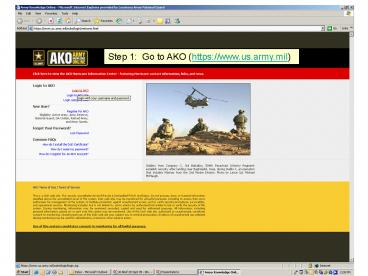Step 1: Go to AKO https:www'us'army'mil - PowerPoint PPT Presentation
1 / 8
Title:
Step 1: Go to AKO https:www'us'army'mil
Description:
... 1: Go to AKO (https://www.us.army.mil) Step 2: ... Create AKO GROUP user account for TOC/JOC. Fwd AKO TOC/JOC email to LA Domain account to prevent lost email. ... – PowerPoint PPT presentation
Number of Views:51
Avg rating:3.0/5.0
Title: Step 1: Go to AKO https:www'us'army'mil
1
Step 1 Go to AKO (https//www.us.army.mil)
2
- Step 2 Log onto AKO
- Requirement
- Create AKO GROUP user account for TOC/JOC.
- Fwd AKO TOC/JOC email to LA Domain account to
prevent lost email. - Contact MAJ Bourgoyne (benjamin.bourgoyne_at_la.ngb.a
rmy.mil) (319-4866) if you have questions.
3
Step 3 Click on Instant Messaging (IM).
4
Step 4 Make sure you click YES (twice).
5
Step 5 In the Address Bar, type https//akoim
.us.army.mil/pager/chat_browse_rooms.cfm?p_room_id
qwhzzqdjcep_display_room_nameTF5FPelican5FJOC
(It is easier to cut and past this link).
Step 6 Click Go.
https//akoim.us.army.mil/pager/chat_browse_rooms.
cfm?p_room_idqwhzzqdjcep_display_room_nameTF5F
Pelican5FJOC
6
Step 7 Type Louisiana for password.
7
You should see this. Type messages here. Click
Send or press Enter Key.
8
AKO RTO ACCOUNTS UNIT CALLWORD JTF-Pelican TFP
elican.RTO (created 29SEP05) DSB TFDSB.RTO 138th
BCT TFBluegrass.RTO 31st BCT TFRampage.RTO 39th
BCT TFBowie.RTO EN BN (MI) TFSapper.RTO TF
Castle TFCastle.RTO TF Aviation TFEagle.RTO TF
Santa Fe TFSantaFe.RTO If you have any issues
setting up your RTO account, or you want to add
more accounts, contact MAJ Bourgoyne
(benjamin.bourgoyne_at_la.ngb.army.mil) (319-4866)
in the G6 section at Gillis Long.