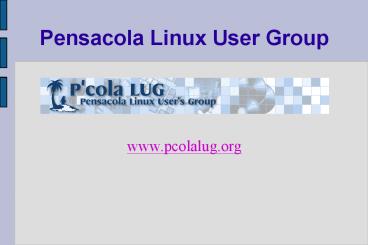Pensacola Linux User Group - PowerPoint PPT Presentation
1 / 71
Title:
Pensacola Linux User Group
Description:
What is Linux and why the Penguin. Where did it come from and where is it going. ... Torvalds had a 'fixation for flightless, fat waterfowl' Torvalds was looking for ... – PowerPoint PPT presentation
Number of Views:65
Avg rating:3.0/5.0
Title: Pensacola Linux User Group
1
Pensacola Linux User Group
- www.pcolalug.org
2
Brett Hoff Open Source Enterprises
- www.open-sourceenterprises.com
3
Welcome to Intro to Linux
- Presented By Brett Hoff
- Owner Open Source Enterprises
- What is Linux and why the Penguin.
- Where did it come from and where is it going.
- The main players in Linux.
- A run down of the top 10 Distros.
- Live Cds.
- Alternatives what Linux is all about.
- Running windows in Linux.
4
What is Linux?
- Linux is a free open-source operating system
based on Unix. Linux was originally created by
Linus Torvalds with the assistance of developers
from around the globe.
5
What is Linux? cont.
- After the Linux kernel was released to the public
on 17 September 1991, the first Linux systems
were completed by combining the kernel with
system utilities and libraries from the GNU
project, which led to the coining of the term
GNU/Linux. Quoted Linux wikipedia
6
GNU Project
- The GNU Project, with the goal of creating a
UNIX-like, POSIX-compatible operating system
composed entirely of free software, had begun
development in 1984, and a year later Richard
Stallman had created the Free Software Foundation
and wrote the first draft of the GNU General
Public License.
7
Interoperability
- Linux aims for interoperability with other
operating systems such as (but not limited to)
Microsoft Windows and Apple OS X, and by
extension the software that runs on Linux aims
for interoperability with other Linux and
non-Linux software.
8
Portability
- While the Linux kernel was originally designed
only for Intel 80386 microprocessors, it now runs
on a more diverse range of computer architectures
than any other operating system from the
hand-held ARM-based iPAQ to the mainframe IBM
System z9, in devices ranging from supercomputers
to mobile phones.
9
Community
- Linux is largely driven by its developer and user
communities. In many cities and regions, local
associations known as Linux Users Groups (LUGs)
seek to promote Linux and by extension free
software. They hold meetings and provide free
demonstrations, training, technical support, and
operating system installation to new users.
10
My thoughts
- Linux is a remarkable free operating system. It
offers total control over the complete code.
Allowing you to tweak and modify to your hearts
content. - It has everything you could want and more and the
ability to run faster on older equipment than
windows.
11
My thoughts cont.
- Have an old 386 or 486 lying around.
- Make a file server, Print server, firewall, phone
system, web server, cluster or any thing else you
can envision! - This is the power Linux gives you!!
12
This is Linux
- From the kernel that Linus developed to the GNU
that Stallman founded and the countless groups
and developers that support and educate. To the
awesome power it gives you to create from your
Imagination - This is Linux!!!
13
Development
- A 2001 study of Red Hat Linux 7.1 found that this
distribution contained 30 million source lines of
code. Using the Constructive Cost Model, the
study estimated that this distribution required
about eight thousand man-years of development
time. According to the study, if all this
software had been developed by conventional
proprietary means, it would have cost about 1.08
billion dollars (year 2000 U.S. dollars) to
develop in the United States.
14
Development cont.
- In a later study, the same analysis was performed
for Debian GNU/Linux version 2.2. This
distribution contained over fifty-five million
source lines of code, and the study estimated
that it would have cost 1.9 billion dollars (year
2000 U.S. dollars) to develop by conventional
means.
15
Where is it all going?
- with numerous studies specifically examining
Linux. The Linux market is growing rapidly, and
the revenue of servers, desktops, and packaged
software running Linux is expected to exceed
35.7 billion by 2008.
16
Growing Up
- With the advent of products like WINE to run
Windows apps in Linux and VMware and QEMU for
virtual servers running full install of windows
and Linux versions like Crossover Linux. Linux is
going to get it's full market share of the
desktop market.
17
Why the Penguin?
- According to Jeff Ayers, Linus Torvalds had a
"fixation for flightless, fat waterfowl" Torvalds
was looking for something fun and sympathetic to
associate with Linux, and a slightly fat penguin
sitting down after having had a great meal
perfectly fit the bill.
18
Linux Players
- Linus Torvalds
- Creator of Linux
19
Linux Players
- Richard Matthew Stallman
- Founder of GNU
20
Linux Players
- Jon maddog Hall
- Grandfather of Linux
21
The Big 5
- Corporations that have established business
models that involve selling, supporting, - and contributing to Linux and free software.
- These include IBM, HP, Sun Microsystems, Novell,
and Red Hat.
22
1 Distro
- First announced in 2004, he project was created
by Mark Shuttleworth, a charismatic South African
multimillionaire, a former Debian developer and
the world's second space tourist - It created an excellent web-based infrastructure
with a Wiki-style documentation, creative
bug-reporting facility, and professional approach
to the end users. And thirdly, thanks to its
wealthy founder, Ubuntu has been able to ship
free CDs to all interested users.
23
2 Distro
- The beginnings of open SUSE date back to 1992
when four German Linux enthusiasts -- Roland
Dyroff, Thomas Fehr, Hubert Mantel and Burchard
Steinbild -- launched the project under the name
of SuSE Linux. it wasn't long before SuSE Linux
became an independent distribution with the
launch of version 4.2 in May 1996 - Introduced YaST, an easy-to-use graphical system
administration tool. Frequent releases, excellent
printed documentation.
24
3 Distro
- Although Fedora was formally unveiled only in
September 2004, its origins effectively date back
to 1995 when it was launched by two Linux
visionaries -- Bob Young and Marc Ewing -- under
the name of Red Hat Linux. The company's first
product, Red Hat Linux 1.0 "Mother's Day". In
1997. - Revolutionary RPM package management system with
dependency resolution.
25
4 Distro
- Debian GNU/Linux was first announced in 1993. Its
founder, Ian Murdock, envisioned the creation of
a completely non-commercial project developed by
hundreds of volunteer developers in their spare
time. in less than a decade, it became the
largest Linux distribution and possibly the
largest collaborative software project ever
created! - It is developed by over 1,000 volunteer
developers, its software repositories contain
more than 20,000 packages (compiled for 11
processor architectures).
26
5 Distro
- Mandriva Linux was launched by Gaël Duval in July
1998 under the name of Mandrake Linux. At first,
it was just a re-mastered edition of Red Hat
Linux with the more user-friendly KDE desktop, - Added various user-friendly touches, such as a
new installer, improved hardware detection, and
intuitive disk partitioning utility.
27
6 Distro
- PCLinuxOS was first announced in 2003 by Bill
Reynolds, better known as "Texstar". In 2003 he
decided to build a new distribution, initially
based on Mandrake Linux, but with several
significant usability improvements. - Beginner-friendly, have out-of-the box support
for proprietary kernel modules, browser plugins
and media codecs, and should function as a live
CD with a simple and intuitive graphical
installer.
28
7 Distro
- MEPIS Linux was first announced in 2003 by Warren
Woodford and his company, MEPIS LLC. The idea was
to turn the Debian unstable branch into a
beginner-friendly distribution, complete with
automatic hardware configuration, support for
popular media formats, and latest software
packages. - MEPIS Linux pioneered the concept of an easily
installable live CD - a user could simply boot
the CD, investigate the content, and then install
it to a hard disk with just a few mouse clicks.
29
8 Distro
- The first public release of KNOPPIX was made in
early 2003. This was the first Linux live CD that
required no manual configuration. The KNOPPIX CD
was meant to be placed in the CD-ROM drive and a
few minutes after boot, the computer would run a
full-featured, graphical Linux operating system
with thousands of applications. - All without the need to install anything on the
computer's hard disk.
30
9 Distro
- Slackware Linux, created by Patrick Volkerding in
1992, is the oldest surviving Linux distribution.
Forked from the now-discontinued SLS project,
Slackware 1.0 came on 24 floppy disks It quickly
became the most popular Linux distribution, with
some estimates putting its market share to as
much as 80 of all Linux installations in 1995. - Slackware Linux still remains a much-appreciated
operating system among the more
technically-oriented system administrators and
desktop users.
31
10 Distro
- The concept of Gentoo Linux was devised in around
the year 2000 by Daniel Robbins, a former
Stampede Linux and FreeBSD developer. It was the
author's exposure to FreeBSD and its "autobuild"
feature called "ports", which inspired him to
incorporate some of the FreeBSD software
management principles into Gentoo under the name
of "portage". - Allows users to compile the Linux kernel and
applications from source code directly on their
own computers.
32
Distros Cont.
- Presently there are more Distros than you can
count and more coming out each day. To keep an
eye on them I have provided a link to
Distrowatch. - http//distrowatch.com/dwres.php?resourcemajor
33
Trying without installing!
- This will be the easiest slide )
- All that is required to start using Linux without
the hassle of installing it is simply use the
disk supplied to you by me or download any number
of Live Distros. All that is required is a
computer with a CD-ROM and atleast 96mb ram. It
will not install anything to your computer
harddrive.
34
Trying without installing 2!
- 1. download and burn your favourite Live Distro.
Knoppix, PcLinux etc... - 2. load CD into CD-ROM drive of your computer.
- 3. Boot from CD-ROM and your set.
- 4. The CD will find all the paths to you
equipment and set up in ram a temp operating
system.
35
Knoppix screenshot 1
36
Knoppix screenshot 2
37
PcLinux screenshot 1
38
PcLinux screenshot 2
39
Graphical Window Managers
- There are many window managers out there to
choose from as there are Distros. You do not
always need all the bells and whistles and there
is something for everybody's needs. - I have captured a few screen shots from the 2
most popular. KDE and Gnome. - If you are interested in seeing what else is out
there I have included a link to the Windowmanger
for X web site. - http//xwinman.org/
40
Linux GUI Desktop Gnome
41
Linux GUI Gnome cont.
42
Linux GUI Gnome cont.
43
Linux GUI KDE
44
Linux GUI KDE cont.
45
Linux GUI KDE cont.
46
Windows Alternates.
- I have put together a few of the most common
tools you use and listed some alternates. I hope
this gets you thinking and maybe you can start on
the way to using Linux. - For Instance Thunderbird email client has one of
the most intuitive Spam filters out there and
Firefox web browser is the most secure to date.
47
Outlook---Thunderbird
48
I.E.---Firefox
49
Microsoft officeOpen office
50
Microsoft officeOpen office
51
Development
- Every major development language is available on
Linux for free and is quite easy to install and
get going. Need Ruby, PHP, ASP, Python, PERL,
HTML, Java, JavaScript, C, C...etc.. - They are all here. This is where the developers
are. New stuff comes out and it is usually
ported to Linux almost the next day. One note
.NET is not supported yet due to it's nature but
is quickly gaining ground with the Developers
that wish to use it.
52
Servers!
- How much do you pay for your IIS Server License?
Your SQL or Oracle database license? Firewalls?
Print servers? File servers? - The list goes on and on...
- All of these plus many more are available for
nothing! And are more widely accepted and being
used than Microsoft products. - Not to mention more secure!
53
Servers
- There is Apache Web server the most versatile and
secure web server in the world! It has
approximate 80 of the world Web server market. - There is also MySQL for Database needs and Qmail
and Sendmail for your mail server needs. - Samba and NFS file servers are all compatible
with Microsoft clients.
54
Photo Editing
- For Photo Editing you have a very powerful tool
in almost every Linux distro by default. GIMP! - This is a Photoshop Alternative that is gaining
support with main stream Editing community.
55
Other Apps. !
- No matter what your Internet connection is DSL,
Cable, Dial-up, Frame relay, Satellite, or T1
Linux is ready. - Every conceivable application you could want is
installed or can be installed very easily. Mail,
IRC, Browsing, FTP, Messenger, or Video
Conferencing.
56
Other Apps. cont.
- Finances, Writing, Advanced math, HAM Radio,
Video and Audio Playing and Editing....Basically
anything you want to do there is software out
there to help you enjoy it better. - Want to aim you telescope, measure a signal,
Build a cluster or work in Virtual environment
Linux has it.
57
Accessing Linux from Windows.
- Forget the old days of Telnet from box to box.
Now we have SSH a secure encrypted tunnel to work
through. Consist of a SSH server and a SSH
client. - There is a windows client called Putty. That will
let you access your Linux boxes from anywhere and
more secure than the alternatives. There is also
a winscp client that will let you copy files
quickly between windows and Linux.
58
Putty and Winscp
- Putty
- WinSCP
59
Windows In Linux
- If you want to run those Windows applications
that have yet to be ported to Linux you have
several options available to you. - 1. You could contribute and build a replacement
Application to replace it. - 2. Use Wine it is a Windows Emulator that allows
you to even run the entire Windows Environment
inside Linux.
60
Windows in Linux cont.
- 3. You can also run Windows inside a Virtual
Container using QEMU the Open Source Virtual
Engine. - 4. There is VMware another Virtual engine
allowing you to an entire Windows system running
along side your Linux at the same time. - 5. There is a Linux Distro called Win4Lin that
actually loads Windows into Linux and allows you
to run your apps.
61
Windows in Linux cont.
- VMware is available at the VMware Website
- http//www.vmware.com/
- Win4Lin is available at the NeTraverse Website
- http//www.netraverse.com/
- Wine is available at the Wine Website
- http//www.winehq.com/
- The Wine HOWTO is available at
- http//www.la-sorciere.de/wine/index.html
62
Wine!
- you can run many of the most popular Windows
programs on Linux. That includes games like World
of Warcraft and Diablo II as well as business
applications like Microsoft Office 2003, Quicken,
and Internet Explorer.
63
Wine cont.
64
CrossOver Linux
- There is a commercial Linux Distro which strives
to get as many Windows applications running in
Linux as Possible. - It is called CrossOver Linux and can be found
here along with a list of supported Applications. - http//www.codeweavers.com/products/
- An Application list.
- http//www.codeweavers.com/compatibility/browse/ra
nk/
65
Linux Games
- original open source games.
- Battle for Wesnoth a turn-based strategy game.
- Nethack and ZAngband text-based role-playing
games - Nexuiz is a first-person shooter
- Tux Racer is a 3D racing game featuring Tux.
- Vega Strike is a space flight simulation game.
- Tremulous is a 3D aliens vs humans FPS/RTS game.
- Warow is a Quake-like fast paced FPS.
- Sauerbraten is a 3D FPS.
- OpenArena is a standalone Quake III Arena like
game
66
Linux Games cont.
- Remakes
- FreeCiv, a remake of Civilization II.
- OpenTTD, a remake of Transport Tycoon.
- Frozen Bubble
- Scorched 3D, adaptation of Scorched Earth
Ur-Quan Masters. - various remakes of Doom, Wolfenstein 3D, and
Quake based on the engines. - two different remakes of Wing Commander Privateer
67
Linux Games cont.
- LINUX PORTS
- id Software together with Raven Software ported.
- Doom 3, the Quake series, and Return to Castle
Wolfenstein. - Bioware released Neverwinter Nights.
- Epic Games released Unreal Tournament 2003 and
Unreal Tournament 2004. - Croatem released the Serious Sam
- icculus.org has ported Aliens versus Predator,
Duke Nukem 3D, Medal of Honor Allied Assault,
and Rise of the Triad.
68
Linux Games cont.
- Special mention Linux Ports
- Loki Software was the first such company, and
between 1998 and 2002 ported Descent, Heretic II,
Heroes of Might and Magic III, Myth II
Soulblighter, Railroad Tycoon II, Rune, Sid
Meier's Alpha Centauri, Sim City 3000, Tribes II,
and Unreal Tournament. - Linux Game Publishing was founded in 2001 in
response to the impending demise of Loki, and has
brought Cold War, Postal 2, and X2 The Threat to
Linux.
69
Linux Games cont.
- Game system Emulation
- Wine for Windows games
- Snes9x and ZSNES for the Super Nintendo
- ePSXe and PCSX for the Playstation
- Mupen64 for the Nintendo 64
- VisualBoy Advance for the GameBoy Advance
- ScummVM for LucasArts adventures
- DOSBox for MS DOS
- UAE for the Amiga
- Frotz for Z-Machine text adventures
70
Conclusion!
- Well I know it is a lot to Digest! But there is a
lot to Linux we have only scratched the surface
and I hope with this presentation and the Cds I
have passed out that you will look into Open
Source Solutions for your Business needs.
71
Free as in Beer!
- I know we are hyping free free free,
- But I urge you that if you find an application
that helps you that you donate to that project.
That is how we all got to this point in history
where we have this wonderful free Operating
System. Even five dollars can help promote code.