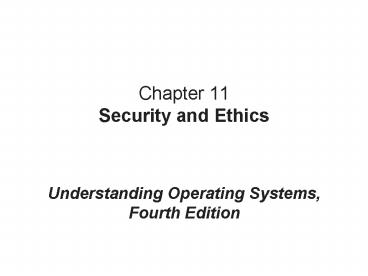Chapter 11 Security and Ethics - PowerPoint PPT Presentation
Title:
Chapter 11 Security and Ethics
Description:
The effects of system security practices on overall system performance ... Figure 11.2: A file infector virus attacks a clean file (a) by attaching a small ... – PowerPoint PPT presentation
Number of Views:155
Avg rating:3.0/5.0
Title: Chapter 11 Security and Ethics
1
Chapter 11Security and Ethics
- Understanding Operating Systems, Fourth Edition
2
Objectives
- You will be able to describe
- The role of the operating system with regard to
system security - The effects of system security practices on
overall system performance - The levels of system security that can be
implemented and the threats posed by evolving
technologies - The differences between computer viruses and
worms, and how they spread - The difficulties of teaching ethics to user
groups and the role of education in system
security
3
Role of the Operating System in Security
- Operating system plays a key role in computer
system security - Any vulnerability at the operating system level
opens the entire system to attack - The more complex and powerful the operating
system, the more likely it is to have
vulnerabilities to attack - System administrators must be on guard to arm
their operating systems with all available
defenses against attack
4
System Survivability
- Capability of a system to fulfill its mission, in
a timely manner, in the presence of attacks,
failures, or accidents - Key properties of survivable systems
- Resistance to attacks
- Recognition of attacks and resulting damage
- Recovery of essential services after an attack
- Adaptation and evolution of system defense
mechanisms to mitigate future attacks
5
System Survivability (continued)
Table 11.1 Four key properties of a survivable
system
6
Levels of Protection
System administrator must evaluate the risk of
intrusion for each computer configuration, which
in turn depends on the level of connectivity
given to the system
Table 11.2 A simplified comparison of security
protection required for three typical computer
configurations
7
Backup and Recovery
- Backup and recovery policies are essential for
most computing systems - Many system managers use a layered backup
schedule - Backups, with one set stored off-site, are
crucial to disaster recovery - Written policies and procedures and regular user
training are essential elements of system
management
8
Backup and Recovery
- Written security procedures should recommend
- Frequent password changes
- Reliable backup procedures
- Guidelines for loading new software
- Compliance with software licenses
- Network safeguards
- Guidelines for monitoring network activity
- Rules for terminal access
9
Security Breaches
- A gap in system security can be malicious or not
- Intrusions can be classified as
- Due to uneducated users and unauthorized access
to system resources - Purposeful disruption of the systems operation
- Purely accidental
- Examples Hardware malfunctions, undetected
errors in OS or applications, or natural
disasters - Malicious or not, a breach of security severely
damages the systems credibility
10
Unintentional Intrusions
- Any breach of security or modification of data
that was not the result of a planned intrusion - Examples
- Accidental incomplete modification of data
- When nonsynchronized processes access data
records and modify some but not all of a records
fields - Errors due to incorrect storage of data values
- e.g., When the field isnt large enough to hold
the numeric value stored there
11
Unintentional Intrusions (continued)
Figure 11.1 (a) Original data value in a field
large enough to hold it. If the field is too
small, (b) FORTRAN replaces the data with
asterisks, (c) COBOL truncates the higher order
digits and stores only the digits that remain
12
Intentional Attacks
- Types of Intentional attacks
- Intentional unauthorized access
- e.g., denial of service attacks, browsing, wire
tapping, repeated trials, trap doors, and trash
collection - Viruses and worms
- Trojan Horses
- Bombs
- Blended threats
13
Intentional Unauthorized Access
- Denial of service (DoS) attacks
- Synchronized attempts to deny service to
authorized users by causing a computer to perform
repeated unproductive task - Browsing
- Unauthorized users gain access to search through
secondary storage directories or files for
information they should not have the privilege to
read
14
Intentional Unauthorized Access (continued)
- Wire Tapping Unauthorized users monitor or
modify a users transmission - Passive wire tapping Refers to just listening to
the transmission but not changing the contents,
and reasons include - To copy data while bypassing any authorization
procedures - To collect specific information such as password
- Active wire tapping Data being sent is modified
- Methods include between lines transmission and
piggyback entry
15
Intentional Unauthorized Access (continued)
- Repeated Trials To enter systems by guessing
authentic passwords - Trap doors An unspecified and undocumented entry
point to the system - Installed by a system diagnostician or programmer
for future use - Leaves the system vulnerable to future intrusion
- Trash collection Use of discarded materials such
as disks, CDs, printouts, etc., to enter the
system illegally
16
Intentional Unauthorized Access (continued)
Table 11.3 Average time required to guess
passwords up to ten alphabetic characters (A-Z)
using brute force
17
Intentional Unauthorized Access (continued)
- Malicious attacks on computers may violate state
and federal law under the Federal Computer Fraud
and Abuse Act of 1986 - Those convicted have been sentenced to
significant fines and jail terms, as well as
confiscation of their computer equipment - In the U.S., attempts to intrude into your system
should be reported to the FBI
18
Viruses
- Small programs written to alter the way a
computer operates, without permission of the user
- Must meet two criteria It must be self-executing
and self-replicating - Usually written to attack a certain operating
system - Spread via a wide variety of applications
- Macro virus works by attaching itself to a
template (such as NORMAL.DOT), which in turn is
attached to word processing documents
19
Viruses (continued)
Figure 11.2 A file infector virus attacks a
clean file (a) by attaching a small program to it
(b)
20
Viruses (continued)
Table 11.4 Types of viruses
21
Viruses (continued)
Table 11.4 (continued) Types of viruses
22
Worms and Trojan Horses
- Worm A memory-resident program that copies
itself from one system to the next without
requiring the aid of an infected program file - Results in slower processing time of real work
- Especially destructive on networks
- Trojan Horse A destructive program thats
disguised as a legitimate or harmless program - Allows the programs creator to secretly access
users system
23
Bombs and Blended Threats
- Logic bomb A destructive program with a fuse a
certain triggering event (such as a keystroke or
connection with the Internet) - Spreads unnoticed throughout a network
- Time bomb A destructive program triggered by a
specific time, such as a day of the year - Blended Threat Combines into one program the
characteristics of other attacks - e.g., including a virus, worm, Trojan Horse,
spyware, and other malicious code into a single
program
24
Blended Threats (continued)
- Blended Threats (continued)
- Characteristics of blended threat
- Harms the affected system
- Spreads to other systems using multiple methods
- Attacks other systems from multiple points
- Propagates without human intervention
- Exploits vulnerabilities of target systems
- Protection Combination of defenses in
combination with regular patch management
25
System Protection
- No single guaranteed method of protection
- System vulnerabilities include
- File downloads, e-mail exchange
- Vulnerable firewalls
- Improperly configured Internet connections, etc.
- Need for continuous attention to security issues
- System protection is multifaceted and protection
methods include - Use of antivirus software, firewalls, restrictive
access and encryption
26
Antivirus Software
- Software to combat viruses can be preventive,
diagnostic, or both - Preventive programs may calculate a checksum for
each production program - Diagnostic software compares file sizes, looks
for replicating instructions or unusual file
activity - Can sometimes remove the infection and leave the
remainder intact - Unable to repair worms, Trojan horses, or blended
threats as they are malicious code in entirety
27
Antivirus Software (continued)
Table 11.5 Websites containing current
information on systems security
28
Antivirus Software (continued)
Figure 11.4 (a) Uninfected file (b) file
infected with a virus (c) a Trojan horse or worm
consists entirely of malicious code
29
Firewalls
- A set of hardware and/or software designed to
protect a system by disguising its IP address
from unauthorized users - Sits between the Internet and network
- Blocks curious inquiries and potentially
dangerous intrusions from outside the system - Mechanisms used by the firewall to perform
various tasks include - Packet filtering
- Proxy servers
30
Firewalls (continued)
Figure 11.5 Firewall sitting between campus
networks and Internet, filtering
requests for access
31
Firewalls (continued)
- Typical tasks of the firewall are to
- Log activities that access the internet
- Maintain access control based on senders or
receivers IP addresses - Maintain access control based on services that
are requested - Hide internal network from unauthorized users
- Verify that virus protection is installed and
enforced - Perform authentication based on the source of a
request from the Internet
32
Firewalls (continued)
- Packet filtering
- Firewall reviews header information for incoming
and outgoing Internet packets to verify
authenticity of source address, destination
address, and protocol - Proxy server
- Hides important network information from
outsiders by making network server invisible - Determines if request for access to the network
is valid - Proxy servers are invisible to users but are
critical to the success of the firewall
33
Authentication
- Authentication A verification that an individual
trying to access a system is authorized to do so - Kerberos A network authentication protocol
- Need for password encryption to improve network
security led to development of Kerberos - Designed to provide strong authentication for
client/server applications - Uses strong cryptography
- Requires systematic revocation of access rights
from clients who no longer deserve to have access
34
Authentication (continued)
Figure 11.6 Using Kerberos, when client A
attempts to access server B, user is
authenticated (a) and receives a ticket for the
session (b). Once the ticket is issued, client
and server can communicate at will (c). Without
the ticket, access is not granted
35
Encryption
- Most extreme protection method for sensitive data
where data is put into a secret code - To communicate with another system, data is
encrypted, transmitted, decrypted, and processed - Sender inserts public key with the message
- Message receiver required to have private key to
decode the message - Disadvantages
- Increases systems overhead
- System becomes totally dependent on encryption
process itself
36
Sniffers and Spoofing
- Sniffers Programs that reside on computers
attached to the network - Peruse data packets as they pass by, examine each
one for specific information - e.g., Particularly problematic in wireless
networks - Spoofing Assailant fakes IP addresses of an
Internet server by changing the address recorded
in packets it sends over the Internet - Used when unauthorized users want to disguise
themselves as friendly sites
37
Password Management
- Most basic techniques used to protect hardware
and software investments include - Good passwords
- Careful user training
- Password Construction
- Good password is unusual, memorable, and changed
often - Password files normally stored in encrypted form
- Password length has a direct effect on the
ability of password to survive password cracking
attempts
38
Password Construction (continued)
Figure 11.8 Password verification flowchart
39
Password Construction (continued)
Table 11.6 Number of combinations of passwords
depending on their length and available character
set
40
Password Construction (continued)
- Reliable techniques for generating a good
password - Use minimum of eight characters, including
numbers and nonalphanumeric characters - Create a misspelled word or join bits of phrases
into a word thats easy to remember - Follow a certain pattern on the keyboard
- Create acronyms from memorable sentences
- Use upper and lowercase characters if allowed
- Never use a word thats included in any dictionary
41
Password Construction (continued)
- Dictionary attack A method of breaking encrypted
passwords - Requirements
- A copy of the encrypted password file
- Algorithm used to encrypt the passwords
- Prevention
- Some operating systems salt user passwords with
extra random bits to make them less vulnerable to
dictionary attacks
42
Password Alternatives
- Use of a smart card
- A credit card-sized calculator that requires both
something you have and something you know - Displays a constantly changing multidigit number
synchronized with an identical number generator
in the system - User must type in the number that appears at that
moment on the smart card - For added protection, user then enters a secret
code - User is admitted to the system only if both
number and code are validated
43
Password Alternatives (continued)
- Biometrics
- The science and technology of identifying
individuals based on unique biological
characteristics of each person - Current research focuses on
- Analysis of the human face, fingerprints, hand
measurements, iris/retina, and voice prints - Positively identifies the person being scanned
- Critical factor is reducing the margin of error
- Presently, biometric authentication is expensive
44
Social Engineering
- A technique whereby system intruders gain access
to information about a legitimate user to learn
active passwords by - Looking in and around the users desk for a
written reminder - Trying the user logon ID as the password
- Searching logon scripts
- Telephoning friends and co-workers to learn the
names of users family members, pets, vacation
destinations, favorite hobbies, car model, etc.
45
Social Engineering (continued)
- Phishing Intruder pretends to be a legitimate
entity and contacts unwary users asking them to
reconfirm their personal and/or financial
information - Example 2003 incident involving eBay customers
- Default passwords
- Pose unique vulnerabilities because they are
widely known - Routinely shipped with hardware or software
- Routinely passed from one hacker to the next
- Should be changed immediately
46
Ethics
- Ethical behavior Be good. Do good.
- IEEE and ACM issued a standard of ethics in 1992
- Apparent lack of ethics in computing is a
significant departure from other professions - Consequences of ethical lapses
- Illegally copied software can result in lawsuits
and fines - Plagiarism is illegal and punishable by law
- Eavesdropping on e-mail, data, or voice
communications is sometimes illegal and usually
unwarranted
47
Ethics (continued)
- Consequences of ethical lapses (continued)
- Cracking (malicious hacking) causes systems
owner and users to question the validity of
systems data - Unethical use of technology is clearly the wrong
thing to do - Specific activities to teach ethics can include
- Publish policies that clearly state which actions
will and will not be condoned - Teach a regular seminar on the subject including
real-life case histories - Conduct open discussions of ethical questions
48
Summary
- Cant overemphasize the importance of keeping the
system secure - System is only as good as the integrity of the
data thats stored on it - A single breach of security whether
catastrophic or not, whether accidental or not
damages the systems integrity - Damaged integrity threatens the viability of the
best-designed system, its managers, its
designers, and its users - Vigilant security precautions are essential