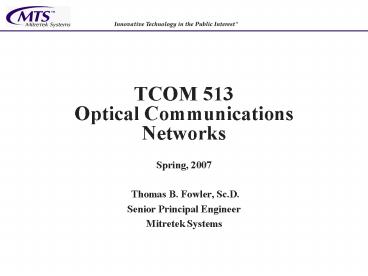TCOM 513 Optical Communications Networks - PowerPoint PPT Presentation
1 / 53
Title:
TCOM 513 Optical Communications Networks
Description:
TCP/IP Implementation. Ethernet or SONET. 17. ControlNumber. Steps for physical layer design ... PIN diode, APD, IDP. Detector type. Source: Goff. 20 ... – PowerPoint PPT presentation
Number of Views:119
Avg rating:3.0/5.0
Title: TCOM 513 Optical Communications Networks
1
TCOM 513Optical Communications Networks
- Spring, 2007
- Thomas B. Fowler, Sc.D.
- Senior Principal Engineer
- Mitretek Systems
2
Topics for TCOM 513
- Week 1 Wave Division Multiplexing
- Week 2 Opto-electronic networks
- Week 3 Fiber optic system design
- Week 4 MPLS and Quality of Service
- Week 5 Optical control planes
- Week 6 The business of optical networking
economics and finance - Week 7 Future directions in optical networking
3
Fiber optic system design
- Project development review
- Steps in system design
- Requirements analysis
- Engineering of system
- Selection of values for system components/factors
- Design trade-offs
- Calculation of system power, loss, error values
- Estimating performance
- System design tools
4
Project development phases
- Initiation
- Requirements
- Concept development
- Detailed analysis
- Development
- Deployment
- Operation and maintenance
5
Initiation phase
- Identify and validate opportunity to improve
business - Current accomplishments
- Deficiency related to a business need
- Identify significant assumptions and constraints
- For data systems, determine at what OSI levels
design will concentrate - Recommend alternative concepts and methods to
satisfy the need
6
Requirements analysis
- Determine functional requirements that system
must satisfy - Locations
- Data rates
- Error rates
- Availability
- Security
7
Concept development
- Identify system interfaces,
- Establish system boundaries
- Identify goals, objectives, critical success
factors, and performance measures - Evaluate costs and benefits of alternative
approaches - Assess project risks,
- Identify and initiate risk mitigation actions
- Develop major solution components at high level
- High level architecture
- Process models
- Data models
- Concept of operations.
8
Detailed analysis
- Further define and refine the functional and data
requirements - Complete business process reengineering of the
functions to be supported (if appropriate) - Develop detailed data and process models,
- Define functional and system requirements not
easily expressed in data and process models - Develop high level architecture and logical
design in more detail to support functional and
technical requirements - Continue to identify and mitigate risks
9
Development
- Design, develop, integrate, and test the system
- Update and finalize plans to deploy system
- Complete business transition planning and
initiate business transition activities
10
Deployment
- Installation of hardware (fiber, switches, other
components) - Installation of software
- Testing
- User notification and training
- Integration of the system into daily work
processes
11
Operation and maintenance
- Operate, maintain, and enhance system
- Conduct periodic assessments of system to ensure
functional requirements are being satisfied - Determine when the AIS needs to be modernized,
replaced, or retired
12
System development schematic
13
Characteristics of good functional requirements
- Necessary
- Essential capability, physical characteristic, or
quality factor of product or process - Concise
- Only one requirement stating what must be done
and only what must be done - Attainable (feasible)
- Can be achieved by one or more developed system
concepts at a definable cost - Complete
- Consistent
- Unambiguous
- Verifiable
14
Functional requirements flowchart
15
Design of optical networks
- Design proceeds at several levels (rough
classification) - Physical fiber, amplifiers, ADMs (hardware)
- Data link Ethernet, SONET (encoding, access
control) - Network ATM, IP (addressing, routing)
- There is interaction among these layers
- SONET may require particular physical layer
configuration, e.g., rings - Ethernet, especially GigE or 10GigE will require
switches
16
Optical networking and OSI protocol stack
TCP/IP Implementation Ethernet or SONET
OSI Reference Model
Application
Applications Telnet FTP SMTP HTTP
Application Protocols
Presentation
Session
Transport
TCP
TCP/IP
Network
IP
LLC Sublayer
Ethernet (802.3) Or SONET
Data Link
MAC Sublayer
Physical signaling Media attachment
Physical
17
Steps for physical layer design
- Determine topology needed
- Point-point
- Star
- Ring
- Determine key functional requirments
- Data rates
- Error rates
- Make initial design
- Use manufacturer data to complete/modify design
- Satisfy budgets
- Meet performance goals
18
System factors for designing from scratch
Factor Available choices
Type of fiber Single mode, multimode, plastic
Dispersion Repeaters, compensation
Fiber nonlinearities Fiber characteristics, wavelengths used, transmitter power
Operating wavelength (band) 780, 850, 1310, 1550, 1625 nm typical
Transmitter power 0.1 to 20 mw typical usually expressed in dBm
Light source LED, laser
Receiver characteristics Sensitivity, overload
Multiplexing scheme None, CWDM, DWDM
19
System factors (continued)
Factor Available choices
Detector type PIN diode, APD, IDP
Modulation scheme OOK, multilevel, coherent
End-end bit error rate lt10-9 typical may be much lower
Signal-to-noise ratio Specified in dB for major stages
Max number of connectors Loss increases with number of connectors
Max number of splices Loss increases with number of splices
Environmental Humidity, temperature, sunlight exposure
Mechanical Flammability, strength, indoor/outdoor/submarine
Source Goff
20
System factors (continued)
Factor Available choices
Amplifiers Type, spacing
Switches OEO, all optical
Add/drop multiplexers Number, location
21
System budgets
- Optical link loss (attenuation)
- Dispersion
- Signal-to-noise ratio
22
Optical link loss budget
- Key calculations in designing a simple fiber
optic link - Objective is to determine launch power and
receiver sensitivity - Variables
- Environmental and aging
- Connector losses
- Cable losses
- Splices
- Amplfier
- Other components
23
Optical link loss budget
Other allowances (repair, splice, safety margin
Insertion loss
Temperature
0
Insertion loss
Fiber coupling
Attenuation
Aging
Temperature
-5
Launch
-10
0-2 db
0-3 db
1 db
2 db
2 db
0-3 db
0-2 db
-4 db
2 db
-15
Optical power (dBm)
Receiver Sensitivity Range
-20
-30
-35
-40
Receiver
Source variables
Fiber
Con-nector
Con-nector
-45
24
Optical link loss budget (continued)
Connector -0.5 dB
Connector -0.5 dB
Transmitter -10 dBm
Receiver -10 to 25 dBm
Splice -0.1 dB
Splice -0.1 dB
15.5 km _at_ 0.35 dB/km
25
Optical link loss budget (continued)
26
Optical link loss budgetexample
- Point-to-point fiber optic link between 2
computers - Path length measured as 1.2 km
- Multimode fiber to be used
- Patch panel at each end to facilitate connections
- 3 fusion splices required
- Transmitter power -10 dBm
- Receiver sensitivity -20 dBm
- Problem choose type of fiber to be used
27
Example (continued)
Patch panel -1.0 dB
Patch panel -1.0 dB
Transmitter -10 dBm
Receiver -10 to 25 dBm
Splice -0.1 dB
Splice -0.1 dB
Splice -0.1 dB
1.2 km
28
Available fiber
29
Example (continued)
Using 62.5/125 with 3.0 db/km loss
30
Example (continued)
Using 100/140 with 4.0 db/km loss
31
Example (continued)
- Power at receiver -10 dBm 9.1 dBm -19.1 dBm
- OK, since receiver sensitivity 25 dBm
32
Dispersion budget
- Dispersion sources
- Fiber
- Amplifiers
- Other components
- Types
- Chromatic
- PMD
33
Dispersion budget point-point example
- Length of link 500 km
- SMF
- PMD 0.1 ps/nm/km
- Chromatic dispersion 0.5 ps/nm/km
- Speed of link OC192 10 Gbps
- Pulse width 100 ps
- Allowable dispersion with 20 rule 20 ps
- Amplifiers every 50 km
- PMD 1.0 ps
- Spectral width 0.3 nm
34
Dispersion budget (example)
50 km
50 km
Transmitter
Receiver
Amp
Amp
Amp
Amp
500 km
35
Dispersion budget (continued)
- PMD calculation
- 50 km x 0.3 nm x 0.1 ps/nm/km 1.5 ps
- Material calculation
- 50 km x 0.3 nm x 0.5 ps/nm/km 7.5 ps
36
Dispersion budget (continued)
Every third link requires repeater
37
Dispersion budget (continued)
50 km
50 km
50 km
50 km
50 km
Transmitter
Receiver
Rptr
Amp
Amp
Rptr
Amp
Amp
500 km
38
Dispersion budgetsame example but at OC48
- Length of link 500 km
- SMF
- PMD 0.1 ps/nm/km
- Chromatic dispersion 0.5 ps/nm/km
- Speed of link OC48 2.5 Gbps
- Pulse width 400 ps
- Allowable dispersion with 20 rule 80 ps
- Amplifiers every 50 km
- PMD 1.0 ps
- Spectral width 0.3 nm
39
Dispersion budgetsame example but at OC48
(continued)
Every eighth link requires repeater
40
Dispersion budgetsame example but at OC12
(continued)
50 km
50 km
50 km
50 km
50 km
50 km
50 km
50 km
Transmitter
Amp
Amp
Rptr
Amp
Amp
Amp
Amp
Amp
Amp
50 km
Receiver
Amp
500 km
41
Multimode fiber dispersion
- Rather than quoting dispersion in ps/nm/km,
manufacturers often give figure of merit called
bandwidth-length product - Units megahertz-km
- Example 400 MHz-km means 400 MHz signal can be
transmitted 1 km, or 200 MHz signal for 2 km
42
Signal-to-noise ratio budget
- SNR goes down due to attenuation and dispersion
in fiber - Effect is generally small
- Amplifiers cause further loss
- Major source of SNR deterioration
- Generally about 3 dB per amplifier reduction
- Some passive components also cause losses
- Usually affects signal and noise equally, so no
deterioration of SNR - Type of signal encoding also affects SNR
- Multilevel encoding has inherently lower SNR than
OOK
43
Signal-to-noise ratio budget (continued)
- If extinction ratio gt 0 (normal), SNR effectively
reduced - Power of logic 0 if not exactly 0
- Extinction ratio 10 log logic 1 power/logic 0
power - 10 dB effective 1 dB SNR reduction
- 3 dB effective 5-7 dB SNR reduction
- Receiver error rate goes up as SNR goes down
- No simple relationship
- Depends on receiver design, coding scheme
- Examples
- SNR of 22 dB BER 10-9 SNR of 17 dB BER 10-6
- SNR of 18 dB BER 10-9 SNR of 15 dB BER 10-6
44
Typical relationship of SNR and BER
10-6
10-7
10-8
10-9
Bit error rate
10-10
OC192
OC3
OC48
OC12
10-11
10-12
24
28
20
22
26
18
15
SNR at receiver
45
Signal-to-noise ratio budget
SNR 30 dBat launch, extinction ratio 10 dB
BER 10-9for SNR 21 dB
50 km
50 km
50 km
50 km
50 km
Transmitter
Receiver
Amp
Amp
Amp
Amp
Amp
250 km
46
Signal-to-noise ratio budget (continued)
- 5 amplifiers with noise figure 3 dB
- SNR at launch 30 dB
- Extinction ratio 10 dB gt 1 dB SNR reduction
(see Dutton, p. 404) - Receiver characteristics
- SNR of 20 dB BER 10-9 SNR of 17 dB BER 10-6
- System wont work SNR at receiver 30 dB 1
dB - 5x3 dB 14 dB - Need one repeater after 2 amplifiers
- Assume output of repeater is SNR of 30 dB
- Extinction ratio 10 dB
- SNR at receiver now 30 dB 1 dB - 2x3 dB 23 dB
- Gives margin of 3 dB
47
Signal-to-noise ratio budget (continued)
SNR 29 dB
SNR 23 dB
SNR 29 dBat launch
SNR 24 dB
50 km
50 km
50 km
50 km
50 km
Transmitter
Receiver
Amp
Amp
Amp
Amp
Rptr
BER 10-9for SNR 20 dB
250 km
48
Design summary 250 km OC48 link
OK
OK
OK
49
Practical design
- Use modern interactive, graphics-based software
tools - Calculate all relevant design data after
component specs entered - Also will give OSA graphs, eye diagrams
50
Fiber optic design software
- Physical layout and verification software
- http//www.designw.com/PDA-Overview.php
- For demo version (30 day license) of full-scale
optical network design software, go to this page
and download OptiSystem 2.0 - http//www.optiwave.com
- Rsoft demo
- http//www.rsoftdesign.com/products/system_simulat
ion/OptSim/
51
Rsoft demos
52
RSoft Screen Shot
53
RSoft Screen Shot