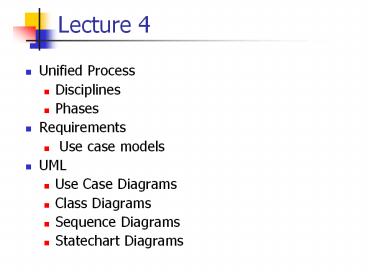Unified%20Process - PowerPoint PPT Presentation
Title:
Unified%20Process
Description:
Three persons each one wearing a hat that is either red or blue with 50% probability. ... The patron uses the check-out system to record each borrowed book. ... – PowerPoint PPT presentation
Number of Views:52
Avg rating:3.0/5.0
Title: Unified%20Process
1
Lecture 4
- Unified Process
- Disciplines
- Phases
- Requirements
- Use case models
- UML
- Use Case Diagrams
- Class Diagrams
- Sequence Diagrams
- Statechart Diagrams
2
Hat Problem
- Three persons each one wearing a hat that is
either red or blue with 50 probability. - A person can see the colours of the other two
hats but not its own colour. - Each player can either make no prediction or give
a guess on the colour of its own hat. - The team wins if at least one player guessed
correctly and no player guessed a wrong answer. - There is no form of communication between the
players, in particular they do not know which
decision any of the other players made. - The players can agree beforehand on a common
fixed strategy.
3
Unified Process
- The UP describes work activities, such as writing
a use-cas model, within disciplines. - In the UP an artefact, is the general term for
any work product, code, diagrams, models,
database schema etc. . - There are several disciplines in the UP, business
modeling, requirements, design, implementation,
test, deployment, configuration and change
management. - The course focuses on requirement analysis,
design and implementation.
4
Unified Process
- UP Phases
- Inception approximate vision, business case,
scope, vague estimates - inception feasibility study
- Elaboration refined vision, iterative
implementation of the core architecture,
resolution of high risks, identification of most
requirements and scope - Construction iterative implementation of the
remaining lower risk and easier elements - Transition beta tests, deployment
5
Unified Process
Disciplines and phases relative efforts
UP disciplines Inception Elaboration Construction Transition
Business modeling Medium Medium - -
Require-ments Medium High Low -
Design Low High Medium -
Implemen-tation - Medium High Medium
6
Unified Modeling Language
- UML a complete language for capturing knowledge
(semantics) about a subject and expressing
knowledge (syntax) regarding the subject. - Modeling involves a focus on understanding
(knowing) a subject (system) and capturing and
being able to communicate this knowledge. - UML is the result of unifying the information
systems and technology industrys best
engineering practices (principles, techniques,
methods and tools) - UML is a notation not a method !!!
7
Unified Modeling Language
- UML is used for specification, visualization and
documentation of systems - UML is based on the object oriented paradigm
- UML applies to a multitude of different types of
systems, domains and methods or processes. - UML unifies the syntax and semantics of methods
and tools previously used for object oriented
design - UML was originally conceived by Rational Software
Corporation and the Three Amigos in 1995 - Grady Booch
- James Rumbaugh
- Ivar Jacobson
8
DIA
- DIA is a diagram creation program from Linkoeping
University - http//www.lysator.liu.se/alla/dia/dia.html
- It can be used to draw many different kinds of
diagrams - Entity relationship diagrams
- UML diagrams
- Flowcharts
- Network diagrams
- It is available by adding the module dia
- module add dia
- dia
9
Use Case Model
- Writing use cases is an excellent technique to
understand and describe requirements. - A use case is a story of using the system.
- The Unified Process defines the Use-Case Model
within the requirements discipline. - The set of all Use-Cases provides a model of the
systems functionality and environment.
10
Use Cases
- An actor is something with behavior, such as a
person (identified by a role), computer system or
organization, for example a cashier. - A scenario is a specific sequence of actions and
interactions between actors and the system under
investigation, it is also called a use case
instance, for example purchasing an item with
cash. - A use case is a collection or related scenarios
that describe actors using the system to support
a goal.
11
Actors
- Actors are classes that define roles that objects
external to a system may play. They are used to
model users outside of a system that interact
directly with the system as part of coherent work
units. This includes human users and other
systems - Actors are characterized by their external view
rather than their internal structure. - Actors participate in interactions involving
message exchanges and actions with systems. - Actors have goals to be achieved by interacting
with the system.
12
Use Cases
- Uses cases are entities that define units of
functionality or behavior provided by the system. - Use cases specify the external requirements of
the system and the functionality offered by the
system. - Use cases are specified by sequence diagrams
representing the external interaction sequences
among the systems and its actors. - Use cases are realized, or implemented, by
collaboration diagrams representing the internal
refinement of the services provided by the
system.
13
Use Cases
- When writing use cases you should ask the
question How can using the system provide
observable value to the user or fulfill their
goals. - Use cases describe the functional requirements of
a system, that indicate what the system is
supposed to do. - Use cases are primarily text documents (written
stories) although the may contain UML use case
diagrams, to illustrate the names of use cases
and actors and their relationship.
14
Use Cases
- Use cases describe the system as having
responsibilities, they do not describe the
internal workings of the system. They specify
what the system must do (functional requirements)
not how (design) it will do it. - Incorrect The system writes the sale to a
database. - Instead The system records the sale.
15
Use Cases
- Formats for use cases
- Brief one-paragraph summary, usually of the
main success scenario - Casual multiple paragraphs that cover various
scenarios - Fully dressed elaborate description, all steps
and variations are written in detail, there are
supporting sections, such as pre-conditions and
success guarantees.
16
Use Cases
- Example (brief format)
- Borrow book A library user arrives at the
check-out with books to borrow. The patron
identifies herself to the check-out system and
the system validates that she is a legitimate
user. The patron uses the check-out system to
record each borrowed book. The system validates,
records each book and associates the book with
the patron. The system updates the library
inventory. The patron receives a receipt from the
system that states the books borrowed and the
loan period.
17
Requirement Analysis
- Finding primary actors, goals and use cases
- Choose the system boundary
- Identify the primary actors
- Identify the goals of the actors
- Define uses cases that satisfy user goals
18
Use Cases
- Borrow book
- Primary actor patron
- Stakeholders and Interests
- -patron Wants to borrow and return books
quickly and with minimal effort. Wants receipt
over borrowed and returned books. - -librarian Wants system to accurately record
transactions. Wants fast access to and automatic
update of library inventory. - -library Wants to reduce operation costs.
Wants reliable capture of transactions.
19
Use Case Diagrams
- Use case diagrams render the user view of a
system. - Use case diagrams describe the functionality
provided by the system or class to external
actors. - Use case diagrams contain
- Actors
- Use cases
- Their relationships
20
Communicates Relationship
- Communicates relationships are associations
between actors and use cases. They are used to
model communications between actors and use cases
in which an actor participates, communicates
with, or takes part in a use case.
Borrow Items
Return Items
Renew Items
Patron
21
Use Case Diagram
Library system
Borrow Items
Return Items
Renew Items
Patron
Librarian
Manage Catalog
Manage Patrons
22
Borrow Items Use Case
- Detailing the functionality of the Borrow Item
Use Case
Borrow Item
Borrow Book
Borrow Periodical
Librarian
Borrow Electronic Media
Patron
23
Extends Relationships
- Extends relationships are generalizations between
use cases. They are used to model relationships
between use cases in which a base use case
instance may include the behavior specified by an
extending use case, subject to conditions
specified in the extension. - Extends relationships are used to capture
exceptional behavior or variations of normal
behavior.
24
Extends Relationships
- The arrow from the Pay by credit card use case
to the Purchase use case is labeled with an
ltltextendsgtgt stereotype to indicate that this use
case is an option of the Purchase Item use case
Pay by Credit card
ltltextendsgtgt
Purchase Item
Pay by Cheque
ltltextendsgtgt
Customer
25
Uses Relationships
- Uses relationships are generalizations between
use cases. They are used to model relationships
between use cases in which a base use case
instance will also include the behavior specified
by a common use case. - Use relationships are used to share common
behavior among use cases.
26
Uses Relationships
- The arrow from the Group Graphics and Move
Graphics use case to the Select Graphics use
case is labeled with an ltltusesgtgt stereotype to
indicate that the Select Graphics use case is
included in the group and move skills.
Identify Patron
Borrow Item
ltltusesgtgt
Renew Items
ltltusesgtgt
Patron
27
Unified Modeling Language
- UML object model
- describes the static structure of the problem
domain, it contains - Class diagram
- describes the class attributes (name and type),
operations and the relationship among classes. A
class diagram contains classes and associations - Object diagram
- A class model describes all possible situation,
whereas an object model describes a particular
situation. An object diagram contains objects and
links which represent the relationship between
objects
28
Unified Modeling Language
- The UML dynamic model
- describes all temporal and dynamic aspects of
the system, for example interaction among objects
it contains - Sequence diagrams
- describe interactions among classes which are
modeled as exchanges of messages. Sequence
diagrams contain class roles, lifelines,
activations and messages - Scenarios
- describe interactions among objects
- Statechart diagrams
- describe the states and responses of a class.
They contain states and transitions.
29
Domain Model Design Model
- UML class, objects, sequence, statechart diagrams
can be used during the OOA/D process for - Domain model
- Visual representation of conceptual classes or
real world objects in a domain of interest. - A domain model is visualized by a set of class
diagrams - Design Model
- Describes how a particular use case is realized
in terms of responsibilities and collaborations
of objects.
30
UML Class Diagrams
- Class diagrams describe the static structure of a
system rather than its behaviour. Class diagrams
contain the following elements - Domain objects or conceptual classes
- Which represent entities with common
characteristics or features. - Attributes of conceptual classes
- Associations between conceptual classes
31
Class Diagram
Class name
Attribute ------------------------------- Operatio
n
Account
account number balance --------------------------
----- withdraw(amount) deposit(amount)
32
Room Booking System
- Develop a room reservation system that allows
teachers to book lecture halls for their classes.
- Each reservation contains information about the
room that is booked, the date, start and end
time, class, the name of the person who booked
the room and a unique booking number. - The reservation system maintains a list of
lecture halls including their features such as
name, location, size and number.
33
Class Diagram Classes Attributes
- conceptual classes
- attributes of conceptual classes
Teacher
name position
Booking
Room
number start_time end_time
Course
number seats room number name location
name code
34
Class Diagram Associations
gets booked by
Room
Teacher
1
teaches
Booking
Class
35
Class Diagram Associations
records reservation
enters
Room
Booking
Teacher
1
1
1
teaches
Class
36
Multiplicity of Associations
- Multiplicitly denotes how many objects of one
class are associated with how many objects of the
other class. The following symbols can be used to
denote the multiplicity of a relationship - 1 exactly one object is involved in the
relationship - some objects are involved in the relationship
- 1.. some objects but at least one
- 0.. some objects but possibly zero
- 0,1 zero or one object
37
Multiplicity of Associations
A
B
1 1
Classes
Objects
A
B
A
B
A
B
1
B
A
B
A
B
A
B
A
B
A
B
A
B
1 0,1
A
B
A
B
A
38
Association
One object uses another to help it carry out a
task. Classes that collaborate are usually
related through associations. This type of
relationship is also called a uses relationship.
owns
Car
Person
1
string model int number --------------------- ...
string name --------------------- ...
39
Association Class
- An association class is a class that contains
information about the relationship among other
associated classes.
Person
borrows
Book
string name int libraryid --------------------- ..
.
string title int isbnnumber ---------------------
...
Loan
date loan_date int loan_period bool
returned --------------------- ...
40
Association Classes
customer number
Customer
Supplier
buys from
part number
supplies
buys
Part
quantity / date
41
Higher Order Associations
1
Supplier
Order
1
Customer
Part
quantity /date
1
Supplier
1
Customer
Order ---------------------------- quantity
Part
42
Multiple Associations
- Sometimes two classes are associated with each
other in more than one way
accesses
User
File
owns
string name int uid --------------------- ...
int size string name long index ------------------
--- ...
1
43
Self-Associations
- Sometimes a class is associated to itself as
different objects play different roles
1
manager
works for
Employee
Company
1
string name string position ---------------------
...
string name string address --------------------- .
..
subordinate
44
Navigability
- An association can indicate the responsibility of
the involved objects by an arrow that indicates
the direction of the association. If navigability
exists only in one direction we call the
association uni-directional otherwise
bidirectional.
owns
Cars
Person
1
string type --------------------- ...
string name --------------------- ...
45
Aggregation
Aggregation means that one object contains other
objects. Aggregation is also called part-of
relationship.
Addressbook
Persons
class Person string name ... class
Addressbook Person persons ...
46
Aggregation
Document
Paragraph
Lines
1
1
1
class Line string text ... class Paragraph
Line lines ... class Figure ... class
Document Paragraph paragraphs Figure
figures
Figures
47
Composition
- Composition is building objects from parts. It is
stronge type of aggregation in which the parts
are necessary to the whole, namely they are
permanently bound to the object and do not exist
outside the object. Composition is is build of
relationship
Processor
1
1
1
1
CPU
Memory
I/O Port
48
Generalization
Generalization is a relationship defined at
the class level not the object level, which
means that all objects of this class must obey
the relationship. This is type of relationship
is also called a is-a-kind-of relationship.
class Vehicle class Car public Vehicle class
Truck public Vehicle class MotorCycle public
Vehicle
Vehicle
Car
Truck
Motor Cycle
49
Sequence Diagrams
- Sequence diagrams describe interactions among
classes. These interactions are modeled as
exchanges of messages. - Sequence diagrams focus on classes and the
messages they exchange to accomplish some desired
behavior.
50
Sequence Diagrams
- Sequence diagrams are a type of interaction
diagrams that contain - Class roles represent roles that objects may play
within the interaction. - Lifelines represent the existence of an object
over a period of time. - Activations represent the time during which an
object is performing an operation. - Messages represent communications between objects.
51
Sequence Diagram
- The interaction diagram illustrates the essential
steps of playing, by sending messages to the
instances of the DiceGame and Die classes.
DiceGame
die 1 Die
die2 Die
play()
roll()
fv1getFaceValue()
roll()
fv2getFaceValue()
52
Observer Sequence Diagram
class role
ConcreteSubject Object
ConcreteObserver ObjectA
ConcreteObserver ObjectB
SetState()
activation
time
Notify()
lifeline
Update()
GetState()
message
Update()
GetState()
53
Observer Sequence Diagram
EventHandler
WindowManager
SelectGraphics()
Draw()
MoveGraphics()
Draw()
54
UML Statechart Diagrams
- Statechart diagrams lie within the behavioral
view of a system and render the states and
responses of a class. - Statechart diagrams describe the behaviour of a
class in response to external stimuli. - Statechart diagrams describe the life cycle of an
object. - Statechart diagrams contain
- States
- Transitions
55
Finite State Machines (FSM)
- States
- An FSM is exactly in one current state.
- An FSM has an initial state.
- An FSM may change state due to a transition.
- Transitions
- Transitions connect states with each other.
- Transitions carry a label or a guard condition
that triggers the transition. - Transitions can be defined by a transition
matrix.
56
FSM Example
- States A,B,C, A is initial state
- Labels 0,1
- Transitions
- (A,0) -gt B, (A,1) -gtC, (B,0)-gt B
- (B,1) -gt C, (C,0) -gtC, (C,1)-gt B
57
FSM Example
- Input sequence 011010
- State sequence A-B-C-B-B-C-C
- State B even number of 1s in sequence
- State C odd number of 1s in sequence
B
0
0
A
1
1
C
1
0
58
Statechart Diagrams
- States are classes that define status conditions
that an object may satisfy during its existence. - States are used to model the situations during
the life of an entity in which it satisfies some
condition, performs some activity, or waits for
some occurence. - An entity remains in a state for a finite and
non-instantaneous time.
59
Statechart Diagrams
- Transitions are associations between states. They
are used to model relationships between the
different states of an entity. - An entity in one state will perform actions and
possibly enter another state when an event occurs
and a condition is satisfied (if specified), this
occurence is known as the firing of a transition.
60
Statechart Diagrams
- Transitions are denoted as solid arrows between
states and are labeled with a transition symbol. - Transitions relate source state and target state
vertices. - Transitions may have square brackets containing a
boolean guard condition that must be satisfied in
order to enable the transition to fire. - Transitions may have a forward slash followed by
one or more actions that result when the
transition fires.
61
Statechart Diagram
Source State
Target State
Event Guard / Action
62
Example Statechart Diagram
initial pseudo state
state
creation
Not Selected
transition
guard
click event outside object and not shift key
/ delete from selected graphics
click event inside object / add to selected
graphics
action
Selected
click event shift key pressed
63
Hat Problem
- Simple strategy Player A always guesses colour
red, the other players make no guess. Probability
of winning is 50. - Common strategy Players agree that when a player
sees two hats with identical colours, then he
guesses the opposite colour, if he sees two
different colours he makes no guess. Chance of
winning as a team is 75 - 25 RRR, BBB all three players guess wrong
- 75 RRB, RBR, RBB, BRB, BBR, BRR one player
guesses correctly, the other two players make no
guess