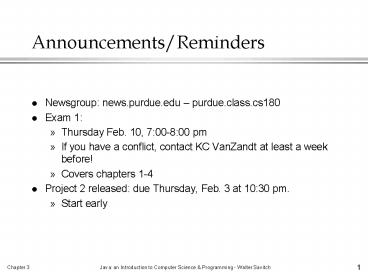Announcements/Reminders PowerPoint PPT Presentation
Title: Announcements/Reminders
1
Announcements/Reminders
- Newsgroup news.purdue.edu purdue.class.cs180
- Exam 1
- Thursday Feb. 10, 700-800 pm
- If you have a conflict, contact KC VanZandt at
least a week before! - Covers chapters 1-4
- Project 2 released due Thursday, Feb. 3 at 1030
pm. - Start early
2
Chapter 3
Flow of Control
- Branching
- Loops
- exit(n) method
- Boolean data type and expressions
3
Programming Tip
- Always enclose the body of an if/loop statement
in braces, even if there is only one statement. - Prevents bugs when adding code later.
if(eggsPerBasket lt 12) System.out.println(Less
than a dozen ...) costPerBasket 1.1
costPerBasket // Above line always executed
despite indentation totalEggs numberOfEggs
eggsPerBasket System.out.println(You have a
total of totalEggs eggs.)
4
Multiple Statements
- Action if true can be either a single Java
statement or a set of statements enclosed in
braces . - A set of statements in braces is called a
compound statement and can be used anywhere a
single statement can be used.
All statements between braces are controlled by if
if(eggsPerBasket lt 12) //begin body of the if
statement System.out.println(Less than a
dozen ...) costPerBasket 1.1
costPerBasket //end body of the if
statement totalEggs numberOfEggs
eggsPerBasket System.out.println(You have a
total of totalEggs eggs.)
5
Nested if Statements
if (balance gt 0) if (RATE gt 0) balance
balance (RATE balance)/12 else Sys
tem.out.println("Cannot have negative
rate") else balance balance
OVERDRAWN_PENALTY
6
if-else if-else if--else Example
if (score gt 90) grade 'A' if (score gt
80) grade 'B' if (score gt 70) grade
'C' if (score gt 60) grade 'D' else
grade 'F'
- if(score gt 90)
- grade 'A'
- else if (score gt 80)
- grade 'B'
- else if (score gt 70)
- grade 'C'
- else if (score gt 60)
- grade 'D'
- else
- grade 'F'
What would be the results with a score of 93?
7
Multibranch selection switch
switch(Controlling_Expression) case
Case_Label statements
break case Case_Label statements
break default statements
break
- Another way to program multibranch selection
(instead of if-else if-else...) - Similar to if-else if-else at each case, it
tests to see if Case_Label Controlling_Expressi
on - See next slide for example
8
switch(seatLocationCode) case 1
System.out.println(Orchestra) price
40.00 break case 2 System.out.println(
Mezzanine) price 30.00 break
default System.out.println(Unknown seat
code) break
- if(seatLocationCode 1)
- System.out.println(Orchestra)
- price 40.00
- else if (seatLocationCode 2)
- System.out.println(Mezzanine)
- price 30.00
- else
- System.out.println(Unknown seat code)
9
Additional switch Example
- switch (gender)
- case f
- case F
- System.out.println(Female)
- break
- case m
- case M
- System.out.println(Male)
- break
- default
- System.out.println(Invalid gender.)
10
Switch leaving out the break
- switch (grade)
- case A
- System.out.println(You got an A)
- case B
- System.out.println(You got a B)
- case C
- System.out.println(You got a C)
- case D
- System.out.println(You got a D)
- case F
- System.out.println(You got an F)
11
Switch Output
- If grade was A
- You got an A
- You got a B
- You got a C
- You got a D
- You got an F
12
Switch correct way
- switch (grade)
- case A
- System.out.println(You got an A)
- break
- case B
- System.out.println(You got a B)
- break
- case C
- System.out.println(You got a C)
- break
- case D
- System.out.println(You got a D)
- break
- case F
- System.out.println(You got an F)
- break
13
Repetition Loops
- Structure
- Usually some initialization code
- body of loop
- loop termination condition
- Several logical organizations
- counting loops
- sentinel-controlled loops
- infinite loops
- minimum of zero or minimum of one iteration
- Several programming statement variations
- while
- do-while
- for
14
while Loop
- Syntax
- while(Boolean_Expression)
- //body of loop
- First_Statement
- ...
- Last_Statement
- Initialization statements usually precede the
loop. - Boolean_Expression is the loop termination
condition. - The loop will continue executing as long as
Boolean_Expression is true. - May be either counting or sentinel loop
- Good choice for sentinel loop
Something in body of loop should eventually cause
Boolean_Expression to be false.
15
Semantics of the while Statement
while (Boolean_Expression) Body
16
while A Counting Loop Example
- A loop to sum 10 numbers entered by user
- int next
- //Loop initialization
- int count 1
- int total 0
- while (count lt 10) //Termination condition
- //Body of loop
- next SavitchIn.readLineInt()
- total total next
- count //Loop termination counter
17
while A Minimum of Zero Iterations
- Because the first input value read and the test
precedes the loop, the body of the while loop
body may not execute at all - //Initialization
- int next
- int total 0
- next SavitchIn.readLineInt()
- while(next gt 0) //Termination condition
- total total next
- next SavitchIn.readLineInt()
- If the first number the user enters is negative,
the loop body never executes
18
do-while Loop
- Syntax
- do
- //body of loop
- First_Statement
- ...
- Last_Statement
- while(Boolean_Expression)
- Initialization code may precede loop body
- Loop test is after loop body so the body must
execute at least once (minimum of at least one
iteration) - May be either counting or sentinel loop
- Good choice for sentinel loop
Something in body of loop should eventually cause
Boolean_Expression to be false.
19
Semantics of the do-while Statement
do Body while (Boolean_Expression)
20
do-while Example
- int count 1
- int number 5
- do //Display integers 1 to 5 on one line
- System.out.print(count " ")
- count
- while(count lt number)
Output
Note that System.out.print() is used and not
System.out.println() so the numbers will all be
on one line.
1 2 3 4 5
21
for Loop
- Good choice for counting loop
- Initialization, loop test, and loop counter
change are part of the syntax - Syntax
for(Initialization Boolean_Expression
Update_Action) loop body
22
Semantics of the for Statement
for(Initialization Boolean_Expression
Update_Action) loop body
A for loop can have zero iterations if the
Boolean_Expression is initially false!
23
for Example
- Count down from 3 to 1
- for(int count 3 count gt 1 count--)
- System.out.print("T " count)
- System.out.println(" and counting")
- System.out.println("Blast off!")
T 3 and counting T 2 and counting T 1 and
counting Blast off!
Output
24
Nested Loops
- The body of a loop can have any kind of
statements, including another loop. - Each time the outer loop body is executed, the
inner loop body will execute 5 times, making a
total of 20 times.
body of outer loop
for (line 0 line lt 4 line) for (star
0 star lt 5 star) System.out.print('') Sys
tem.out.println()
body of inner loop
Output
25
Some Practical ConsiderationsWhen Using Loops
- The most common loop errors are unintended
infinite loops and off-by-one errors in counting
loops. - Sooner or later everyone writes an unintentional
infinite loop - To get out of an unintended infinite loop enter
C (control-C) - Loops should be tested thoroughly, especially at
the boundaries of the loop test, to check for
off-by-one and other possible errors.
26
Tracing a Variable in a Loop
- Tracing a variable print out the variable each
time through the loop - A common technique is to test loop counters and
troubleshoot off-by-one and other loop errors. - Some systems provide a built-in tracing system
that allows you to trace a variable without
having to change your program. - If no built-in utility is available, insert
temporary output statements to print values.
27
The Type boolean
- A primitive type
- Can have expressions, values, constants, and
variables just as with any other primitive type - Only two values true and false
- Can use a boolean variable as the condition in an
if statement - Using a boolean variable as the condition can
make an if statement easier to read by avoiding a
complicated expression.
if (systemsAreOK) System.out.println("Initiate
launch sequence.") else System.out.println("Abo
rt launching sequence")
28
boolean Variables in Assignments
- A boolean expression evaluates to one of the two
values true or false. - The value of a boolean expression can be assigned
to a boolean variable - int number -5
- boolean isPositive
- isPositive (number gt 0)
- if (isPositive)
- System.out.println(positive)
- else
- System.out.println(negative or zero)
- There are simpler and easier ways to write this
small program, but boolean variables are useful
in keeping track of conditions that depend on a
number of factors.
Parentheses are not necessary here.
Parentheses are necessary here.
29
Truth Tables for boolean Operators
(and)
(or)
! (not)
30
Precedence
- An example of using precedence rules to see
which operators in following expression should be
done first - score lt min/2 10 score gt 90
- Division operator has highest precedence of all
operators used here so treat it as if it were
parenthesized - score lt (min/2) 10 score gt 90
- Subtraction operator has next highest precedence
- score lt ((min/2) 10) score gt 90
- The lt and gt operators have equal precedence and
are done in left-to-right order - (score lt ((min/2) 10)) (score gt 90)
- The last expression is a fully parenthesized
expression that is equivalent to the original.
It shows the order in which the operators in the
original will be evaluated.
31
Precedence Rules
- Highest Precedence
- First the unary operators , -, , --, and !
- Second the binary arithmetic operators , /,
- Third the binary arithmetic operators , -
- Fourth the boolean operators lt, gt, lt, gt
- Fifth the boolean operators , !
- Sixth the boolean operator
- Seventh the boolean operator
- Eighth the boolean operator
- Ninth the boolean operator
- Lowest Precedence
32
Short-Circuit Evaluation
- Short-circuit evaluationonly evaluating as much
of a boolean expression as necessary. - Example
- If assign gt 0 is false, then the complete
expression cannot be true because AND is only
true if both operands are true. - Java will not evaluate the second part of the
expression. - Short-circuit evaluation prevents a
divide-by-zero exception when assign is 0.
if ((assign gt 0) ((total/assign) gt 60))
System.out.println(Good work) else
System.out.println(Work harder.)
33
No Short-Circuit Evaluation
- The and operators do not short-circuit
- This could result in division by zero a
run-time error!
if ((assign gt 0) ((total/assign) gt 60))
System.out.println(Good work) else
System.out.println(Work harder.)
34
No Short-Circuit Evalutation
- When would you want short-circuit evaluation?
- Consider the following code
- Above, if x.evaluate() is false, then
y.reassign() is never run. - To ensure that y.reassign() will be executed,
use
(x.evaluate() y.reassign())
(x.evaluate() y.reassign())
35
SummaryPart 1
- Java selection statements if, if-else, if-else
if, and switch - Java repetition (loop) statements while,
do-while, and for - Loops can be counter or sentinel controlled
- Any loop can be written any of the three loop
statements, but - while and do-while are good choices for sentinel
loops - for is a good choice for counting loops
36
SummaryPart 2
- Unintended infinite loops can be terminated by
entering C (control-C) - The most common loop errors are unintended
infinite loops and off-by-one errors in counting
loops - Branching and loops are controlled by boolean
expressions - boolean expressions are either true or false
- boolean is a primitive data type in Java
- exit(n)is a method that terminates a program
- n 0 is the conventional value for normal
termination