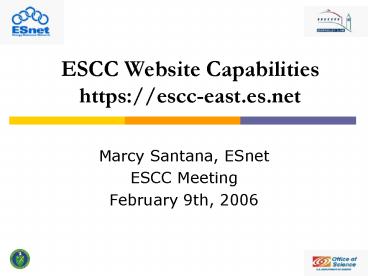ESCC Website Capabilities https:escceast'es'net - PowerPoint PPT Presentation
1 / 19
Title:
ESCC Website Capabilities https:escceast'es'net
Description:
ESCC Website Capabilities. https://escc-east.es.net. Marcy Santana, ESnet. ESCC Meeting ... Plesk is hosting management software from SWsoft. Mambo is an ... – PowerPoint PPT presentation
Number of Views:54
Avg rating:3.0/5.0
Title: ESCC Website Capabilities https:escceast'es'net
1
ESCC Website Capabilitieshttps//escc-east.es.net
- Marcy Santana, ESnet
- ESCC Meeting
- February 9th, 2006
2
Introduction
- Overview of the System
- Media Wiki vs TWiki
- Show Plesk and Mambo Admin Interface
- Demo User Interface
- Questions and Suggestions
3
Overview of the System
- Web server running FreeBSD
- Moved all web pages from www1 to www-east
- New web server www-west planned for redundancy
4
(No Transcript)
5
Overview of the System (2)
- Plesk is hosting management software from SWsoft
- Mambo is an application in Plesk. Mambo Open
Source Content Management software is used to
create and manage the website. - Mambo requires an Apache web server, MySQL
database, and PHP - MamboWiki Wiki - 3rd party component for Mambo.
- XHTMLSuite - WYSIWYG editor - 3rd party component
for Mambo. - Plesk and Mambo can be used with most major
browsers including Internet Explorer, Netscape,
and Mozilla.
6
Overview of the System (3)
- Plesk is used to administer the web server.
- Plesk is being used for
- Administering domains and subdomains
- Managing hosting, web users, SSL certificates
- Backing up and restoring domains
- Application vault (Mambo)
7
Overview of the System (4)
- Mambo Content Management System
- Web-based publishing
- Mambo Administrator Web Interface
- Create Menu Items, Blogs, User Polls, and Forums
- Add documents to a download area
- Catalogue documents according to type
- Provides editable templates
- Secure site areas for registered users
- Does not require knowledge of any programming
languages - Mambo is released under a GNU/GPL license
- http//www.mamboserver.com
8
Overview of the System (5)
- Mambo Features and Benefits
- Large developer community (gt 16,000)
- Over 40 languages supported
- Online help and documentation
- Many templates available
- Hierarchical user access groups
- Visitor statistics
- Multiple WYSIWYG content editor support
- Over 730 plug-ins, templates, and components are
available at http//www.mamboforge.net
9
Media Wiki vs TWiki http//www.wikimatrix.org/comp
are/TWikiMediaWikiConfluenceTracWiki
- TWiki 4.0
- Programming Language..Perl
- Text FilesYes
- MySQLNo
- RCS.Yes
- Mail Encryption...Yes
- Commercial SupportYes
- WYSIWYG Editing.Yes
- File Attachments..Yes
- Image Editing PluginYes
- MediaWiki 1.5.2
- Programming Language..PHP
- Text FilesNo
- MySQL...Yes
- RCS.No
- Mail Encryption..No
- Commercial SupportNo
- WYSIWYG Editing.No
- File Attachments..Yes
- Image Editing...No
10
MediaWiki vs TWiki (2)
- Wikis are a great way to present and edit
content on the web. Team members can collaborate
on information and on the creation of documents. - MamboWiki uses PHP to process and display data
stored in a MySQL database. - Upload images and files to the file system.
- Edits to pages are written to the database.
- Previous versions of pages are not deleted.
- MediaWiki released under a GNU/GPL license.
- http//www.mediawiki.org/wiki/MediaWiki
11
(No Transcript)
12
Media Wiki vs TWiki (3)
- ESnet is using TWiki internally for project
planning. - TWiki will be added to the ESCC web site soon.
- TWiki Features
- Edit or add content using any browser
- Email-Notifications
- File Attachments
- Revision Control
- Used for Project Development
- Knowledge Base and FAQ system
- Document Management Tool
- Software Archive
- Access Control
- Search
- http//www.twiki.org
13
(No Transcript)
14
(No Transcript)
15
User Interface
- To Register go here
- https//escc-east.es.net/index.php?optioncom_regi
strationtaskregister - (Administrator will activate your account)
- Click on menu item Home
- Login under User Menu
- Click on Your Details under User Menu to
change login name and password - Upload and Edit Documents
16
(No Transcript)
17
(No Transcript)
18
(No Transcript)
19
Demo New ESCC Website
- Demo ESCC Members website
- Questions and Suggestions?
- Contact webmaster_at_es.net