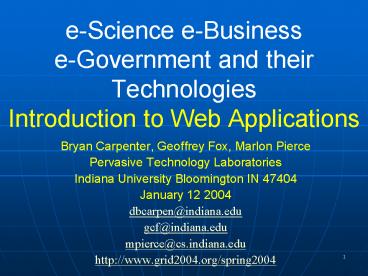e-Science e-Business e-Government and their Technologies Introduction to Web Applications - PowerPoint PPT Presentation
1 / 138
Title:
e-Science e-Business e-Government and their Technologies Introduction to Web Applications
Description:
3. Microsoft Active Server Pages (ASP) 4. JavaServer Pages (JSP) ... One application of ISAPI that has become important is the library ASP.DLL Active Server Pages. ... – PowerPoint PPT presentation
Number of Views:100
Avg rating:3.0/5.0
Title: e-Science e-Business e-Government and their Technologies Introduction to Web Applications
1
e-Science e-Business e-Government and their
TechnologiesIntroduction to Web Applications
- Bryan Carpenter, Geoffrey Fox, Marlon Pierce
- Pervasive Technology Laboratories
- Indiana University Bloomington IN 47404
- January 12 2004
- dbcarpen_at_indiana.edu
- gcf_at_indiana.edu
- mpierce_at_cs.indiana.edu
- http//www.grid2004.org/spring2004
2
Contents of this Lecture Set
- Introduction Web applications and interfaces.
- The Tomcat Web server.
- Java Servlets and HTTP.
- JavaServer Pages
- Deploying a JSP-based Web application.
3
Web Applications
- We consider a Web Application to be a set of
related programs and resources embedded in, or
accessed through, a Web server. - The whole application may be made available as a
single archive file, ready for immediate
deployment in a Web server. - One can identify two broad kinds of Web
application - Presentation oriented, built around dynamic HTML
pages. - Service oriented, in which a Web Service is made
available to other applications through XML and
HTTP protocols. - In this section we will be most interested in
presentation oriented Web Applications. - Web services will be discussed at length in later
sections. Note they commonly make use of some of
the same technologies we discuss here (e.g.
Servlets).
4
Web Interfaces
- As a matter of common experience, todays Web is
much more than a collection of static HTML
documents. - We are all accustomed to Web sites that react in
complex ways to requests and queries submitted
through browsers. - Many technologies have been introduced to
facilitate this interactivity. - One basic idea has been around since the earliest
days of the Web, and has come through relatively
unscathed, is dynamic generation of HTML.
5
Requesting a Static HTML Document
Server
HTTP Request
GET /index.html HTTP/1.0 User-Agent Mozilla/4.51
en... Host sirah.csit.fsu.edu8080 Accept
image/gif, ..., / ...
lthtmlgt ltheadgtlt/headgt ltbodygt lt/htmlgt
HTTP/1.1 200 OK Content-type
text/html lthtmlgt ltheadgt...lt/headgt ltbodygt ... lt/ht
mlgt
Static HTML files
Client
HTTP Response
6
Dynamic Generation of HTML
Server
HTTP Request
GET /hello.pl?whobryan HTTP/1.0 User-Agent
Mozilla/4.51 en... Host sirah.csit.fsu.edu8080
Accept image/gif, ..., / ...
!/usr/bin/perl name param(who) print
Content-type text/html\n\n print
lthtmlgtltbodygtHello name!lt/bodygtlt/htmlgt\n
Script, or method
HTTP/1.1 200 OK Content-type
text/html lthtmlgt ltbodygt Hello bryan! lt/bodygtlt/html
gt
HTTP Response
Client
7
Server-side Frameworks
- First briefly describe four general frameworks
for dynamic generation of HTML - 1. CGI
- 2. Java Servlets
- 3. Microsoft Active Server Pages (ASP)
- 4. JavaServer Pages (JSP)
- All these technologies require some browser-side
mechanisms to get responses from the client - Typically HTML forms, and/or Javascript.
- But use of HTTP and HTML means that the
browser-side mechanisms are quite well-separated
from the server-side issues.
8
1. CGI
- The earliest technique for responding dynamically
to browser input was CGI Common Gateway
Interface. - The FORM element of some HTML document contains
input fields. - Inputted data is read by browser, forwarded to
server in a GET or POST request. - The URL in the action attribute of the HTML form
identifies an executable file somewhere in the
Web Servers document hierarchy. - On the server side, the Web server is configured
to execute this program when it receives the HTTP
request created by submitting the form.
9
Action of a CGI Script
- The executable file may be written in any
language. Here we assume it is written in Perl. - The Web Server program will invoke the CGI
script, and pass it the form data, either through
environment variables or by piping data to
standard input of the script. - In modern Perl you can use the CGI module to hide
many of these detailsespecially extracting form
parameters. - The CGI script generates a response to the form,
on its standard output. This is piped to the Web
server, which returns it to the browser. - The response will be the text of a dynamically
generated HTML document, preceded by some HTTP
headers.
10
CGI example
- The form element in the initial HTML document is
as follows - ltform actionhttp//server-name/cgi-bin/hello.pl
gt - Name ltinput typetext namewho
size32gt ltpgt - ltinput typesubmitgt
- lt/formgt
- The CGI script hello.pl is
- !/usr/bin/perl
- use CGI qw( standard)
- name param(who)
- print Content-type text/html\n\n
- print lthtmlgtltbodygtlth1gtHello name!lt/h1gtlt/bodygtlt/h
tmlgt\n
11
2. Java Servlets
- In conventional CGI, a Web site developer writes
an executable program that processes a forms
input. The program (or script) must be executed
every time a form is submitted. - Servlets provide a more modern, Java-centric
approach. - The server incorporates a Java Virtual Machine,
which is running continuously. - Execution of a CGI script is replaced invocation
of a method on a servlet object. - This is typically much cheaper than starting a
whole new program.
12
A Hello Servlet
- import java.io.
- import javax.servlet.
- import javax.servlet.http.
- public class Hello extends HttpServlet
- public void doGet(HttpServletRequest
request, -
HttpServletResponse response) - throws
IOException, ServletException - response.setContentType(text/html)
- PrintWriter out response.getWriter()
- out.println(lthtmlgtltbodygt)
- out.println(Hello
request.getParameter(who) !) - out.println(lt/htmlgtlt/bodygt)
13
Remarks
- HttpServlet is the base class for servlets
running in HTTP servers. - The URL in the action attribute of the form might
be something like - http//server-name/examples/servlet/Hello
- The doGet() method is called in response to an
HTTP GET request directed at the servlet. - As the names suggest, the request object
describes the browsers request, and the response
object describes and the servlets response. - Servlet code is very flexible, but verbose.
14
3. Microsoft ASP
- Microsoft independently addressed the performance
issues of CGI, through ISAPI (Internet Server
Application Programming Interface). - Comparable to Java Servlets an HTTP request for
a dynamic page triggers a DLL call within the
running server process, rather than execution of
a program. - One application of ISAPI that has become
important is the library ASP.DLLActive Server
Pages. - An ASP page looks basically like an HTML
document, but includes inserts of CGI-like code. - Effectively turns CGI inside out.
- Scripting language for the inserts typically
Visual Basic, though other languages are possible.
15
ASP Example
- lt_at_ LANGUAGEVBSCRIPT gt
- ltHTMLgt
- ltHEADgtltTITLEgtSample ASPlt/TITLEgtlt/HEADgt
- ltBODYgt
- Welcome. It is now approximately lt Time()
gt.ltBRgt - Some simple text formatting using server-side
code - lt
- For intCounter 1 to 5
- gt
- ltFONT SIZE lt intCounter gtgt Hello lt/FONTgtltBRgt
- lt
- Next
- gt
- lt/BODYgt
- lt/HTMLgt
16
Remarks
- The basic structure of the document looks like a
static HTML documents, with some special inserts. - It includes processing directives (e.g. LANGUAGE)
in lt_at_gt brackets. - Server-side VB inserts appear in ltgt brackets.
- ltexpressiongt is shorthand for
- Response.Write expression
- comparable with out.println(expression) in
Servlets. - Response is one of a number of predefined objects
available in scripting inserts. - We will get very familiar with this syntax later,
because JavaServer Pages steals it, almost
verbatim!
17
4. JavaServer Pages
- JavaServer Pages (JSP) allow special tags and
Java code to be embedded in HTML files. These
tags and code are processed by the Web server to
dynamically produce standard HTML. - Produce dynamic Web pages on the server side
(like Servlets), but separate application logic
from the appearance of the page. - The tags allow previously compiled Java
components, in the form of JavaBeans, to be used. - One can also define custom tag libraries.
- May produce XML documents, instead of HTML.
- JavaServer Pages were developed as a response to
ASP. - Built on top of Java Servlets, and use many of
the same utility classes.
18
JSP elements
- A JSP page looks like standard HTML or XML, with
extra elements processed by the JSP container. - Typically, these elements create text that is
inserted into the resulting document. - JSP elements include
- Scriptlet enclosed in lt and gt markers a small
script in Java to perform arbitrary functions. - Expression anything between lt and gt markers
is evaluated by the JSP engine as a Java
expression. - JSP directive enclosed in lt_at_ and gt
markerspasses information to the JSP engine
(guide compilation). - JSP actions or tags are a set of customizable,
XML-style tags for particular actions, e.g.
predefine jspuseBean instantiates a Java Bean
class on the server.
19
3 Tier Architecture
URL
JSP page
request
HTTP request
JavaBean Library
JSP container compiles to a servlet
properties, call methods
response
HTTP response
DB
HTTP page
Web server
Browser
20
Hello Servlet Revisited
- import java.io.
- import javax.servlet.
- import javax.servlet.http.
- public class Hello extends HttpServlet
- public void doGet(HttpServletRequest
request, -
HttpServletResponse response) - throws
IOException, ServletException - response.setContentType(text/html)
- PrintWriter out response.getWriter()
- out.println(lthtmlgtltbodygt)
- out.println(Hello
request.getParameter(who) !) - out.println(lt/htmlgtlt/bodygt)
21
An Equivalent JSP Page
- lthtmlgt ltbodygt
- Hello lt request.getParameter(who) gt !
- lt/bodygt lt/htmlgt
22
Remarks
- A suitable form element to front-end this page
might be - ltform actionhello.jspgt
- Name ltinput typetext namewho size32gt
ltpgt - ltinput typesubmitgt
- lt/formgt
- The JSP version is much more compact and easier
to understand! - We can expect this to be generally the case when
the logic behind a dynamic page is relatively
simple, and the bulk of the content is static
HTML.
23
References
- Web Development with JavaServer Pages, Duane K.
Fields and Mark A. Kolb, Manning Publications,
2000. - Thorough, insightful.
- Core JSP, Damon Houghland and Aaron Tavistock,
Prentice Hall, 2001. - Some imaginative examples. Good section on JSP
and XML. - JavaServer Pages, 3rd ed, Hans Bergsten,
OReilly, 2004. - Core Servlets and JavaServer Pages, Marty Hall,
Prentice Hall, 2000. - Useful reference for Servlets, especially.
- JavaServer Pages, v2, and other documents, at
- http//java.sun.com/products/jsp/
24
Getting Started with Tomcat
25
Server Software
- Standard Web servers typically need some
additional software to allow them to run Servlets
and JSPa so-called Servlet Container. - There are commercial products e.g.
- New Atlanta ServletExec (www.newatlanta.com)
- Macromedia Jrun (www.macromedia.jrun/software/jrun
) - For this course you will be expected to use
- Apache Tomcat (http//jakarta.apache.org/tomcat)
- The official reference implementation for the
Servlet 2.4 and JSP 2 specifications. - Can be used as a small, standalone Web server, or
as a servlet container for Apache, IIS, iPlanet,
etc serverslook under JK in the Tomcat
documentation.
26
Tomcat
- Tomcat is an open source Web Server, implemented
entirely in Java. - It can be used to serve ordinary static Web
content (HTML, etc), but its main claim to fame
is as the reference implementation of the Servlet
and JSP specifications. - For purposes of coursework you should download
and install Tomcat on a computer available to
you. - Any PC running Windows (for example) should
suffice. - For debugging class projects, you can access your
server through localhost URLs, so you dont need
a registered domain name (or even an Internet
connection).
27
Downloading Tomcat 5
- I will give instructions for installing Tomcat 5
under Windows (details for Windows XP). - You can also easily install on Linux, or other
UNIX flavor. If you choose to work on a shared
UNIX machine, be aware that you may have adjust
your port number to avoid clashing with servers
run by other users. - I assume Java is already installed on your
computer (preferably Sun J2SE 1.4 or later). - Go to http//jakarta.apache.org/tomcat/
- Follow the Binaries link for download, and
scroll down to Tomcat 5 archives and installers. - Get the installer for Windows at the time of
this writing the file was called
jakarta-tomcat-5.0.18.exe. - Size of the file was about 10MB.
28
Installation
- Run the installer. On the installation wizard,
click through, accepting the Apache License
agreement. - In the instructions that follow I assume you
accept the default installation options, so the
install location will probably be - C\Program Files\Apache Software
Foundation\Tomcat 5.0 - You will need about 40MB of free disk space.
- I also assume that you accept the default port
number for Tomcat, which is 8080. - You may choose 80, if there is no other Web
server running on the computer, but I will assume
the 8080 default. - You may take the opportunity to set a good admin
password for the Web server. - You will also be prompted for the name of the
folder where Java is installed, but the wizard
usually makes a good guess.
29
Running the Server
- By default on Windows the server will start
automatically when installation completes. You
should see a progress window like
- When startup completes this window disappears,
and you will probably see an icon like this in
your taskbar
- If things dont happen exactly like this, dont
panic! There are several different ways to
start and stop the server, discussed shortly.
30
Check Your Server is Up
- If you are running Tomcat on your local PC, point
your Web browser at -
http//localhost8080 - If you are running your web server on a remote
host called hostname, point your browser at -
http//hostname8080 - You should see the default Tomcat home page,
which contains some useful documentation
31
Restarting the Server
- This is a seemingly trivial skill that needs to
be properly mastered! - You will find that restarting the server is a
vital part of the debugging cycle for Web
applications if you think you restarted the
server, but it didnt really restart, you can go
down frustrating blind alleys of debugging. - There are at least 3 mechanisms for starting and
stopping the server under Windows.
32
Stopping and Starting the Server
- Three ways
- To Start use the shortcut you find under
- start?All Programs?Apache Tomcat 5.0
- To Stop right-mouse-click on Tomcat icon that
appears on the taskbar, and select Shutdown. - Use the Windows Services tool that you may find
through the Windows Management console or perhaps
through start?Control Panel?Administrative
Tools?Services - This gives a convenient way to start, stop, or
restart services, including Tomcat. - From a Windows Command Prompt, run the batch
files startup.bat, shutdown.bat which you will
find in bin\ under the installation folder,
typically - C\Program Files\Apache Software
Foundation\Tomcat 5.0\bin\
33
Tips for Restarting
- Choose one of the approaches on the previous
slide mixing one approach to starting with
another for stopping isnt likely to work
properly! - Approach 1 is perhaps the most natural under
Windows, but for me it seemed error-prone. - Approach 2 seems OK. Approach 3 is robust
because it displays a console window while the
server is running, so you know for sure whether
the server is up or down. - Until you are confident you have this mastered,
regularly check whether or not the server is
running by - clearing your browser cache (Tools?Internet
Options?Delete Files under IE 6), then - (for added assurance) restarting your browser,
then - trying to visit the URL http//localhost8080
34
Using Linux
- Tomcat runs very well under Linux. Follow the
instructions in the Tomcat documentation for
installation. - To start or stop the server, use the scripts
startup.sh, shutdown.sh in the Tomcat
installation bin/ directory.
35
A First Web Application
- As a toy example, we will deploy the trivial
Hello World of dynamic HTML. - We create a Web Application that consists of one
static HTML document with a form prompting for
the visitors name, and a dynamic JSP document
that displays a customized greeting for that
visitor.
36
Preparing a folder
- Under Tomcat, each web application should be
created in a dedicated folder, normally created
under the folder called webapps\ in the server
installation directory. - First I make a folder
- C\Program Files\Apache Software
Foundation\Tomcat 5.0\webapps\grid04hello\ - Within the new folder I must create a nested
folder called WEB-INF\. - For now the subfolder can be empty. But without
a grid04hello\WEB-INF\, Tomcat 5 will not
automatically recognize grid04hello\ as a web
application folder!
37
A Hello Web Application
- In the grid04hello/ folder I create the two files
index.html - lthtmlgt
- ltbodygt
- ltform methodget actionhello.jspgt
- Name ltinput typetext
namewho size32/gt ltp/gt - ltinput typesubmit/gt
- lt/formgt
- lt/bodygt
- lt/htmlgt
- and hello.jsp
- lthtmlgt
- ltbodygt
- Hello lt request.getParameter(who)
gt ! - lt/bodygt
- lt/htmlgt
38
Files and Folders
- Tomcat 5.0\
- webapps\
- grid04hello\
- hello.html
- hello.jsp
- WEB-INF\
- currently empty
- other Web applications
- Tomcat server code, configuration, logs,
etc
39
Starting the Web Application
- To start the Web application (i.e. to get it
loaded into your server) you just need to restart
your Tomcat server. - If you are developing a simple Web application
like the one here, using only HTML and JSP files,
you dont usually need to restart more than once.
A running server will recognize when deployed
JSP files are edited, and recompile them
automatically. But you do have to restart the
server to get the new application recognized
initially (later we describe an alternative way
to deploy the application).
40
Using the Web Application
- Visiting http//localhost8080/grid04hello/hello.h
tml, I should see something like
- On entering my name, and hitting submit, I see
41
The Rest of this Section
- We discuss Java Servlets in some detail. For
presentation-oriented Web Applications JSP is
usually more convenient. But JSP and other Java
Web technologies are built on top of Servlets,
and you will need some knowledge of the Servlet
classes to use JSP effectively. - We cover writing Web Applications with JSP.
- We will also say something about managing Tomcat.
- General organization of Servlet-based Web
applications.
42
Java Servlets
43
Servlets
- At its most abstract, a Java Servlet is a Java
class that can be embedded in a some
general-purpose server program. A subset of
requests arriving at the serverpresumably those
matching some selection criterionwill be
redirected to the servlet for special handling. - Although servlets are supposedly deployable in
various kinds of servers (HTTP, Databases, FTP,
?), we will only be interested in HTTP servlets,
embedded in Web servers. - Most commonly a servlet is responsible for
handling HTTP GET or POST requests, directed at a
particular URL.
44
Contents of this Section
- Introduction
- Review of HTTP features.
- Simple servlet.
- Servlet deployment issues.
- Servlet programming.
- Form processing with Servlets.
- Servlet Life Cycle.
- Generating responses.
- Cookies and session-tracking.
45
References
- Core Servlets and JavaServer Pages, Marty Hall,
Prentice Hall, 2000. - Good coverage, with some discussion of the Tomcat
server. - There is a 2001 sequel called More Servlets and
JavaServerPages. - Java Servlet Programming, 2nd Edition, Jason
Hunter and William Grawford, OReilly, 2001. - Havent seen second edition, but 1st ed (1998)
was good, with some good examples. - Java Servlet Specification, v2.4, and other
documents, at - http//java.sun.com/products/servlet/
46
The HTTP Protocol
- We begin by reviewing some essential features of
Hyper Text Transfer Protocol. - HTTP is a textual, client-server protocol,
consisting of requests and responses. - It is commonly implemented over TCP, though other
underlying protocols are possible. - e.g. some handheld devices implement the most
important parts of HTTP, but not general IP
protocols. - Like many W3C documents, the detailed
specification is bizarrely complex, but the most
important ideas are very simple.
47
A GET Request
- When one points Internet Explorer 6 (say) at a
URL like - http//www.grid2004.org/index.ht
ml, - the HTTP request sent to the server may look
something like - GET /index.html HTTP/1.1
- Accept image/gif, image/x-xbitmap, image/jpeg,
image/pjpeg, application/vnd.ms-excel,
application/vnd.ms-powerpoint, application/msword,
/ - Accept-Language en-us
- Accept-Encoding gzip, deflate
- User-Agent Mozilla/4.0 (compatible MSIE 6.0
Windows NT 5.1) - Host www.grid2004.org
- Connection Keep-Alive
- Exercise adapt the Simple Server program,
outlined early in the section on Java sockets, to
print out the HTTP request it receives. Confirm
the format above by pointing a browser at your
server.
48
Anatomy of an HTTP Request
- If you are not very familiar with the HTTP
protocol, study the format of this request. The
individual lines here are called headers. Even
without prior knowledge you may be able to guess
the meaning of many of the headers. - After the headers, there is a blank linenot
obvious on the previous slide, but important to a
well-formed request.
49
POST Requests
- Another common HTTP request is the POST request.
- In ordinary Web browsing this is commonly used to
send some data to the server, submitted using an
HTML form. - In this context the data might include values of
fields typed directly into the browser window,
and uploaded contents of local files, selected
through a form. - The format is very similar to GET, except that
the first word in the method header is POST,
and the blank line terminating the headers is
followed by the posted data. - The following example was generated by submitting
a form. Note two extra headers Content-length
and Cache-control. The posted data is simply
whoBryan.
50
An Example POST Request
- POST /handleform HTTP/1.1
- Accept image/gif, image/x-xbitmap, image/jpeg,
image/pjpeg, application/vnd.ms-excel,
application/vnd.ms-powerpoint, application/msword,
/ - Accept-Language en-us
- Accept-Encoding gzip, deflate
- User-Agent Mozilla/4.0 (compatible MSIE 6.0
Windows NT 5.1) - Host www.grid2004.org
- Content-Length 9
- Connection Keep-Alive
- Cache-Control no-cache
- whoBryan
51
The HTTP Response
- A typical HTTP response has a format similar to
the HTTP post request a series of headers, a
blank line, then the returned data. - The returned data may for example be an HTML
page. - The first header now gives an error status for
the request a status code of 200 indicates
success. - The following response could be generated by the
server when the course home page is requested. - Exercise compile and run the TrivialBrowser
class, given early in the section on Java
sockets. You should see something similar to the
contents of the next slide.
52
Example HTTP Response
- HTTP/1.1 200 OK
- Date Fri, 06 Feb 2004 013456 GMT
- Server Apache/1.3.29 (Unix) PHP/4.3.4
- Last-Modified Thu, 29 Jan 2004 222725 GMT
- ETag "832b65-2cf-401988cd"
- Accept-Ranges bytes
- Content-Length 719
- Content-Type text/html
- lt!DOCTYPE HTML PUBLIC gt
- ltHTMLgt
- ltHEADgt
- ltTITLEgte-Science e-Business e-Government and
their Technologieslt/TITLEgt - lt/HTMLgt
53
The HttpServlet class
- Having reviewed some essential features of HTTP,
we are ready to start describing servlets. - Every HTTP servlet will extend the base class
HTTPServlet, which is defined in the package
javax.servlet.http. - This class defines a series of request-handling
methods - doGet() Handle HTTP GET
request. - doPost() Handle HTTP POST
request. - doPut() Handle HTTP PUT
request. - doDelete() Handle HTTP DELETE
request. - doOptions() Handle HTTP OPTIONS
request. - doTrace() Handle HTTP TRACE
request. - When you define a new servlet class, you normally
override one or more of these methods.
54
A Hello World Servlet
- import java.io.
- import javax.servlet.
- import javax.servlet.http.
- public class Hello extends HttpServlet
- public void doGet(HttpServletRequest
request, -
HttpServletResponse response) - throws
IOException, ServletException - response.setContentType(text/html)
- PrintWriter out response.getWriter()
- out.println(lthtmlgtltbodygt)
- out.println(lth1gtHello World!lt/h1gt)
- out.println(lt/htmlgtlt/bodygt)
55
A Request Handling Method
- All HttpServlet request-handling methods
(doGet(), doPost(), etc) have a similar
interface. - They are passed parameters of type
HttpServletRequest, HttpServletResponse - Needless to say, these are Java objects
representing the HTTP request and response. - The request and response objects have methods for
accessing the headers, the data payload, and
other properties of the HTTP messages. - In the example, the first line of doGet() sets
the Content-Type header of the response, and the
remaining lines write the data payloada short
HTML documentto the response. - The servlet container can complete most headers
in the response, but setting the Content-Type
header is mandatory.
56
Deploying Servlets
- At the end of the section introducing Tomcat, we
deployed a trivial Web app using a JSP page. - We nested a folder in webapps/ for our
applications, and also created an empty subfolder
called WEB-INF/. - In general the WEB-INF/ folder of an application
holds associated classes and XML descriptors. - In particular servlet class files and the
deployment descriptor (web.xml file) go in the
WEB-INF/ folder. - In the following example we recycle the
grid04hello/ folder created earlier.
57
Files and Folders
- Tomcat 5.0\
- webapps\
- grid04hello\
- HTML and JSP files
- WEB-INF\
- web.xml
- classes\
- Hello.class
- other Web applications
- Tomcat server code, configuration, logs,
etc
58
Compiling the Servlet
- The servlet source should be contained in a file
Hello.java. - You can conveniently put the source itself in the
classes\ subfolder of WEB-INF\, and compile it
in situ. - Or compile the source wherever you like, and just
copy the class file to classes\.
59
Setting the Class Path
- If you are using javac from a command prompt, you
must add the servlet classes to the class path,
so the compiler knows where to find them. - e.g. click to
- start?Control Panel?System?Advanced?Env
ironment Variables - and define new system variables
- TOMCAT_HOME c\Program Files\Apache Software
Foundation\Tomcat 5.0 - CLASSPATH .TOMCAT_HOME\common\lib\ser
vlet-api.jar - If you are using an IDE like JBuilder, there will
probably be built-in support for developing
servlets. You may not have to worry about these
details.
60
The Deployment Descriptor
- Tomcat 5 apparently requires a deployment
descriptor mentioning every servlet class in the
Web application. - Create a file web.xml in the WEB-INF\ foldera
minimal descriptor for our servlet is given on
the next slide. - Dont worry if this doesnt make much sense to
youwe will cover XML shortly. You may copy the
example web.xml file from - Tomcat 5/servlets-examples/WEB-INF/web.x
ml - and edit it appropriately.
- The important parts are the ltservletgt and
ltservlet-mappinggt elements, which define the
servlet class and the URL it is found at.
61
Minimal web.xml File
- lt?xml version"1.0" encoding"ISO-8859-1"?gt
- lt!DOCTYPE web-app
- PUBLIC "-//Sun Microsystems, Inc.//DTD Web
Application 2.3//EN" - "http//java.sun.com/dtd/web-app_2_3.dtd"gt
- ltweb-appgt
- ltdisplay-namegtgrid2004 Hello
exampleslt/display-namegt - ltdescriptiongtgrid2004 Hello
examples.lt/descriptiongt - ltservletgt
- ltservlet-namegtHellolt/servlet-namegt
- ltservlet-classgtHellolt/servlet-classgt
- lt/servletgt
- ltservlet-mappinggt
- ltservlet-namegtHellolt/servlet-namegt
- lturl-patterngt/servlet/Hellolt/url-patterngt
- lt/servlet-mappinggt
- lt/web-appgt
62
Viewing the Servlet
- Restart your Tomcat server.
- Visit the URL
- http//localhost8080/grid04hello/servlet/
Hello - You should see something like
63
Servlets vs JSP
- Compared with our earlier Hello Web JSP
application, you will notice that writing and
deploying a Java servlet is much more work. - This isnt surprising, because JSP is a higher
level application layered on servlets. - If you are building an application around dynamic
HTML, it will nearly always be preferable to use
JSP. - But it is important to know something about raw
servlets, because eventually you will want to
implement HTTP applications (e.g. Web services)
that do something other than generate dynamic
HTML. For these JSP wont help.
64
Servlet Programming
65
Form processing with Servlets
- Assume we have a form in an HTML document like
- ltform methodget
- actionhttp//hostname8080/grid04hello
/servlet/Hellogt - Name ltinput typetext namewho size32gt
ltpgt - ltinput typesubmitgt
- lt/formgt
- This supposes Tomcat is running on port 8080
on the host hostname.
66
Getting Form Parameters
- A suitable goGet() method in the Hello servlet
class would be - public void doGet(HttpServletRequest request,
- HttpServletResponse
response) - throws
IOException, ServletException - response.setContentType(text/html)
- PrintWriter out response.getWriter()
- out.println(lthtmlgtltbodygt)
- out.println(Hello request.getParameter(
who) !) - out.println(lt/htmlgtlt/bodygt)
- The method getParameter() of HttpServletRequest
will parse the HTTP request and extract the named
form parameter (who in this example). - If a single form parameter has multiple values
(allowed in HTML), can instead use
request.getParameterValues(), which returns an
array.
67
GET vs POST Idempotence
- If the method attribute on the form is GET, the
form data is appended to the path component of
the action URL, and sent in an HTTP GET request. - Be aware browsers may silently retry GET requests
that apparently failed. Use the GET method only
for actions that are idempotentactions where
accidental repeats dont have observable effects - A Google search for a particular topic is
effectively idempotent. - Transferring 1000 from your bank account is not
idempotent. - If the method is POST, the URL is not extended
the form data is sent in the data payload of an
HTTP POST request. - Browsers are supposed to prompt before retrying a
POST request. - To handle a POST request with a servlet, define
the doPost() method instead of the doGet()
method other details are unchanged.
68
URL Encoding
- URL encoding is a method of wrapping up form-data
in a way that will make a legal URL for a GET
request. - The encoded data consists of a sequence of
namevalue pairs, separated by . - Spaces in values are replaced by .
- Non-alphanumeric characters are converted to the
form XX, where XX is a two digit hexadecimal
code. - In particular, line breaks in multi-line form
data (e.g. addresses) become 0D0Athe hex ASCII
codes for a carriage-return, new-line sequence. - URL encoding is somewhat redundant for the POST
method, but it is the default anyway. - If you are using servlets you usually dont need
to worry about any of this, because
getParameter() and related methods do the
decoding for you.
69
Reading Posted Data
- Where posted data is not simply URL Encoded form
parameters (e.g. if a file is uploaded, producing
to posted data in multipart MIME format), the
data may be read directly - public void doPost(HttpServletRequest req,
- HttpServletResponse
resp) - BufferedReader in new BufferedReader(req.
getReader()) - String line
- while((line in.readLine()) ! null)
- Dont try to combine reading data using
getReader() with the higher-level approach using
getParameter()choose one or the other.
70
Information from Request Headers
- There is a series of convenience methods that
read information from the request headers,
including - getMethod(), getRequestURI(), getProtocol()
-
Method header - getContentLength()
Content-Length header - getContentType()
Content-Type header - getAuthType(), getRemoteUser()
Authorization header - getCookies()
See later - getHeader(String name) Any
HTTP request header - getHeaders(String name)
Enumeration of headers - getHeaderNames()
Enumeration of header names - Exercise Study the servlet RequestHeaderExample,
which comes in the servlet examples in the
Tomcat release, for an example inspecting request
headers.
71
Servlet Life Cycle
- By default, a Web server only creates one
instance of a servlet class for each ltservletgt
element in the web.xml file. - All requests to the same URL are handled by the
same servlet class instance. - This means that a request may see effects of
processing earlier requests through values of
instance variables. - Or class variables.
- By default, though, each request is handled in a
different Java thread. - So mutual exclusion is an issue.
72
A Counter Servlet
- public class Counter extends HttpServlet
- int count 0
- public void doGet(HttpServletRequest
request, -
HttpServletResponse response) - throws
IOException, ServletException - response.setContentType(text/html)
- PrintWriter out response.getWriter()
- out.println(lthtmlgtltheadgtlt/headgtltbodygt
) - out.println(This servlet instance has
been accessed - (count)
times) - out.println( lt/bodygtlt/htmlgt)
73
Remarks
- The first time I point my browser at this servlet
I get a response page containing the message - This servlet has been accessed
0 times - Each time I reload the URL, the count increases.
- Since count is an instance variable of the class,
this illustrates the case that only a single
instance of Counter is created.
74
Mutual Exclusion
- The counter servlet is not completely reliable,
because it is possible to have concurrent
requests handled in different threads. The
instance variable count is shared by threads.
This could lead to problems of interference. - For example, the increment of count could be done
in a synchronized statement - int myCount
- synchronized(this)
- myCount
count - Subsequently the local variable
myCountwhich is private to the threadis printed
in the response.
75
The init() Method
- The init() method
- public void init() throws ServletException
. . . - is called once when the servlet is created.
You override it to define initialization code for
your servlet instance.
76
Initialization Parameters
- A new counter servlet, defining an init() method
- public class InitCounter extends HttpServlet
- int count
- public void init() throws ServletException
- ServletConfig config
getServletConfig() - try
- count Integer.parseInt(config.
getInitParameter(initial)) - catch (NumberFormatException e)
- count 0
- definition of doGet() method
77
Defining Initialization Parameters
- In web.xml, I add the element
- ltservletgt
- ltservlet-namegtCounter2lt/servlet-
namegt - ltservlet-classgtInitCounterlt/serv
let-classgt - ltinit-paramgt
- ltparam-namegtinitiallt/para
m-namegt - ltparam-valuegt50lt/param-va
luegt - lt/init-paramgt
- lt/servletgt
- If I restart the server and point my browser at
this servlet I see the (misleading) message - This servlet has been accessed 50 times
78
Generating Responses
- A minimal server response to a client request
might be - HTTP/1.1 200 OK
- Content-Type text/plain
- Hello World!
- We already saw how to set the content type
explicitly using setContentType(). - In general the content type can be any MIME type
recognized by the browser. - A servlet can explicitly set other values by
using the setStatus() method.
79
Explicitly Returning Status Codes
- Status values are available as predefined
constants in the HttpServletResponse class, e.g - final int SC_OK 200
- final int SC_FOUND 302
- final int SC_NOT_FOUND 404
- Use like
- response.setStatus(HttpServletResponse.SC_OK)
80
Common Cases
- There are a couple of convenience methods on
HttpServletResponse for dealing with common
cases - void sendError(int sc, String message)
- send specified status, with generated page
containing message. - void sendRedirect(String location)
- send SC_TEMPORARY_REDIRECT status, and include
Location header. - By sending the SC_FOUND or SC_TEMPORARY_REDIRECT
status, together with a dynamically generated
URL, a servlet can cause a the browser to go
directly to a different page or site (without the
user manually clicking another link).
81
Cookies and Session Tracking
82
The Problem
- HTTP is said to be a stateless protocol. It
consists of a series of request/response
transactions with no intrinsic association
between different transactions. - Stateless protocols have reliability advantages
recovery from failure, robustness and simplicity
of protocol implementation. - Modern HTTP isnt completely stateless by
default it tries to keep TCP connections open
between transactions. - Very often a Web application needs a server to
engage in an extended dialog with a client,
involving a series of requests and responses. - So the problem is how to define and keep track of
a particular session between client and Web
server. - This is called session tracking.
83
Example
- Classic example of session information is the
contents of a customers shopping cart, at an
online store. - Typically the shopping carts of all customers
actively browsing a site will be stored on the
server side (e.g. in data structures managed by a
servlet). - But every HTTP request coming from a customer
must somehow be tagged with information
correlating the transaction with a particular
session. - When a customer chooses a new item, the server
needs a nugget of identifying information, to
decide which shopping cart the new item should go
in.
84
Basic Approaches
- Practical approaches to attaching session
information to transactions include - URL-Rewriting (fat URLs)
- Assumes all pages associated with the session
are dynamically generated by the server. Session
identification is directly appended to any URLs
in the generated pages that refer back to the
same server. - Cookies
- An extension to HTTP that lets a Web server
ask a browser to store small amount of
identifying information. The browser returns
this information in subsequent HTTP request
headers, when it revisits the same server. - We will focus on use of cookies, because they
provide the most flexibility, and they are used
almost universally today.
85
Cookies
- If a browser receives an HTTP response including
a Set-Cookie header (and is willing to take the
cookie) it stores the information in the header. - This information can either be stored in the
memory of the browser process (session cookie)
or saved to disk (persistent cookie). - Whenever a browser constructs an HTTP request for
a server, it checks whether it is storing any
cookies it previously received from the server. - If so, it returns the cookie information in a
Cookie header attached to the new request.
86
Uses of Cookies
- Recognizing a regular customer
- A persistent cookie can save some identification
information for a particular customer. The
stored information could be actual name or
details, but more likely some opaque key into a
database on the server. - Session Tracking
- Within a single dialog with a site, session
cookies can be used as the underlying mechanism
for session tracking. - The first application is limited, because many
people configure their browsers to reject
persistent cookies, regarding them as an
intrusion of privacy. - But nearly everybody will accept session cookies
(you have to work quite hard to make Internet
Explorer reject session cookies).
87
The Servlet Cookie API
- A servlet creates a cookie by using a constructor
for the class Cookie. - Various attributes can be set for the cookie
before sending it to the client. They include - The name and value of cookie
- The domain to which the cookie should be
returned. - By default the cookie will only be returned
to the server that sent it, but this default can
be overridden. - The URI path to which the cookie should be
returned. - By default, the cookie is only returned to
pages in the same directory as the page that sent
the cookie. - The time when a persistent cookie expires.
88
Example
- View the Cookies example in the Tomcat release.
If you are running Tomcat locally, go to - http//localhost8080/servlets-examples/
- In the example, the lines that add a set-cookie
header to a server response are - Cookie c new Cookie(name, value)
- response.addCookie(c)
- The resulting HTTP response will include a header
like - Set-Cookie namevalue
89
Browser Behavior
- If the browser accepts a cookie, it returns a
cookie header like - Cookie namevalue
- in HTTP requests, when revisiting the same
server. - In servlet code you read the set of cookies
returned by the browser by, e.g. - Cookie cookies request.getCookies()
- Exercise Set one or two cookies using the
Cookies example in the Tomcat release. After
setting the cookies, also visit the Request
Headers example to see the returned HTTP cookie
headers themselves.
90
The Session Tracking API
- You should be able to see in a general way how
the Servlet cookie API can be used for session
tracking. - Actually you dont need to explicitly manipulate
cookies to achieve this servlets provide a
higher-level API that transparently uses cookies
to keep track of sessions. - Using the higher-level API has the added benefit
that it also supports URL-rewriting as a tracking
mechanism, in the (fairly unlikely) event that a
browser doesnt support session cookies.
91
The HttpSession class
- A session is defined as an associationlasting
for some timebetween a particular browser and a
particular Web application. - It is represented by an instance of the
HttpSession class. - A servlet method retrieves the current session
object by applying the method getSession() to the
HttpRequest. - If no session object exists on a call to
getSession(), a new one will be created. - Objects of any type can be bound to sessions by
storing them as named attributes in the session,
using the setAttribute(), getAttribute() methods
of HttpSession.
92
Shopping Cart Using a Session
- public void doGet(HttpServletRequest req,
- HttpServletResponse
resp) throws - HttpSession session request.getSession(tru
e) - ArrayList shoppingCart
- (ArrayList) session.getAttribute
(cart) - if(shoppingCart null) // New
session - shoppingCart new ArrayList()
- session.setAttribute(cart,
shoppingCart) - Add or remove items from cart
93
Remarks
- The true argument of getSession() means that a
new session object will be created if one does
not already existyou should probably always use
this argument. - See the Sessions example in the Tomcat release
for a complete example using various session
tracking methods. - It is instructive to revisit the Cookies
example after starting a session you should find
a cookie called JSESSIONID has been established.
94
Session Attributes vs. Instance Variables
- In Java programs, local variables are normally
declared inside methods to hold values computed
and used within the invocation. - Typically, instance variables are used to hold
values that need to be shared across multiple
invocations. - In servlet programmingwhere several browser
sessions may be concurrently operating on a
single servlet instancethis role for instance
variables is naturally taken over by attributes
of the session object. - Think hard before declaring an instance variable
in a servlet! In many cases you should probably
be using a session attribute instead.
95
The Scope of a Session
- A servlet context is a group of servlets (and
possibly other resources), collected together as
a Web application. - Several servlets may be involved in the same
session, hence share the same HttpSession object. - This sharing is automatic if the servlets are in
the same context, and are interacting with the
same browser. - Servlets from different contexts in the same
server, or interacting with different browsers,
always have distinct HttpSession objects.
96
Life-Time of a Session
- In general a session expires after some interval.
- The method
- public void setMaxInactiveInterval(int
seconds) - on HttpSession can be used to request that
the session will be invalidated if there has been
no transaction in the specified interval. - The method
- public void
invalidate() - on HttpSession can be used to forcibly end a
session.
97
JSP JavaServer Pages
98
What is a JSP Page?
- According to the JavaServer Pages Specification
- A JSP page is a text-based document that
describes how to process a request to create a
response. The description intermixes template
data with some dynamic actions. - JSP deliberately supports multiple paradigms for
authoring dynamic content. - These include Scriptlets, JavaBeans and Tag
Libraries.
99
JSP Features
- Fixed template datathe parts of a JSP page that
are used verbatim in the response. In simple
cases this data will take the form of plain HTML.
It may also be XML, or plain text. - Standard directives guiding translation of a JSP
page to a servlet. - Scripting elements scriptlets, expressions, and
declarations that include Java fragments to embed
dynamic content. - Standard actions which are predefined XML-like
tags. - A tag extension mechanism, called tag libraries.
100
Translating and Executing JSP Pages
- A JSP page is executed in a JSP container,
generally installed in a Web server. - The underlying semantic model is that of a
servlet. - A JSP container will translate the JSP page to a
Java servlet. - By default, translation and compilation of a JSP
page is likely to occur the first time it is
accessed. - With Tomcat 5, you can find the generated Java
and the class files in a subdirectory under the
folder Tomcat 5.0\work\ .
101
Directives vs Request-time Operations
- Directives provide global information about the
behavior of a JSP pageindependent of any
specific request. - In practice, they guide the process of
translation from JSP to a Java Servlet. They are
compile-time instructions. - Scripting elements and actions have some effect
in the context of a particular request. - e.g. generating some output that depends on form