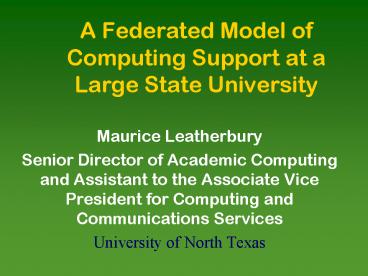A Federated Model of Computing Support at a Large State University - PowerPoint PPT Presentation
1 / 29
Title:
A Federated Model of Computing Support at a Large State University
Description:
Netware, Windows NT, Sun Solaris, Linux, OS/390, Apple OS'es supported ... Staffing - backfill key positions, develop vacation accrual policies ... – PowerPoint PPT presentation
Number of Views:51
Avg rating:3.0/5.0
Title: A Federated Model of Computing Support at a Large State University
1
A Federated Model of Computing Support at a Large
State University
- Maurice Leatherbury
- Senior Director of Academic Computing and
Assistant to the Associate Vice President for
Computing and Communications Services - University of North Texas
2
Federated
- Federal of or constituting a form of
government in which power is distributed between
a central authority and a number of constituent
territorial units - Formed by a compact between political units that
surrender their individual sovereignty to a
central authority but retain limited residuary
powers of government
3
UNT Background
- 27,500 students
- Fourth largest in Texas
- 9,000 desktop computers
- Gigabit fiber backbone, 10/100Mbps Ethernet
throughout - DS-3s to both I1 and I2
- Netware, Windows NT, Sun Solaris, Linux, OS/390,
Apple OSes supported
4
Computing Support Structure
- Computing Center 160 FTEs
- Administrative Computing
- Academic Computing
- Mainframe Technical Services
- Networking and Communications Services (datacomm,
telecomm) - Each of eight colleges/schools plus major
administrative units has its own LAN/desktop
support personnel - About 45 FTE employees
- Microcomputer Maintenance Shop builds and
supports desktop computers, sells and maintains
Dell laptops - Classroom Support Services provisions classrooms
with data projectors, VCRs, etc. and maintains
them
5
Computing Governance
- Computing Center reports to Vice President for
Business and Fiscal Affairs - Information Resource Council represents all
colleges and schools as well as major
administrative areas (administration, budget,
etc.) - Major policies and computing decision
recommendations come from the IRC - Information Resources Steering Committee (the
President and Vice Presidents) make final
decisions or recommendations to Board - General Access Lab Committee represents 13
computer labs that are funded through student
fees, makes policy and sets lab budgets from a
student technology fee - General Access Lab Managers Committee composed of
lab managers - Distributed Computing Support Management Team
composed of managers of major desktop support
units on campus (i.e., excludes CC administrative
and academic units)
6
Funding Model
- Computing Center gets capital equipment funding
from HEAF off the top, salaries and operating
from MO - Distributed units get equipment/software funding
from HEAF through VPAAs allocation to the
colleges and schools (computing needs compete
with other capital equipment needs such as
research equipment) - Distributed units personnel and operating costs
come from general college/department funds - Computing Center pays for many central functions
- Novell Netware
- Microsoft Campus Agreement
- Remedy Call Tracking
- SAS and SPSS licenses
- Sun hardware and software maintenance
- Data communications (no chargeback)
7
Brief History
- February, 1996 the IRC formed Ad Hoc Committee on
Distributed Support Issues because of problems
with support across campus - Charged it to study
- Organization, training, career development, cross
training of distributed support staff - Server consolidation
- Software tools to facilitate network
administration - Consider formal coordination of decentralized
computing units - Develop guidelines or standards for computer
support staffing levels
8
Brief History (cont)
- July 1996 Provost established Distributed
Computing Support Management Team (DCSMT) - Membership from all major desktop support units
on campus (colleges, administrative offices,
etc.) - Chair is Director of Academic Computing, who also
advises colleges and administrative units on
hiring and evaluation of support personnel - Ad Hoc Committee established CSQ (Computing
Support Quotient) goal of 100 support units
(users machines)/2 per support person - Range of CSQ was 44 (Library) to 275 (Physical
Plant.) Average was 140 - Faculty Senate passed resolution requesting
additional staffing in computing support
9
Additional Staffing
- 11.75 new positions were added
- Majority went to colleges/schools
- Three positions were upgraded to provide equity
among units - 351,000 new funding, 75 first year, 50
subsequent years provided by VPAA
10
Current CSQ
11
Computing Support Salaries
Grade Salary (entry)
Computing Support Specialist I 30,270
CSS II 33,732
CSS III 36,960
CSS IV 40,536
Computing System Manager I 44,532
CSM II 49,008
CSM III 53,916
CSM IV 59,424
12
Distributed Computing Support Management Team
- On the Web at http//www.unt.edu/dcsmt
- 22 members, including the computing support
manager at UNTs System Center in south Dallas - Chaired by Director of Academic Computing
- Meets every 1st and 3rd Friday of the month
(System Center participates via videoconference) - Additional persons usually attend CC security
coordinator, Assoc VP for Computing and
Communications Services, campus-wide networking
support personnel, etc.
13
DCSMT Functions
- Coordinate efforts of central and distributed
computer support units for efficiency and
effectiveness - Improve distributed computing environment
- Implement recommendations of Ad Hoc committee on
computing support
14
DCSMTs Relationship to Other Computing Groups
- Chair of DCSMT reports on its activities to the
IRC - DCSMT recommends policies and procedures to the
IRC (it DOES NOT make policy!) - Many DCSMT members are also members of the
General Access Lab Managers Committee - Most colleges/schools have technology committees
with DCSMT members participating
15
Major DCSMT Initiatives
- Campus-wide call tracking system (Remedy)
- Desktop OS standardization (Windows 98, NT)
- Laptop computer standardization (Dell)
- Productivity suite standardization (MS Office,
some Corel Wordperfect) - Virus checking standardization (McAfee)
- PDA support (Palm OS)
16
Major DCSMT Initiatives (cont)
- Students in the Novell tree
- Network management tools (Managewise, DSExpert)
- Y2K readiness
- Hourly worker wage study
- CSS/CSM classifications minimum requirements
change
17
Major DCSMT Accomplishments
- Communication! (CC to distributed units)
- Communication! (Distributed units to CC)
- Communication! (Distributed units to distributed
units) - Communication! (Computing support to campus in
general) - Most DCSMT meetings end with status reports from
each attendee, discussing problems, solutions,
etc.
18
Distribution of Responsibilities
- Computing Center
- Fund campus-wide software (MS Campus Agreement,
Remedy, etc.) - NDS tree, Active Directory coordination
- Data communications funding and maintenance
- Help Desk for students, administrative computing
questions, general computing questions - Compaq server maintenance
- Administrative systems
- Central planning (DIR, etc.)
- Security planning coordination
- Distributed Units
- Fund local hardware and software
- Support all of their users computing needs
except for administrative systems - Help desk for their users questions
- Conform to campus standards (datacomm, NDS,
security, etc.)
19
What Makes the Model Work?
- Standardization
- Desktop computers, LAN servers, Laptops, Novell,
Microsoft, Etc. - Funding
- Computing Center supports campus-wide
initiatives, has carrot to gain acceptance - Distributed units have enough to meet most
computing needs - Staffing
- Generally adequate to provide desktop support
- Cooperation
- Partnership between central computing and
distributed computing
20
EL PASO COMMUNITY COLLEGE
- SCT BANNER 2000
- INTEGRATED ADMINISTRATIVE SOFTWARE SYSTEM
- EVALUATION AND SELECTION
21
Integrated Administrative Software System
Evaluation and Selection Process
- May 1996 - ORACLE DBMS purchased
- June 1996 - IASS Committee Formed
- July 1996 - Jan 1997 - IASS RFP drafted
- Feb - April 1997 - RFP issued for consultant to
review IASS RFP - Sept - Nov 1997 - Consultant selected and review
of IASS RFP completed - Dec 1997 - Feb 1998 - IASS RFP draft finalized
- March- May 1998 - IASS RFP issued evaluated
- June - August 1998 - on-site demos
22
Integrated Administrative Software System
Evaluation and Selection Process
- Oct - Dec 1998 - Software Evaluation Team, 11
members 2 Vendors Evaluated with Four Offsite
Visits - Jan - March 1999 - Vendor Negotiations
- March 1999 - SCT Banner 2000 approved by Board of
Trustees - May 1999 - Kickoff Business Process Analysis
- Dec 2000 - Finance Module Go-Live
- March - June 2001 - Finaid Student Go-live
- Jan 2002 - H/R Go-live
23
Integrated Administrative Software System
Evaluation Criteria
- Weighted scores by criticality
- General System
- Admissions
- Registrar/Records - Credit and CE
- Financial Aid
- Financial System
- H/R
- Technology
- Vendor
- Other - WEB, Reporting, Support
24
Integrated Administrative Software System SCT
BANNER Selection
- Price
- State of Texas/DIR
- TX Connection Consortium
- Functionality - General, Student, Financial Aid,
A/R, Tuitions, G/L Accounting - WEB V/R functionality
- Technology
- Less Strong in H/R and Purchasing
25
SCT BANNER ImplementationTIPS
- Budget - doubled estimated implementation hours,
overtime and part-time, departmental equipment
(PCs, monitors, network printers), materials
duplication, licensing, servers and network
equipment, upgrades, Summit evaluation trips - Site evaluations - Pick sites that are on same
version if possible - Training - Dedicated training rooms, Train the
Trainer, Internal training documentation, smaller
training areas - No Base Line Modifications
26
SCT BANNER ImplementationTIPS
- Business Process Analysis - EPCC ready/SCT not,
Change processes not system - Project Management - Internal Full time, external
part time, Change Management is key - Staffing - backfill key positions, develop
vacation accrual policies - Project Management Team - Senior Management Level
including Functional Team Chairs - Functional Teams - Chaired by Director level or
above, users assume ownership - Document record all meeting and decisions
27
SCT BANNER ImplementationTIPS
- Functional - Cumbersome maintenance Approval
Queues, User profiles, Security Matrix, etc - Integrated General Person - Triple Caution
- Reporting - State Reports solution in progress,
canned reporting not great, ODBC reporting has
security and performance issues, Get Help!! - Technical - Licensing, Training Hands on, Staff
Retention, multiple Servers needed,
installations, PCs, network printers, - Extras - A/R Cashier system, Counseling and
Testing MS ACCESS system, Payment server
28
SCT BANNER ImplementationEPCC Status
- On track overall
- Outstanding issues - Reporting, Internal
Training, Departmental Equipment, Banner
Installations, Credit Card Payment - Vendor Support Good overall
29
Banner General
- GEAR UP FOR BOOT CAMP!!