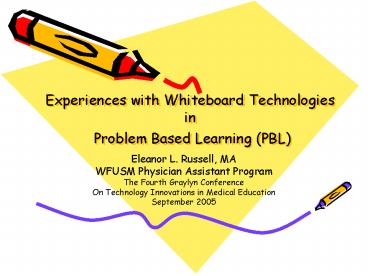Experiences with Whiteboard Technologies in Problem Based Learning PBL - PowerPoint PPT Presentation
1 / 26
Title:
Experiences with Whiteboard Technologies in Problem Based Learning PBL
Description:
Link to Mike Lane. Introduced Sympodium. PA Class of 2006 ... Furniture. Power and network access. Plan/schedule set-up time before groups. Encouragement ... – PowerPoint PPT presentation
Number of Views:47
Avg rating:3.0/5.0
Title: Experiences with Whiteboard Technologies in Problem Based Learning PBL
1
Experiences with Whiteboard Technologies in
Problem Based Learning (PBL)
- Eleanor L. Russell, MA
- WFUSM Physician Assistant Program
- The Fourth Graylyn Conference
- On Technology Innovations in Medical Education
- September 2005
2
Outline
- Interactive boards
- Reforms
- PBL
- Applied to PA Program
- Our Experience
- Outcomes and challenges
3
(No Transcript)
4
Interactive Whiteboards
- Virtual
- Inside drawing applications, chatware, NetMeeting
- Physical
- Panel on wall
- Tablet
5
Reform in Medical Education
- Healthcare system transition
- Dynamics of information explosion
- Escalating costs
- Millennials Rising by Howe, Strauss, and Matson
- Think tank Recommendations
- Pew Health Professions Commission
- Robert Wood Johnson Foundation
- W.K. Kellog Foundation
- Carnegie Foundation
- Council of Deans
- Changing roles for educators, curriculum and
students
6
Principles of PBL(Problem Based Learning)
Howard Barrows
- Student-centered
- Problem-based
- Inquiry-based
- Integrated
- Collaborative
- Reiterative
7
In theory, how could boards support PBL?
- Action-based
- BIG easy to read text and illustrations
- Group-centering
- Reference notes
8
- Problem-based learning must be the pedagogical
base in the curriculum and not part of a didactic
curriculum. Howard Barrows
9
Maximizing Group
- Set agendas
- Planning, organization, time management
- Brainstorm
- Allows for creativity
- Capture of ideas
- Focus group attention
- Minimizes fractured discussions
- Provide practice in leadership role
- Develop consensus
- Share/re-enforce learning
- Highlights, critical points, framework, summary
10
Whats the competition?
- Blackboard Chalk
- Whiteboard markers
- Flipcharts markers easel
- Technology board
- Wall mount or portable -Softboard
- Tablet - Sympodium
11
WFUSM Physician Assistant (PA) Program
- 48 students per class
- Two year curriculum ? MMS
- Pre-Clinical Year (34 PBL Cases)
- Integrated Medical Science
- Clinical Application
- Master Project
- Clinical Year (PBL clinics)
- 8 Required 4 week rotations
- 2 Elective 4 week rotations
- Master Symposium
12
Timeline
- 1996-1997 Thinkpad Project Begins
- SoftboardsTM installed on WFUSM campus in student
interactive rooms - SoftboardsTM wearing out
- SmartboardTM wall mount systems appear in some
conference rooms - SoftboardsTM used as marker boards
- 2005 - SympodiumTM arrives in PA Program
13
Pre-Clinical Year Focus 5 units/ year
Unit Groups of 6-8 students 2 hours/ session 3 x
week 8 weeks /group
14
Softboard Experience
- Exciting
- Disappointing
- Painful
- Lesson
- Not supported by faculty
- No connection to curriculum
- Students needed more training
- Limited features
- File transfer restricted
- Editing functions unavailable
- Basically a bother
15
Sympodium Examples
- Sample- Case
16
Link to Mike Lane
17
Introduced SympodiumPA Class of 2006
- Implementation Spring of 2005
- One training session for Class and faculty
- By Academic Computing staff
- Used in admission process
- Not used in lecture hall
- Used in small groups
- Resistance from faculty student groups
- Marker and flip chart habit established and
ingrained method
18
Class of 2006
- Student comment As a tool for group, I think
we were too set in our ways to come away from the
white board.... - Lesson
- Dont expect adoption in mid-stream
19
Outcomes Class of 2006
- I have used the sympodium with great
success...... taking notes on chapters
(specifically nervous system stuff). draw
pictures during reviews in small groups .when
preparing for exams. great tool to work on and
make diagrams cause once it was drawn, we could
just email it out to everyone I personally
prepared my LIs for Spa week on it. practice my
drawings for presentation, then just print it out
to take along with me as a reference to remind
me. ., I found it VERY helpful with the screen
capture function. I would be looking at .an
x-ray or ct, and I could capture it, and then
write all over it, we used it that way in group
too.
Daniel A. Caskie, PA-S2, NREMT-PWake Forest
University Physician Assistant ProgramClass 2006
20
Revisions for Class of 2007
- Orientation
- Training classes
- Faculty Students
- Small groups
- Orientation
- Unit 1
- Rotation of scribe duty in small group sessions
- Technology practical at end of unit
- Unit 2
- Reduction of use in small group time
- Increasing use outside of formal class structure
- Examples to follow
21
Keith Hill PAS-1 Class of 2007
22
Where are we and why?
- Students are ahead of faculty in technology
skills - Little faculty interest in developing skills
- Time diverted to more valued activities
- Maybe anticipated plans for uses were not the
best fit - Faculty suggestions may not work for students
- Time required for plugging up before discussion
starts - Distracting from process
- Cables still a disadvantage
- Tangles
- Switching between drives/computers
23
Demonstration slide Mark this slide with
Sympodium to illustrate notation on slides
24
Ideas
- Permit transition time (patience)
- Realize Rogers Adoption-innovation curve
- Implement behavior change strategies
- Motivate to readiness etc
- Faculty and students
- Provided demonstrations and hands-on
opportunities - Support faculty with training time and sessions
- Provide practice time/ training
- Hand holding is important
- Learning environment/Facilities
- Furniture
- Power and network access
- Plan/schedule set-up time before groups
25
Encouragement
- Experience introducing Web Crossing Discussion
Forum - Timetable to adoption is longer than expected
- Experience with PDA introductions
- In a similar phase- fit of task to technology
- Computer technology is imbedded within curriculum
journey and practice setting - Students arrive to curriculum with technology
experience - Exciting examples from student work
- Use of technology in faculty committees
26
Future
- Wireless connections
- Monitor becomes drawing tablet
- Networked - Shared files
- Not shared plugs
- Allowing for the social interface and
minimization of the technology distraction.