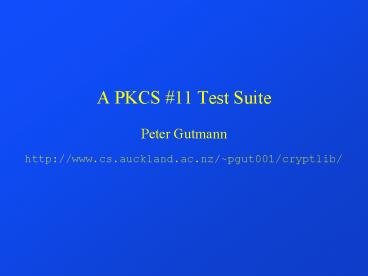A PKCS - PowerPoint PPT Presentation
1 / 27
Title: A PKCS
1
A PKCS 11 Test Suite
- Peter Gutmann
- http//www.cs.auckland.ac.nz/pgut001/cryptlib/
2
Typical Token Use
Gimme a private key
Find
Generate
Sign this
Decrypt this
Go away
Note No connection between key fetch and use
3
Testing Strategy
- General initialisation
- Open session
- Log on if necessary
- if not initialised
- Initialise device
- Log on
- Low-level tests
- for each algorithm, mode
- Create session object
- Load key
- Encrypt/decrypt or hash
- Actually it currently does the hash in S/W for
speed reasons
4
Testing Strategy (ctd)
- Algorithm correctness test
- Compare cryptlib native object with PKCS 11
token object output - cryptlib self-test checks against standard test
vectors - Encrypt with native object, decrypt with token
object
5
Testing Strategy (ctd)
- Key generation test
- if not write-protected
- Create signature key
- Use signature key to sign CA certificate
- Update token with certificate
- Create RSA signature encryption key
- Use CA key to sign certificate
- Update token with certificate
- Fairly simple to extend this to do DSA if
required
6
Testing Strategy (ctd)
- Key read test
- Instantiate public-key ( certificate) object
- Instantiate private-key object
- Uses either previously generated keys (R/W token)
or existing keys (R/O token) - High-level test
- Generate S/MIME signed message
- Generate S/MIME encrypted message
- Really a test of cryptlib rather than the token
7
Configuring cryptlib
- Set the driver path
- cryptSetAttributeString( CRYPT_UNUSED,
CRYPT_OPTION_DEVICE_PKCS11_DVR01,
"c/winnt/system32/cryptoki.dll" ) - cryptSetAttributeString( CRYPT_UNUSED,
CRYPT_OPTION_DEVICE_PKCS11_DVR01,
/usr/shlib/cryptoki.so" ) - Update the config options
- cryptSetAttribute( CRYPT_UNUSED,
CRYPT_OPTION_CONFIGCHANGED, TRUE ) - Restart cryptlib to load the new driver
- Windows users may want to reboot their machine
three or four times as well
8
cryptlib Architecture
- cryptlib is based on objects and attributes like
PKCS 11 - Security kernel enforces ACLs for
- Each object
- Each attribute read/written/deleted for each
object
9
Action Objects
- Equivalent to PKCS 11 session objects
- Encryption contexts encapsulate the functionality
of a security algorithm - DES object
- RSA object
- SHA-1 object
- HMAC-SHA object
- Often associated with another object, eg public
key context with certificate
10
Key and Certificate Containers
- Contain one or more token objects (keys,
certificates, CRLs, etc) - Session objects when written to persistent
storage become token objects - PKCS 11 devices can act as container objects
- Appear as an (often large) collection of
encryption contexts or certificate objects
11
Object Security
- Each objects has an ACL managed by the security
kernel - Object attributes have their own ACLs
- Example attribute Triple DES key
- attribute label CRYPT_CTXINFO_KEY
- type octet string
- permissions write-once
- size 192 bits min192 bits max
- Kernel checks all data passing in and out of the
architecture - Works like PKCS 11 attributes but with strong
security checks
12
Interobject Communications
- Objects communicate via message-passing
- Example Load a key
- msg.source Subject (thread/process/user)
- msg.target Encryption context object
- msg.type Write attribute
- msg.data Attribute, type Key, value
- Kernel checks the target objects ACL
- Kernel checks the attributes ACL
- Kernel forwards message to target object
- Messages are sent via krnlSendMessage
- All cryptlib functionality is implemented this
way - Never trace into the send message calls (youll
end up stepping through the security kernel)
13
Implementation details
- Architecture design allows various levels of
functionality to be encapsulated in separate
modules and/or hardware - Crypto accelerator ? encryption contexts
- Crypto device (eg PKCS 11) ? basic sign/encrypt
level - Secure coprocessor (eg IBM 4758) ?
certificate/envelope/ session object
14
Initialisation
- Open device by name (devicetoken)
- Access slot by name (GetTokenInfo)
- OpenSession (first CKF_RW_SESSION, then R/O if
that fails) - for each cryptlib capability
- Use GetMechanismInfo to
- Set up key min, max size for non-default values
- Set up function pointers for encrypt, decrypt,
sign, verify, keygen
15
Initialisation (ctd)
- Once complete, cryptlib has mappings for all
native capabilities to PKCS 11 capabilities - Example
Software DES
Hardware RSA
16
Basic Operations
- Encryption contexts are created via the token
- cryptCreateContext( cryptContext,
CRYPT_ALGO_DES, CRYPT_MODE_CBC ) - cryptEncrypt( cryptContext, 12345678, 8 )
- cryptDestroyContext( cryptContext )
- cryptDeviceCreateContext( cryptDevice,
cryptContext, CRYPT_ALGO_DES, CRYPT_MODE_CBC ) - cryptEncrypt( cryptContext, 12345678, 8 )
- cryptDestroyContext( cryptContext )
17
Basic Operations (ctd)
- Most operations are mapped directly to PKCS 11
functions - capabilityInfo?initKey ?
- CreateObject with pre-set CK_ATTRIBUTE template
- capabilityInfo?generateKey ?
- GenerateKey/GenerateKeyPair with pre-set
CK_ATTRIBUTE template - Currently not used for conventional encryption
since software is (much) faster - capabilityInfo?encryptFunction ?
- Set up CK_MECHANISM if required
- EncryptInit
- Encrypt
18
Encryption/Signing Issues
- Zero-padding/truncation for PKC operations
- Decrypt vs unwrap
- Unwrap key ? generic secret key object
- Read secret key value
- ? Decrypt ? unwrap lateral thinking
- By extension, (RSA) signing ? unwrap lateral
thinking
19
Advanced Operations
- Device acts as a keyset
- cryptKeysetOpen( cryptKeyset, CRYPT_KEYSET_MYSQL,
keyserver ) - cryptGetPublicKey( cryptKeyset, cryptCert,
CRYPT_KEYID_NAME, My key ) - cryptKeysetClose( cryptKeyset )
- cryptDeviceOpen( cryptDevice, CRYPT_DEVICE_PKCS11
, Datakey ) - cryptGetPublicKey( cryptDevice, cryptCert,
CRYPT_KEYID_NAME, My key ) - cryptDeviceClose( cryptDevice )
20
Advanced Operations (ctd)
- Again, operations are mapped to PKCS 11
functions - deviceInfo?setItem ?
- CreateObject with certificate data and attributes
- deviceInfo?getItem ?
- Locate object (see later slides)
- if public key or cert
- create cryptlib native object
- if private key
- create device object
- attach certificate to private key if necessary
21
Advanced Operations (ctd)
- deviceInfo?getItem (ctd)
- GetAttributeValue to get key size, usage flags,
label, etc - Set cryptlib attributes and ACLs based on PKCS
11 attributes (eg decrypt-only, no external
access) - deviceInfo?deleteItem ?
- DestroyObject
22
Finding Keys
- Public keys
- Look for a certificate with the given label
- Look for a public key with the given label
- OK, look for any public key
- Look for a private key with the given label, then
use the key ID to find the matching certificate
23
Finding Keys (ctd)
- Private keys
- Look for a private key with the given label
- Look for a certificate with the given label, then
use the key ID to find the matching private key - Look for a private key marked as a decryption key
- Look for a private key marked as an unwrap key
- Some implementations mark keys as unwrap-only (no
decryption) - See decryption tricks section
- Useful concept Multiple virtual slots
- Encryption key slot
- Signing key slot
- Nonrepudiation key slot
24
Key-finding Quirks
- gt1 key with a given label
- Mislabelled keys (cert signature-only, key
labelled decrypt-only) - Works for PKCS 11, not for cryptlib
- No calls allowed between FindObjectsFirst/Find/Fin
al - FindObjectsFinal is optional, even with v2
drivers
25
Common Bugs
- Length range check is rather than gt
- Space-padded strings are null-terminated
- Query functions return garbage values in some
fields - Many variations on this (key sizes, capabilities,
etc etc) - This really screws up cryptlib, which adapts to
the driver capabilities based on queries - Fields are set to disallowed values (eg all ones
in a bitflag value) - This DES mechanism does digital signatures
26
Booby Traps
- Reading more than one attribute at a time is
dangerous - A single nonpresent attributes can result in no
data being returned for any attribute - Read attributes one at a time
- Key generation may be indicated via
CKF_GENERATE_KEY_PAIR and/or an
xxxGenerateKeyPair mechanism - What does CKF_WRITE_PROTECTED mean anyway?
- Perform various experiments to see what you can
get away with - Astound and amaze the driver developers (Our
driver can do RC4?)
27
Where to get it
- cryptlib
- http//www.cs.auckland.ac.nz/pgut001/cryptlib/
- Direct link to source code
- ftp//ftp.franken.de/pub/crypt/cryptlib/beta/
cl30beta02.zip - 02 ? 03, 04, 05, ...
- Direct link to docs
- ftp//ftp.franken.de/pub/crypt/cryptlib/beta/
manual.pdf - Read the Installation section of the docs
before using it!