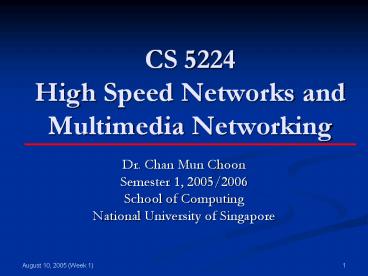CS%205224%20High%20Speed%20Networks%20and%20Multimedia%20Networking - PowerPoint PPT Presentation
Title:
CS%205224%20High%20Speed%20Networks%20and%20Multimedia%20Networking
Description:
Basic background on probability and algorithms. Textbooks: ... 1 10/8 Introduction and basic concepts. 2 17/8 Multiplexing, Queuing Theory ... – PowerPoint PPT presentation
Number of Views:348
Avg rating:3.0/5.0
Title: CS%205224%20High%20Speed%20Networks%20and%20Multimedia%20Networking
1
CS 5224High Speed Networks and Multimedia
Networking
- Dr. Chan Mun Choon
- Semester 1, 2005/2006
- School of Computing
- National University of Singapore
2
Organization
- Lecturer
- Dr. Chan Mun Choon (chanmc_at_comp.nus.edu.sg)
- Homepage http//www.comp.nus.edu.sg/chanmc
- Office S14 06-09
- Tel 6874-7372
- Course Information
- Web-site http//www.comp.nus.edu.sg/cs5224
- IVLE
- Class Venue S16 04-05 (SR1)
- Class Time 630pm 830pm, Wednesday
- Office Hours 330pm 530pm Wednesday
3
Course Description
- Introduce graduate students to fundamental
networking problems and concepts - For students interested in the area of
networking, this course will be rewarding - Emphasis on problem solving and performance
evaluation (queuing theory, graph algorithms
etc.) - Long homework
- Midterm Finals
4
Course Pre-requisites
- Assume students have taken undergraduate
networking classes like CS2105/CS3103 - Basic background on probability and algorithms
- Textbooks
- S. Keshav, "An Engineering Approach to Computer
Networking", Addison-Wesley. - Reference Books
- Bertsekas and Gallager, "Data Networks", 2nd
Edition, Prentice Hall
5
(Tentative) Outline/Schedule
- 1 10/8 Introduction and basic concepts
- 2 17/8 Multiplexing, Queuing Theory
- 3 24/8 Traffic Engineering (HW1 Assign)
- 4 31/8 Simulation (HW1 Due)
- 5 7/9 Scheduling and Buffer Management (Hw 2
Assign) - 6 14/9 Scheduling and Buffer Management (HW 2
Due) - 21/8 Mid-Semester Break
- 7 28/9 Midterm Exam
- 8 5/10 Routing
- 9 12/10 Routing (HW3 Assign)
- 10 19/10 End-to-end Performance (HW3 Due)
- 11 26/10 Transport
- 12 2/11 Wireless Networks (HW4 Assign)
- 13 9/11 Access/High Speed Networks
- 16/11 Reading Day (HW 4 Due)
6
(Tentative) Grading Policy
- Homework 35 (4 Assignments)
- Class Participation 5
- Mid-Term Exam 25
- Final Exam 35
7
Introduction and Basic Concepts
8
Outline
- Types of Communication Networks
- Quality of Service Measure and Classes
- Design issues/principles
9
Speed and Distance of Communications Networks
10
Characteristics of WANs
- Covers large geographical areas
- Circuits provided by a common carrier
- Consists of interconnected switching nodes
- Legacy WANs provide modest connection capacity
- 64 kbps were common
- Business subscribers uses T1 (1.544Mbps)
- Current WAN connections
- Higher-speed WANs use optical fiber and
transmission technique known as asynchronous
transfer mode (ATM) or SONET - T1/DS3(45Mbps)/OC3(155Mbps)/OC12, Ethernet
- 10, 100 of Mbps or more are common
11
Characteristics of LANs
- Like WAN, LAN interconnects a variety of devices
and provides a means for information exchange
among them - Legacy LANs
- Provide data rates of 1 to 20 Mbps
- High-speed LANS
- Provide data rates of 100 Mbps to 10 Gbps
12
Switching Terms
- Switching Nodes
- Intermediate switching device that moves data
- Not concerned with content/payload of data
- Switch based on timing or header information
- Stations
- End devices that wish to communicate
- Each station is connected to a switching node
- Communications Network
- A collection of switching nodes
13
Switched Network
14
Observations of Figure 3.3
- Some nodes connect only to other nodes (e.g., 5
and 7) - Some nodes connect to one or more stations
- Node-station links usually dedicated
point-to-point links - Node-node links usually multiplexed links
- Shared among difference source-destination pairs
- Not a direct link between every node pair
- Directly connecting all pairs requires N(N-1) or
O(N2) links
15
Techniques Used in Switched Networks
- Circuit switching
- Dedicated communications path between two
stations - E.g., public telephone network
- Packet switching
- Message is broken into a series of packets
- Each node determines next leg of transmission for
each packet
16
Phases of Circuit Switching
- Circuit establishment
- An end to end circuit is established through
switching nodes - Information Transfer
- Information transmitted through the network
- Data may be analog voice, digitized voice, or
binary data - Circuit disconnect
- Circuit is terminated
- Each node deallocates dedicated resources
17
Characteristics of Circuit Switching
- Can be inefficient
- Channel capacity dedicated for duration of
connection - Utilization not 100
- Delay prior to signal transfer for establishment
- Once established, network is transparent to users
- Information transmitted at fixed data rate with
only (fixed) propagation delay - Best known circuit switched network is the Public
Switch Telephone Network (PSTN)
18
How Packet Switching Works
- Data is transmitted in blocks, called packets
- Before sending, the message is broken into a
series of packets - Packets consists of a portion of data plus a
packet header that includes control information - At each node en route, packet is received, stored
briefly and passed to the next node - The store and forward mode of operation incurred
both (variable) queuing delay and propagation
delay
19
Packet Switching
20
Packet Switching Advantages
- Line efficiency is greater
- Many packets over time can dynamically share the
same node to node link - Packet-switching networks can carry out data-rate
conversion - Two stations with different data rates can
exchange information - Unlike circuit-switching networks that block
calls when traffic is heavy, packet-switching
still accepts packets, but with increased
delivery delay - Priorities can be used at the packet level
21
Disadvantages of Packet Switching
- Each packet switching node introduces a delay
- Overall packet delay can vary substantially
- This is referred to as jitter
- Caused by differing packet sizes, routes taken
and varying delay in the switches - Each packet requires overhead information
- Includes destination and sequencing information
- Reduces communication capacity
- More processing required at each node
22
Packet Switching Networks - Virtual Circuit
- Preplanned route established before packets sent
- All packets between source and destination follow
this route - Routing decision not required by nodes for each
packet - Emulates a circuit in a circuit switching network
but is not a dedicated path - Packets still buffered at each node and queued
for output over a line
23
Packet Switching Networks Virtual Circuit
- Advantages
- Packets arrive in original order
- Packets arrive correctly
- Packets transmitted more rapidly without routing
decisions made at each node - This is how ATM network works
24
Packet Switching Networks - Datagram
- Each packet treated independently, without
reference to previous packets - Each node chooses next node on packets path
- Packets dont necessarily follow same route and
may arrive out of sequence - Exit node restores packets to original order
- Responsibility of exit node or destination to
detect loss of packet and how to recover
25
Packet Switching Networks Datagram
- Advantages
- Call setup phase is avoided
- Because its more primitive, its more flexible
- Datagram delivery is more reliable
- This is how the Internet works
26
Example
- Imagine a postal system implemented in the
following ways - 1. All mails coming from zip code 123456 will be
delivered to 654321. This is ____________ - 2. The zip code of all mails coming from zip code
123456 will be changed to 654321 and sent to the
post office in Kent Ridge. This is ____________ - 3. The zip code of all mails coming from zip code
123456 will be delivered to Kent Ridge. This is
____________
27
Recap different types of networks
- A network is defined by its switching mode and
its networking mode - Circuit switching vs. packet switching
- Circuit-switching switching based on position
(space, time, ?) of arriving bits - Packet-switching switching based on information
in packet headers - Connectionless vs. connection-oriented
networking - CL Packets routed based on address information
in headers - CO Connection set up (resources reserved) prior
to data transfer
MPLS IP RSVP
ATM, X.25
IP, SS7
Telephone network, SONET/SDH, WDM
28
Types of data transfers
- An application could consist of different types
of data transfers - An http session has an interactive component, but
could also have a non-real-time transfer
Interactive/ Live streaming
Recording
Stored streaming
File transfers
29
Matching applications networks
Data transfers
Connectionless networks
Circuit-switched networks
Packet-switched CO networks
30
Outline
- Types of Communication Networks
- Quality of Service Measure and Classes
- Design issues and Scalability Requirements of
Networks
31
Quality of Service Measure
- How is level of service measured in the network?
- Measure can be deterministic or statistical
- Common parameters are
- bandwidth
- delay
- delay-jitter
- loss
32
Bandwidth
- Specified as minimum bandwidth measured over a
pre-specified interval - E.g. gt 5Mbps over intervals of gt 1 sec
- Meaningless without an interval!
- Can be a bound on average (sustained) rate or
peak rate - Peak is measured over a small inteval
- Average is asymptote as intervals increase
without bound
33
Packet Loss
- Specified ratio of packet loss over some interval
- Like bandwidth, meaningless without some
reference to a measurement interval - Common to use an average loss rate measured over
a sufficiently long interval - Consecutive packet loss can be of interest to
some applications, e.g. those with
error-correction capability
34
Delay and delay-jitter
- Bound on some parameter of the delay distribution
curve
35
How do loss and delay occur?
- Packets queue in router buffers
- packet arrival rate to link exceeds output link
capacity - packets queue, wait for turn
A
B
36
Four sources of packet delay
- 1. nodal processing
- check bit errors
- determine output link
- 2. queueing
- time waiting at output link for transmission
- depends on congestion level of router
37
Delay in packet-switched networks
- 4. Propagation delay
- d length of physical link
- s propagation speed in medium (2x108 m/sec)
- propagation delay d/s
- 3. Transmission delay
- Rlink bandwidth (bps)
- Lpacket length (bits)
- time to send bits into link L/R
Note s and R are very different quantities!
38
Nodal delay
- dproc processing delay
- typically a few microsecs or less
- dqueue queuing delay
- depends on congestion
- dtrans transmission delay
- L/R, significant for low-speed links
- dprop propagation delay
- a few microsecs to hundreds of msecs
39
Queueing delay (revisited)
- Rlink bandwidth (bps)
- Lpacket length (bits)
- aaverage packet arrival rate
traffic intensity La/R
- La/R 0 average queueing delay small
- La/R -gt 1 delays become large
- La/R gt 1 more work arriving than can be
serviced, average delay infinite!
40
Packet loss
- queue (aka buffer) preceding link in buffer has
finite capacity - when packet arrives to full queue, packet is
dropped (aka lost) - lost packet may be retransmitted by previous
node, by source end system, or not retransmitted
at all
41
Outline
- Types of Communication Networks
- Quality of Service Measure and Classes
- Design issues/principles
42
Common design techniques
- Key concept bottleneck
- the most constrained element in a system
- System performance improves by removing
bottleneck - but creates new bottlenecks
- In a balanced system, all resources are
simultaneously bottlenecked - this is optimal
- but nearly impossible to achieve
- in practice, bottlenecks move from one part of
the system to another
43
Top level goal
- Use unconstrained resources to alleviate
bottleneck - How to do this?
- Several standard techniques allow us to trade off
one resource for another
44
Multiplexing
- Another word for sharing
- Trades time and space for money
- Users see an increased response time, and take up
space when waiting, but the system costs less - economies of scale
45
Multiplexing (contd.)
- Examples
- multiplexed links
- shared memory
- Another way to look at a shared resource
- unshared virtual resource
- Server controls access to the shared resource
- uses a schedule to resolve contention
- choice of scheduling critical in proving quality
of service guarantees
46
Statistical multiplexing
- Suppose resource has capacity C
- Shared by N identical tasks
- Each task requires capacity c
- If Nc lt C, then the resource is underloaded
- If at most 10 of tasks active, then C gt Nc/10
is enough - we have used statistical knowledge of users to
reduce system cost - this is statistical multiplexing gain
47
Statistical multiplexing (contd.)
- Two types spatial and temporal
- Spatial
- we expect only a fraction of tasks to be
simultaneously active - Temporal
- we expect a task to be active only part of the
time - e.g silence periods during a voice call
48
Example of statistical multiplexing gain
- Consider a 100 room hotel
- How many external phone lines does it need?
- each line costs money to install and rent
- tradeoff
- What if a voice call is active only 40 of the
time? - can get both spatial and temporal statistical
multiplexing gain - but only in a packet-switched network (why?)
- Remember
- to get SMG, we need good statistics!
- Will cover statistical multiplexing in more
detail in the queuing theory section
49
Optimizing the common case
- 80/20 rule
- 80 of the time is spent in 20 of the code
- Optimize the 20 that counts
- need to measure first!
- RISC
- How much does it help?
- Amdahls law
- Execution time after improvement (execution
affected by improvement / amount of improvement)
execution unaffected - beyond a point, speeding up the common case
doesnt help
50
Hierarchy
- Recursive decomposition of a system into smaller
pieces that depend only on parent for proper
execution - No single point of control
- Highly scaleable
- Leaf-to-leaf communication can be expensive
- shortcuts help
- Most network naming schemes are hierarchical
51
More
- Extensibility
- Always a good idea to leave hooks that allow for
future growth - Examples version field in header, Modem
negotiation - Separation of Control and Data Path
- Divide actions that happen once per data transfer
from actions that happen once per packet - Can increase throughput by minimizing actions in
data path
52
Acknowledgements
- Slides are taken from the following sources
- W. Stallings, Wireless Communications and
Networks, Chapter 3 - S. Keshav, An Engineering Approach to Computer
Networking - Kurose and Ross, Computer Networking A Top-Down
Approach Featuring the Internet, Chapter 1