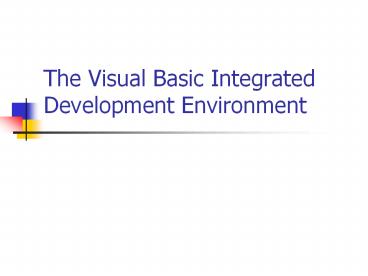The Visual Basic Integrated Development Environment - PowerPoint PPT Presentation
1 / 14
Title:
The Visual Basic Integrated Development Environment
Description:
Visual Basic Objects. All of the controls in the toolbox are objects. The form is also an ... Every Visual Basic application is defined and saved as a project. ... – PowerPoint PPT presentation
Number of Views:182
Avg rating:3.0/5.0
Title: The Visual Basic Integrated Development Environment
1
The Visual Basic Integrated Development
Environment
2
Visual Basic Startup Screen
- Main window
- Form window
- Project window (Project Explorer)
- Properties window
- Form layout window
- Toolbox
3
(No Transcript)
4
(No Transcript)
5
(No Transcript)
6
(No Transcript)
7
(No Transcript)
8
(No Transcript)
9
Visual Basic Objects
- All of the controls in the toolbox are objects.
The form is also an object. - Visual Basic Objects have
- properties
- events
- methods
10
Object Properties
- A property is a named attribute of an object.
- used to change the behavior and appearance of an
object - can be set at design time or with code at run
time - frmFirst.BackColor vbBlue
11
Object Events
- action taken by the object in response to an
event such as a mouse click or key press - an event procedure tells an object how to respond
to an event - Example
- Private Sub Form_Click()
- lblNew.Caption You clicked the form!
- End Sub
12
Object Methods
- code held by the object that operate on the
objects data - methods in Visual Basic are predefined procedures
- frmFirst.PrintForm
13
The Code Window
14
Projects
- Every Visual Basic application is defined and
saved as a project. - Each project contains a collection of files such
as forms or modules. - Save all forms and modules individually within
the project. - Save the project (.vbp extention)