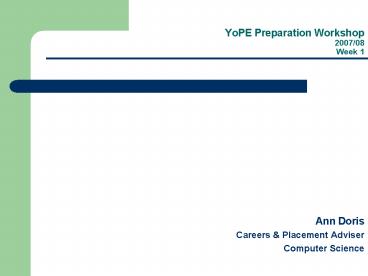YoPE Preparation Workshop 200708 Week 1 - PowerPoint PPT Presentation
1 / 83
Title:
YoPE Preparation Workshop 200708 Week 1
Description:
MEng Computer Science (including Professional Experience) ... British Computer Society. Momentum NI ICT Federation. Professional Journals ... – PowerPoint PPT presentation
Number of Views:46
Avg rating:3.0/5.0
Title: YoPE Preparation Workshop 200708 Week 1
1
YoPE Preparation Workshop2007/08Week 1
- Ann Doris
- Careers Placement Adviser
- Computer Science
2
2007/08Week 1
- Introductions
- Workshop Overview
- Learning Outcomes (Week 1)
- Year of Professional Experience
- Website Demonstration
- CV
3
Contact Details
- Ann Doris
- e a.doris_at_qub.ac.uk
- t 028 90 97 2837
- Chris Williams
- e cs.placement_at_qub.ac.uk
- t 028 90 97 2836
- w http//www.cs.qub.ac.uk/yearout
4
Attendance
- Attendance at Workshops
- Attendance Register will be kept on a weekly
basis and used as - evidence of placement preparation.
- Students failing to attend the workshops will be
followed up.
5
Module Overview
Overview
6
Overview1- 3
- Workshop 1 Wed 10 Oct in WTS BCB
- Placement Preparation CVs Effective
Applications Overview of Placement Opportunities - Workshop 2 Wed 17 Oct in WTS BCB
- Interview Techniques, Assessment Centres, Careers
Fairs overview, Insight into Placement Roles - Workshop 3 Wed 31 Oct in Rm G27 BCB
- Mock Interviews and Placement Opportunities
7
Learning Outcomes
Learning Outcomes
8
YoPEWorkshop 1 Learning Outcomes
- Students attending this lecture will
- Understand the requirements for undertaking a
Year of Professional Experience - Know how and where to search for placement
opportunities - Become aware of support available in helping to
secure placement for 2008/09 - Be able to construct a CV/Resume and cover letter
for placement applications - Be able to complete effective paper based and
online application forms - Gain an insight into how to tackle different
types of questions asked on application forms - Understand how to contact employers in relation
to speculative applications
9
YoPEPlacement Guidelines
Placement Guidelines
10
YoPEWeek 1 Overview
- Year of Professional Experience
- Registration
- Guidelines
- Placement Search
- Good Practice
- Support available
- Placement Tracking System
- Benefits/Costs of Work Experience
- Careers YOPE Website
11
YoPERegistration
- Pathways with Placement
- BSc/BEng Computer Science (including Professional
Experience) - MEng Computer Science (including Professional
Experience) - BSc Computing and Information Technology
(including Professional Experience) - BSc Business Information Technology (including
Professional Experience) - BEng/MEng Electronic Software Engineering
(including Professional Experience) - Placement is a compulsory requirement of these
degree pathways and - ultimate responsibility for securing placement
lies with the student.
12
YoPECareers Placement Website
Careers YoPE Website www.cs.qub.ac.uk/yearout
13
YoPERegistration
- Online Registration Form
- All students are advised to complete
- Online YoPE Registration Form 2008/09
- in order to gain access to placement
opportunities section of - the website
- Online http//www.cs.qub.ac.uk/yearout
- gt Students
- gt Level 2 Seeking YoPE
- gt Online YoPE Registration Form
- Please complete this by end of week 3 (12 October
2008)
14
YoPEGuidelines
- YOPE Guidelines
- All students are advised to read the YoPE
Guidelines carefully. - View Online at http//researchnt1.qub.ac.uk/YOPE
/docs/yope_guidelines.doc
15
YoPEGuidelines
- Student Responsibilities
- The student must
- Register their intention for seeking placement
- Access QUB email account on a regular basis to
check for placement - messages
- Access Careers Year Out web site for vacancies
- Follow guidelines on how to apply for vacancies
correctly - Attend all placement preparation classes
(attendance at PP Module) - Make a minimum of 20 applications to positions
advertised through the - Placement Team within the School (ie approx 1 per
fortnight across year). - Speculative enquiries do not form part of this.
- Update Student Profile with details of
applications/interviews etc and upload CV once it
has been assessed.
16
YoPEGuidelines
- Student Responsibilities
- The student must
- Keep a record of all applications made
- Participate in interviews
- Inform Placement Team immediately of any
placement offers - Not refuse or withdraw from a placement offer
without the permission of the Placement Team - Withdraw all pending applications and not attend
for interview after they have formally accepted
an offer of placement (includes verbal
acceptance) - Must not accept multiple placement offers
- Behave in a professional manner at all times
17
YoPEGuidelines
- Exceptional Circumstances
- Student is unavailable for placement
- Student is unable to secure placement
- Make an appointment to discuss this with Ann
Doris - Exemption
- Minimum of 9 months relevant technical experience
- Apply for exemption by 03 December 2007 (form
available online) - Make an appointment to discuss this with Ann
Doris
18
YoPEGuidelines
- Placement Applications
- Keep a record of all placement applications
(letters/emails) - Update Student Profile with details of
applications made - Placement Search
- Access Placement Opportunities on Careers YOPE
Website - Attend Professional Practice Lectures
- Network with employers at Careers Fairs
- Attend Employer Presentations (on/off campus)
- Access Student Posters (on display in BCB and
Careers YoPE website) - Placement Websites
- Friends Family
- Part time Job
- Read your email regularly
19
YoPEGuidelines
- Access Placement Opportunities
- Employer Directories
- Yellow Pages / www.yell.com
- British Computer Society
- Momentum NI ICT Federation
- Professional Journals
- Companies Registry Belfast
- Belfast Public Library Business Section
- Newspapers
20
YoPEPlacement Search
- Placement Search
- When should I start applying for placement
applications? - Start research immediately
- Most companies will advertise placements through
the Placement Team (access vacancies section of
website) - Network with employers at 3 Careers Fairs (week
5) - Closing dates for placement will be from end
October onwards - Continue to make applications after receiving
rejections
21
YoPEInternational Students
- International Students
- Work Permits
- Do not require a work permit for undertaking
placement within the UK - Fees
- Pay partial fees approx 614 (07/08)
22
YoPEFees
- Fees
- Pay partial fees approx 614 (07/08)
23
YoPE Good Practice
- Good Practice
- Applications
- Apply to vacancies that are of interest
- Interviews preparation is key
- Acceptance of Placement Offers inform placement
team and not allowed to accept multiple
placements - Updates to Placement Team
- Please note
- The Placement Team liaises with employers
regarding vacancies, - interviews and offers.
24
YoPESupport Available
- Support Available
- Ann Doris (Careers Placement Adviser)
- Duty Adviser
- Booked Appointments
- Email/Telephone
- Professional Practice Module
- YoPE Preparation Classes
- Placement Team Chris Williams Placement
Assistant) - Placement Email Bulletins
- Friends Family
25
YoPEPlacement Tracking System
- Placement Tracking System
- Online Admin Section
- Student Details
- Vacancies
- Employer Details
- Website
- Vacancies
- News
- Events
- Bulletins
- Advice on Applying for Placement
26
YoPEDestinations
- Destinations of Placement Students
- 2002/03 191 students placed in industry
- 2003/04 220 students placed in industry
- 2004/05 200 students placed in industry
- 2005/06 150 students placed in industry
- 2006/07 120 students placed in industry
- 2007/08 138 students placed in industry
27
YoPEBenefits/Costs of Work Experience
- Benefits/Costs of Work Experience
- Cost to Students Benefits to Students
- Cost to Employers Benefits to Employers
28
YoPEBenefits/Costs of Work Experience
- Some benefits of undertaking placement to
students include - Develop skills Career tasting
- Putting theory into practice A foot in the
door - Networking Work/life balance
- Personal development Earn money
- Enhance CV Travel
29
YoPEBenefits/Costs of Work Experience
- Some costs of undertaking placement to students
include - Additional living and travel costs Payment of
fees for placement year - Additional student debt Loss of earnings from
casual work - Pressures of a real work situation Disruption
of academic study - Uncertain quality of the work experience
30
YoPEBenefits/Costs of Work Experience
- Some employer benefits of offering placement
include - Extra workers at low cost
- Help with setting up a new project
- Completion of specific tasks
- An injection of new ideas
- The opportunity to give potential recruit the
trial without obligation - Using students reflection on work experience as a
recruitment criterion - Having a pool of potential recruits with some
general awareness of workplace culture - Developing links with higher education
institutions - Staff development opportunities that arise from
employees mentoring students
31
YoPEBenefits/Costs of Work Experience
- Some employer costs associated with offering
placement include - Providing training
- Supervising and monitoring projects
- Time spent liaising with the university
- High cost of work stations
- Wages
- Please note that the above lists are some
suggestions and not a - complete list. Please think of other costs and
benefits you can add in.
32
CV
CV
33
Curriculum VitaesOverview
- To help employers make an objective assessment
most will - search CVs against very specific criteria.
- These are always job related and will include
evidence of appropriate knowledge, experience,
interests, skills and achievements
34
Curriculum VitaesCV Content
- Must contain
- Personal Details
- Education Qualifications
- Technical Skills
- Work Experience
- Skills Profile
- Activities Interests
- Referees
- Optional
- Personal Profile or
- Career Objective
35
Curriculum VitaesCV Layout
Page 1 Personal Details Career Objective /
Personal Profile (optional) Education Technic
al Skills
Page 2 Work/Technical Experience Skills
Profile Achievements (optional) Activities
Interests Referees
36
CV Content_Page 1
- Personal Details
- Must include..
- Name
- Full postal address
- Telephone numbers (landline mobile)
- QUB email address (and/or Professional Email
Address) - DoB optional
- Nationality required for International Students
37
CV Content_Page 1
- Career Objective / Personal Profile (optional)
- Examples include..
- Personal Statement
- I am a hardworking, committed and trustworthy
individual. I work well in a team but also enjoy
an individual challenge. I feel that by working
in teams, projects tend to be more enjoyable
whilst the end result being a more complete
solution, having completed group projects in both
Software Engineering and Project Management
Modules at University. I have good communication
skills and have the ability to build effective
working relationships with a wide range of
people. - Career Objective
- To obtain a position with a major software
developer which will utilize my educational
background and develop my expertise in web
design.
38
CV Content_Page 1
- Education
- Must include..
- Start with most recent and work backwards
- Do not use tables
- Dates Queens University Belfast
- Degree Title
- L1 Modules L2 Modules
- xxxxxxxxx xx xxxxxxxxx xx
- xxxxxxxxx xx xxxxxxxxx xx
- xxxxxxxxx xx xxxxxxxxx xx
- xxxxxxxxx xx xxxxxxxxx xx
- xxxxxxxxx xx xxxxxxxxx xx
- xxxxxxxxx xx xxxxxxxxx xx
- Dates A Levels subject (grade) subject
(grade) subject (grade) - Dates AS Levels subject (grade) subject
(grade) subject (grade) subject (grade) - Dates GCSEs subject (grade) subject (grade)
subject (grade) subject (grade) subject
(grade) - subject (grade) subject (grade) subject
(grade) subject (grade) subject (grade)
39
CV Content_Page 1
- Technical Skills
- Must include..
- Operating Systems Microsoft Windows 95, 98, 2000
etc, Unix, Linux - Development Languages Java, ASP, HTML etc
- Applications Microsoft Office (word, excel etc),
Macromedia Dreamweaver, Macromedia Director etc - Networks (especially CIT students)
- Projects
- Use STAR (Situation, Task, Action and Results)
approach to describe group and individual IT (or - business) projects from level 1, new L2 and A
Level/HND etc - Explain YOUR role when describing group projects
- Use bold/itlalics to highlight technologies used
in projects
40
CV Content_Page 2
- Employment / Work Experience
- Must include..
- Start with the most recent and work backwards
- If you have considerable Technical Skills perhaps
highlight this in a Technical Experience section - Dates Employer Name, Location Job Title
- Brief description of duties (describe in 2-3
sentences maximum)
41
CV Content_Page 2
- Skills Profile
- Must include..
- This section illustrates employability skills you
have developed (as a result of your course, work
experience, activities, etc) which employers look
for when recruiting students and graduates. - Provide evidence for the following and add your
own - Team work
- Communication
- Project management
- Problem solving
- Business awareness
- Leadership
42
CV Content_Page 2
- Achievements
- Optional section.and can include..
- Awards
- Certificate
- Driving Licence
- Fund Raising
43
CV Content_Page 2
- Activities/Interests
- Can include..
- Sport
- Leisure activities
- Interest in Computers
- Travel
- Music
- Do not include
- socialising with friends etc
44
CV Content_Page 2
- Referees
- Must include..
- One academic and one work or
- Two academics if you have no work experience (or
recent experience) - To save space display as two bullet points
using size 8 font - Eg
- Name, Position, Organisation, Address, (t)
xxxxxxx (e)xxxxxxxx - Name, Position, Organisation, Address, (t)
xxxxxxx (e)xxxxxxxx
45
Curriculum VitaesCV Layout_recap
Page 1 Personal Details Career Objective /
Personal Profile (optional) Education Technic
al Skills
Page 2 Work/Technical Experience Skills
Profile Achievements (optional) Activities
Interests Referees
46
Curriculum VitaesGuidelines on Compiling a CV
- Your CV should be word processed so that it can
be tailored for individual employers. Use good
quality white paper. - Try to keep your CV concise, two pages is the
norm. Your CV should be structured with clear
headings to make it easy to find what the
selector is looking for. - Allocate space in accordance with the importance
of the information - normally your degree the
best place is in the middle of the front page
and your work experience the best place is in
the top of the second page. - Avoid wide margins and over-spaced text
- Use size 10 font throughout except modules and
referee details can be reduced to size 8 font
47
Curriculum VitaesGuidelines on Compiling a CV
- Use a footer with your name and date on it so
that should the pages become separated it will be
clear to whom they belong - eg CV Ann Doris, Sept 07
- Avoid fancy fonts, computer graphics, colour,
white on black, photographs etc. Your CV will be
photocopied so clarity is important - Consider using bold to highlight the names of
well known employers in your Work Experience
section. - Avoid gaps. Dont discuss academic failure on a
CV. Include exam marks for Level 1 Modules and
Level 2 Modules once known.
48
Curriculum VitaesGuidelines on Compiling a CV
- Try to include active verbs when describing your
activities - eg achieved, arranged, contributed,
established, - implemented, initiated, negotiated, organised,
persuaded, planned - Use correct grammar, spelling and punctuation
be aware that some words have more than one
correct spelling - eg driving licence not license.
- Target your CV to the job specification
- Be sure to include a covering letter
49
Covering Letter
Covering Letter
50
Covering LetterGuidelines
- When you are sending a CV to an employer it
should always be - accompanied by a covering letter.
- The purpose of the letter is to make sure your
application is - seen by the relevant person
- to draw attention to key points on your CV
- to highlight your suitability for the job
51
Covering Letter Structure
- Paragraph 1
- Introduce yourself
- Identify the job you are applying for
- Indicate how you found out about the job
- Explain what other documents you are enclosing eg
CV - Paragraph 2
- Explain why you are attracted to the job and the
organisation - Show your knowledge of the company, its culture
and ethos and how you can relate it to your own
interests
52
Covering Letter Structure
- Paragraph 3
- Show how your qualifications match up.
- Outline the technical skills / business processes
that you possess that are relevant to the job - Outline the soft/transferable skills such as
communication, team work etc that you have
acquired - Paragraph 4
- Thank the employer for taking time to consider
your application - Mention when you are available for interview
53
Covering Letter Guidelines
- Appearance is critical
- Use an A4 envelope and good quality white paper
- Use a suitable font e.g Times New Roman / Arial
min 10 point - Keep it short and to the point - one A4 page
- If possible, send it to a named individual
- Use the letter to personalise your application
and tailor it to the company - End on a positive note
- Proof read it spelling and grammar checks
- Remember Dear Sir/Madam Yours faithfully
- Dear Mr Jones Yours sincerely
54
US Resumes
US Resumes
55
US Resumes Overview
- Much more summarised and key point fashion than
CV - One page in length
- Always word processed
- A job objective is usually included in US resumes
as a matter of course eg
To obtain a position with a major software
developer which will utilize my educational
background and develop my expertise in web
design.
56
US Resumes Overview
- Proceed with caution when including personal
details such as age, date of birth, sex and
family status or to include a photograph
contravene States laws on employment rights - In America the focus is very much on your work
experience as opposed to UK CV starts with
educational qualifications. Begin with your most
recent work experience and work backwards.
Emphasise your skills profile.
57
US Resumes Overview
- Indicate US equivalent of educational
qualifications eg A-levels equate to High School
Diplomas. Only include actual grades if they are
As or Bs - Check your resume for mistakes that will make it
look unprofessional
58
US Resumes Overview
- Always include a covering letter as a matter of
course as it allows you to make a better sales
pitch than the resume alone. The covering
letter should be brief, clear, direct and follow
a logical structure e.g.
? Why you want the job show what you know
about them ? What qualifications and experience
you have highlight the most relevant
sections of your resume ? How you would measure
up to the requirements of the position
59
Application Forms
Application Forms
60
Application Forms Guidelines
- Applying For Jobs
- Making a successful job application means
convincing someone else that you are - ? qualified
- ? interested
- ? personally suited
61
Application Forms Guidelines
- ?Timely applications are essential
- It is always good to get your application in on
time, but in a more competence climate its
vital. - Start looking for jobs early and keeping closing
dates for application at the forefront of your
mind. - ? Be a well informed candidate
- Keep up to date with whats going on in the world
of IT and telecommunications
62
Application Forms Guidelines
- ?Most employers in Northern Ireland will not
accept a CV, except for placement positions. - If they are recruiting they will usually respond
to your CV by sending you their company
application form. - This is the result of local fair employment
legislation. - Local companies will often include a separate
form for equal opportunities monitoring. - ?A CV is widely accepted outside NI and will also
provide a useful summary when you are completing
company forms.
63
Application Forms Guidelines
- ?You need to know about the company and the
vacancy you are applying for. - You must demonstrate that you have thought about
you application and really want to work for this
organisation. - ?The main difference between a CV and a company
form is that you have control of the design of
your CV while an application form is designed by
the employer to provide the information they
regard as relevant to the post. - Most major companies are looking for job related
knowledge and relevant experience as well as
transferable skills.
64
Application Forms Guidelines
- ?Amass your Evidence
- Look at the selection criteria
- Find evidence to meet these criteria
- ?Do exactly what they say
- Employers will ask you to send them a CV, a
particular application form or to apply online - ? SAF Standard Application Form
- ? EAF Employer Application Form
65
Application Forms Guidelines
- ?Target your application
- Target the company shows that you have made an
effort - ? Dont be afraid of hard forms with difficult
questions - Answers should be meaty with no waffle
- ? Dont leave any gaps
- Account for any gaps in education / employment
- ? Get a second opinion
- Get someone to proof read your form
66
Application Forms Guidelines
- ? Be aware that some employers put a lot of
stress on past academic performance e.g. A-level
grades. - ? If your A - levels are weak, stress your more
recent degree course grades. Employers are also
interested in the depth of your knowledge of IT
subjects.
67
Application Forms Guidelines
- ?Being interested in working for the company is
an essential requirement, not just for your own
job satisfaction but from the employer's point of
view. - ?Do some research on the company, then use your
answers to application form questions to
demonstrate what you have learned about them. - ?Quote your sources so the selector can see the
trouble you have gone to.
68
Application Forms Guidelines
Past experience is considered the best indicator
of future performance.
69
Application Forms Guidelines
- ?When trying to demonstrate your personal
- suitability for a job, a good approach is to use
key words from the job description. Try and match
these with examples drawn from your experience - (see Application Forms Evidence)
70
Application FormsAction Words
- Action Words
- Try using some of the following to project a
positive image. - achieved elected initiated pioneered
- advised encouraged launched planned
- arranged enhanced led proposed
- assisted exceeded managed represented
- clarified facilitated mastered researched
- completed founded negotiated simplified
- controlled generated organised succeeded
- coordinated implemented originated supervised
- controlled invented perfected trained
- designed improved piloted transformed
71
Online ApplicationsGuidelines
Online Applications
72
Online Applications Guidelines
- ?Quicker and easier for the company
- ? Online forms take as long as paper ones to
complete and require just as much preparation and
thought - ?If you can, download the form and fill it in
before going live - ?Cut and paste your perfect answers from a word
processor if possible - ? Save regularly in case of crashes
73
Online Applications Guidelines
- ? Some online forms incorporate an aptitude or
personality test. These may be timed and you
only get one chance, so dont start them until
you are ready - ? Very few forms have spell checkers, so take
care that your English is OK - ? Dont rush it. Only press submit when you
are happy - ? If you havent heard from the organisation
after a few weeks, give them a call. Machines
can have errors.
74
Application FormsSample Questions
Sample Questions
75
Application FormsSample Questions
- ? Example Questions About You
- Describe a situation where you have had to
influence people - Please give one or two recent examples to
illustrate your abilities to work effectively
with others - Looking at your life as a whole, indicate three
key events or experiences which you considered to
have been instrumental in shaping who you are - Please identify any major successes in your life
to date
76
Application FormsSample Questions
- ? Example Questions About The Job
- What relevant skills and qualities can you bring
to the organisation? - Why do you think you would be suited to a career
in consulting?/ software engineering?
programming? - Explain which specific factors attract you to
your choice of career
77
Application FormsSample Questions
- ? Open-ended Questions
- Structure is the key here
- state why you are interested in this job and this
organisation - describe the key qualities that you can bring to
the job - with evidence that proves you have them
- Detail any work experience or course work that
has been of special relevance - List any technical skills
78
Application FormsSample Questions
- ?Business Awareness
- Please indicate any particular sectors of our
business that especially interest you, and give
the reasons why. - ? Job Awareness
- Please give an indication, with reasons, of the
type of work you would like to pursue, mentioning
any relevant qualities or expertise you possess. - ? Problem Solving
- Describe a problem or project you have had to
solve. What methods did you use?
79
Application FormsSample Questions
- ?Team Work
- Have you ever been a member of a successful
team? In your opinion why was the team
successful? - ? Planning Organising
- Give details of your main extra curricular
activities to date. What have you contributed
and what have you got out of them?
80
NOTES
Workshop Notes
81
Lecture Notes
- Lecture Notes
- Available on Queens Online
82
Website Demo
Website Demonstration
83
YoPECareers Y0PE Website
- Careers YoPE Website
- http//www.cs.qub.ac.uk/yearout
- Any Questions ???