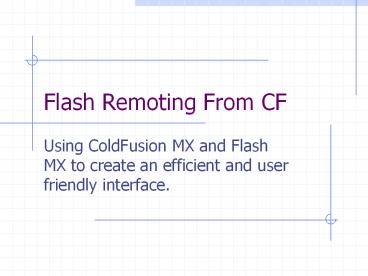Flash Remoting From CF - PowerPoint PPT Presentation
Title:
Flash Remoting From CF
Description:
Demonstrating the development of a small Flash MX application ... { var fooValue = pullDownMenu.getValue(); fooMember.GetGroup ... var fooIndex = menuGroup. ... – PowerPoint PPT presentation
Number of Views:26
Avg rating:3.0/5.0
Title: Flash Remoting From CF
1
Flash Remoting From CF
- Using ColdFusion MX and Flash MX to create an
efficient and user friendly interface.
2
Rich User Interface
- Demonstrating the development of a small Flash MX
application that uses CFMX back-end to pull
information from a Database
3
What we will be using.
- ColdFusion Compontents
- Flash Remoting
- ActionScript
4
Software Review and Setup
- ColdFusion MX Server
- Flash MX
- Flash Remoting Components
- Test Flash Remoting Gateway
5
Example Application
- Set up Data Base
- Program ColdFusion Component
- Test Flash Remoting Gateway
- Add Flash Components and Functions
6
CF Component
- ltcfcomponent hint"All functions for Member List
Application"gt - ltcffunction access"remote" name"GetDivision"
returntype"query"gt - ltcfquery name"GetDivision datasource"members
"gt - Select distinct division
- from members
- Order by division
- lt/cfquerygt
- ltcfreturn GetDivisiongt
- lt/cffunctiongt
- lt/cfcomponentgt
7
Initialize Flash Gateway
- include "NetServices.as"
- include "DataGlue.as"
- include "NetDebug.as"
- ftnInit function ()
- if (this.inited ! undefined)
- return
- else
- this.inited true
- NetServices.setDefaultGatewayUrl("http//localho
st8500/flashservices/gateway/") - gatewayConnnection NetServices.createGatewayCo
nnection() - fooMember gatewayConnnection.getService("membe
r.memberlist", this) - dataForServer new Object()
- trace("Gateway Initialized")
- ftnInit()
8
Add Flash Component (pullDownMenu)
- Add Flash Component (combo box)
- Name it pullDownMenu
- Add function
- ftnGetDivision function()
- fooMember.GetDivision()
- trace("GetDivision Ran")
- this.onResult function(dataFromServer)
- var itemToAdd division "Select Division"
- dataFromServer.addItemAt(0, itemToAdd)
- DataGlue.BindFormatStrings(pullDownMenu,
dataFromServer, "division", "division") - Result set is added to pullDownMenu
9
Add ListBox
- ftnGetGroup function()
- var fooValue pullDownMenu.getValue()
- fooMember.GetGroup(fooValue)
- trace("Got a Member" fooValue)
- this.onResult function(dataFromServer)
- trace("yes")
- trace(dataFromServer.getLength())
- DataGlue.BindFormatStrings(menuGroup,
dataFromServer, "LastName, FirstName",
"id")
10
Add Text Boxes
- Add Label Text
- Add Dynamic Text Box
- Assign Variable Name
- Assign as Input Text
- Align and Format
11
Function to populate TextBox
- ftnGetIndividual function()
- trace(menuGroup.getSelectedIndex())
- trace(_global.myRecord.getColumnNames())
- var fooIndex menuGroup.getSelectedIndex()
- _root.txtFirstName _global.myRecord.itemsfooIn
dex.FirstName - _root.txtLastName _global.myRecord.itemsfooInd
ex.LastName - _root.txtDivision _global.myRecord.itemsfooInd
ex.Division - _root.txtEmail _global.myRecord.itemsfooIndex
.Email - ftnClearAll function()
- _root.txtFirstName ""
- _root.txtLastName ""
- _root.txtDivision ""
- _root.txtEmail ""
12
Application ExamplesQuestions