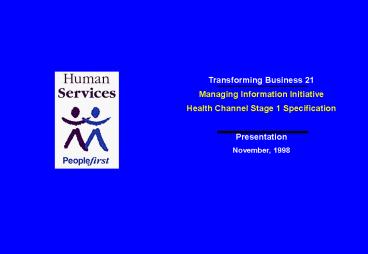Business case - PowerPoint PPT Presentation
1 / 35
Title:
Business case
Description:
medical advice in anonymity. support services. chat lines ... medical dictionary. support services. healthy living. information on prescription drugs ... – PowerPoint PPT presentation
Number of Views:43
Avg rating:3.0/5.0
Title: Business case
1
(No Transcript)
2
- Introduction
- Business case
- Vision
- Objectives
- Community requirements
- Design
- Development
- Marketing
- Review
3
The approach used
1. Business case
8. Review
U
A
L
T
A
E
V
S
E
T
2. Vision
7. Marketing
I
R
M
A
P
T
L
E
E
3. Objectives
6. Development
G
M
Y
E
N
T
4. Customer values
5. Design
Source Sinclair 1996-8
4
- Introduction
- Business case
- Vision
- Objectives
- Community requirements
- Design
- Development
- Marketing
- Review
5
The Health Channel is integral to the
Departments TB21 strategy of improving health
wellbeing outcomes
The development of the Health Channel is integral
to the achievement of the Department of Human
Services Transforming Business 21 - Managing
Information Initiative because it
Department of Human Services Core Processes
- Strategically focuses on improving health well
being outcomes - Operationally focuses on the methods used in the
development, storage, retrieval, distribution and
enhancement of health related information to the
public and - Support focuses on managing the Departments
information asset.
Develop strategic plans
Improve health well-being outcomes
Strategic
Develop the health, housing community services
industry
Protect public health
Regulate health welfare industry
Purchase services
Provide services
Provide public information
Provide financial assistance
Operational
Monitor Government owned businesses
Coordinate emergency response recovery
Manage statutory clients
Manage finances and administration
Manage human resources
Manage information technology
Manage the information asset
Develop maintain physical assets
Support
6
The Health Channel supports the Victoria 21
Strategy and the Online Government 2001 Vision
Online Government 2001 is a major component of
the Victoria 21 strategy and is the States
vision to put appropriate Government services
online by 2001.
- Multimedia Victoria (MMV), is coordinating the
creation of a customer centric electronic
service delivery (ESD) infrastructure over which
services can be delivered to the people of
Victoria in the form, at the place and at the
time they are required without their need to
understand the structure and location of
government. - This has involved, to date, the development of
two internet channels - http//www.land.vic.gov.au
- http//www.business.vic.gov.au
Community
- Health Channel (Stage 1)
- Obtain information
- Obtain forms
Several channels are planned to be developed and
the Department of Human Services (DHS) has made a
government commitment to support this process by
being the lead agency in the development of a
Health Channel.
7
The Health Channel will endeavour to take a
leadership role and shape the development of
Victorian internet health information services
There are a number of emerging opportunities for
the department to take a leadership role in the
provision of health related information,
including
- a rapid growth in community demand for convenient
health related information - overseas experience indicates that major portal
health web sites will emerge to meet this
community need and - development of a number of health related
projects on a Commonwealth level such as InfoSite
and www.health.gov.au (shown) - development of a number of State health web
initiatives such as Western Australia Health and
- increase Victorian funded agency use of web
technology such as VicFits internet site and
proposed joint developments such as View21.
8
- Introduction
- Business case
- Vision
- Objectives
- Community requirements
- Design
- Development
- Marketing
- Review
9
Business direction of the Health Channel
Mission 1999 To provide accessible, quality
electronic health information services to the
Victorian community.
Vision 2001 In partnership with the human
services sectors, improve the health and well
being of the Victorian community by providing
health information and services on line.
10
The guiding principles of the Health Channel
- Health Wellbeing
- The Health Channel will aim to empower
individuals and groups in the - Victorian community, by providing quality
information and services that will - enhance decisions relating to their health and
wellbeing. - Information Quality
- Information on the Health Channel must be
accurate, up-to-date, - comprehensive and reflect community expectations
of government. - Accessibility
- The Health Channel must be easily accessible to
the Victorian community, - including people
- from people who rely on a language other than
English - with special needs such as poor eye sight, colour
blindness, and who use electronic readers to
read pages - who want information at any time, independent of
location, structure and the language of
government - who are information poor, or located in remote
and rural areas and - who have old versions of internet browsers.
11
Proposed Health Channel - Welcome Page(Level 0)
- Recommendations
- Allow users to digest the
- topic and be reassured
- about its credibility and
- authority.
- Convey warmth and
- useability from the start.
- Be fairly sparse.
- Include
- name URL of site
- Government crest
- purpose and
- language options.
- AMR Quantum Harris
12
Proposed Health Channel - Home Page (Level 1)
- Recommendation
- Description of primary
- navigation categories
- critical to reduce anxiety about what to do next
- provides a context for the information
- suggests that there is more information available
beyond your specific inquiry - reduces time wasting
- Search options
- clearly visible
- search by key words
- AMR Quantum Harris
13
Proposed Health Channel - Life Stages (Level 2)
- Recommendation
- Use of icons
- is a permissible way to introduce fun and
light-heartedness - introduces colour
- breaks up the format
- Navigation must
- be intuitive think like I think
- use unambiguous, everyday language
- be specific where possible
- AMR Quantum Harris
14
Proposed Health Channel - Content (Level 4)
- Recommendation
- Varied layout on each page
- greatly enhances navigation
- symbolises the different levels of information
available - reinforces that you are moving forward or
backwards within site - a more logical flow for users
- allows quicker scans of the information and
- a more attractive format.
- AMR Quantum Harris
15
- Introduction
- Business case
- Vision
- Objectives
- Community requirements
- Design
- Development
- Marketing
- Review
16
Success scenario
Vision
Health Channel Vision 2001
In partnership with the human services sectors,
improve the health and well being of the
Victorian community by providing health
information and services on line.
5. Reduce annual warehousing printing costs
by 2 (0.6m).
4. Growing awareness, usage and value (x of
Victorian web users) 2000.
3. Site receives positive reviews, awards and
listings in 1999
2. Obtain Web Accessibility Initiative
accreditation 1999.
1. Complete stage 1 for launch in early 1999.
17
Action plan to complete stage 1 for launch in
early 1999
The Department of Human Services is taking a
staged approach to the development of the Health
Channel.
Stage 1 of the project will involve the design
and development of existing DHS internet site
material and the printed Health Services
Directory in a client centred manner for the
Health Channels launch planned for early 1999.
TODAY
Stage 2 will be developed after the launch of
stage 1 and may include material from other
sources, links from the Services Directory to
providers and transactions such as purchasing a
licence or lodging a form.
18
- Introduction
- Business case
- Vision
- Objectives
- Community requirements
- Design
- Development
- Marketing
- Review
19
Key issues raised in community focus groups
- The site is more likely to be a specific
destination - few people had previously surfed the net for
health information with - the greatest potential for use amongst Internet
novices who will need to be prompted with the
benefits of the site before visiting.
- Overwhelming support for a Government
- Health Channel as it would
- create more options for access of information
- provide credibility and authority to the
information and - reinforce that the Government is in tune with a
progressive society.
- Local content is a major selling point
- references to local services and
- Victorian examples.
- The site should be positioned as a provider of
- information rather that advice
- current brand name implies advice whilst
- the site has more relevance in an information
context and - using Healthy Channel or Better Health as the
brand name may be more appropriate .
No-one argued against Government involvement or
suggested alternative uses for the funding. The
internet is accepted by most as the way of the
future.
20
Expectations of content on the Health Channel are
high
- Community focus group testing identified the
following expectations - glossary of medical terms
- any medical condition explained
- contact details of support services and
- links to other relevant sites eg. health
insurers, retirement villages.
Families
Students
Singles
Elderly
- years 11 12
- medical advice in anonymity
- support services
- chat lines
- discussion groups
- aged 20-35
- no children
- healthy living
- lifestyle information
- pregnancy information
- support services
- aged over 55
- no dependent children
- medical dictionary
- support services
- healthy living
- information on prescription drugs
- parents of children under 13
- medical advice
- support services
- pregnancy
- discussion groups
21
Navigation must be intuitive
22
- Introduction
- Business case
- Vision
- Objectives
- Community requirements
- Design
- Development
- Marketing
- Review
23
Steps taken - Design Phase
Steering Committee
Receive Action Plan and overheads 15/10/98
Attend Progress Report Presentation 17/9/98
Update Story Boards 23/10/98
Content Data Base Benchmarks 25/9/98
Graphic Design Story Boards 9/10/98
Focus Group Testing 16/10/98
Draft Specification 30/10/98
Action Plan 4/9/98
Reference Group Information Pack 11/9/98
Working Group Plans 18/9/98
Design Focus Group Briefs 2/10/98
Managing Information Team
Reference Group
Progress Meeting 9/10/98
Close-out Meeting 27/10/98
Progress Meeting 29/9/98
Kick-off meeting 15/9/98
Develop site map Navigation
Design Subcommittee
Arrange focus groups graphic designer
Identify key accessibility issues
Content Subcommittee
Propose authoring process style guide
Identify catalogue existing health content
Identify key authoring issues
Propose site features and specify page layouts
Benchmarking Subcommittee
Develop site maps for 20 top health web sites
Identify key Performance Indicators
Collect forms frequently requested by the
community
Identify Legal issues
Identify top 20 ESD opportunities
ESD Subcommittee
September
October
24
Results to date
- Existing material catalogued
- Authoring issues discussion paper
- Style manual developed
- Authoring process proposed
- Meta data categories proposed
- Top 20 sites evaluated
- Key benchmarking lessons identified
- Success factors identified
- ESD Opportunities being identified
- Key legal issues being identified
- Collected forms commonly requested by the
community
- Graphic designers presented
- Focus groups conducted
- Site map proposed
- Accessibility issues identified
25
Potential DHS pages for Health Channel
- Content analysis indicates
- a total of 119 consumer oriented pages exist on
the DHS site - organised by categories as shown - most pages appear in more than one category
- a content gap is thought to exist where None is
indicated and - where it is thought appropriate, potential
content partners are nominated.
26
Distributed authoring process
Program/ Executive/ Minister
Health Channel Manager
Web Development Managers (10)
Staff/ Project Officer
Health Channel Reference Group
Line Managers
Community
Agencies / Providers
Communications Unit
E-mail logging, tracking, routing, escalation,
response and reporting.
Nominate
Divisions are responsible for developing
maintaining content
Plan
Website Traffic, monitoring reporting software
Distributed authoring style sheets
Writing, style editing advice
Training coaching
Author
Program/ Executive/ Ministerial approval
Approve
Automatic content review date to ensure currency
Publish
27
Infrastructure plan
DHS Content authors
Remote content authors
existing PCs
existing pc
Existing network
Existing network
Departmental staff
Content authors may be staff, consultants,
direct funded or non-funded providers
Main Domino Server for replication
Existing Fax
Secure Modem
Secure Modem
Notes Client
Laser printer
Notes Client
Laser Printer
Router
Secure Modem
Firewall Server
Redundant Domino Server
Main Domino Server
Internet Service Provider
The advantage of using an ISP is that, in the
short term, it allows DHS flexibility whilst it
considers the implications of the large technical
infrastructure currently being built. This can
be achieved relatively easily and cost
effectively because the Business Land channels
already use Telstra.
28
- Introduction
- Business case
- Vision
- Objectives
- Community requirements
- Design
- Development
- Marketing
- Review
29
Next Steps - Development Phase (Nov - Dec 1998)
Steering Committee
Specification Presentation 25/9/98
Managing Information Team
Low level specifications 27/11/98
Select testing/ISP /Mktg contractors 18/12/98
Focus group testing 4/12/98
Train Web Developers 11/12/98
Focus Group Testing 24/12/98
Prepare Briefs 6/11/98
Select Contractors 13/11/98
Content by division 20/11/98
Review next steps for Testing phase 1/1/99
Reference Group
Progress Meeting 24/11/98
Progress Meeting 22/12/98
MIT, Advisers developers
Contract endorsement
Levels 4 5 complete 24/12/98
First 2 levels complete 11/12/98
Focus Group, bells whistles 30/12/98
Focus Group,sign off for look feel 4/12/98
Third level complete 18/12/98
Graphic Designers
Workplan, agreement storyboards 27/11/98
Authoring templates 11/12/98
Build web forms for levels 4 5 24/12/98
Domino Programmers
Graphic design programming 4/12/98
Build web forms for levels 1 to 3 18/12/98
Build bells whistles 30/12/98
Front back end detailed spec 27/11/98
Batch 1 completed 24/12/98
Batch 2 completed Batch 1 edited 30/12/98
Content development kit 11/12/98
Content Developers
Content plan, authoring letters 4/12/98
Start content development 18/12/98
Workshop 27/11/98
Develop ISP brief 24/12/98
Test site established 4/12/98
Infrastructure requirements 11/12/98
Invite ISPs to quote 30/12/98
Initiate ISP discussions 18/12/98
Infrastructure
Meet with Bob Reynolds 27/11/98
24/12/98
Begin scoping of marketing 4/12/98
11/12/98
18/12/98
30/12/98
Meet with Irene S. 27/11/98
Marketing
November
December
30
Next Steps - Testing Launch Phase (Jan - Feb
1999)
Steering Committee
Progress Report 14/1/99
Specification Presentation 11/2/99
Managing Information Team
Quality check of content 29/1/99
Launch 19/2/99
Post launch evaluation 27/2/99
Install database at endorsed ISP 8/1/99
Promotional material 15/1/99
Agreements with Content partners 22/1/99
Internal communications 5/2/99
Prepare Launch material 12/2/99
Reference Group
Progress meeting 26/1/99
MIT, Advisers developers
Graphic Designers
Support Documentation 81/1/99
Support Documentation 5/2/99
Domino Programmers
Aceptance testing 29/1/99
System testing 15/1/99
Development rework 22/1/99
System development 8/1/99
80 of content completed 29/1/99
90 of content completed 5/2/99
Content Developers
60 of content completed 15/1/99
70 of content completed 22/1/99
100 of content completed 12/2/99
50 of content completed 8/1/99
29/1/99
5/2/99
15/1/99
12/2/99
Infrastructure
22/1/99
8/1/99
17/2/99
29/1/99
5/2/99
15/1/99
12/2/99
25/2/99
22/1/99
8/1/99
Marketing
January
February
31
- Introduction
- Business case
- Vision
- Objectives
- Community requirements
- Design
- Development
- Marketing
- Review
32
Generate traffic
- Consistent branding
- through publicity, signage and screen design and
- update the departments promotional material,
including letter heads, business cards and
publications to advertise the Health Channels
URL. - Strong promotion
- through activities such as public launch, loyalty
schemes, incentives, press releases (e.g. TV,
radio and news), screen cam attractor,
testimonials from users, mailing, leaflets and
newspaper advertising, competitions and
exhibitions - register the site with all major search engines
to improve the position of the Health Channels
listing and - advertise on some of the top 100 Australian web
sites. - Train users
- provide telephone help and translation services
- develop an information kit for providers and make
presentations to user groups (eg. Public
Librarians Association and Providers).
33
Engage users
- Ensure a good first experience
- always apply the Health Channels mission and
guiding principles - use an appropriate style for target demographic
(i.e. pages about osteoporosis should be written
with family and elderly viewers in mind) and - give the user something to take home every
time. - Customise the site
- ask users their preferences
- tailor the offering to meet individual
preferences and - utilise this information to increase the number
of hits and/or visit duration. - Update the site based on user needs
- providing users with the opportunity to make
suggestions by email and reply - actively ask users how the site can be improved
through surveys and - use detailed usage site reports to inform content
development plans. - Make it easy to return
- provide a bookmark icon or an icon which loads an
easy access icon onto users desktops so that all
they have to do is click on the icon to launch
directly into the Health Channel site.
34
Lock in users over time
- Provide best source of health news
- weather information with health tips (i.e. pollen
count, peak UV times to avoid) and - health news (eg. gas crisis).
- Direct to local health services
- easy access to local services by postcode
providingcontact details and links to web sites
where available - provide road maps to make it easy for users to
locate and plan to travel to services and - link to the Yellow Pages internet site to provide
contact details of services not included in the
DHS Health Services Directory. - Explain common conditions
- provide easy and quick access to popularly
requested medical information using a body map - use electronic medical dictionaries and
- source content from credible web sites (ie Heart
Foundation). - Staying healthy diary
- provide users with their own diary to record and
remember healthy living activities, including - sending reminder e-mails for health checkups,
exercise and appointments and - monthly fitness report card.
- Healthy recipes
- Getting help questions answered
- answer questions posted onto the bulletin board
and - create an atmosphere of trust and real insight by
using credible guest specialists to respond.
35
- Introduction
- Business case
- Vision
- Objectives
- Community requirements
- Design
- Development
- Marketing
- Review