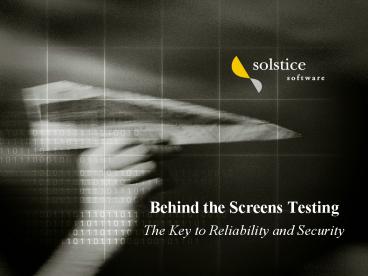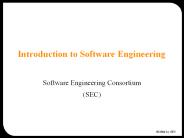Behind the Screens Testing The Key to Reliability and Security - PowerPoint PPT Presentation
1 / 14
Title:
Behind the Screens Testing The Key to Reliability and Security
Description:
Automated 'Behind the Screens' Testing. Message infrastructure focus ... Application Testing only covers 50% of critical data ... – PowerPoint PPT presentation
Number of Views:31
Avg rating:3.0/5.0
Title: Behind the Screens Testing The Key to Reliability and Security
1
Behind the Screens Testing The Key to
Reliability and Security
2
Solstice Software
- Solstice Software Integra Enterprise
- Automated Behind the Screens Testing
- Message infrastructure focus
- Mercury Partner Integrated Products
- Gartners Magic Quadrant Vendor
- Fortune 500 Government Client List
- Department of Defense
- State of New York
- State of Delaware
- On the GSA Schedule (GS-35F-5192G)
3
What We Do..
- Behind the Screens Testing
- Automated testing and simulation
- Mainframe, EAI/Middleware, WebServices
- Support for
- Agency to Agency Integration
- C-G G-C Initiatives
- Large Internal integration
- Mainframe to web front ends
- EAI/Middleware deployments
- Keep your integration project under control!
4
Reliability and Security
What you cant see CAN hurt you
- Application Testing only covers 50 of
critical data - Messaging infrastructure carries much of todays
vital data - Behind the screens testing assures
- Complete coverage
- No Open Back Doors
5
Typical Integrated Government Project
Vendor
Customer
Agency 2
Agency 3
6
Integra Enterprise Product Line
Building on 7 Years of Testing Expertise
7
Integra Automate
- AutomateAutomated message testing
- Message Testing Workbench
- Integrates with Mercurys TestDirector
- Comprehensive testing Tool
- 7 Year Old product
Test drive your messages
8
Record and Manage Test Cases
Record Critical Points in Your Infrastructure
Behind the Screens
Uncover unseen issues that can impact reliability
9
Replay Screen needed
Controllable Throttle Keeps Messages In Sync
10
Integra Simulate
- SimulateSimulate unavailable systems
- Replaces unavailable systems
- Wizard Driven Interface
- Business Rules driven
- Simulates message traffic, not entire application
Stop Waiting Start Testing
11
Wizard Driven Simulations
Custom Simulation
1. 2. 3.
3 Ways to Build A Simulation
Complex Simulation
12
Validate
- Validate file andmessage responses
13
Pinpoint Specific Problems
Sophisticated Tailoring Options Make
Comparisons Useable
Color Coding Spotlights Errors
14
Solstices Software Solution
- Test integration projects earlier
- Test integration projects more effectively
- Control Project Delivery
- And, above all . Deliver 5x to 8x ROI