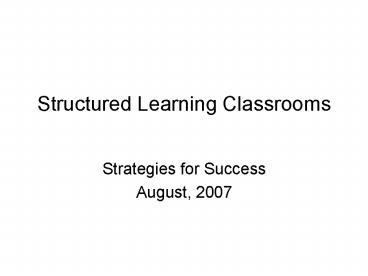Structured Learning Classrooms - PowerPoint PPT Presentation
1 / 133
Title: Structured Learning Classrooms
1
Structured Learning Classrooms
- Strategies for Success
- August, 2007
2
Structured Teaching
- Intervention philosophy developed by the
University of North Carolina, Division TEACCH
(Treatment and Education of Autistic and related
Communication Handicapped Children) - The structured teaching approach allows for the
implementation of a variety of instructional
methods.
3
Coop. Philosophy
- Our classrooms are called Structured Teaching
classrooms, not TEACCH classrooms as we also
integrate other models and methodologies such as
Floortime, SCERTS, ABA, Sensory Integration, and
PECS to create an individualize eclectic approach.
4
Culture of Autism
- Visual learners
- Focus on Details
- Time/Organizational difficulties
- Sensory Processing
- Clear
- Familiar
- Driven (specialized interests)
5
Characteristics of Autism
- Problems relating to others, prefers being alone,
difficulty with joint attention, difficulty
interpreting non-verbal social cues, poor eye
contact. - Problems with language and communication.
Non-verbal, echolalic speech, odd pitch or tones,
pronoun reversal, literal, difficulty
understanding verbal directives. - Sensory issues
- Needs for sameness
6
Characteristics
- Difficulty sequencing, detail versus concepts,
concrete versus abstract, problems connecting
ideas. - Poor imitation, concept of finished.
- Uneven patterns of development.
7
Individualization
- Meaningful
- Process oriented-INDEPENDENCE
- Develop skills and adapt environment
8
What is Structured Teaching?
- It is based upon an understanding of the
- unique features and characteristics
- associated with the nature of autism.
- Communication
- Social Interaction
- Narrow behaviors
9
Structured teaching is a system for organizing
the environments, developing appropriate
activities and helping people with autism
understand what is expected on them.
10
Structured teaching uses visual cues to focus on
the relevant information.
11
Structured teaching addresses challenging
behaviors in a proactive way. Challenging
behaviors may occur due to the characteristics of
autism.
12
Structured teaching increases the independent
functioning of the person with autism.
13
Strategies
- Use visuals to give information
- Use visuals to sequence
- Specific (focus on detail)
- Use special interests to engage
14
Difficulty with Engaging Attention
- How do we engage our kids?
- Prefer neat and organized.
- Clear and specific
- Familiar
- Positive Reinforcement
- Narrow Interests
15
Points to Ponder
- Engagement is crucial
- One at a time
- It is more effective to begin with more structure
and then fade if appropriate.
16
Types of Structure
- Physical Organization
- Daily Schedule
- Work System
- Visual Structure
17
Physical Organization
- The way we set up, organize the physical
environment. - Includes where/how the furniture and materials in
a variety of environments. - The amount of physical structure depends on the
level of self-control - demonstrated by the child, not the cognitive
functioning level.
18
What does Physical Organization do?
- Add contextual cues
- Clarify boundaries
- Minimizes distractions
- Based on curriculum
19
Boundaries
- Clear physical and visual boundaries aid the
child to understand where each area begins and
ends. Boundaries establish what will occur in
that area and segments the environment into
meaningful parts.
20
Minimize visual/auditory distractions to help the
student focus on the concept not the details.
- Paint the entire environment a muted color.
- Limit the amount of visual clutter
- Cover shelves of classroom materials and other
visual distracting equipment. - Store unnecessary equipment/materials in another
area. - Control the amount of light
- Reduce auditory distractions
21
Develop Teaching Areas
- Snack
- Play/Leisure (multiple areas)
- Transition
- Group
- Work
- Individual (One to One)
- Independent
- Domestics, reading, music, vocational
22
How to add structure
- Furniture, bookcases, chairs, dividers, file
cabinets, curtains - Rugs, carpet remnants, tape
- Table cloths
- Visuals
- Containers
- Label
23
(No Transcript)
24
(No Transcript)
25
(No Transcript)
26
(No Transcript)
27
Transition AreaWhere daily schedules are placed
- Non-neutral
- Neutral
28
- Establish a routine so that the individual
begins to associate activities with specific
areas or places.
29
Schedules
- The schedule helps the student know where to go,
when to go, and what is going to happen next. - It is one of the most important methods of
reducing anxiety and therefore reducing
inappropriate behaviors.
30
Benefits of a Daily Schedule
- Increases independence
- Provides predictability for transitions
- Introduces change
- Emphasizes students visual strengths
- Teaches sequencing, time, cause and effect
- Addresses goals and objectives
- Concept development, communication
- Choices
- Prediction
- Clarifies verbal information
31
Types of Schedules
- Object
- Object Sequence
- Single picture
- Picture or Photograph cards
- Written and Icon
- Written
32
(No Transcript)
33
(No Transcript)
34
(No Transcript)
35
(No Transcript)
36
(No Transcript)
37
(No Transcript)
38
(No Transcript)
39
(No Transcript)
40
(No Transcript)
41
(No Transcript)
42
(No Transcript)
43
(No Transcript)
44
(No Transcript)
45
(No Transcript)
46
(No Transcript)
47
(No Transcript)
48
(No Transcript)
49
(No Transcript)
50
(No Transcript)
51
(No Transcript)
52
(No Transcript)
53
(No Transcript)
54
(No Transcript)
55
(No Transcript)
56
(No Transcript)
57
(No Transcript)
58
(No Transcript)
59
(No Transcript)
60
(No Transcript)
61
(No Transcript)
62
(No Transcript)
63
(No Transcript)
64
How to individualize?
- Visual cue
- Color coding
- Icon
- Length
- Sequence
- How to check schedule
- Manage
65
Developing a Schedule
- Goal is Independence, higher level is not
necessarily better - Visual cue match objects, pictures or words
- Manipulation carry picture/object, match to
place, cross off
66
Location of Schedule
- Transition area accessible
- Desk
- Shelf
- Wall
- Hand carry
- Other
67
Possible problems
- Doesnt need a schedule because he knows the
routine. - Doesnt want to do something that is on the
schedule. - Wants to only do something on the schedule.
- Needs lots of prompts to check his schedule.
- Only understands concrete objects as a visual
representation system. - Not motivated to use schedule.
68
Physical Structure and Schedule
- Establish the connection between the physical
structure and the schedule. - Give a clear cue for entering and leaving a
specific area. - May require transition card or object.
- If student leaves the area, present card or
object and redirect back to area.
69
Work Systems
- Answers
- What work?
- How much work?
- Concept of finished (progress).
- What happens next?
70
Construction of Work Systems
- May require a work schedule
- Containers baskets, boxes, trays, notebooks,
file folders, magazines holders - Stabilization
- Left to right to finish
- Where to go when finished
- Productivity increases when the student has a
way to know how much work and when they are
finished.
71
11 to Independent
- Teach student task in a 11 setting, once
mastered then move to Independent - Begin with tasks that the student has easily
mastered. - If they dont get it, restructure it
72
Suggestions for Independent Work Sessions
- Create or complete task that does not fall apart
- Generally, do not complete the same task more
than once a day - Do not take his or others work apart
- Set up the task so the student can begin it
independently - Make sure the student has all the skills to
complete the task accurately as well as
independently - Change materials on a regular basis
- As the student requires new skills, change the
task objective - Individualize task for each student
73
Changing the tasks
- Change the visual instructions
- Increase the length of the task
- Add communication component
- Add quality check component
- Introduce new strengths or interests.
74
Types of Work Systems
- Left to Right
- Matching
- Written
75
(No Transcript)
76
(No Transcript)
77
(No Transcript)
78
(No Transcript)
79
(No Transcript)
80
(No Transcript)
81
(No Transcript)
82
(No Transcript)
83
Structuring Tasks
- Provides a systematic strategy for approaching
and completing a task. - Written
- Written pictured instructions
- Pictured Instructions
- Cut out jig
- Materials defines the task
- Product sample
84
(No Transcript)
85
(No Transcript)
86
(No Transcript)
87
(No Transcript)
88
(No Transcript)
89
GroupPreschool and Primary
- Layered Group
- Start with the lowest common denominator.
- Start with entire class.
- As demands increase, students who are not at
the appropriate developmental or language level
can leave and go to other work areas.
90
Looks like
- EVERYONE
- Music, action routines, counting
- Concreteobjects to hold
- SMALLER GROUP
- Calendar, Weather etc.
- SMALLEST GROUP
- Conversation, higher language skills
91
Common Activity Groups
- Centers with Structure
- Puzzle groups
- Duplo Groups
- Pegboards
- Tinker toys
92
Shared Activity Groups
- Similar to common activity
- Use same activities as common activity groups
- No turn taking
- 2 or more children work on activity
- Child must be able to complete activity by
themselves before going to shared
93
Your Ideas
- Many group activities can be adapted
- Structure is the key
- Make it visual
94
Communication
- Everyone needs a way to communicate
- Talking and words are not automatically tied to
communication - Must be able to gain attention first
- If it is meaningful, they are more likely to
request
95
Where to teach communication?
- Independent work
- One-on-One work
- Play
- Snack
- Outside
- Transition
96
Function of Communication
- Request
- Reject
- Gain attention
- Comment
- Give information
- Seek information
- Other
97
Teaching Strategies
- Exchange
- Use familiar routines
- Motivate and structure to initiate
- Multiple opportunities
- Practice across settings
- Minimize language
- Use a shadow
- Incorporate choices
98
Picture Exchange Communication System
- Functional objectives
- Powerful reinforcers (1/2 second)
- Communication and Social Skills
- Prevent and reduce inappropriate behaviors
- Generalization
99
9 Critical Communication Skills
- Productive Skills
- Asking for reinforcers
- Asking for help
- Asking for a break
- Indicating no to Do you want_____?
- Indicating yes for Do you want_____?
- Receptive Skills
- Responding to Wait
- Responding to transitional cues
- Following functioning directions
- Follows a schedule
100
Phase 1How to Communicate
- 2 Trainers
- No verbal prompting
- One picture at a time
- 30-40 opportunities throughout the day
- Different reinforcers
- Match picture to motor skills
101
Phase 1Target sequence Pick up-Reach-Release
- Communicative Partner
- Entice
- Reinforce (1/2 second)
- Social praise with tangible reinforcement
- Open hand appropriately
- Physical Prompter
- Wait for initiation
- Physical prompt
- Systematically fade prompts
102
Phase 2Distance and Persistence
- No verbal prompts
- Teach a variety of pictures-one at a time
- Reinforcer assessment
- Use a variety of communicative partners
- Create opportunities
- New to skill is traveling
103
Phase 2
- Communicative Partner
- Non-verbal enticement
- 1 picture at a time
- Gradually increases distance
- No cues
- 1/2 second rule
- labels the item
- Physical Prompter
- Waits
- Physical assistance to comm. partner
- Physical assistance to book then partner
- no verbal prompting
104
Phase 3Picture Discrimination
- No verbal prompts
- Reinforcer assessment
- Variety of trainers
- Create many opportunities
- Vary position of pictures until discrimination is
mastered
105
Phase IIIA
- Begin by teaching discrimination by presenting
two pictures. Use a highly preferred picture
versus a non-preferred. - No verbal prompts
- Reinforcer assessments
- Variety of trainers
- Many opportunities
- Vary position of pictures on the book
106
Phase IIIA
- Has both preferred and non-preferred items
- Immediate Verbal feedback
- 4 step error correction
- Max 2-3 error correction cycle
107
Phase IIIB
- Arranges 2 preferred items
- Use tray or plate
- Do not label
- Offer choice- take it
- Labels item if it corresponds to the icon
- 4 step error
- Teach to the reach
108
Phase IVSentence Structure
- Sequence to Learn
- Get book
- Remove I want icon form book
- Put I want icon on sentence strip
- Remove reinforcer picture from book
- Put reinforcer on sentence strip
- Remove sentence strip
- Give sentence strip to communicative partner
109
Phase IV
- I want stationary
- Wait for initiation
- Physical prompting only (toward the sentence
starter) - Backward Chaining to fade prompts
- Immediate verbal feedback for indep.
110
Phase IV
- Have the I want attached to left side of the
sentence strip. - Goal is to put the reinforcer picture on the
sentence strip - Mastery is when the student is able to attach the
reinforcer picture to the sentence strip,
approach the communicative partner and give the
entire strip without prompting - Then teach placement of the I want card on the
sentence strip. - Teach the read
111
Teaching NO
- Empty container
- Offer alternatives
- Lets make a deal
- Not right now
- Schedule reinforcer
- Teach wait
- Just say NO
- Do not take pictures away or hide pictures
from students!
112
2 Path road
- Attributes and Additional Vocabulary
- Phase V
- Then
- Phase VI
113
Attributes
- First identify which attribute is important to
the student - Simplify the front of the communication book- I
want picture, target attribute picture and the
reinforcer picture. - Continue as Phase III
- Indicate which one, physically prompt to
preferred icon and place on sentence strip
between I want and reinforcer picture - Read it back to him and give him the correct
reinforcer
114
Phase VWhat do you want?
- Continue to verbally and tangibly reinforce each
correct response - Use delayed prompting
- Continue to create opportunities to spontaneously
request and to answer What do you want? - Create multiple opportunities throughout the day
115
Phase V
- Simultaneous presentation of the prompt and the
question - 1 second delay
- Gradual increase in the delay
116
Phase VICommenting
- Reinforce each communicative act appropriately
- Use delayed prompting to train responses to
each new question - Use discrimination training to teach
discrimination between sentence - Try for 30 opportunities daily
- (I want, I see, I hear)
117
Phase VI
- Simultaneous presentation of the prompt and the
question - 1 second delay
- Gradual increase the delay
- Social praise only
- Mix commenting questions with requesting questions
118
Additional Critical Communication Skills
- Request help
- Indicate no to Do you want?
- Indicate yes to Do you want?
- Request break
- Respond to wait
119
Points to Ponder
- Where are communication books kept in room?
- Reinforcer list available to all staff members
- Reinforcer check every 9 weeks
120
Sensory Issues
- Sensory processing systems are unusual.
- Do not process sensory stimuli the same.
- These differences in vision, hearing, smell,
- taste, touch, and other sensations can affect
- the students ability to learn and may
- increase inappropriate behaviors.
121
Guidelines for Implementing Sensory Processing
Interventions
- Occupational therapist and/or physical therapist
are on the students IEP - Usually the domain of the O.T. but the P.T. can
have an abundance of knowledge - Will assess to help identify sensory issues
- Provide appropriate activities
- Creates an unique plan
122
- Therapists are their role to play, but the
teachers and para-educators are in the trenches
to incorporate the interventions. - Do not hesitate to call the therapist with
questions or to notify of a change. - Give the interventions some time (2-6 weeks
- If the intervention does not make a significant
change, try something else - Different needs on different days
- Must targeted to a specific behavior and a
functional goal. Documents and be specific
123
Tactile System
- Strategies to help the tactile defensive child
- Allow students to self-initiate touch. Use
enclosed areas, heavy objects, vibrating objects,
deep pressure materials on large body surfaces. - Override the tactile system by using highly
visual tasks. - Introduce calm caring manner
- Keep a long of behaviors after interventions
- If a child shows negative effects from tactile
stimulation, use slow rocking, pressure on back
and visual focus on task.
124
Hyposensitive Student
- Use other sensory channels to alert the child
that tactile input is also present - If self-abusive, light touching and stroking to
the affected areas may be implemented - The child who is under-responsive to touch almost
always has elements of tactile defensiveness.
125
Points to Ponder
- For a student with significant aversion and/or
defensiveness, it is possible to do more harm
than good s you impose unwanted sensory input.
126
CAPS
- Comprehensive Autism Planning System
- Developed because teams were changing and
knowledge was not shared - Reinventing the wheel
- Who is involved?
- Teachers, parents, slp, ot,
paraprofessionals, consultants, other support
personnel - Based on evidence based practices for students
with ASD.
127
Challenges for Educators
- ID learning characteristics
- Combine effective and diverse strategies as
needed - Teachable moments
- Entire day programming
128
How does it work?
- Team gathers information learning style,
motivators, communication, sensory,
generalization, other factors. - Complete data sheet for typical day
- Looks at materials, social and communication
skills, sensory needs, how to generalize - Answers the question What supports does the
child need for each activity?
129
CAPS Components
- Time-when each student activity takes place
- Activity-all tasks and activities throughout the
day in which the student requires supports
(academic, nonacademic, transitions) - Targeted skills-IEP goals, standards, general
skills - Structure-classroom, visual supports, peers,
instructional strategies - Reinforcement
- Sensory strategies
- Communication/Social skills
- Data collections
- Generalization
130
- The CAPS is a interdisciplinary team
multifaceted program that looks at what the
student with ASD needs to order to be more
successful. - It is intended to support compliance with the
students IEP as well as reduce the teachers
workload.
131
Putting it all together
- Look at your space and look at what you need
dividers, shelves, finished baskets, boundaries,
organizational tools - Have a system to keep each childs visual
supports, information sheets, reinforcer list,
additional communication cards etc. together. - Have a system to keep yourself organized.
- Have a system for keeping your classroom
organized - Know when to ask for HELP!
132
This-n-That
- Effective classrooms are well organized and
engaging that includes developmentally
appropriate practices, activities and materials. - If kids are engaged, they will less likely to
engage in challenging behaviors - Effective teachers are team players, are
flexible, are good role models, continue to
educate yourself, and look for the positives in
their students, team members and self.
133
Fragile-Handle With Care
- Even though there are many things about me
that are unique, in the ways that really matter I
am just like other children. I learn best from
people I trust, and I learn to trust when I sense
that people like me. Please try to see the world
through my eyes, for I cant see it through
yours. And please know that even though it may
not seem so, I really am trying to adapt to a
world that my neurological challenges prevent me
from understanding without your help. If you
keep these things clearly in mind, you will be
less apt to label me a behavior problem, and more
likely to teach me things I need to know so that
I can function with greater understanding and
competence in a world that is often inhospitable
to my needs.