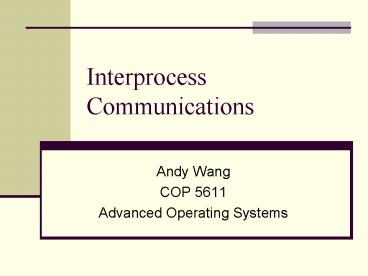Interprocess Communications - PowerPoint PPT Presentation
1 / 77
Title:
Interprocess Communications
Description:
A sending process needs to communicate data to a receiving process ... Less efficient for large, frequent communications ... blocking communication mechanism ... – PowerPoint PPT presentation
Number of Views:84
Avg rating:3.0/5.0
Title: Interprocess Communications
1
Interprocess Communications
- Andy Wang
- COP 5611
- Advanced Operating Systems
2
Outline
- IPC fundamentals
- UNIX sockets
- Remote procedural call
- Shared memory and large memory spaces
- IPC in Windows NT
3
IPC Fundamentals
- What is IPC?
- Mechanisms to transfer data between processes
- Why is it needed?
- Not all important procedures can be easily built
in a single process
4
Why do processes communicate?
- To share resources
- Client/server paradigms
- Inherently distributed applications
- Reusable software components
- Other good software engineering reasons
5
The Basic Concept of IPC
- A sending process needs to communicate data to a
receiving process - Sender wants to avoid details of receivers
condition - Receiver wants to get the data in an organized way
6
IPC from the OS Point of View
OS address space
Private address space
Private address space
Process B
Process A
7
Fundamental IPC Problem for the OS
- Each process has a private address space
- Normally, no process can write to another
processs space - How to get important data from process A to
process B?
8
OS Solutions to IPC Problem
- Fundamentally, two options
- 1. Support some form of shared address space
- Shared memory
- 2. Use OS mechanisms to transport data from one
address space to another - Files, messages, pipes, RPC
9
Fundamental Differences in OS Treatment of IPC
Solutions
- Shared memory
- OS has job of setting it up
- And perhaps synchronizing
- But not transporting data
- Messages, etc
- OS involved in every IPC
- OS transports data
10
Desirable IPC Characteristics
- Fast
- Easy to use
- Well defined synchronization model
- Versatile
- Easy to implement
- Works remotely
11
IPC and Synchronization
- Synchronization is a major concern for IPC
- Allowing sender to indicate when data is
transmitted - Allowing receiver to know when data is ready
- Allowing both to know when more IPC is possible
12
IPC and Connections
- IPC mechanisms can be connectionless or require
connection - Connectionless IPC mechanisms require no
preliminary setup - Connection IPC mechanisms require negotiation and
setup before data flows - Sometimes much is concealed from user, though
13
Connectionless IPC
- Data simply flows
- Typically, no permanent data structures shared in
OS by sender and receiver - Good for quick, short communication
- less long-term OS overhead
- - Less efficient for large, frequent
communications - - Each communication takes more OS resources per
byte
14
Connection-Oriented IPC
- Sender and receiver pre-arrange IPC delivery
details - OS typically saves IPC-related information for
them - Advantages/disadvantages pretty much the
opposites of connectionless IPC
15
Basic IPC Mechanisms
- File system IPC
- Message-based IPC
- Procedure call IPC
- Shared memory IPC
16
IPC Through the File System
- Sender writes to a file
- Receiver reads from it
- But when does the receiver do the read?
- Often synchronized with file locking or lock
files - Special types of files can make file-based IPC
easier
17
File IPC Diagram
Data
Process B
Process A
18
Message-Based IPC
- Sender formats data into a formal message
- With some form of address for receiver
- OS delivers message to receivers message input
queue (might signal too) - Receiver (when ready) reads a message from the
queue - Sender might or might not block
19
Message-Based IPC Diagram
OS
Process B
Process A
Data sent from A to B
Bs message queue
20
Procedure Call IPC
- Interprocess communication uses same procedure
call interface as intraprocess - Data passed as parameters
- Information returned via return values
- Complicated since destination procedure is in a
different address space - Generally, calling procedure blocks till call
returns
21
File IPC Diagram
main () . call() . . .
. . . server() . . .
Data as parameters
Data as return values
Process B
Process A
22
Shared Memory IPC
- Different processes share a common piece of
memory - Either physically or virtually
- Communications via normal reads/writes
- May need semaphores or locks
- In or associated with the shared memory
23
Shared Memory IPC Diagram
main () . x 10 . . .
. . . print(x) . . .
write variable x
x 10
read variable x
Process B
Process A
24
Synchronizing in IPC
- How do sending and receiving process synchronize
their communications? - Many possibilities
- Based on which process block when
- Examples that follow in message context, but more
generally applicable
25
Blocking Send, Blocking Receive
- Both sender and receiver block
- Sender blocks till receiver receives
- Receiver blocks until sender sends
- Often called message rendezvous
26
Non-Blocking Send, Blocking Receive
- Sender issues send, can proceed without waiting
to discover fate of message - Receiver waits for message arrival before
proceeding - Essentially, receiver is message-driven
27
Non-Blocking Send, Non-Blocking Receive
- Neither party blocks
- Sender proceeds after sending message
- Receiver works until message arrives
- Either receiver periodically checks in
non-blocking fashion - Or some form of interrupt delivered
28
Addressing in IPC
- How does the sender specify where the data goes?
- In some cases, the mechanism makes it explicit
(e.g., shared memory and RPC) - In others, there are options
29
Direct Addressing
- Sender specifies name of the receiving process
- Using some form of unique process name
- Receiver can either specify name of expected
sender - Or take stuff from anyone
30
Indirect Addressing
- Data is sent to queues, mailboxes, or some other
form of shared data structure - Receiver performs some form of read operations on
that structure - Much more flexible than direct addressing
31
Duality in IPC Mechanisms
- Many aspects of IPC mechanisms are duals of each
other - Which implies that these mechanisms have the same
power - First recognized in context of messages vs.
procedure calls - At least, IPC mechanisms can be simulated by each
other
32
So which IPC mechanism to build/choose/use?
- Depends on model of computation
- And on philosophy of user
- In particular cases, hardware or existing
software may make one perform better
33
Typical UNIX IPC Mechanisms
- Different versions of UNIX introduced different
IPC mechanisms - Pipes
- Message queues
- Semaphores
- Shared memory
- Sockets
- RPC
34
Pipes
- Only IPC mechanism in early UNIX systems (other
than files) - Uni-directional
- Unformatted
- Uninterpreted
- Interprocess byte streams
- Accessed in file-like way
35
Pipe Details
- One process feeds bytes into pipe
- A second process reads the bytes from it
- Potentially blocking communication mechanism
- Requires close cooperation between processes to
set up - Named pipes allow more flexibility
36
Pipes and Blocking
- Writing more bytes than pipe capacity blocks the
sender - Until the receiver reads some of them
- Reading bytes when none are available blocks the
receiver - Until the sender writes some
- Single pipe cant cause deadlock
37
UNIX Message Queues
- Introduced in System V Release 3 UNIX
- Like pipes, but data organized into messages
- Message component include
- Type identifier
- Length
- Data
38
Semaphores
- Also introduced in System V Release 3 UNIX
- Mostly for synchronization only
- Since they only communicate one bit of
information - Often used in conjunction with shared memory
39
UNIX Shared Memory
- Also introduced in System V Release 3
- Allows two or more processes to share some memory
segments - With some control over read/write permissions
- Often used to implement threads packages for UNIX
40
Sockets
- Introduced in 4.3 BSD
- A socket is an IPC channel with generated
endpoints - Great flexibility in it characteristics
- Intended as building block for communication
- Endpoints established by the source and
destination processes
41
UNIX Remote Procedure Calls
- Procedure calls from one address space to another
- On the same or different machines
- Requires cooperation from both processes
- In UNIX, often built on sockets
- Often used in client/server computing
42
More on Sockets
- Created using the socket() system call
- Specifying domain, type, and protocol
- Sockets can be connected or connectionless
- Each side responsible for proper setup/access
43
Socket Domains
- the socket domain describes a protocol family
used by the socket - Generally related to the address family
- Domains can be
- Internal protocols
- Internet protocols
- IMP link layer protocols
44
Socket Types
- The socket type describes what the socket does
- Several types are defined
- SOCK_STREAM
- SOCK_DGRAM
- SOCK_SEQPACKET
- SOCK_RAW
- SOCK_RDM
45
Socket Protocols
- This parameter specifies a particular protocol to
be used by the socket - Must match other parameters
- Not all protocols usable with all domains and
types - Generally, only one protocol per socket type
available
46
Some Examples of Sockets
- Socket streams
- Socket sequential packets
- Socket datagrams
47
Socket Streams
- Of type SOCK_STREAM
- Full-duplex reliable byte streams
- Like 2-way pipes
- Requires other side to connect
48
Socket Sequential Packets
- Similar to streams
- But for fixed-sized packets
- So reads always return a fixed number of bytes
- Allow easy use of buffers
49
Socket Datagrams
- Like sequential packets
- But non-reliable delivery
- Which implies certain simplifications
- And lower overhead
- send(), rather than write(), used to send data
50
Socket Options
- Connection or connectionless
- Blocking or non-blocking
- Out-of-band information
- Broadcast
- Buffer sizes (input and output)
- Routing options
- And others
51
Binding Sockets
- Binding is the process of preparing a socket for
use by a process - Sockets are typically bound to local names
- For IPC on a single machine
- Often accessed using descriptors
- Requires clean-up when done
- Binding can be to IP addresses, as well
52
Connecting to Sockets
- Method for setting up the receiving end of a
socket - In local domain, similar to opening file
- Multiple clients can connect to a socket
- Program establishing socket can limit connections
53
Remote Procedural Call
- Method of calling procedures in other address
spaces - Either on the same machine
- Or other machines
- Attempts to provide interface just like local
procedure call - Request/reply communications model
54
RPC Case Studies
- RPC in Cedar
- UNIX RPC
55
Semantics of RPC
- Similar to regular procedure call
- 1. Calling procedure blocks
- 2. Set of parameters transferred to called
procedure - 3. Called procedure computes till it returns
- 4. Return value delivered to calling procedure
- 5. Calling procedure continues
56
High-Level RPC Mechanics
- Hide details from applications
- Clients pass requests to stub programs
- Client-end stub sends request to server stub
- Server-end stub calls user-level server
- Results travel in reverse direction
- Network transport or OS actually moves data
57
Diagram of RPC in Action
Server (callee)
Client (caller)
58
What do the stubs do?
- Stubs handle complex details like
- Marshaling arguments
- Message construction
- Data format translation
- Finding the server process
59
Setting Up RPC
- Caller must have a way to find the called
procedure - But it cant be found at link time
- Unlike local procedure
- Potential severs must make their presence known
60
Registering Servers
- Either register the server at a well-known port
- Or register it with a name server
- Which in turn is at a well-known port
- Calling procedure addresses RPC to that port
61
Binding to a Service
- A client process binds to the service it wants
- Two major sub-problem
- Naming
- Location
62
Binding The Naming Problem
- How does a caller name the server program?
- Depends on the RPC mechanism
- And perhaps the protocol or type within it
63
Important Naming Questions
- Do you name the server explicitly?
- Or do you name the service and let some other
authority choose which server?
64
Binding The Location Problem
- Where is the remote server?
- Some naming schemes make it explicit
- Some dont
- If its not explicit, system must convert
symbolic names to physical locations
65
Binding in Cedar RPC
- Client applications bind to a symbolic name
- Composed of
- Type
- Instance
- Type is which kind of service
- Instance is which particular implementer
66
Locating Cedar RPC Service
- Names do not contain physical location
- So Cedar consults a database of services
- Services register with database
- Binding call automatically looks up location in
database
67
Binding in UNIX RPC
- bind() system call used by servers
- Allows servers to bind naming/location
information to particular socket - connect() system call used by clients
- Using information similar to that bound by the
server - Automatic code generation hides details
68
UNIX Binding Information
- Like most socket operations, its flexible
- Fill in all or part of a socket address data
structure - Create an appropriate socket
- Then call bind to link socket to address
information - connect works similarly
69
UNIX Binding Example
- On server side,
- struct sockaddr_un sin
- int sd
- strcpy(sin.sun_path,./socket)
- sd socket(AF_UNIX, SOCK_STREAM, 0)
- bind(sd, sin, sizeof(sin))
70
UNIX Binding Example, Cont
- For client side,
- struct sockaddr_un sin
- int sd
- strcpy(sin.sun_path, ./socket)
- sd socket(AF_UNIX, SOCK_STREAM, 0)
- connect(sd, sin, sizeof(sin))
71
Locating Remove Services in UNIX RPC
- Similar to Cedar methods
- Register services with the portmapper
- The portmapper is typically called through
automatically generated code - the portmapper runs on each machine
- Another service (e.g., NIS) deals with
intermachine requests
72
Using RPC
- Once its bound, how does the client use RPC?
- Just call the routines
- As if they were local
- And the results come back
73
Whats happening under the covers?
- When a client calls a remote routine, he really
calls a local stub program - Stub program packages up request to remote server
- And sends it to local transport code
- When reply arrives, local transport code returns
results to stub - Which returns to client program
74
What happens at the server side?
- A request comes in to the RPC transport code
- It routes it to the appropriate server stub
- Which converts it into a local procedure call
- Which is made within the context of the server
75
Conceptual Diagram of RPC
call_procedure()
76
Transport for RPC
- In Cedar, special-purpose RPC transport protocol
- In UNIX RPC, can use either UDP or TCP for
transport - Typically protocol is chosen automatically by
stub generator program
77
Other RPC Issues
- Mostly related to intermachine RPC
- Data format conversions
- Security and authentication
- Locating remote services
- Multipacket RPC