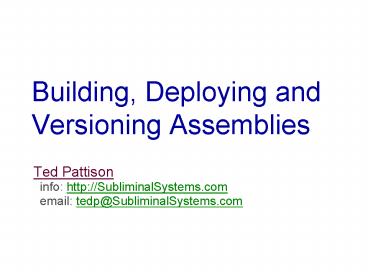Building, Deploying and Versioning Assemblies - PowerPoint PPT Presentation
1 / 26
Title:
Building, Deploying and Versioning Assemblies
Description:
Assembly version number tracked at compile time. Client-side manifest contains compile-time version number ... and matches it the compile-time version number ... – PowerPoint PPT presentation
Number of Views:82
Avg rating:3.0/5.0
Title: Building, Deploying and Versioning Assemblies
1
Building, Deploying and Versioning Assemblies
- Ted Pattison
- info http//SubliminalSystems.com
- email tedp_at_SubliminalSystems.com
2
Who am I?
- Ted Pattison
- Software developer, Educator and Published Author
- More info at http//SubliminalSystems.com
- Publications
- "Basic Instincts" column in MSDN Magazine
- Programming Distributed Applications With COM and
VB6Microsoft Press - second edition published in
2000 - Building Applications and Components With Visual
Basic .NETAddison Wesley Professional Series -
available October 2003
3
Tonight's Agenda
- Historic Problems With Deployment
- Configuring Applications
- Building Assemblies
- Deploying Assemblies
- Versioning Assemblies
4
What's gone wrong in the past?
- Storing configuration data in the Windows
Registry is bad - DLLs are vulnerable to file name conflicts
- DLL tampering and replacement creates security
hole - Installing new version of DLL effectively
replaces any earlier version - Newer DLL versions break older applications
- DLLs said to be backward compatible dont
always work as advertised - The most predictable deployment scenario is to
run an application that loads the exact version
of a DLL that was present during the
applications original testing and debugging.
5
Configuring applications
lt!-- MyApp.exe.config --gt ltconfigurationgt
ltstartupgt lt!-- application start-up settings
go here --gt lt/startupgt ltappSettingsgt
lt!-- custom appSettings go here --gt
lt/appSettingsgt ltruntimegt lt!-- custom
assembly settings go here --gt
lt/runtimegt lt/configurationgt
6
The machine.config File
ltconfigurationgt ltconfigSectionsgt lt!--
machine-wide configuration settings --gt
lt/configSectionsgt ltappSettingsgt lt!--
machine-wide application settings --gt
lt/appSettingsgt ltsystem.diagnosticsgt lt!--
machine-wide diagnostic settings --gt
lt/system.diagnosticsgt ltsystem.netgt lt!--
machine-wide client-side HTTP settings --gt
lt/system.netgt ltsystem.webgt lt!--
machine-wide ASP.NET settings --gt
lt/system.webgt ltsystem.runtime.remotinggt
lt!-- machine-wide .NET Remoting settings --gt
lt/system.runtime.remotinggt ltsystem.windows.form
s jitDebugging"false"gt lt!-- machine-wide
settings for Windows Forms framework --gt
lt/system.windows.formsgt lt/configurationgt
7
Overview Of Building Assemblies
- Assembly Names
- Compilation Mechanics
- Strong Names
8
What's in a Name?
- Each assembly has a 4-part name
- Friendly name
- Version number
- Culture setting
- Public key (or public key token)
- Assembly names are tracked using format strings
MyLibrary, Version1.0.24.0, Cultureneutral,
PublicKeyToken29989D7A39ACF230
BobsLibrary, Version2.0.0.0, Cultureneutral,
PublicKeyTokennull
9
Generating A Format String
MyLibrary, Version1.0.24.0, Cultureneutral,
PublicKeyToken29989D7A39ACF230
using System using System.Reflection class
MyApp static void Main() string
AssemblyPath _at_"C\Apps\bin\MyLibrary.dll"
Assembly asm Assembly.LoadFrom(AssemblyPath)
System.Console.WriteLine(asm.FullName)
Imports System.Reflection Class MyApp Shared
Sub Main() Dim AssemblyPath As String
"C\Apps\bin\MyLibrary.dll" Dim asm As
Assembly Assembly.LoadFrom(AssemblyPath)
System.Console.WriteLine(asm.FullName) End
Sub End Class
10
Building An Assembly
' AssemblyInfo.cs using System using
System.Reflection // important attributes that
affect assembly name assembly
AssemblyVersion("1.0.24.0") assembly
AssemblyKeyFile(_at_"..\..\AcmeCorp.snk") // less
important attributes that do not affect assembly
name assembly AssemblyCompany("AcmeCorp,
Inc.") assembly AssemblyProduct("Widget-Meister
v1.2") assembly AssemblyDescription("Widget-Me
ister Data Access Code")
' AssemblyInfo.vb Imports System Imports
System.Reflection ' important attributes that
affect assembly name ltAssembly
AssemblyVersion("1.0.24.0")gt ltAssembly
AssemblyKeyFile("..\..\AcmeCorp.snk")gt '
less important attributes that do not affect
assembly name ltAssembly AssemblyCompany("AcmeCorp
, Inc.")gt ltAssembly AssemblyProduct("Widget-Meis
ter v1.2")gt ltAssembly AssemblyDescription("Widge
t-Meister Data Access Code")gt
11
Strong Names
' AssemblyInfo.cs using System.Reflection as
sembly AssemblyKeyFile(_at_"..\..\AcmeCorp.snk")
12
Assembly Signing and Tampering Protection
- Assembly signing involves generating digital
signature - Digital signature built from private key and
assembly file hash - CLR authenticates digital signature with strong
name verification - Strong name verification detects traces or
tampering
13
Assembly Deployment Options
- Deploy it as a private assembly
- Install it into the Global Assembly Cache (GAC)
- Deploy it by configuring a ltcodeBasegt element
14
Private assemblies
- Private assembly deployed along side host
application - Allow for XCOPY deployment
- Must be deployed inside AppBase directory (or
subdirectory) - Private assemblies may requires ltprivatePathgt
element
lt?xml version"1.0" encoding"utf-8" ?gt lt!--
MyApp.exe.config --gt ltconfigurationgt
ltruntimegt ltassemblyBinding
xmlns"urnschemas-microsoft-comasm.v1"gt
ltprobing privatePath"MyAssemblies"/gt
lt/assemblyBindinggt lt/runtimegt lt/configurationgt
15
The .NET Configuration Tool
16
The Global Assembly Cache
- GAC serves as machine-wide assembly repository
- Only allows for strongly-named assemblies
- Allows for side-by-side deployment
- GAC Administrative Tools
- GACUTIL.EXE
- Assembly Cache Viewer
17
Configuring an assembly with a codeBase
- Assembly can be deployed anywhere using codeBase
- Primarily used with strongly-named assemblies
- codeBase element can point to file or HTTP
address - remote assemblies copied to CLR download cache
- downloaded assemblies have notable security
restrictions
ltconfigurationgt ltruntimegt ltassemblyBinding
xmlns"urnschemas-microsoft-comasm.v1"gt
ltdependentAssemblygt ltassemblyIdentity
name"MyLibrary"
publicKeyToken"1234567890abcdef" /gt
ltcodeBase version"1.0.24.0"
href"http//AcmeCorp.com/downloads/MyLibrary.dll"
/gt lt/dependentAssemblygt
lt/assemblyBindinggt lt/runtimegt lt/configurationgt
18
The assembly loader
- Assembly resolver looks for assembly in this
order - in the GAC
- at location specified by codeBase
- in AppBase directory
- in subdirectories as specified in private probe
path - What can you do if things are going wrong?
- use the Assembly Binding Log Viewer (Fuslogvw.exe)
19
Native Image Cache
- Assemblies can be preJITed
- done to avoid JIT compilation at run time
- can be done with command-line utility NGEN.EXE
NGEN.EXE MyLibrary.dll
20
Versioning policy
- the CLR enforces a set of versioning policy rules
- used to ensure client gets the appropriate
version - assembly load fails if versioning policy rules
are not met - versioning policy is not enforced for all
assemblies - assemblies without strong names are not affected
by policy - assemblies with version number 0.0.0.0 not
affected by policy
21
Version numbers
- Version number has four parts (e.g. 1.0.24.0)
- Major number
- Minor number
- Build number
- Revision number
' AssemblyInfo.cs using System.Reflection as
sembly AssemblyVersion("1.0.24.0")
' AssemblyInfo.vb Imports System.Reflection ltA
ssembly AssemblyVersion("1.0.24.0")gt
22
Versioning policy
- Assembly version number tracked at compile time
- Client-side manifest contains compile-time
version number - CLR runs checks when attempting to load an
assembly - CLR inspects version number of assembly loaded at
run time and matches it the compile-time version
number - by default, these numbers must match or the load
fails - loading different version number requires custom
configuration
23
Redirecting a client to a different version
- You can redirect client to use a different
version - done using binding redirect element
ltconfigurationgt ltruntimegt ltassemblyBinding
xmlns"urnschemas-microsoft-comasm.v1"gt
ltdependentAssemblygt ltassemblyIdentity
name"MyLibrary"
publicKeyToken"1234567890abcdef" /gt
ltbindingRedirect oldVersion"1.0.24.0"
newVersion"1.0.98.0" /gt
lt/dependentAssemblygt lt/assemblyBindinggt
lt/runtimegt lt/configurationgt
24
Redirection details
- Assembly redirection can be configured at three
levels - application-specific redirection
- assembly-specific redirection
- machine-wide redirection
- CLR gathers redirection information in three
steps - application configuration file MyApp.exe.config
- publisher policy file policy.1.0.MyLibrary.dll
- machine-wide configuration file machine.config
- Each step sees redirection output of previous
step as input
25
Publisher policy files
- Publisher policy files created by assembly
publisher - publisher policy file is itself a strongly-named
assembly - must be named using convention policy.1.0.MyLibrar
y.dll - one publisher policy file required for each
major/minor number - publisher policy file created using XML file and
AL.EXE utility - publisher policy can be disabled by going into
safe mode
ltconfigurationgt ltruntimegt ltassemblyBinding
xmlns"urnschemas-microsoft-comasm.v1"gt
ltdependentAssemblygt ltassemblyIdentity
name"MyLibrary"
publicKeyToken"1234567890abcdef" /gt
ltpublisherPolicy apply"no"/gt
lt/dependentAssemblygt lt/assemblyBindinggt
lt/runtimegt lt/configurationgt
safe mode - CLR ignores any publisher policy file
26
Summary
- Assemblies are your product
- Know how to build them
- Know how to deploy them
- Know how to safely and effectively revision them
over time - Download the slides, sample code and sample
chapter - http//SubliminalSystems.com/Downloads.aspx
- Contact Info
- tedp_at_SubliminalSystems.com