Internet Literacy for Educators: Ed 526 - PowerPoint PPT Presentation
1 / 16
Title:
Internet Literacy for Educators: Ed 526
Description:
... or news on a variety of subjects such as food, politics, or local news. Some weblogs are primarily used as online personal diaries. ... – PowerPoint PPT presentation
Number of Views:30
Avg rating:3.0/5.0
Title: Internet Literacy for Educators: Ed 526
1
Internet Literacy for Educators Ed 526
- Robin Hertzler
2
Part I. Effects of the Internet on Education
3
Positive Effects of the Internet
- Gives the opportunity for the teacher and student
to take on new roles during the learning process. - Trains our students in computer knowledge they
will have to learn later in life, since computers
now play an integral part of everyday living. - Interactive learning for the students.
- Offers a high availability of resources which
gives information to the students which
textbooks cant. - Encourages independent thinking while maintaining
the face-to-face communication with a teacher. - Allows teachers the opportunity to try new ways
of teaching. - Encourages the role of the teacher as a
facilitator instead of a lecturer. - At-risk learners may find using the Internet to
learn is easier for them. - Distance-learning enables students who live in
remote areas access to reading materials and
eliminates the need to travel great distances. - Enables an increase in parent/teacher
communication using a grading program such as
Integrade Pro.
4
Negative Effects of the Internet
- Educators fear face-to-face communication(F2F)
will decline thus risking a quality education for
the students. - Teachers must use the Internet as a productive
tool in the classroom for it to be effective. - Students must view the Internet as a resource
rather than a place to surf, e-mail, or play
games on. - Some students may be incapable of the
self-directed learning via the Internet and need
the F2F with the teacher. - New students entering a school with Internet
Education having no prior background may find it
difficult to adjust. - Curriculum within the schools may have to be
reorganized to make room for Internet Education
thus removing something from the current
curriculum. - The cost of having the Internet in every
classroom is very expensive. - The wealthier suburban areas have the best
technology because they pay higher taxes which
funds the new technology available and the poor
urban or rural areas are not able to afford
incorporating the Internet into their schools. - The cost of training teachers to have the
computer knowledge necessary to teach at their
grade level.
5
Internet Safety
- Netiquette Rules are designed to educate the
students on acceptable Internet/school network
behavior. - Firewall software is designed to protect the
school network from unauthorized access such as
hackers and viruses. - Filtering Software is designed to protect
students by denying access to a list of specific
sites deemed inappropriate due to language,
violence, graphics, and/or other content. - Most students use the Internet for school
research. Therefore it is important that the
students understand the necessity of website
evaluation including the author, validity, and
accuracy of the site. - When students "copy and paste" they do not fully
understand the severity of plagiarism. - It is the responsibility of the teacher to
monitor the students use of the Internet.
6
Sources
- Internet Safety in the Classroom
- http//edtech2.boisestate.edu/houstong/EdTech580/i
nternet_safety_in_the_classroom.htm - Education and the Internet
- http//socserv.mcmaster.ca/soc/courses/stpp4C03/Cl
assEssay/education.htm
7
Part 2 Blogs
8
Blogs
- Web Log weblog
- or we blog
- Can be created easily
- Can be easily updated
- Blogging is as easy as e-mailing
- Visitors make comments on blogs.
www.technorati.com
9
- What is a Blog?
- blog(n.)A weblog.
- blog(v.)To write entries in, add material to, or
maintain a weblog. - A weblog is a website where entries are written
to provide commentary or news on a variety of
subjects such as food, politics, or local news. - Some weblogs are primarily used as online
personal diaries. - Most weblogs combine text, images, and links to
other blogs and web sites related to the subject.
- Most blogs are primarily textual.
- Blogging combines a personal web page with links
to other pages. - Weblog search engines allow bloggers to track
threads that connect to others with similar
interests.
10
- Benefits of Blogging for Kids
- Comminication and sharing ideas
- Teach parents and peers about new technology
- Learn how to be computer safety smart.
- Learning how to keep a journal while using
responsibility and discipline - Creates an outlet for their creativity
- Learning new computer and internet technologies
- Improve typing, writing, spelling and editing
skills.
11
Sources
- Education World Log On to a Blog
- http//www.educationworld.com/a_curr/voice/voice12
3.shtml - History of Blogging
- http//nymag.com/news/media/15971/
- Definition of Blogging
- http//en.wikipedia.org/wiki/Blog
12
Part 3 Hoaxes and Frauds
13
- Internet Hoax
- A hoax is a threat of something that is not real.
- Computer hoaxs can be sent through chain letter
e-mails or newsgroups. - They are created to be sent to everyone you know.
- They prey on people with little technology.
- Usually are a threat to peoples computers that
dont actually exist. - Warns people not to open an e-mail. Note
OPENING AN E-MAIL CAN NOT ACTIVATE A VIRUS. A
PROGRAM MUST BE EXECUTED.
14
- Internet Fraud
- "Internet fraud" Refers to any type of fraud
scheme that uses one or more online services -
such as chat rooms, e-mail, message boards, or
Web sites - to present fraudulent solicitations
to prospective victims, to conduct fraudulent
transactions, or to transmit the proceeds of
fraud to financial institutions or to others
connected with the scheme. - Phishing is the sending of fraudulent e-mails
designed to get consumers to go to fraudulent
websites ( very realistic looking websites) for
the purpose of stealing credit card numbers and
other valuable information. - A web site ( http//www.lookstoogoodtobetrue.com
) will provide consumers with Internet Fraud
awareness.
15
- Fraud Tips
- The Internet Fraud Complaint Center is designed
to address fraud committed over the internet. - Guard your personal information.
- Read user agreements. Be cautious downloading
websites you are not familiar with. - Credit Cards are the safest way to pay for
merchandise.
16
RESOURCES
Computer hoaxes http//www.justbajan.com/computer
/tips/viruses/prnt.htm Virus FAQS
http//www.trincoll.edu/depts/c
c/virus.htm ComputerFraud http//www.jmu.edu/com
puting/security/index.shtmlvirus Internet Fraud
Reporting http//www.windhampolice.com/internet_f
raud.htmSCAM Fraud Tips
http//www.fraud.org/internet/intse
t.htm

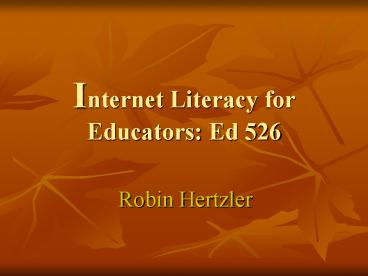









![Education and Skills Online [based on the Survey of Adult Skills (PIAAC)] PowerPoint PPT Presentation](https://s3.amazonaws.com/images.powershow.com/7615216.th0.jpg?_=20160217065)



















