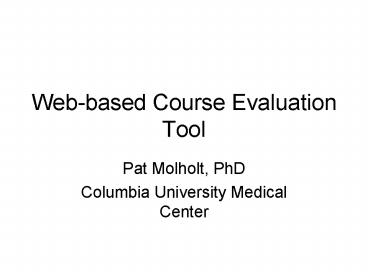Webbased Course Evaluation Tool - PowerPoint PPT Presentation
1 / 21
Title: Webbased Course Evaluation Tool
1
Web-based Course Evaluation Tool
- Pat Molholt, PhD
- Columbia University Medical Center
2
Outline of Talk
- Provide an overview of a custom-designed online
evaluation system - Discuss its functionality
- Discuss its use and interfaces
- Address future plans
3
Common methods ofstudent feedback
- Anonymous Surveys (paper based and on-line)
- Written comments
- Focus groups
- Informal feedback
4
Anonymous Surveys
Front
Back
5
System Features
- Automatic survey notification via email
(including reminders) - Survey format can be customized looks like an
online bubble sheet with comments. - Automatic dissociation of ids to preserve
anonymity - Response rates tracked and automatically reported
to Course Director or Academic Dean via email. - Reports generated instantly upon closing of
survey comparative data possible. - Databasing of items
- Integration of data across courses (baseline)
6
Schedule of Events
- Student receives Email
- The course evaluation for the course below is
"live" today. Remember, you have 7 days to
complete the evaluation. Please enter the course
evaluation system by clicking on the URL below,
you will need to enter your UNI (usually the
first characters of your Columbia email address)
in order to enter the system. - ------------------------------------
- CourseID
- CourseDirector
- CourseTitle
- ------------------------------------
- SDOS Course Evaluation System http//library.cpmc
.columbia.edu/cere/sdos/enter.cfm - ------------------------------------
- Please forward any technical difficulties to
yr118_at_columbia.edu. All other concerns, please
contact Dr. XXXXX at XXX_at_columbia.edu - ------------------------------------
7
Follow on events
- E-mail to Academic Dean indicating when each
survey is live - Reminder to students after 5 days 2 days before
closing to complete the evaluation - Confirmation email to students with thanks when
evaluation is complete - E-mail to Academic Dean when survey closes with
- Response rate
- Non-compliant student list
- URL to see and download reports
8
- The evaluation for the course below closed on
_____. The response rate was ______ out of
_____students. response of _____ - Below is the list of students that did not
complete the evaluation for this course. - ------------------------------------
- CourseID
- CourseDirector
- CourseTitle
- ------------------------------------
- Non-Compliant Students
- Last Name, First Name - UNI
- ------------------------------
9
REPORTS
10
(No Transcript)
11
Comparative Theme Reports
12
Written comments are read, categorized,
enumerated and summarized.
13
Advantages of this system
- Guaranteed anonymity
- Control over items quality and focus
- Tracking of response rates and non-respondents
- Database of items and item data
- Potential to customize
- Excellent reporting features
14
Requirements
- Oversight for course evaluation Academic Dean
- System for student accountability consequence
for non-compliance (eg. school policy, grades
contingent on completion, follow up from the
Academic Dean, etc.) - School representative as liaison for item and
form development, including customizing all
emails, time frames - Complete and accurate list of course names,
instructors, and final exam dates - Complete and accurate list of student names and
email information
15
Future Plans
- Develop alternative reporting features
- Historical item comparison
- Develop system for subset of 3-5 additional items
at discretion of course director - Automatic opportunity for course directors to
annually review and comment on the forms.
16
Benefits
- High efficiency
- Quality control over course evaluation
- Ideal for program evaluation
- Flexible and customizable
- Tested! And it works
17
Login
18
Course Evaluation Availabilty
19
Course Evaluation
20
Confirm Completed Evaluation
21
Log-out of the system