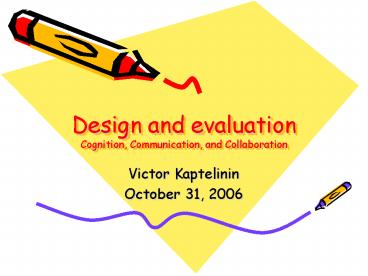Design and evaluation Cognition, Communication, and Collaboration - PowerPoint PPT Presentation
1 / 27
Title:
Design and evaluation Cognition, Communication, and Collaboration
Description:
Deep versus shallow models (e.g. how to drive a car and how it works) Transparency ... Video conferencing allows everyone to see each other providing some support for ... – PowerPoint PPT presentation
Number of Views:43
Avg rating:3.0/5.0
Title: Design and evaluation Cognition, Communication, and Collaboration
1
Design and evaluationCognition, Communication,
and Collaboration
- Victor Kaptelinin
- October 31, 2006
2
Outline
- The process of interaction design (contd)
- Cognition
- (designing for) Communication and collaboration
3
The process of interaction design
4
Design and SDLC
design
Early prototype(s)
Formative evaluation
Advanced prototype(s)
Concept
Summative evaluation
Requirement specification
Implementation
Problem identification
Deployment
User studies
Adoption
PRACTICE (real world)
5
Lifecycle models
- Show how activities are related to each other
- Lifecycle models are
- management tools
- simplified versions of reality
- Many lifecycle models exist, for example
- from software engineering waterfall, spiral,
JAD/RAD - from HCI Star, usability engineering
6
A simple interaction design model
Identify needs/ establish requirements
(Re)Design
Evaluate
Build an interactive version
Final product
Exemplifies a user-centered design approach
7
Traditional waterfall lifecycle
Requirements analysis
Design
Code
Test
Maintenance
8
A Lifecycle for RAD (Rapid Applications
Development)
Project set-up
JAD workshops
Iterative design and build
Engineer and test final prototype
Implementation review
9
Spiral model (Barry Boehm)
- Important features
- Risk analysis
- Prototyping
- Iterative framework allowing ideas to be checked
and evaluated - Explicitly encourages alternatives to be
considered - Good for large and complex projects but not
simple ones
10
Spiral Lifecycle model
From
cctr.umkc.edu/kennethjuwng/spiral.htm
11
The Star lifecycle model
- Suggested by Hartson and Hix (1989)
- Important features
- Evaluation at the center of activities
- No particular ordering of activities. Development
may start in any one - Derived from empirical studies of interface
designers
12
The Star Model (Hartson and Hix, 1989)
task/functional analysis
Implementation
Requirements specification
Evaluation
Prototyping
Conceptual/ formal design
13
Cognition
- What is cognition?
- What are users good and bad at?
- Mental models
- External cognition
- Using this understanding to inform system design
14
Core cognitive aspects
- Attention
- Perception and recognition
- Memory
- Reading, speaking and listening
- Problem-solving, planning, reasoning and
decision-making, learning - Here we focus on attention, perception
recognition, memory
15
Attention Design implications
- Make information salient when it needs attending
to - Use techniques that make things stand out like
colour, ordering, spacing, underlining,
sequencing and animation - Avoid cluttering the interface - follow the
google.com example of crisp, simple design - Avoid using too much because the software allows
it
16
Memory
- Involves encoding and recalling knowledge and
acting appropriately - We recognize things much better than being able
to recall things - The rise of the GUI over command-based interfaces
- Better at remembering images than words
- The use of icons rather than names
- 7/-2 Misuses
17
Mental models
- Craik (1943) described mental models as internal
constructions of some aspect of the external
world enabling predictions to be made - Involves unconscious and conscious processes,
where images and analogies are activated - Deep versus shallow models (e.g. how to drive a
car and how it works) - Transparency
18
External cognition
- Concerned with explaining how we interact with
external representations (e.g. maps, notes,
diagrams) and how they extend our cognition - What computer-based representations can we
develop to help even more? - External representations
- Remind us that we need to do something (e.g. to
buy something for mothers day) - Remind us of what to do (e.g. buy a card)
- Remind us when to do something (e.g. send a card
by a certain date)
19
Usability principles (Nielsen, PRS ch. 1)
- Visibility of system status
- Match between system and the real world
- User control and freedom
- Consistency and standards
- Help users recognize, diagnose and recover from
errors - Error prevention
- Recognition rather than recall
- Flexibility and efficiency of use
- Aesthetic and minimalist design
- Help and documentation
20
Communication and collaboration
- Conversation with others
- Awareness of others
- How to support people to be able to
- talk and socialise
- work together
- play and learn together
21
Conversational rules
- turn-taking to coordinate conversation
- Back channeling to signal to continue and
following - Uh-uh, umm, ahh
- farewell rituals
- Bye then, see you, yer bye, see you later.
- implicit and explicit cues
- e.g. looking at watch, fidgeting with coat and
bags - explicitly saying Oh dear, must go, look at the
time, Im late
22
Technology-mediated conversation
- Do same conversational rules apply?
- Are there more breakdowns?
- How do people repair them?
- Phone?
- Email?
- Instant messaging
- SMS texting?
23
Design implications
- How to support conversations when people are at
a distance from each other - Many applications have been developed
- Email, videoconferencing, videophones, computer
conferencing, instant messaging, chatrooms,
collaborative virtual environments, media spaces - How effective are they?
- Do they mimic or extend existing ways of
conversing?
24
Synchronous CMC
- Conversations are supported in real-time through
voice and/or typing - Examples include video conferencing and chatrooms
- Benefits
- Can keep more informed of what is going on
- Video conferencing allows everyone to see each
other providing some support for non-verbal
communication - Chatrooms can provide a forum for shy people to
talk more - Problems
- Video lacks bandwidth
- Difficult to establish eye contact
- People can behave badly when behind the mask of
an avatar
25
Asynchronous CMC
- Communication takes place remotely at different
times - Email, newsgroups, computer conferencing
- Benefits include
- Read any place any time
- Flexible as to how to deal with it
- Powerful, can send to many people
- Can make saying things easier
- Problems include
- FLAMING!!!
- Spamming
- Message overload
- False expectations as to when people will reply
26
New communication technologies
- Move beyond trying to support face-to-face
communication - Provide novel ways of interacting and talking
- Examples include
- SMS texting via mobile phones
- Online chatting in chatrooms
- Collaborative virtual environments
- Media spaces
27
Awareness of others
- Involves knowing who is around, what is
happening, and who is talking with whom - Peripheral awareness
- keeping an eye on things happening in the
periphery of vision - Overhearing and overseeing - allows tracking of
what others are doing without explicit cues - Media spaces
- Notification systems