Electronic Resources Cataloging: Taming of the Shrewd - PowerPoint PPT Presentation
Title:
Electronic Resources Cataloging: Taming of the Shrewd
Description:
Cataloging rules & MARC tagging. Single record approach vs. separate record approach ... The use of electronic resources via carriers (e.g., discs/disks, cassettes, ... – PowerPoint PPT presentation
Number of Views:84
Avg rating:3.0/5.0
Title: Electronic Resources Cataloging: Taming of the Shrewd
1
Electronic Resources Cataloging Taming of the
Shrewd
- Presented by Louisa Kwok
- HKUST Library
- International Seminar on Bibliographic Services
- August 28th, 2006. Hong Kong
2
Outline
- About HKUST Library
- Electronic resources we catalog
- Workflow procedure
- Cataloging rules MARC tagging
- Single record approach vs. separate record
approach - Challenges
- ISSN issue
- Meeting the challenges
3
About HKUST Library
- Books - 630,000 volumes
- Journals - 4,500 titles in print and 16,500
online (Web access). - E-books other e-resources - 63,500 titles
- Microform - 70,000 titles
- Audio-Visual materials - 24,000 titles
4
Cooperative Cataloging Participation
- OCLC Full Member.
- OCLC Enhance Member for Book Format.
- NACO (Name Authority Cooperative Program of PCC)
member since 2000. - CONSER (Cooperative Online Serials Cataloging
Program of PCC) member since 2002.
5
History
- 1992 - OCLC Internet Resources Cataloging
Experiment Project. - 1993 - Started cataloging journals in UMI
databases. CD-ROM format. - 1995 Participated in the OCLC Building a
Catalog of Internet Resources project. Records
provided direct links to the Internet resources.
6
History (contd)
- 1999 - Cataloged titles in Web version of UMI
databases, ProQuest. - 1999/2000 Participated in OCLC CORC project,
cataloging Internet Resources using metadata and
Dublin Core. - 2001/02 Large cataloging projects, e.g. IEEE
Xplore, ACM Portal, SpringerLink, etc. - 2003 Cataloged large open access collections,
e.g. DOAJ, NAP, CDL eScholarship, etc.
7
Direct Access vs. Remote Access
- Direct access - The use of electronic resources
via carriers (e.g., discs/disks, cassettes,
cartridges) designed to be inserted into a
computerized device or its auxiliary equipment. - Remote access - The use of electronic resources
via computer networks. - --AACR2 Glossary
8
E-Resources That We Catalog
Purchased (All)
Consortium Purchased (Selected)
Open access (Selected)
9
What Do We Select to Catalog?
- Resources that
- Offer full-text information.
- Offer substantial coverage.
- Fit our collection development policies.
- Support the curriculum, research and general
educational interests at HKUST. - Are of scholarly and academic nature.
- Have relevant geographical coverage.
10
Types of E-Resources We Have Cataloged
Types No. of Titles
Electronic journals Databases Standards Conferences E-Books misc. HKUST theses 16,508 189 1,744 7,783 50,076 3,766
Total 80,066
11
Cataloging of Open Access Resources
- Have cataloged about 5,000 open access titles.
- Evaluated by Internet Resources Group based on a
set of selection guidelines. - Include databases, academic journals, books,
Websites, reference tools, etc. - Display Open access in the OPAC record.(856z).
12
(No Transcript)
13
Some Open Access Examples
- Database
- Europe's Network of Patent Databases
- Academic Journal
- Directory of Open Access Journals - c. 700
titles - BioMed Central PubMed Central - c. 240 titles
- E-Book
- Univ. of Calif. eScholarship e-books c. 400
- NAP e-books c. 720 titles
- Website
- ???????????? National Bureau of Statistics of
China - Reference Tool
- ????????? Lin Yutang's Chinese-English
Dictionary of Modern Usage
14
Establish Inter-Department Workflow
- Started developing Electronic Resources
Procedure in late 90s. - A document detailing the inter-departmental
actions and procedures. - Several revisions over the years.
- Covering the entire process from selection,
ordering, receiving, setting up access,
cataloging, preparing guide/description, etc.
15
Electronic Resources Procedure
- Helps us
- to achieve better coordination among different
depts. involved - to better communicate between departments.
- to provide electronic access efficiently.
- to streamline and simplify the workflow.
16
Electronic Resources Procedure
- Provides different sets of procedures for
- Direct-accessed resources
- Remote-accessed databases
- E-journals
- E-publications other than journals
- Each set has detailed workflow on
- Adding new resources
- Updating, e.g. change in title, access, etc.
- Withdrawal and cancellation.
17
A Linear Communication Model
Collection Development
Acquisitions
New resource
Systems
Maintenance
ALL librarians Cataloging, Reference, etc.
18
Cataloging Rules Guidelines
- LC Draft Interim Guidelines for Cataloging
Electronic Resources (1997) - Descriptive Cataloging Manual (DCM B19)
- Clarifies some concepts.
- Provides guidelines on
- Single/multiple record approach.
- Use of 856.
- Collocating records using 7xx.
- Indicating other formats in 530.
- http//www.loc.gov/catdir/cpso/elec_res.html
19
Cataloging Rules Guidelines (contd)
- AACR2 2002 Revision
- Chapter 9 Computer Files revised and renamed
Electronic resources. - GMD computer file changed to electronic
resource. - Chapter 12 Serials renamed to Continuing
Resources. - Chief source changed to be the entire item.
20
What is an Electronic Resource?
- Computer file (Prior to 2001)
- A file (data and/or programs) encoded for
manipulation by computers. - Electronic resource (AACR2 2002 Rev.)
- Material (data and/or program(s)) encoded for
manipulation by a computerized device. This
material may require the use of a peripheral
directly connected to a computerized device
(e.g., CD-ROM drive) or a connection to a
computer network (e.g., the Internet).
21
New Concepts
- Continuing resource
- A bib. resource issued over time with no
predetermined conclusion. Includes serials and
ongoing integrating resources. - Integrating resource
- A bib. resource that is added to or changed by
means of updates that do not remain discrete and
are integrated into the whole.
22
Representation of bibliographic resources in AACR2
Finite resources
Continuing resources
Monographs
Integrating resources
Serials
Multi-parts
Parts remain discrete
Updates do not remain discrete
23
References
- AACR2 2002 Revision
- LCRI 1.0
- BIBCO Manual Integrating Resources A Cataloging
Manual - http//www.loc.gov/catdir/pcc/bibco/irman.pdf
24
OCLC-MARC Coding Guidelines
- Cataloging Electronic Resources OCLC-MARC Coding
Guidelines (2006 July) - A detailed guide to assist catalogers in creating
records for electronic resources in WorldCat. - Implements AACR2 2002 revision.
- Members can create records with bib level i.
- http//www.oclc.org/support/documentation/worldcat
/cataloging/electronicresources/
25
(No Transcript)
26
Leader/06 Type of Record
- To differentiate MARC records created for various
types of content rather than their physical form.
- Code m is now only used for
- Computer software numeric data multimedia
- online systems or services
- Textual material in electronic form, use the same
code as the print version - Former practice Type m
- Current practice Type a
27
Leader/07 Bibliographic Level
- a Monographic component part
- b Serial component part
- c - Collection
- d - Subunit
- i Integrating resource
- m Monograph/item
- s Serial
28
008/21 Type of Continuing Resource
- d - Updating database
- l - Updating loose-leaf
- m - Monographic series
- n - Newspaper
- p - Periodical
- w - Updating Web site
29
008/22 Form of Original Item
- a Microfilmb Microfichec Micro
opaqued Large printe Newspaper
formatf Brailles Electronic
30
008/23 Form of Item
- a - Microfilm
- b - Microfiche
- c - Micro opaque
- d - Large print
- f - Braille
- r - Regular print reproduction
- s Electronic
31
008/34 Entry Convention
- A code that indicates whether an item was
cataloged according to successive entry, latest
entry or integrated entry cataloging conventions.
- 0 - Successive entry
- 1 - Latest entry
- 2 - Integrated entryUsed for integrating
resources and electronic serials that do not
retain their earlier titles.
32
MARC Tagging
008/21 d, l, w, m, p, n, or w 008/22
s 008/34 o, 1, or 2
Electronic Resources
Leader/06 (Type of Record) a (Language
material) 008/23 Form of Item s (Electronic)
Continuing Resources
Monographs
Integrating Resources
Serials
Leader/07 BibLvl i (Integrating Res.)
33
(No Transcript)
34
(No Transcript)
35
Single Record OR Separate Record Approach?
36
Single Record Approach
- Print and remote electronic access in one record.
- Other formats, such as, CD-ROM, Microform, have
their own records. - Pros
- Reduces clutter in catalog.
- Patron views one record for both print and online
access. - Less cataloging workload.
37
Single Record Approach (contd)
- Cons
- Print and online version may differ in content
with time. - Frequent updating of records is needed with
changes in bibliographic info. or subscription. - Separate records are still needed for other
formats or when content differs. - Batch record loading more complicated.
38
Separate Record Approach
- Before 2003
- Each online version is cataloged in a record
separate from the print. - After 2003
- CONSER implemented the aggregator-neutral
standard. - All online versions of a title are cataloged on a
record separate from the print.
39
What is an Aggregator-Neutral Record?
- Create one record for an electronic serial issued
in multiple aggregations. - Apply to all online serials distributed by one or
more provider. - No information specific to any one particular
provider, e.g. notes, added entries. - To find out more
- http//www.loc.gov/acq/conser/agg-neutral-recs.htm
l
40
Separate Record Approach
- Pros
- User friendly interface, better browse display.
- Easier to maintain bib. record for changes.
- In line with the FRBR concepts.
- In line with CONSER standard.
- Facilitate loading vendor records.
- Cons
- Splits holdings across multiple records.
- More records in the catalog.
41
History of Our Practice (Periodicals)
Year Record 1 Record 2
Before 1998 Print CD-ROM
1998-2001 Print Publisher CD-ROM Aggregator
2001-2004 Print (Publisher) CD-ROM Publisher Aggregator
2004-now Print CD-ROM Publisher Aggregator
42
Our Current Policy
- We use a mixture of treatments
- Separate (2) record approach (periodicals)
- One record for the print and one for the
e-version. - All e-versions grouped into a single electronic
record. - Single record approach (non-periodical
collections, e.g. books).
43
(No Transcript)
44
(No Transcript)
45
(No Transcript)
46
Other Challenges!
47
Meeting Needs of Various User Groups
- HKUST Library users.
- International cooperative cataloging program,
CONSER, OCLC. - Library staff Acquisition, Systems, Collection
Development, Cataloging, Reference, etc.
48
Loading of Vendor Records
- To load or not to load, that is the question.
- Fit our collection scope and level.
- Quality of the records.
- Subject headings classification.
- For collection assessment statistics.
- Access by subject or classification no.
- Enhance records if resources/technology
permitting.
49
(No Transcript)
50
Battle Against Fluidity Volume
- Keeping track of updates, esp. in aggregators.
- Incomplete source of information. Missing front
matters. - Maintaining validity of links.
- Need to frequently re-catalog existing records.
- Change of interface.
51
Added Functions of Catalog/Cataloging
- Past Provides bibliographic info. only.
- Now Also involves access other info.
- Metadata for manipulation into other lists or
services, e.g. E-journal list, New acquisition
list, HKALL, Database list, etc. - Linking between catalog records with other
e-resources, e.g. via WebBridge.
52
ISSN Issue
- A different ISSN can be assigned to an electronic
format of a serial by publisher. - Most systems do not index 022y - affecting ISSN
searching on OPAC. - Affecting cross linking of resources, e.g. via
WebBridge. - Lack of work-level identifier to bring different
manifestations of the same work together.
53
Journal of Biomedical Material Research
Print record a Print ISSN y E-ISSN a E-ISSN a 0021-9304 y 1097-4636 a 1097-4636
E-record a E-ISSN y Print ISSN a Print ISSN a 1097-4636 y 0021-9304 a 0021-9304
Microform record a Print ISSN a E-ISSN a 0021-9304 a 1097-4636
Local practice in red. Local practice in red. Local practice in red.
54
(No Transcript)
55
ISSN Issue (contd)
- Enhance ISSN fields of all journal records with
local practice. - Problems not solved yet!
- How to link the serial type of publication
cataloged separately as monographs. - Some e-resources just do not have ISSN, e.g.
databases, conference proceedings, news type of
publications.
56
Meet the Challenges!
- Constant weighing of cost vs. effectiveness.
- Thoughtful and flexible deployment of human
resources. - A good understanding of user needs and search
behavior. - Awareness of the pros and cons of various rules
and practices. - Choose a strategic option after considering all
factors - Information access vs. subject analysis
57
Five New Laws of Librarianship
- Libraries serve humanity.
- Respect all forms by which knowledge is
communicated. - Use technology intelligently to enhance service.
- Protect free access to knowledge and
- Honor the past and create the future
- (Gorman, M. (1995). Five new laws of
librarianship. American Libraries, 26 (8),
784-785.
58
- Thank you!
- Questions?

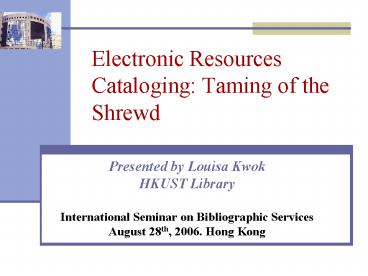

















![Modeling Continuing Resources in FRBR [and More] PowerPoint PPT Presentation](https://s3.amazonaws.com/images.powershow.com/A1262582104dlGkZ.th0.jpg?_=20120801115)











