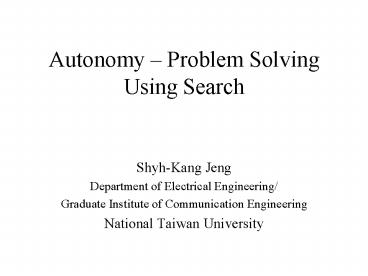Autonomy Problem Solving Using Search - PowerPoint PPT Presentation
1 / 100
Title:
Autonomy Problem Solving Using Search
Description:
Autonomy Problem Solving Using Search. Shyh-Kang Jeng. Department of Electrical Engineering ... Problem-Solving Agent. A kind of goal-based agent ... – PowerPoint PPT presentation
Number of Views:51
Avg rating:3.0/5.0
Title: Autonomy Problem Solving Using Search
1
Autonomy Problem Solving Using Search
- Shyh-Kang Jeng
- Department of Electrical Engineering/
- Graduate Institute of Communication Engineering
- National Taiwan University
2
References
- J. P. Bigus and J. Bigus, Constructing
Intelligent Agents with Java, Wiley Computer
Publishing, 1998 - S. Russell and P. Norvig, Artificial
Intelligence A Modern Approach, Englewood
Cliffs, NJ Prentice Hall, 1995
3
Intelligent Agents (1)
- A computational system which
- Is long-lived
- Has goals, sensors, and effectors
- Decides autonomously which actions to take in the
current situation to maximize progress toward its
(time-varying) goals
4
Intelligent Agents (2)
5
Goal-Based Agents
Sensors
Environment
State
Environment Model
Action Sequence
Decision Maker
Goals
Agent
Effectors
6
Problem-Solving Agent
- A kind of goal-based agent
- Given the current environment situation, decides
what to do by finding sequences of actions that
lead to desirable states - Goal formulation
- Problem formulation
- Search
- Solution
7
Simple Problem Solving Agent (1)
- Class ProblemSolvingAgent
- State state
- ActionSequence s
- Goal g
- void updateState(Percept percept)
- //
- void formulateGoal() //
- Problem void formulateProblem() //
8
Simple Problem Solving Agent (2)
- public Action run(Percept p)
- updateState(p)
- formulateGoal()
- Problem problem
- formulateProblem()
- s search(problem)
- action s.recommend()
- s s.takeRemainder()
- return action
9
Problem Definition
- A problem is a collection of information that the
agent will use to decide what to do - Elements of a problem
- Initial state
- Set of possible actions available (operators)
- Goal test
- Path cost
- State space
- Path
10
Route Finding Problem
11
Search Tree for a Problem
12
Breadth-First Search Concept
13
Depth-First Search Concept
14
Search Strategies
- Brute-force, uninformed, or blind search
- Heuristic, informed, or directed search
- Optimal search
- Complete search
- Complexity
- Time
- Space
15
General Search Algorithm
- Initialize the search tree using the initial
state of problem - Loop
- If there are no candidates for expansion, return
failure - Choose a leaf node for expansion according to
strategy - If the node contains a goal state, return the
corresponding solution - Else expand the node and add the resulting nodes
to the search tree
16
Problem-Solving Performance
- Does it find a solution at all?
- Is it a good solution?
- Search cost
- Time
- Memory
- Total cost of the search
- Path cost
- Search cost
17
Searching over a Graph
18
Breadth-First Search Algorithm
- Create a queue and add the first node to it
- Loop
- If the queue is empty, quit
- Remove the first node from the queue
- If the node contains the goal state, then exit
with the node as the solution - For each child of the current node Add the new
state to the back of the queue
19
Trace of Breadth-First Search
- Rochester
- Sioux Falls, Minneapolis, LaCrosse, Debuque
- Minneapolis, LaCrosse, Debuque, Fargo,
Rochester - LaCrosse, Debuque, Fargo, Rochester, St. Cloud,
Wausau, Duluth, LaCross, Rochester - Debuque, Fargo, Rochester, St. Cloud, Wausau,
Duluth, LaCross, Rochester, Minneapolis,
GreenBay, Madison, Dubuque, Rochester - Fargon, Rochester, St. Cloud, Wausau, Duluth,
LaCross, Rochester, Minneapolis, GreenBay,
Madison, Dubuque, Rochester, Rochester, LaCrosse,
Rockford
20
Avoiding Repeated States
- Use a flag in the node data structure to avoid
expanding a tested node - This will cut down the time and space complexity
21
Features of Breadth-First Search
- All the nodes at depth d in the search tree are
expanded before the node of depth d1 - If there is a solution, breadth-first search is
guaranteed to find it - If there are several solutions, breadth-first
search will always find the shallowest goal state
first - Is complete and optimal provided that the path
cost is a nondecreasing function of the depth of
the node
22
Time and Memory Requirements
- Branching factor b
- Maximum number of nodes expanded before finding a
solution with a path length d 1bb2b3bd,
O(bd) - The space complexity is the same as the time
complexity, because all the leaf nodes of the
tree must be maintained in memory at the same
time - If b 10, and dealing with one node takes 1 ms
as well as 100 bytes, we will need 18 minutes and
111 megabytes for depth 6 (bd106), and 3500
years as well as 11111 terabytes for depth 14
(bd1014)
23
Depth-First Search Algorithm
- Create a queue and add the first node to it
- Loop
- If the queue is empty, quit
- Remove the first node from the queue
- If the node contains the goal state, then exit
with the node as the solution - For each child of the current node add the new
state to the front of the queue
24
Trace of Depth-First Search
- Rochester
- Debuque , LaCrosse, Minneapolis, Sioux Falls
- Rockford, LaCrosse, Rochester, LaCrosse,
Minneapolis, Sioux Falls - Chicago, Madison, Dubuque, LaCrosse, Rochester,
LaCross, Minneapolis, Sioux Falls - Milwaukee, Rockford, Madison, Dubuque, LaCrosse,
Rochester, LaCross, Minneapolis, Sioux Falls - Green Bay, Madison, Chicago, Rockford, Madison,
Dubuque, LaCrosse, Rochester, LaCross,
Minneapolis, Sioux Falls
25
Features of Depth-First Search
- Expands the node at the deepest level
- Only when the search hits a dead end does the
search go back and expand nodes at shallower
levels - Store only a single path from the root to a leaf,
along with the remaining unexpanded sibling nodes
for each node on the path - For branching factor b and maximum depth m,
requires only storage of bm nodes - For b10, m12, needs only 12 kilobytes memory
- Time complexity O(bm)
- Could be faster if many solutions exit
- Can get stuck going down the wrong path
- Neither complete nor optimal
26
Depth-Limited Search
- Imposes a cutoff on the maximum depth of a path
- Guaranteed to find the solution if it exists and
the depth limit is not too small - Not guaranteed to find the shortest solution
first - Time complexity O(bl), l is the depth limit
- Space complexity O(bl)
27
Informed Search
- Characterized by that we have limited time and
space in which to find an answer to complex
problems and so we are willing to accept a good
solution - Applies heuristics or rule of thumb as we are
searching the tree to try to determine the
likelihood that following one path or another is
more likely to lead to a solution - Uses objective functions called evaluation
functions to try to gauge the value of a
particular node in the search tree and to
estimate the value of following down any of the
paths from the node
28
Best-First Search Algorithm
- Create a queue and add the first node to it
- Loop
- If the queue is empty, quit
- Remove the first node from the queue
- If the node contains the goal state, then exit
with the node as the solution - For each child of the current node
- Insert the child to the queue according to the
evaluation function
29
Greedy Search
- A Best-First Search strategy using heuristic
functions as the evaluation function - Heuristic function h(n) is a function that
estimates the cost of the state at node n to the
goal state - h(n) 0 if n is the goal state
- Example the straight-line distance to the goal
city in the graph search problem
30
SearchApplet Demo
31
Class Diagram for SearchApplet
32
Class SearchNode (1)
- import java.util.
- import java.awt.
- public class SearchNode extends Object
- String label
- Object state
- Object oper
- Vector links
- int depth
- boolean expanded
- boolean tested
- float cost0
33
Class SearchNode (2)
- static TextArea textArea1
- public static final int FRONT 0
- public static final int BACK 1
- public static final int INSERT 2
- SearchNode(String Label,
- Object State)
- label Label state State
- depth 0
- links new Vector()
34
Class SearchNode (3)
- oper null
- expanded false
- tested false
- public void addLink(
- SearchNode Node)
- links.addElement(Node)
35
Class SearchNode (4)
- public void addLinks(
- SearchNode n1, SearchNode n2)
- links.addElement(n1)
- links.addElement(n2)
- public void addLinks(
- SearchNode n1, SearchNode n2, SearchNode n3)
- links.addElement(n1)
- links.addElement(n2)
- links.addElement(n3)
36
Class SearchNode (5)
- public void addLinks(
- SearchNode n1, SearchNode n2,
- SearchNode n3, SearchNode n4)
- links.addElement(n1) links.addElement(n2)
- links.addElement(n3) links.addElement(n4)
- public void addLinks(Vector Nodes)
- for (int i0 i ltNodes.size()
- i)
37
Class SearchNode (6)
- links.addElement(
- Nodes.elementAt(i))
- public boolean leaf() return (links.size()
0) - public void setDepth(int Depth) depth
Depth - public void setOperator(Object Oper) oper
Oper - public void setExpanded() expanded true
38
Class SearchNode (7)
- public void setExpanded(
- boolean state) expanded state
- public void setTested(
- boolean state) tested state
- static public void setDisplay(TextArea
textArea) textArea1 textArea - public void reset()
- depth 0
- expanded false
- tested false
39
Class SearchNode (8)
- public void trace()
- String indent new String()
- for (int i0 i lt depth i) indent "
" - textArea1.append(indent
- "Searching " depth " " label
- " with state " state "\n")
- public void expand(Vector queue, int position)
- setExpanded()
40
Class SearchNode (9)
- for (int j 0
- j lt links.size() j)
- SearchNode nextNode (SearchNode)links.elem
entAt(j) - if (!nextNode.tested)
- nextNode.setTested(true)
- nextNode.setDepth(depth1)
- switch (position)
- case FRONT queue.insertElementAt(nextNo
de,0) - break
41
Class SearchNode (10)
- case BACK
- queue.addElement(nextNode)
- break
- case INSERT
- boolean inserted false
- float nextCost
- nextNode.cost
- for (int k0 k lt
- queue.size() k)
- if (nextCost lt ((SearchNode)queue.elementAt(k))
.cost)
42
Class SearchNode (11)
- queue.insertElementAt(nextNode,
- k)
- inserted true
- break
- if (!inserted) queue.addElement(nextNode)
- break
43
Class SearchGraph (1)
- import java.util.
- import java.awt.
- class SearchGraph extends Hashtable
- String name
- SearchGraph(String Name)
- name Name
- void reset()
- Enumeration enum
- this.elements()
44
Class SearchGraph (2)
- while(enum.hasMoreElements())
- SearchNode nextNode (SearchNode)enum
. - nextElement()
- nextNode.reset()
- void put(SearchNode node)
- put(node.label, node)
45
Class SearchGraph (3)
- public SearchNode depthFirstSearch(
- SearchNode initialNode,
- Object goalState)
- Vector queue
- new Vector() queue.addElement(
- initialNode) initialNode.
- setTested(true)
46
Class SearchGraph (4)
- while (queue.size()gt 0)
- SearchNode testNode
(SearchNode)queue.firstElement() - queue.removeElementAt(0)
- testNode.trace()
- if (testNode.state.equals(goalState)) return
testNode - if (!testNode.expanded)
testNode.expand( - queue,SearchNode.FRONT)
- return null
47
Class SearchGraph (5)
- public SearchNode breadthFirstSearch(
- SearchNode initialNode,
- Object goalState)
- Vector queue new Vector()
- queue.addElement(initialNode)
- initialNode.setTested(true) while
(queue.size()gt 0) - SearchNode testNode (SearchNode)queue.fi
rstElement() - queue.removeElementAt(0)
- testNode.trace()
48
Class SearchGraph (6)
- if (testNode.state.equals(
- goalState)) return testNode
- if (!testNode.expanded)
- testNode.expand(
- queue,SearchNode.BACK)
- return null
49
Class SearchGraph (7)
- public SearchNode depthLimitedSearch(
- SearchNode initialNode,
- Object goalState, int maxDepth)
- Vector queue new Vector()
queue.addElement(initialNode) - initialNode.setTested(true) while
(queue.size()gt 0) - SearchNode testNode (SearchNode)queue.fi
rstElement() - queue.removeElementAt(0)
- testNode.trace()
50
Class SearchGraph (8)
- if (testNode.state.equals(
- goalState)) return testNode
- if (testNode.depth lt maxDepth)
- if (!testNode.expanded)
- testNode.expand(
- queue,SearchNode.FRONT)
- return null
51
Class SearchGraph (9)
- public SearchNode iterDeepSearch(
- SearchNode startNode,
- Object goalState)
- int maxDepth 10
- for (int j0 j lt maxDepth
- j)
- reset()
- SearchNode answer depthLimitedSearch(st
artNode, - goalState, j)
- if (answer ! null)
- return answer
- return null
52
Class SearchGraph (10)
- public SearchNode bestFirstSearch(
- SearchNode initialNode,
- Object goalState)
- Vector queue new Vector()
queue.addElement(initialNode)
initialNode.setTested(true) while
(queue.size()gt 0) - SearchNode testNode
(SearchNode)queue. - firstElement()
- queue.removeElementAt(0)
- testNode.trace()
53
Class SearchGraph (11)
- if (testNode.state.equals(
- goalState))
- return testNode
- if (!testNode.expanded)
- testNode.expand(
- queue,SearchNode.INSERT)
- return null
54
Class SearchApplet (1)
- import java.awt.
- import java.applet.
- import java.util.
- public class SearchApplet extends Applet
- void button1_Clicked(
- java.awt.event.ActionEvent event)
- int method 0
- SearchNode answer null
- SearchNode startNode
- String start
- choice1.getSelectedItem()
55
Class SearchApplet (2)
- startNode (SearchNode)graph.get(start)
- String goal
- choice2.getSelectedItem()
- graph.reset()
- if (radioButton1.getState()
- true)
- textArea1.append(
- "\n\nDepth-First Search for "
- goal "\n\n")
- answer
- graph.depthFirstSearch(
- startNode,goal)
56
Class SearchApplet (3)
- if (radioButton2.getState()
- true)
- textArea1.append(
- "\n\nBreadth-First Search for "
- goal "\n\n")
- answer
- graph.breadthFirstSearch(
- startNode, goal)
57
Class SearchApplet (4)
- if (radioButton3.getState()
- true)
- textArea1.append(
- "\n\nIterated-Deepening Search for"
- goal "\n\n")
- answer
- graph.iterDeepSearch(
- startNode, goal)
58
Class SearchApplet (5)
- if (radioButton4.getState()
- true)
- textArea1.append(
- "\n\nBest-First Search for "
- goal "\n\n")
- choice2.select("Rochester") answer
- graph.bestFirstSearch(
- startNode, "Rochester")
59
Class SearchApplet (6)
- if (answer null)
- textArea1.append(
- "Could not find answer!\n")
- else
- textArea1.append(
- "Answer found in node "
- answer.label)
60
Class SearchApplet (7)
- void button2_Clicked(
- java.awt.event.ActionEvent event)
- void button3_Clicked(
- java.awt.event.ActionEvent event)
- textArea1.setText("")
61
Class SearchApplet (8)
- public static SearchGraph testGraph()
- SearchGraph graph
- new SearchGraph("test") SearchNode roch
- new SearchNode("Rochester",
- "Rochester")
- graph.put(roch)
- SearchNode sfalls
- new SearchNode(
- "Sioux Falls","Sioux Falls")
- graph.put(sfalls)
62
Class SearchApplet (9)
- SearchNode mpls new SearchNode("Minneapol
is", - "Minneapolis")
- graph.put(mpls)
- SearchNode lacrosse new SearchNode("LaCr
osse", - "LaCrosse")
- graph.put(lacrosse)
- SearchNode fargo new
- SearchNode("Fargo",
- "Fargo")
- graph.put(fargo)
63
Class SearchApplet (10)
- SearchNode stcloud new SearchNode("St.Clou
d", - "St.Cloud")
- graph.put(stcloud)
- SearchNode duluth new
- SearchNode("Duluth",
- "Duluth")
- graph.put(duluth)
- SearchNode wausau new
- SearchNode("Wausau",
- "Wausau")
- graph.put(wausau)
64
Class SearchApplet (11)
- SearchNode gforks new
- SearchNode("Grand Forks",
- "Grand Forks")
- graph.put(gforks)
- SearchNode bemidji new SearchNode("Bemid
ji", - "Bemidji")
- graph.put(bemidji)
- SearchNode ifalls new
- SearchNode(
- "International Falls",
- "International Falls")
- graph.put(ifalls)
65
Class SearchApplet (12)
- SearchNode gbay new
- SearchNode("Green Bay",
- "Green Bay")
- graph.put(gbay)
- SearchNode madison new
- SearchNode("Madison",
- "Madison")
- graph.put(madison)
- SearchNode dubuque new SearchNode("Dubuq
ue", - "Dubuque")
- graph.put(dubuque)
66
Class SearchApplet (13)
- SearchNode rockford new SearchNode("Rockfor
d", - "Rockford")
- graph.put(rockford)
- SearchNode chicago new SearchNode("Chica
go", - "Chicago")
- graph.put(chicago)
- SearchNode milwaukee new
SearchNode("Milwaukee", - "Milwaukee")
- graph.put(milwaukee)
67
Class SearchApplet (14)
- roch.addLinks(mpls, lacrosse,
- sfalls, dubuque)
- mpls.addLinks(duluth, stcloud,
- wausau)
- mpls.addLinks(lacrosse,
- roch )
- lacrosse.addLinks(madison,
- dubuque, roch)
- lacrosse.addLinks(mpls,gbay)
- sfalls.addLinks(fargo, roch)
- fargo.addLinks(sfalls, gforks,
- stcloud)
68
Class SearchApplet (15)
- gforks.addLinks(bemidji,
- fargo, ifalls)
- bemidji.addLinks(gforks,
- ifalls, stcloud, duluth)
- ifalls.addLinks(bemidji,
- duluth, gforks)
- duluth.addLinks(ifalls,mpls,
- bemidji)
- stcloud.addLinks(bemidji,
- mpls, fargo)
- dubuque.addLinks(lacrosse,
- rockford)
69
Class SearchApplet (16)
- rockford.addLinks(dubuque,
- madison, chicago)
- chicago.addLinks(rockford,
- milwaukee)
- milwaukee.addLinks(gbay,
- chicago)
- gbay.addLinks(wausau, milwaukee,
lacrosse) - wausau.addLinks(mpls, gbay)
- roch.cost 0
- sfalls.cost 232
- mpls.cost 90
70
Class SearchApplet (17)
- lacrosse.cost 70
- dubuque.cost 140
- madison.cost 170
- milwaukee.cost 230
- rockford.cost 210
- chicago.cost 280
- stcloud.cost 140
- duluth.cost 180
- bemidji.cost 260
- wausau.cost 200
- gbay.cost 220
- fargo.cost 280
- gforks.cost 340
71
Class SearchApplet (18)
- return graph
- public void init()
- super.init()
- setLayout(null)
- addNotify()
- resize(459,407)
- button1 new java.awt.Button("Start")
- button1.setBounds(36,360,
- 100,30)
- add(button1)
72
Class SearchApplet (19)
- button2 new
- java.awt.Button("Stop")
- button2.setBounds(168,360,
- 100,30)
- add(button2)
- button3 new java.awt.Button("Clear") button
3.setBounds(312,360, - 100,30)
- add(button3)
73
Class SearchApplet (20)
- Group1 new CheckboxGroup()
- radioButton1 new
- java.awt.Checkbox(
- "Depth-First", Group1, false)
- radioButton1.setBounds(24,300,
- 100,24)
- add(radioButton1)
- radioButton2 new java.awt.Checkbox(
- "Breadth-First", Group1, false)
- radioButton2.setBounds(24,324,
- 120,23)
- add(radioButton2)
74
Class SearchApplet (21)
- radioButton3 new
- java.awt.Checkbox(
- "Iterative Deepening",
- Group1, false)
- radioButton3.setBounds(
- 216,300,168,25)
- add(radioButton3)
- radioButton4 new
- java.awt.Checkbox(
- "Best-First", Group1, false)
- radioButton4.setBounds(216,324,
- 122,25)
- add(radioButton4)
75
Class SearchApplet (22)
- choice2 new
- java.awt.Choice()
- add(choice2)
- choice2.setBounds(240,264,156,
- 24)
- choice1 new
- java.awt.Choice()
- add(choice1)
- choice1.setBounds(36,264,144,
- 24)
- label2 new
- java.awt.Label(
- "Goal State")
76
Class SearchApplet (23)
- label2.setBounds(228,240,
- 108,24)
- add(label2)
- label1 new
- java.awt.Label("Start Node")
- label1.setBounds(24,240,96,24)
- add(label1)
- textArea1 new
- java.awt.TextArea()
- textArea1.setBounds(0,0,
- 456,240)
- add(textArea1)
77
Class SearchApplet (24)
- graph testGraph()
- Enumeration enum graph.keys()
- while(enum.hasMoreElements())
- String name
- (String)enum.nextElement()
- choice1.addItem(name)
choice2.addItem(name) - radioButton1.setState(true)
SearchNode.setDisplay(textArea1)
choice1.select("Rochester")
78
Class SearchApplet (25)
- SymAction lSymAction
- new SymAction() button1.addActionListener(
- lSymAction)
- button2.addActionListener(
- lSymAction)
- button3.addActionListener(
- lSymAction)
- java.awt.Button button1
- java.awt.Button button2
- java.awt.Button button3
- java.awt.Checkbox radioButton1
79
Class SearchApplet (26)
- CheckboxGroup Group1
- java.awt.Checkbox radioButton2
- java.awt.Checkbox radioButton3
- java.awt.Checkbox radioButton4
- java.awt.Choice choice2
- java.awt.Choice choice1
- java.awt.Label label2
- java.awt.Label label1
- java.awt.TextArea textArea1
- SearchGraph graph
80
Class SearchApplet (27)
- class SymAction implements java.awt.event.ActionL
istener - public void actionPerformed(
- java.awt.event.ActionEvent event)
- Object object
- event.getSource()
81
Class SearchApplet (28)
- if (object button1)
- button1_Clicked(event)
- else if (object button2)
- button2_Clicked(event)
- else if (object button3)
- button3_Clicked(event)
82
Uniform Cost Search
- Always expand the lowest-cost node on the fringe
- The cost of a path must never decrease as we go
along the path, i.e., g(successor(n))gtg(n) - Breadth-First Search is a special case, with g(n)
depth(n) - Complete and optimal
- Time and space complexity O(bd)
83
A Search
- A Best-First Search strategy using the evaluation
function f(n) g(n)h(n), where g(n) is the
cost of the path so far, and h(n) is the
estimated cost to the goal - Combines the Greedy search and the uniform-cost
search - h(n) should be an admissible heuristic, which
never overestimate the cost to reach the goal.
i.e., the straight-line distance in the city
traveling problem - pathmax equation f(n) max( f(n), g(n)h(n)
), where node n is the parent of node n
84
Optimality of A Search
85
Features of A Search
- The first solution found must be the optimal one,
because nodes in all subsequent contours will
have higher f-cost - Is complete
- Optimally efficient for any given heuristic
function
86
Proof of the Optimality of A
- Assume that G2 is a suboptimal goal state that
g(G2) gtf - Node n is currently a leaf node on an optimal
path to the optimal goal state G - f gt f(n)
- f(n) gt f(G2)
- f gt f(G2)
- f gt g(G2), a contradiction
Start
n
G2
G
87
Iterative Improvement Algorithms
- Need not maintain a search tree
- Starts with a complete configuration and make
modifications to improve its quality - Example Eight-Queen Problem
- Landscape concept
88
Hill-Climbing Search
- current initial state
- Loop
- next a highest-valued successor of current
- if valuenext lt valuecurrent return current
- current next
89
Drawbacks of Hill-Climbing
- May halt at a local maximum
- Plateaux may result in a random walk
- Ridges may cause oscillation
- Random-restart hill-climbing may help
90
Simulated Annealing
- current initial state
- Loop for t 1 to infinity
- T schedulet
- if T 0 return current
- next a randomly selected successor of current
- DE valuenext-valuecurrent
- if DE gt 0 then current next
- else current next only with probability
exp(DE/T)
91
Two-Person Games
- A game can be formally defined as a kind of
search problem with initial state, a set of
operators, a terminal test, and a utility
function - A search tree may be constructed, with large
number of states - States at depth d and depth d1 are for different
players (two plies) - Uncertainly is introduced
92
A Partial Tree for Tic-Tac-Toe
93
A Two-Ply Game Tree
MAX
3
MIN
3
2
2
5
2
3
6
14
8
12
2
4
94
MiniMax Algorithm
- 1. Loop for each operator
- Valueoperator MiniMaxValue of the state
obtained by applying the operator - 2. return the operator with the highest value
95
MiniMaxValue Function
- if the state is terminal then
- return the corresponding utility function value
- else if MAX is to move in state then
- return the highest MiniMaxValue of the successors
of the state - else
- return the lowest MiniMaxValue of the successors
of the state
96
Evaluation Functions
- Returns an estimate of the expected utility of
the game from a given position - Must agree with the utility function on terminal
states - Must not take too long to compute
- Should accurately reflect the actual chance of
winning
97
Alpha-Beta Pruning
- When applied to a standard minimax tree, it
returns the same move as minimax would, but
prunes away branches that can not possibly
influence the final decision - Alpha is the value of the best choice we have
found so far at any choice point along the path
for MAX - Beta is the value of the best choice we have
found so far at any choice point along the path
for MIN
98
Example of Alpha-Beta Pruning
MAX
3
MIN
3
2
2
5
2
3
14
8
12
2
99
MaxValue Function
- if the state is cutoff
- val Eval( state )
- a Max( a, val )
- Return val
- for each state s in successors of the state
- a Max( a, MinValue of state s )
- If a gt b return b
- return a
100
MinValue Function
- if the state is cutoff
- Val Eval( state )
- b Min( b, val )
- Return val
- for each state s in successors of the state
- b Min( b, MaxValue of state s )
- If b lt a return a
- return b