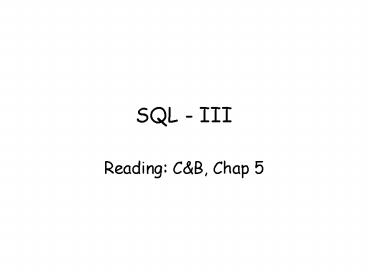SQL III - PowerPoint PPT Presentation
1 / 17
Title:
SQL III
Description:
In this lecture you will learn. the concept of joining tables ... 6 Argyll St. PL94. B003. CO40. 350. 3. Flat. G11 9QX. Glasgow. 6 Lawrence St. PG4. B003. SG37 ... – PowerPoint PPT presentation
Number of Views:42
Avg rating:3.0/5.0
Title: SQL III
1
SQL - III
- Reading CB, Chap 5
2
In this lecture you will learn
- the concept of joining tables
- why joins are central to relational database
systems - how to specify joins in SQL
- the different ways of joining tables
- using table aliases full column names in
queries
3
Querying Multiple Tables
- How do we list all the properties that a given
client has viewed? - Could start with an example - e.g. client CR56 ...
PropertyForRent
Viewing
Client
4
Property Query - First Attempt
- First attempt List the property numbers viewed
by client number CR56 - SELECT PropertyNo
- FROM Viewing
- WHERE ClientNo 'CR56'
- But we'd like to see the client name property
details - So we'll need to access Client and
PropertyForRent for names etc...
5
Property Query - Second Version
- SELECT Viewing.PropertyNo, Street, City, ViewDate
- FROM Viewing, PropertyForRent
- WHERE ClientNo 'CR56'
- AND Viewing.PropertyNo PropertyForRent.PropertyN
o - We now have two table names in the FROM clause
- Note use of Table.ColumnName" to avoid
ambiguity in column names
6
Property Query - Third Version
- SELECT Fname, Lname, Street, City, ViewDate
- FROM Viewing, PropertyForRent, Client
- WHERE Viewing.ClientNo 'CR56'
- AND Viewing.PropertyNo PropertyForRent.PropertyN
o - AND Viewing.ClientNo Client.ClientNo
- The two AND" clauses are called join criteria
7
Property Query - Fourth Version
- Users shouldn't have to know about internal
keys... - SELECT Fname, Lname, Street, City, ViewDate
- FROM Viewing, PropertyForRent, Client
- WHERE Fname 'Aline' AND Lname 'Stewart'
- AND Viewing.PropertyNo PropertyForRent.PropertyN
o - AND Viewing.ClientNo Client.ClientNo
8
Using Table Aliases
- Table aliases can help reduce amount of typing
- The following is identical to the previous
query - SELECT C.Fname, C.Lname, P.Street, P.City,
V.ViewDate - FROM Viewing V, PropertyForRent P, Client C
- WHERE C.Fname 'Aline' AND C.Lname 'Stewart'
- AND V.PropertyNo P.PropertyNo
- AND V.ClientNo C.ClientNo
- Table aliases help reduce the risk of typing
mistakes - But shouldn't the DBMS know how to match keys
for us?
9
Natural Joins
- Natural joins implement relationships in the
Relational model - The DBMS will know which columns are key columns
- The following is equivalent to the previous
query - SELECT C.Fname, C.Lname, P.Street, P.City,
V.ViewDate - FROM Client C NATURAL JOIN
- (Viewing V NATURAL JOIN PropertyForRent P)
- WHERE C.Fname 'Aline' AND C.Lname 'Stewart'
- Most DBMSs support 4-table joins, or more...
10
ANSI SQL Syntax for Joins
- ANSI SQL allows joins to be written in different
ways - Natural joins
- SELECT FROM Left NATURAL JOIN Right
- SELECT FROM Left JOIN Right USING ColNam
- If not joining on keys, give join condition
explicitly - SELECT FROM Left JOIN Right
- ON Left.ColNam Right.ColNam
- Which is best ? - Make up your own mind !!
11
Cross Joins (Cartesian Products)
- Cartesian Product a join with no WHERE clause
- SELECT FROM
- Left, Right
- ANSI SQL allows
- SELECT FROM
- Left CROSS JOIN Right
- Useful for
- query optimisation
- data mining
12
Theta Joins
- Theta joins" have a more general WHERE
predicate - SELECT L., R., ...
- FROM Left L, Right R
- WHERE L.LeftCol T R.Rightcol
- T may be one of ! ltgt lt gt lt gt
- If T is , its an equi join
- If T is and columns are key columns its a
natural join - If all output columns are from one table, its a
semi join
13
Example of a Theta Join
- For all clients, list the properties that each
client can afford to rent - SELECT C.ClientNo, P.PropertyNo
- FROM Client C, PropertyForRent P
- WHERE C.MaxRent gt P.rent
- The DBMS could implement theta joins by
- First forming a cross join to give...
- An intermediate (Cartesian product) table..
- Then applying WHERE clause to find matching rows
- ...but there are more efficient ways...
14
Self-Joins
- Sometimes it is useful to join a table to itself
(must use aliases) - ALTER TABLE Staff ADD COLUMN BossNo CHAR(5)
- SELECT S.Lname AS Person, B.Lname as Boss
- FROM Staff S, Staff B
- WHERE S.BossNo B.StaffNo
15
Outer Joins(Selecting unmatched rows)
- Example List the branch offices and properties
in the same city, along with any unmatched
branches - SELECT B.BrNo, P.PropNo
- FROM Branch B LEFT JOIN PropForRent P
- ON B.City P.City
- NB. Not all DBMSs (e.g. MS Access) support outer
joins
16
Right Outer Joins Full Outer Joins
- In a similar manner, can use RIGHT JOIN and FULL
JOIN (meaning full outer join) - SELECT B.BrNo, P.PropNo
- FROM Branch B FULL JOIN PropertyForRent P
- ON B.City P.City
17
Why So Many Types of Join ?
- Theta join - a join using a simple WHERE
predicate - Equi join - a special case of theta join (
predicate) - Natural join - special case of equi join (match
keys) - Semi join - theta join that outputs from just
one table - Self join - joining a table to itself
- Outer join - a join that may include unmatched
rows - cross join - Cartesian products (no predicates)
- Question Why do we need to distinguish so many
different types of join ? - Answer Queries with different joins are often
optimised - differently...