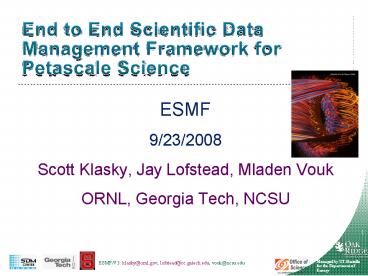End to End Scientific Data Management Framework for Petascale Science - PowerPoint PPT Presentation
1 / 48
Title:
End to End Scientific Data Management Framework for Petascale Science
Description:
Old way of run now, and look at results later has problems. ... Cray Catamount (SNL Redstorm) Linux Infiniband/Gigabit (ORNL Ewok) ... – PowerPoint PPT presentation
Number of Views:64
Avg rating:3.0/5.0
Title: End to End Scientific Data Management Framework for Petascale Science
1
End to End Scientific Data Management Framework
for Petascale Science
- ESMF
- 9/23/2008
- Scott Klasky, Jay Lofstead, Mladen Vouk
- ORNL, Georgia Tech, NCSU
2
Outline
- EFFIS (Klasky)
- ADIOS.
- ADIOS Overview (Klasky)
- ADIOS Advanced Topics (Lofstead)
- Workflow. (Vouk)
- Dashboard. (Vouk)
- Conclusions. (Klasky)
3
Supercomputers creating a hurricane of data.
- Some simulations are starting to produce
100TB/day on the 270 TF Cray XT at ORNL. - Old way of run now, and look at results later has
problems. - Data will be eventually archived on tape.
- Lots of files from 1 run with multiple users
gives us a data management headache. - Need to keep track of data over multiple system.
- Extracting information from files needs to be
easy. - Example min/max of 100GB arrays needs to be
almost instant.
4
Vision
- Problem Managing the data from a petascale
simulation, and debugging the simulation, and
extracting the science involves. - Tracking the codes Simulation, Analysis.
- Tracking the input files/parameters
- Tracking the output files, from the simulation
and then analysis programs. - Tracking the machines and environment the codes
ran on. - Gluing everything together.
- Visualizing the results, and analyzing the
results without requiring users to know all of
the file names. - Fast I/O which can be easily tracked.
5
Vision
- Workflow Automation to automate all of the
mundane tasks. - Analyzing the results, without knowing all of the
file locations/names. - Moving data from the simulation side to remote
locations without knowledge of filename(s)/locatio
ns. - Monitoring results in real-time,
- Requirements.
- Want technologies integrated together easy to
talk to one another. - Want to make the system scalable in the I/O
workflow, analysis, visualization, data
management.
6
Outline
- EFFIS
- ADIOS.
- ADIOS Overview
- BP format, and compatibility with hdf5/netcdf.
- Workflow.
- Dashboard.
- Conclusions.
7
ADIOS Motivation
- Those fine fort. files!
- Multiple HPC architectures
- BlueGene, Cray, IB-based clusters
- Multiple Parallel Filesystems
- Lustre, PVFS2, GPFS, Panasas, PNFS
- Many different APIs
- MPI-IO, POSIX, HDF5, netCDF
- GTC (fusion) has changed IO routines 8 times so
far based on performance when moving to different
platforms. - Different IO patterns
- Restarts, analysis, diagnostics
- Different combinations provide different levels
of IO performance - Compensate for inefficiencies in the current IO
infrastructures to improve overall performance
8
ADIOS Overview
- Allows plug-ins for different I/O
implementations. - Abstracts the API from the method used for I/O.
- Simple API, almost as easy as F90 write
statement. - Best practices/optimize IO routines for all
supported transports for free - Componentization.
- Thin API
- XML file
- data groupings with annotation
- IO method selection
- buffer sizes
- Common tools
- Buffering
- Scheduling
- Pluggable IO routines
9
ADIOS Overview
- ADIOS is an IO componentization, which allows us
to - Abstract the API from the IO implementation.
- Switch from synchronous to asynchronous IO at
runtime. - Change from real-time visualization to fast IO at
runtime. - Combines.
- Fast I/O routines.
- Easy to use.
- Scalable architecture(100s cores) millions of
procs. - QoS.
- Metadata rich output.
- Visualization applied during simulations.
- Analysis, compression techniques applied during
simulations. - Provenance tracking.
10
ADIOS Philosophy (End User)
- Simple API very similar to standard Fortran or C
POSIX IO calls. - As close to identical as possible for C and
Fortran API - open, read/write, close is the core
- set_path, end_iteration, begin/end_computation,
init/finalize are the auxiliaries - No changes in the API for different transport
methods. - Metadata and configuration defined in an external
XML file parsed once on startup. - Describe the various IO grouping including
attributes and hierarchical path structures for
elements as an adios-group - Define the transport method used for each
adios-group and give parameters for
communication/writing/reading - Change on a per element basis what is written
- Change on a per adios-group basis how the IO is
handled
11
Design Goals
- ADIOS Fortran and C based API almost as simple as
standard POSIX IO - External configuration to describe metadata and
control IO settings - Take advantage of existing IO techniques (no new
native IO methods) - Fast, simple-to-write, efficient IO for multiple
platforms without changing the source code
12
Architecture
- Data groupings
- logical groups of related items written at the
same time. - Not necessarily one group per writing event
- IO Methods
- Choose what works best for each grouping
- Vetted, improved, and/or written by experts for
each - POSIX (Wei-keng Liao, Northwestern)
- MPI-IO (Steve Hodson, ORNL)
- MPI-IO Collective (Wei-keng Liao, Northwestern)
- NULL (Jay Lofstead, GT)
- Ga Tech DataTap Asynchronous (HasanAbbasi, GT)
- phdf5
- others.. (pnetcdf on the way).
13
Related Work
- Specialty APIs
- HDF-5 complex API
- Parallel netCDF no structure
- File system aware middleware
- MPI ADIO layer File system connection, complex
API - Parallel File systems
- Lustre Metadata server issues
- PVFS2 client complexity
- LWFS client complexity
- GPFS, pNFS, Panasas may have other issues
14
Supported Features
- Platforms tested
- Cray CNL (ORNL Jaguar)
- Cray Catamount (SNL Redstorm)
- Linux Infiniband/Gigabit (ORNL Ewok)
- BlueGene P now being tested/debugged.
- Looking for future OSX support.
- Native IO Methods
- MPI-IO independent, MPI-IO collective, POSIX,
NULL, Ga Tech DataTap asynchronous, Rutgers DART
asynchronous, Posix-NxM, phdf5, pnetcdf,
kepler-db
15
Initial ADIOS performance.
- MPI-IO method.
- GTC and GTS codes have achieved over 20 GB/sec on
Cray XT at ORNL. - 30GB diagnostic files every 3 minutes, 1.2 TB
restart files every 30 minutes, 300MB other
diagnostic files every 3 minutes. - DART lt2 overhead forwriting 2 TB/hour withXGC
code. - DataTap vs. Posix
- 1 file per process (Posix).
- 5 secs for GTCcomputation.
- 25 seconds for Posix IO
- 4 seconds with DataTap
16
Codes Performance
- June 7, 2008 24 hour GTC run on Jaguar at ORNL
- 93 of machine (28,672 cores)
- MPI-OpenMP mixed model on quad-core nodes (7168
MPI procs) - three interruptions total (simple node failure)
with 2 10 hour runs - Wrote 65 TB of data at gt20 GB/sec (25 TB for post
analysis) - IO overhead 3 of wall clock time.
- Mixed IO methods of synchronous MPI-IO and POSIX
IO configured in the XML file
17
Chimera IO Performance (Supernova code)
2x scaling
- Plot minimum value from 5 runs with 9
restarts/run - Error bars show maximum time for the method.
18
Chimera Benchmark Results
- Why ADIOS is better than pHDF5?
- ADIOS_MPI_IO vs. pHDF5 w/ MPI Indep. IO driver
Use 512 cores, 5 restart dumps. Conversion time
on 1 processor for the 2048 core job 3.6s
(read) 5.6s (write) 6.9 (other) 18.8
s Number above are sum among all PEs (parallelism
not shown)
19
ADIOS Advanced Topics
- J. Lofstead
20
ADIOS API Fortan Example
- XML configuration file
- ltadios-configgt
- ltadios-group nameoutput coordination-communicat
orgroup_commgt - ltvar namegroup_comm typeinteger/gt
- ltvar nameg_NX typeinteger /gt
- ltvar nameg_NY typeinteger/gt
- ltvar namelo_x typeinteger/gt
- ltvar namelo_y typeinteger/gt
- ltvar namel_NX typeinteger/gt
- ltvar namel_NY typeinteger/gt
- ltglobal-bounds dimensionsg_NX,g_NY
offsetslo_x,lo_ygt - ltvar nametemperature dimensionsl_NX,l_NY/gt
- lt/global-boundsgt
- ltattribute nameunits path/temperature
valueK/gt - lt/adios-groupgt
- lt!-- declare additional adios-groups --gt
- ltmethod methodMPI groupoutput/gt
- lt!-- add more methods --gt
Fortan90 code ! initialize the system loading
the configuration file adios_init (config.xml,
err) ! open a write path for that type adios_open
(h1, output, restart.n1, w,
err) adios_group_size (h1, size, total_size,
comm, err) ! write the data items adios_write
(h1, g_NX, 1000, err) adios_write (h1, g_NY,
800, err) adios_write (h1, lo_x, x_offset,
err) adios_write (h1, lo_y, y_offset,
err) adios_write (h1, l_NX, x_size,
err) adios_write (h1, l_NY, y_size,
err) adios_write (h1, temperature, u, err) !
commit the writes for asynchronous
transmission adios_close (h1, err) ! do more
work ! shutdown the system at the end of my
run adios_finalize (mype, err)
21
ADIOS API C Example
- C code
- // parse the XML file and determine buffer sizes
- adios_init (config.xml)
- // open and write the retrieved type
- adios_open (h1, restart, restart.n1, w)
- adios_group_size (h1, size, total_size, comm)
- adios_write (h1, n, n) // int n
- adios_write (h1, mi, mi) // int mi
- adios_write (h1, zion, zion) // float zion
10203040 - // write more variables
- ...
- // commit the writes for synchronous transmission
or - // generally initiate the write for
asynchronous transmission - adios_close (h1)
- // do more work
- ...
- // shutdown the system at the end of my run
- adios_finalize (mype)
XML configuration file ltadios-config
host-languageCgt ltadios-group
namerestartgt ltvar namen path/
typeinteger /gt ltvar namemi path/param
typeinteger/gt lt!-- declare more data
elements --gt ltvar namezion typereal
dimensionsn,4,2,mi/gt ltattribute nameunits
path/param valuem/s/gt lt/adios-groupgt lt!--
declare additional adios-groups --gt ltmethod
methodMPI grouprestart/gt ltmethod
priority2 methodDATATAP iterations1
typediagnosisgtsrvewok001.ccs.ornl.govlt/methodgt
lt!-- add more methods --gt ltbuffer size-MB100
allocate-timenow/gt lt/adios-configgt
22
BP File Format
- netCDF and HDF-5 are excellent, mature file
formats - APIs can have trouble scaling to petascale and
beyond - metadata operations bottleneck at MDS
- coordination among all processes takes time
- MPI Collective writes/reads add additional
coordination - Non-stripe-sized writes impact performance
- Read/write mode is slower than write only
- Replicate some metadata for resilience
23
BP File Format
- Solution Use an intermediate API and format
- ADIOS API and BP format
- API natively writes BP format (netCDF coming)
- converters to netCDF and HDF-5 available
- Convert files at speeds limited by the
performance of disk and the netCDF/HDF-5 API
24
BP File Format
- File organization
- Move the header to the end
- last 28 bytes are 3 index locations and version
endian-ness flag - Each process writes completely independently
- First part of file a series of Process Groups,
each the output from a single process for a
single IO grouping - Coordinate only twice
- Once at start for writing location
- Once at end for metadata collection to process 0
and writing by process 0 only - Replicate some metadata
- Each Process Group is fully self-contained with
all related meta-data - Indexes contain copies of highlights of the
metadata
25
BP File Format
- Index Structure
- Process Group Index
- ADIOS group, process ID, timestep, offset in file
- Vars Index
- Set of unique vars listing group, name, path,
datatype, characteristics (see next slide) - Uniqueness based on group name, var name, var
path - Attributes Index
- Set of unique attributes listing group, name,
path, datatype, characteristics (see next slide) - Uniqueness based on group name, attribute name,
attribute path
26
BP File Format
- Data Characteristics
- Idea collect information about the var/attribute
for quickly characterizing the data - Examples
- Offset in file
- Value (only for small data)
- Minimum
- Maximum
- Instance array dimensions
- Structure setup for adding more without changing
file format
27
BP File Format
- Write operation (n processes)
- Gather data sizes to process 0
- Process 0 generates offset to write for each
process - Scatter offsets back to processes
- Everybody write data independently
- Gather the local index from each process to
process 0 - Merge all indices together
- Process 0 write indices at the end of the file
28
BP File Format
- Compromises using BP Format
- Each Process Group can have different variables
defined and written (also an advantage)
29
BP File Format
- Advantages using BP Format
- Each process writes independently
- Limited coordination
- File organization more natural for striping
- Rich index contents
- Append operations do not require moving data
- Indices read by process 0 on start and used as
base index - First new Process Group overwrites old indicies
- Index corruption does not potentially destroy
entire file - Process Group corruption isolated by still
getting access to the rest of the process groups
(via indices)
30
Outline
- EFFIS
- ADIOS.
- ADIOS Overview
- BP format, and compatibility with hdf5/netcdf.
- Workflow.
- Dashboard.
- Conclusions.
31
Scientific Workflow
- Capture how a scientist works with data and
analytical tools - data access, transformation, analysis,
visualization - possible worldview dataflow-oriented (cf.
signal-processing)? - Scientific workflows start where script-based
data-management solutions leave off. - Scientific workflow (wf) benefits (v.s.
script-based approaches) - wf automation
- wf component reuse, sharing, adaptation,
archiving - wf design, documentation
- built-in (model) concurrency
- (task-, pipeline-parallelism)
- built-in provenance support
- distributed parallel exec
- Grid cluster support
- wf fault-tolerance, reliability
- Other
Why a W/F System?
Higher-level language vs. assembly-language
nature of scripts
32
Two typical types of Workflows for SC
- Real-time Monitoring (Server Side Workflows)
- Job submission.
- File movement.
- Launch Analysis Services.
- Launch Visualization Services.
- Launch Automatic Archiving.
- Post Processing (Desktop Workflows).
- Read in Files from different locations.
- File movement.
- Launch Analysis Services.
- Launch Visualization Services.
- Connect to Databases.
- Obviously there are other types of workflows.
- Parameter study/sensitivity analysis workflows.
33
Workflow Provenance
- Process provenance.
- the steps performed in the workflow, the progress
through the workflow control flow, etc. - Data provenance.
- history and lineage of each data item associated
with the actual simulation (inputs, outputs,
intermediate states, etc.) - Workflow provenance.
- history of the workflow evolution and structure
- System provenance.
- All external (environment) information relevant
to a complete run. - Compilation history of the codes.
- Information about the libraries.
- Source of the codes.
- Run-time environment settings.
- Machine information
- etc.
- Dashboard displays provenance information for
- Data lineage.
- Source Code for a simulation, analysis.
- Performance Data from PAPI.
- Workflow Provenance to determine if something
went wrong with the workflow. - Other
34
Modular Framework
Storage
Supercomputers Analytics Nodes
Kepler
Data Store
Rec API
Disp API
Dash
Management API
Orchestration
Meta-Data about Processes, Data, Workflows, Syst
em, Apps Environment
ADIOS is being modified to send the IO (
coupling) metadata to Kepler (e.g., file path,
variables, control commands, )
35
So what are the requirements?
- Reliability (autonomics)
- Usability (Must be EASY to use and functional)
- Good user support, and long-term DOE support. ?
- Universality and Reuse - The workflow should work
for all of my workflows. (NOT just for the
Petascale computers multiple platforms) - Integration - Must be easy to incorporate my own
services into the workflow. - Customization and adaptability - Must be
customizable by the users. - Users need to easily change the workflow to work
with the way users work. - Other - You tell us!
36
Kepler Scientific Workflow System
http//www.kepler-project.org
- Kepler is a cross-project collaboration
- Latest release available from the website
- Builds upon the open-source Ptolemy II framework
- Vergil is the GUI, but Kepler also runs in
non-GUI and batch modes.
37
Vergil is the GUI for Kepler
but Kepler can also run in batch mode as a
command-line engine.
Data Search
Actor Search
- Actor ontology and semantic search for actors
- Search -gt Drag and drop -gt Link via ports
- Metadata-based search for datasets
38
Actor-Oriented Modeling
- Actors
- single component or task
- well-defined interface (signature)
- generally a passive entity given input data,
produces output data
- Ports
- each actor has a set of input and output ports
- denote the actors signature
- produce/consume data (a.k.a. tokens)
- parameters are special static ports
39
Actor-Oriented Modeling
- Dataflow Connections
- actor communication channels
- Directed edges
- connect output ports with input ports
40
Actor-Oriented Modeling
- Sub-workflows / Composite Actors
- composite actors wrap sub-workflows
- like actors, have signatures (i/o ports of
sub-workflow) - hierarchical workflows (arbitrary nesting levels)
41
Actor-Oriented Modeling
- Directors
- define the execution semantics of workflow graphs
- executes workflow graph (some schedule)
- sub-workflows may have different directors
- enables reusability
42
Some Directors
- Directed Acyclic Graph (DAG)
- Common among Grid workflows no loops, each actor
fires at most once (no streaming / pipeline
parallelism) - Example DAGMan
- Synchronous Dataflow (SDF)
- Connections have queues for sending/receiving
fixed numbers of tokens at each firing. Schedule
is statically predetermined. SDF models are
highly analyzable and used often in SWFs. - Process Networks (PN)
- Generalize SDF. Actors execute as a separate
thread/process, with queues of unbounded size.
Related to Kahn/MacQueen semantics. The workflow
is executed in parallel and pipeline parallel
fashion. - Continuous Time (CT)
- Connections represent the value of a continuous
time signal at some point in time ... Often used
to model physical processes. - Discrete Event (DE)
- Actors communicate through a queue of events in
time. Used for instantaneous reactions in
physical systems. - Dynamic Dataflow (DDF)
- Connections have queues for sending/receiving
arbitrary numbers of tokens at each firing.
Schedule is dynamically calculated. DDF models
enable branching and looping/ (conditionals). The
workflow is sequential.
43
Types
- tokens, ports have types
- available types
- int, float (double precision), complex, string,
boolean, object - array, record, matrix (2D only)
- type resolution at workflow start-up actors can
support different types - e.g. Count, Sleep, Delay work on any type
- a type lattice is pre-defined to determine
relationships among types (casting)
string and int tokens are added as strings
int tokens are added as ints
44
Dashboard
45
Machine monitoring.
- Allow for secure logins with OTP.
- Allow for job submission.
- Allow for killing jobs.
- Search old jobs.
- See collaborators jobs.
46
Analysis Collaborative Features
- Base analysis which will workon both the
portable dashboard and the mother-dashboard
and will feature. - Calculator for simple math, done inpython.
- Hooks into R for pre-set functions.
- Ability to save the analysis into anew function,
available to otherusers. - Calculator will create new movies that are
viewable on the dashboard. - First version will work with xy (t) plots.
- Second version will work with x,y,z (t)plots.
- Advanced analysis will contain.
- Parallel backend to VisIT server, VisTrails,
Parallel R, and custom mpi/c/f90 code. - We will allow users to place executable code into
the dashboard. (Still working this out). How to
execute, .
47
Conclusions
- ADIOS is an IO componentization.
- ADIOS is being integrated integrated into Kepler.
- Achieved over 20 GB/sec for several codes on
Jaguar. - Used daily by CPES researchers.
- Can change IO implementations at runtime.
- Metadata is contained in XML file.
- Kepler is used daily for
- Monitoring CPES simulations on Jaguar/Franklin/ewo
k. - Runs with 24 hour jobs, on large number of
processors. - Dashboard uses enterprise (LAMP) technology.
- Linux, Apache, MySQL, PHP
48
EFFIS
- From SDM center
- Workflow engine Kepler
- Provenance support
- Wide-area data movement
- From universities
- Code coupling (Rutgers)
- Visualization (Rutgers)
- Newly developed technologies
- Adaptable I/O (ADIOS)(with Georgia Tech)
- Dashboard (with SDM center)
Foundation Technologies
Enabling Technologies
Approach place highly annotated, fast,
easy-to-use I/O methods in the code, which can be
monitored and controlled, have a workflow engine
record all of the information, visualize this on
a dashboard, move desired data to users site,
and have everything reported to a database.