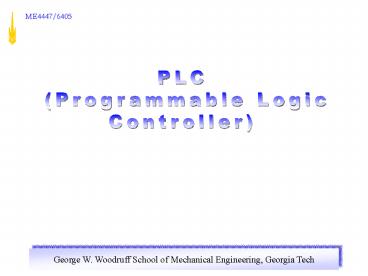PLC (Programmable Logic Controller) - PowerPoint PPT Presentation
1 / 75
Title:
PLC (Programmable Logic Controller)
Description:
Introduction Today programmable controllers are found ... Extending Ladder Logic Beyond Relay Logic Before the invention of the Programmable Logic Controller ... – PowerPoint PPT presentation
Number of Views:1492
Avg rating:3.0/5.0
Title: PLC (Programmable Logic Controller)
1
PLC (Programmable Logic Controller)
2
Introduction
- Today programmable controllers are found in
almost all areas of life. - In the past control tasks were solved with switch
and relay controls. The function of controller
was defined through the wiring and combination of
switching elements. - For PLC, the wiring effort is considerably less.
The function of controller is defined by program.
3
Outline
- Section 1 Brief Introduction of Relay Control
Panels - Section 2 Basic Components of PLC System
- Section 3 Program Execution In PLC
- Section 4 Basic PLC Programming
- Section 5 Extending Ladder Logic Beyond Relay
Logic
4
Section 1 Brief Introduction of Relay Control
Panels
5
Before the invention of the Programmable Logic
Controller (PLC), most industrial control was
done using relay control panels. Logical
decisions are made on relay control panels by
wiring several to thousands of Switches Relays
6
Switch
Released Pin 1 and 2 connected
Pressed Pin 1 and 3 connected
Switch is a type of binary state device. Take
push button switch as example, it has two state
released and pressed
Depending on the wiring, switch has two different
usages normally closed switch Pins 1 and 2
are wired to the circuit. When the switch is
released, current can pass through (closed
circuit). normally open switch Pins 1 and 3
are wired to the circuit. When the switch is
released, current cannot pass through (open
circuit).
7
Relay
- A relay is an electrically operated switch, which
consists of coil and switch. - When no current is passed through the coil, pin 1
and 2 are connected. - When current is passed through the coil, the
contact is pulled by electromagnetic force and
pin 1 and 3 are connected.
- Combinations of switches and relays can realize
simple to extremely complicated logical
operations. - Control function is defined through wiring
switching elements.
8
NOT operation
- Input connected to one relay, whose switch is
wired as a normally closed switch
Input Output
0 1
1 0
Input
Output
9
AND operation
- Two relays in series
- Input 1 connected to one relay, whose switch is
wired as a normally open switch - Input 2 connected to the other relay, whose
switch is wired as a normally open switch
Input 1 Input 2 Output
0 0 0
1 0 0
0 1 0
1 1 1
Input 1
Input 2
Output
10
OR operation
- Two relays in parallel
- Input 1 connected to one relay, whose switch is
wired as a normally open switch - Input 2 connected to the other relay, whose
switch is wired as a normally open switch
Input 1 Input 2 Output
0 0 0
1 0 1
0 1 1
1 1 1
11
XOR operation
- Four relays, two paths in parallel, on each path
two in series - Input 1 connected to two relays, one on each
path, whose switches are wired as a normally
open switch and normally close switch,
respectively - Input 2 connected to the other two relays, whose
switches are wired opposite to Input 1 on each
path
Input 1 Input 2 Output
0 0 0
1 0 1
0 1 1
1 1 0
12
- Problems with relay control panels
- Mechanical Relays and switches failed regularly
(coil failure, contact wear and contamination,
etc.) - Difficult to diagnose problems and replace relays
and switches - Difficult to change hardwired logic (example
changing an OR circuit to XOR) - Consumed a lot of power
To address these problems, Richard E. Morley of
Bedford Associates invented the first PLC as a
consulting project for General Electric in 1968.
Bedford Associates is currently named Modicon and
is a supplier of PLCs.
13
Section 2 Basic Components of PLC System
14
Basic PLC System Components include
- Power Supply
- CPU
- Signal Modules (expandable I/Os)
- Communication Modules
- HMI(Human Machine Interface)
- Programming Device (e.g. PC)
Siemens SIMATIC S7-1200 PLC system will be used
as an example, which is installed in the
Mechatronics Laboratory in 2012.
15
Power Supply
- Every PLC has an external or internal Power
Supply. - Typically 24 Volts for industrial PLCs.
- Power Supplies convert 110V AC to 24V DC.
- Power Supplies may have more than one isolated
outputs. - One isolated output is reserved for the PLC CPU.
The rest are reserved for other components such
as communication module.
The S7-1200 PLC uses the Siemens AD PS307 5A
power supply. The PS307 5A can source 5 amps of
current at 24 volts. The PS307 5A has 3 isolated
outputs.
Siemens 07 5A
16
CPU
- Every PLC system has at least one CPU
The SIMATIC S7-1200 system comes in four
different models, with CPU 1211C, CPU 1212C, CPU
1214C and CPU 1215C, that may each be expanded to
exactly fit the application requirements.
In our lab PLC system, CPU 1214C DC/DC/DC is used
, which accepts up to eight signal modules at the
right side of the CPU. The digital and analog
I/Os can easily be expanded without affecting the
physical size of the controller by installing a
signal board inside the front of the CPUs.
CPU 1214C DC/DC/DC
17
CPU ( Continued)
- User Memory Areas on a CPU
- LOAD Memory
- Non-volatile storage for the user program, data
and configuration - For CPU 1214C 2MB integrated Load Memory
SIMATIC Memory Card (optional) - WORK Memory
- Volatile storage for some elements of the user
project while executing. - When PLC starts, The CPU copies some elements of
the project from load memory into work
memory. - For CPU 1214C 50 Kbytes of WORK memory
- Retentive Memory
- non-volatile storage for a limited quantity of
work memory values - For CPU 1214C 2 Kbytes of Retentive memory
18
CPU ( Continued)
- Bit Memory (M)
- Bit memory is a free area of RAM that can be used
by the programmer - For CPU 1214C 8192 bytes of WORK memory
- Process Image
- Process Image input (I) is memory location for
each physical input pin - Process Image output (Q) is memory location for
each physical output pin - To immediately access the physical inputs and
physical outputs, append a "P" to the address
(e.g. I0.1P).
19
Signal Modules (expandable I/Os)
- CPU 1214C has 14 integrated digital inputs and
10 digital outputs - The number of input/output pins can be increased
by adding additional signal modules to the right
side of CPU. - Up to 8 digital or analog signal modules can be
added to CPU 1214C.
In our lab, we dont have expanded signal
modules.
20
Communication Module
- CPU 1214C has an integrated Ethernet interface,
which support the PROFINET communication with
PCs, HMIs, other CPUs , etc. - Communication Module works like a hub or router,
which provide multiple Ethernet ports to support
multi-point communication. - Up to 3 communication modules can be added to any
of the SIMATIC S7-1200 CPUs. - The RS485 and RS232 communication modules can
also be added, which we dont use in our lab and
will not talk about in this lecture.
PROFINET is the open standard based on Ethernet
widely used in industrial communications. You can
find a lot of information on line.
21
HMI(Human Machine Interface)
- SIMATIC HMI KTP600 Basic Color Panel is connected
with PLC CPU. - It has a 6 inch touch screen.
- It has an Ethernet interface.
- The user interface is programmable using TIA
Portal.
22
Wiring of basic PLC components in lab
CPU
Communication Module
PC
Power Supply
HMI
23
Section 3 Program Execution in PLC
24
- Initially PLC was invented to directly replace
relay control panels based on mechanical relays. - However, the power of PLC CPU make it possible to
realize much more complicated controls than relay
control panels. - The function of controller is defined by user
program instead of wiring in the case of relay
control panels.
25
PLC Operating System
- The operating system is a program that is needed
for the basic operation of PLC. - It is located on the CPU of a PLC.
- It serves as a bridge linking between the user
program and the hardware. - It also controls the communication between PLC
and programming device (e.g. uploading user
program, online debugging).
26
User Program
- User program is a program which is created by PLC
programmer to solve certain control tasks. - It is created with the help of programming device
and uploaded to the PLC after compiling. - The Siemens TIA Portal (Totally Integrated
Automation Portal ) is the programming
environment where we can configure hardware and
do the programming. - Three programming languages
- Function Block Diagram (FBD)
- Statement List (STL)
- Ladder Logic (LAD)
- Its easy to switch between different
programming languages based on preference. - Ladder logic is a visual programming language, we
will discuss it in detail later in this lecture.
27
Cyclical Program Execution
- After the user program is uploaded to PLC, the
operating system cyclically processes the user
program - User programs and data are arranged in program
blocks. - TIA portal will create a program block Main OB1
automatically. - We start to program in OB1 and can create other
blocks for better organization of programs. - OB1 is like the main function in C and is the
entrance point of user programs. - The operating system cyclically execute the OB1
in a continuously running repeat loop. - This process is called cyclical program execution
and each loop is a program cycle.
28
Cyclical Program Execution cont
- Within each program cycle
- Reads Input pins and updates Process Input Image
- Executes User Program Once (OB1)
- Writes Process Output Image to Output pins
- Take care of system processes ( such as
communications with other PLCs, updating user
program, checking for STOP condition, etc..) - Loop Back
29
Cyclical Program Execution cont
- PLC loads the states of all inputs in its memory
(Process Input Image) first in each program cycle - ----Guarantee a constant signal state of inputs
during the entire program cycle - After completion of execution of user program,
all output pins are updated simultaneously based
on Process Output Image - ----Guarantee all output states are resulting
from the same set of input states - If the user program is revised, the new program
is written first to LOAD memory. In each program
cycle, after updating output pins, the operating
system will copy the new program to WORK memory
from LOAD Memory. During the next scan cycle, the
new user program will be executed - ----Make it possible to upload new program to PLC
during its running and without interrupting
current program - The minimum response time for changing inputs is
one program cycle, the maximum response time is
two cycles.
30
Section 4 Basic PLC Programming
31
PLCs logic control is defined by user program
instead of hard wiring of relay control panels.
Ladder Logic is a graphical programming
language. The programming process involves
dragging and dropping elements, arranging them
and specifying their corresponding memories and
parameters. In this section, we will first talk
about how to address memories in PLC CPU. Then we
will learn how to realize simple logical
operations in PLC using Ladder Logic.
32
Memory Addressing
- To address a bit of memory
- To address a byte, word, or double word
___ ___ ___
Size of Addressed Memory Notation
Memory Area Notation
Byte Address
33
Memory Addressing (continued)
Memory Area Notations
Notation Memory Area
I Process Image Input
Q Process Image Output
M Bit Memory
PI Peripheral Input ( Actual Input Pins)
PQ Peripheral Output ( Actual Output Pins)
T Timer Storage Area
C Counter Storage Area
L Local Memory of current Data Block
DB Data Block Memory
(Note Advanced features such as Timers,
Counters, Data Blocks will not be discussed in
this lecture)
34
Memory Addressing (continued)
Size of Addressed Memory Notations
Notation Size of Addressed Memory
B Byte (8 bits)
W Word (16 bits)
D Double Word (32 bits)
Byte Address Each Memory Area is addressed in
one byte increments starting at byte 0.
Bit Number MSBit is 7 and LSBit is 0
35
Memory Addressing (continued)
Examples
Bit Memory Area
Byte 0
Byte 1
Byte 2
Byte 3
Byte 4
Byte 5
Byte 6
Byte 7
MB0
M1.3 (Note only bit 3 of Marker Area byte 1)
MW1
MD3
MD4
36
Ladder Logic
- A ladder logic program has a ladder look.
- The program is mapped in one or more networks.
- On the left edge, the network contains one power
rail. - Current flows from power rail to ground through
each rung. - A rung is ended with a coil which is the result
of logic operation of upstream elements on the
same rung.
37
Ladder Logic
- In a network, there is at least one rung from the
power rail. - The power rail can be extended with several rungs
and branches can be started from or close to any
rung. - Inputs and outputs are stored in CPU memories.
- Tags make the memory location meaningful to
programmer. - Elements are dragged and dropped to rungs from
tool box.
38
Ladder Logic Basic Elements on Rungs
ltaddressgt
Current can be passed when the corresponding
memory bit has value 1. Corresponding memory
bit is specified above it.
Normally Open Contact
ltaddressgt
Current can pass through it when the
corresponding memory bit has value 0.
Corresponding memory bit is specified above it.
Normally Closed Contact
ltaddressgt
Corresponding memory bit will be set to 1 when
current passes through it. Corresponding memory
bit will be set to 0 when no current passes
through it. Corresponding memory bit is specified
above it.
Coil
Open Branch
Start a parallel branch from a rung.
Close Branch
Close a branch to a rung.
39
Ladder Logic NOT operation
I0.0 Q0.0
0 1
1 0
- Drag and drop a Normally Closed Contact.
Designate the corresponding memory bit as I0.0
(put in front of global memory). Button is
an example tag entered for this memory bit when a
button is wired to PLC input pin associated with
I0.0 - Drag and drop a Coil to end the rung. Designate
the corresponding memory bit as Q0.0. LED is an
example tag entered for this memory bit when a
LED is wired to PLC output pin associated with
Q0.0 - When I0.0 is set to 1, no current can flow to the
coil, Q0.0 is set to 0. - When I0.0 is set to 0, current can flow to the
coil, Q0.0 is set to 1.
40
Ladder Logic AND operation
I0.0 I0.1 Q0.0
0 0 0
0 1 0
1 0 0
1 1 1
- Drag and drop two Normally Open Contacts and put
them in series on a rung. Designate the
corresponding memory bit as I0.0 and I0.1,
respectively. Create any meaningful tag based on
your application. - Drag and drop a Coil to end the rung. Designate
the corresponding memory bit as Q0.0. Create any
meaningful tag based on your application. - Only when both I0.0 and I0.1 are set to 1,
current can flow to the coil and Q0.0 will be set
to 1. - Otherwise no current can flow to the coil, Q0.0
is set to 0.
41
Ladder Logic OR operation
I0.0 I0.1 Q0.0
0 0 0
0 1 1
1 0 1
1 1 1
- Drag and drop two Normally Open Contacts and put
them in parallel and merging to one rung .
Designate the corresponding memory bit as I0.0
and I0.1, respectively. Create any meaningful tag
based on your application. - Drag and drop a Coil to end the rung. Designate
the corresponding memory bit as Q0.0. Create any
meaningful tag based on your application. - Only when both I0.0 and I0.1 are set to 0, no
current can flow to the coil and Q0.0 will be set
to 0. - Otherwise current can flow to the coil, Q0.0 is
set to 1.
42
Ladder Logic XOR operation
Network 1
I0.0 I0.1 Q0.0
0 0 0
0 1 1
1 0 1
1 1 0
I0.0 Button1
Q0.0 LED
I0.1 Button2
I0.0 Button1
I0.1 Button2
- Both I0.0 and I0.1 are controlling one Normally
Open Contact and one Normally Closed Contact. The
four elements are arranged as shown above, and
finally merges to one Coil. - Only when I0.0 and I0.1 are set differently,
current can flow to the coil and Q0.0 will be set
to 1. - Otherwise no current can flow to the coil, Q0.0
is set to 0.
43
Section 5 Extending Ladder Logic Beyond Relay
Logic
44
PLCs CPU can be used for more than relay logic
as relay control panels. Ladder logic has
advanced components that take advantage of the
CPU. These components can be categorized as
follows Bit logic, Counters, Comparator,
Convert, Math, Program control, Shift/Rotate,
Timers, and so on. It is impossible to cover all
of these components in this lecture. This section
will first explain data types supported by PLC
S7-1200. Then, only a few categories and examples
of advanced components will be presented. All
advanced components can be found in the
instruction window of TIA portal and pressing
ltF1gt will open the help window showing the
details of the component and how to use them.
45
PLC support a wide variety of data types. The
complete description is located at Programming a
PLC-gtCreating a user program-gtProgramming
basics-gtData types under the Contents tab in Help
window. A screen capture is shown here. We will
extract some frequently used data types and
present them here.
46
BOOL
47
BYTE
48
WORD
49
DOUBLE WORD
50
SIGNED INTEGER
51
REAL
52
TIME
53
Additional Bit Logic Negate assignment
ltaddressgt --( / )--
Description The "Negate assignment" instruction
inverts the result of logic operation (RLO) and
assigns it to the specified operand. When the RLO
at the input of the coil is "1", the operand is
reset. When the RLO at the input of the coil is
"0", the operand is set to signal state "1". The
instruction does not influence the RLO. The RLO
at the input of the coil is sent directly to the
output of the coil.
54
Additional Bit Logic Set Output
ltaddressgt --( S )--
Description You can use the "Set output"
instruction to set the signal state of a
specified operand to "1". The instruction is only
executed if the result of logic operation (RLO)
at the input of the coil is "1". If power flows
to the coil (RLO "1"), the specified operand is
set to "1". If the RLO at the input of the coil
is "0" (no signal flow to the coil), the signal
state of the specified operand remains
unchanged. Executing the instruction does not
influence the RLO. The RLO at the input of the
coil is sent directly to the output of the coil.
55
Additional Bit Logic Reset Output
ltaddressgt --( R )--
Description You can use the "Reset output"
instruction to reset the signal state of a
specified operand to "0". The instruction is only
executed if the result of logic operation (RLO)
at the input of the coil is "1". If power flows
to the coil (RLO "1"), the specified operand is
reset to "0". If the RLO at the input of the coil
is "0" (no signal flow to the coil), the signal
state of the specified operand remains
unchanged. Executing the instruction does not
influence the RLO. The RLO at the input of the
coil is sent directly to the output of the coil.
(can be used to reset timer)
56
Additional Bit Logic Example
Button 1 connected to I0.0 Button 2 connected to
I0.1 Button 3 connected to I0.2
LED connected to Q0.0 Motor connected to Q0.1
- Button 1 is pressed, LED is off Button is
released, LED is on. - Button 2 is pressed, turn on Motor and keep it on
even if Button 2 is released. - Button 3 is pressed, turn off Motor and keeps it
off even if Button 3 is released.
There are other bit logic components available in
PLC. If you are interested, you can explore them
under the Bit logic category of the Instruction
Window.
57
Comparator Operations
- Equal
- Not equal
- Greater or equal
- Less or equal
- Greater than
- Less than
- Value within range
- Value outside range
You can explore more under the Comparator
Operations category of the Instruction Window.
58
Equal operation
Description You can use the "Equal" instruction
to determine if a first comparison value
(ltOperand1gt) is equal to a second comparison
value (ltOperand2gt). If the condition of the
comparison is fulfilled, the instruction returns
the result of logic operation (RLO) "1". If the
comparison condition is not fulfilled, the
instruction returns RLO "0". The RLO of the
instruction is logically combined with the RLO of
the entire current path as follows By AND, when
the comparison instruction is connected in
series. By OR, when the comparison instruction is
connected in parallel. Specify the first
comparison value (ltOperand1gt) in the operand
placeholder above the instruction. Specify the
second comparison value (ltOperand2gt) in the
operand placeholder below the instruction.
59
Equal operation example
Q0.0 is set to 1 only when both conditions are
satisfied I0.0 is 1 And MB0 equals 15.
60
Program control operations
- Jump if RLO1
- Jump if RLO0
- Jump label
- Define jump list
- Jump distributor
You can explore more under the Program control
Operations category of the Instruction Window.
61
Jump if RLO1
Description You can use the "Jump if RLO 1"
instruction to interrupt the linear execution of
the program and resume it in another network. The
destination network must be identified by a jump
label (LABEL). The name of this jump label is
specified in the placeholder above the
instruction. The specified jump label must be in
the same block in which the instruction is
executed. The name you specify can only occur
once in the block. If the result of logic
operation (RLO) at the input of the instruction
is "1", the jump to the network identified by the
specified jump label is executed. The jump
direction can be towards higher or lower network
numbers. If the condition at the input of the
instruction is not fulfilled (RLO 0), execution
of the program continues in the next network.
62
Jump label
Description You can use a jump label to identify
a destination network, in which the program
execution should resume when a jump is executed.
The jump label and the instruction in which the
jump label is specified must be located in the
same block. The name of a jump label can only be
assigned once in a block.
63
Jump if RLO1 and Jump label example
64
Math functions
- Add
- Subtract
- Multiply
- Divide
- Return remainder of division
- Create 2s complement
- Increment
- Decrement
You can explore more under the Math functions
category of the Instruction Window.
65
Add
Description You can use the "Add" instruction to
add the value at input IN1 and the value at input
IN2 and query the sum at output OUT (OUT
IN1IN2). In its initial state, the instruction
box contains at least 2 inputs (IN1 and IN2). The
number of inputs can be extended. The inserted
inputs are numbered in ascending order in the
box. When the instruction is executed, the values
of all available input parameters are added. The
sum is stored at the OUT output. The instruction
is only executed if the signal state is "1" at
the EN enable input. If the instruction is
executed without errors, the ENO enable output
also returns the signal state "1". The ENO enable
output has the signal state "0" if one of the
following conditions is fulfilled Enable input
EN has the signal state "0". The result of the
instruction is outside the range permitted for
the data type specified at the OUT output. A
floating-point number has an invalid value.
66
Add example
67
Move operations
- Move value
- Read field
- Write field
- Move Block
You can explore more under the Move operations
category of the Instruction Window.
68
Move value
Description You use the "Move value" instruction
to transfer the contents of the operand at the IN
input to the operand at the OUT1 output. The
transfer is always made in the direction of the
ascending address.
69
Move value example
70
Timer operations
- Generate pulse
- Generate on-delay
- Generate off-delay
You can explore more under the Timer operations
category of the Instruction Window.
71
Generate on-delay
Description The instruction "Generate on-delay"
delays setting of the output Q by the programmed
duration PT. The instruction is started when the
result of logic operation (RLO) at input IN
changes from "0" to "1" (positive signal edge).
The programmed time PT begins when the
instruction starts. When the duration PT expires,
the output Q has the signal state "1". Output Q
remains set as long as the start input is still
"1". When the signal state at the start input
changes from "1" to "0", the Q output is reset.
The timer function is started again when a new
positive signal edge is detected at the start
input. The current time value can be queried at
the ET output. The time value starts at T0s and
ends when the value of duration PT is reached.
The ET output is reset as soon as the signal
state at the IN input changes to "0". The
execution of the "Generate on-delay" instruction
requires a preceding logic operation. It can be
placed within or at the end of the network.
72
Generate on-delay example
I0.0 is set to 1 1 second later, M0.1 is set
to 1.
73
Word Logic operations
- AND
- OR
- XOR
- Create 1s complement
You can explore more under the Word Logic
operations category of the Instruction Window.
74
AND word logic operation
Description You can use the "AND logic
operation" instruction to combine the value at
the IN1 input and the value at the IN2 input
bit-by-bit by AND logic and query the result at
the OUT output. The number of inputs can be
expanded in the instruction box. The added inputs
are numbered in ascending order in the box. When
the instruction is executed, the values of all
available input parameters are combined with AND
logic. The result is stored in the OUT
output. The instruction is only executed if the
signal state is "1" at the EN enable input. In
this case, the ENO output also has the signal
state "1". If the signal state at the EN enable
input is "0", the ENO enable output also has the
signal state "0".
75
AND word logic operation example