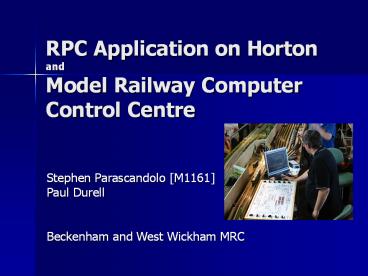RPC Application on Horton and Model Railway Computer Control Centre - PowerPoint PPT Presentation
Title:
RPC Application on Horton and Model Railway Computer Control Centre
Description:
RPC Application on Horton and Model Railway Computer Control Centre Stephen Parascandolo [M1161] Paul Durell Beckenham and West Wickham MRC Contents About Us Horton ... – PowerPoint PPT presentation
Number of Views:137
Avg rating:3.0/5.0
Title: RPC Application on Horton and Model Railway Computer Control Centre
1
RPC Application on HortonandModel Railway
Computer Control Centre
- Stephen Parascandolo M1161
- Paul Durell
- Beckenham and West Wickham MRC
2
Contents
- About Us
- Horton
- Crash Course in UK Railway Signalling
- RPC Application on Horton
- MRCCC Software
- Automatic Train Protection
- Computer Assisted Cab Control
- Future Developments
- Questions / Discussion
3
Stephen Parascandolo
- Brunel University Graduate
- BEng (Hons), First Class, Computer Systems
Engineering, 2003 - Senior Signalling Engineer
- GE Transportation Systems
- Design and configuration of modern VDU based
signalling control centres and train describers - Database Manager
- Member of Beckenham and West Wickham MRC
- Developed Horton since 1993
- Introduced signalling and electronics
- Webmaster of www.tramlink.co.uk
- MERG Member since 2000
4
Paul Durell
- Senior Signalling Engineer
- British Rail/Amec/Balfour Beatty/Network Rail
1987 to present - Maintenance and Rapid Response to signalling
systems, including On track points, track
circuits and signals. Relay Room based control
systems including Relay and electronic remote
control via FDM and TDM - I.R.S.E. Licensed Team Leader, Maintainer Fault
Finder. - Member of Beckenham and West Wickham MRC
- Involved in rebuild of Horton since 2003
- Developed CACC, PSUs and Controllers
- Wired Panel, Relay Room and some baseboards
- Requires MERG Membership Form!
5
Horton
- 32 x 10 Modern Image OO
- All Round Viewing
- 6 Controller Cab Control
- 31 Main Signals (12 Shunt Signals)
- 68 Point Ends
- 142 Track Sections (88 Track Circuited)
6
Modern UK Signalling Crash Course!
- Signals provided to protect against collisions
- Protecting Junctions
- Protecting the train ahead
- Drivers to obey signals
- Signallers to ensure safety and correct routing
of trains
7
Routes
- Exist from an Entry Signal to the next signal the
train will come to, the Exit signal. - Four Types
- Main
- Warner
- Shunt (Permissive)
- Call On (Permissive)
- Named after Entry Signal
- Letters for each destination, starting from the
left
Route Entry Exit Line Indication
R1A(S) HN1 Sdg Siding PL
R1B(M) HN1 HN3 Main
R1C(M) HN1 HN11 Branch Pos 4
8
Routes
- Signaller Calls Route by pressing ENtry Signal,
followed by EXit signal (NX). - Interlocking checks
- Route exists between Entrance and Exit
- No Conflicting Routes
- Any Points Required to move are Free
- Route is Clear using Track Circuits (unless
permissive) - Route then Calls Points
- Route Locks (White Lights displayed on line of
route) - Signal may clear but that is up to the signal!
- Signaller Can Cancel (Pull the Entrance Button)
- or
- TORR (Train Operated Route Release) Route
Releases automatically as train traverses Route. - Operation of an Auto Button, prevents TORR from
taking place
9
Signal Types
- Main
- If showing proceed aspect (not Red), line is
clear to the next main signal. - Subsidiary/Shunt
- Line may be occupied driver to be able to stop
within distance that can be seen
- Controlled
- Route must be set by signaller before clearing
and track circuits clear - Automatic
- Will clear if track circuits are clear
- Main signals only
10
Points
- Lie
- Normal
- Usually the main route, or the safest position.
- Points always drawn in the Normal Position on
plans and panels. - Reverse
- The opposite of Normal
- Point Key
- Normal
- Point Locked Normal
- Centre
- Point free for Route Setting
- Reverse
- Point Locked Reverse
11
Track Circuits and Signals
- Track Circuits are used for train detection
- Track Circuits prove a section of track is clear.
- For Model Railways, we have the FTC
- Track Circuits used to control signal aspects
- Signal spacing designed to ensure a driver can
run at line speed under green signals. - Distance from sighting the first cautionary
signal to the Red signal must be at least Braking
Distance.
12
RPC Application on Horton
- See Technical Bulletin G16/81
13
Design gt Install gt Test
- A fully signalled model railway is complex. Dont
build it before designing it!
- Track Layout Consider Operations
- Signalling Plan
- Cab Switching Requirements
- System Design
- RPC Stack
- RPC Addresses
- Cable Schematics (finalise what is on each
baseboard first) - Tag Strips
- Control Panel Design
- Documentation
- Control Centre Data
- Build / Install
- Test
- Rework
14
Extract of Horton Signalling Plan
15
Extract of Horton Relay Room Tagstrips
16
Extract of HortonRPC Stack Design
17
Model Railway Computer Control Centre
- History
- Started as a Brunel University Project in 2002-3
- Received a Final Year Project mark of 76 for
MRCCC - Enhanced the application since, following the
expansion of the Horton RPC application - Written in MS Visual Basic .NET 2003
- Open Source
- Three Modes
- Design Mode
- Test Mode
- Operate Mode
- Basics
- Grey Track Normal
- White Track Route Locked
- Red Track Track Occupied
- Indication and Control almost compliant with
Network Rail Standards GK/RT/0025 and
RT/E/S/17504 for VDU based control systems
MRCCC Website http//www.bwwmrc.co.uk/mrccc
18
Model Railway Computer Control Centre
- Current Features
- VDU control of Model Railway signalling on a PC.
- User Configurable screen layout and interlocking
conditions. Configuration is via Windows dialog
boxes, which should be understood with a little
signalling knowledge, and not with any kind of
scripting language requiring computing knowledge. - Full and comprehensive validation of all
user-configured data with feedback at each stage
on exactly why a layout is invalid or what is
wrong with an entry just made. - Test Mode provided for offline testing (without
connecting the layout) of the full interlocking
including the ability to simulate user and layout
inputs and monitor all states within the system. - Entry-Exit (NX) Route setting by mouse, calling
all points as required. - Auto Working buttons.
- Full automatic aspect sequencing for 2-, 3- and
4-aspect colour light signalling (only basic
sequencing provided, e.g. no flashing aspects). - Point Keys.
- Call On/Shunt Exits buttons and position light
aspects. - Shunt Signals and permissive working.
- Facilities for Slots or Emergency Replacement
controls. - Real time display of track occupation, aspect and
point position (detection not provided). - Train Operated Route Release (simplified).
- Route Release (simplified).
- Full interlocking of conflicting Routes or
occupied track circuits with comprehensive
feedback to the signaller of why the interlocking
has rejected a command. - Multi-User support for large layouts.
19
Model Railway Computer Control Centre
- Documentation Technical Bulletins
- G16/85 MRCCC Overview
- G16/86 MRCCC User Guide
- Obtaining MRCCC
- Download from www.bwwmrc.co.uk/mrccc
- .NET Framework required 20Mb from Microsoft
- Provide me with a CD-R and SAE
- System Requirements
- Dependent on .NET framework
- Works fine with Windows 2000 or XP
- Some problems reported with 98.
- Faster PC improves performance, especially for
large layouts - Older PCs, providing .NET framework runs, can run
Client Application - See the User Guide for more details
- Demonstration
20
Computer AssistedCab Control
- Horton has Conventional Cab Control (6
controllers) with Rotary Switches feeding section
switches within each Cab Control Area - Complex Layouts have problems with bi-directional
lines and complex pointwork you have to select
a lot of cabs to traverse junctions, and remember
to put them back for straight running. - CACC is the solution
21
Computer AssistedCab Control
- Conventional Cab Control with Cab Rotary's on
plain line outside the station. - Left/Right switches in the platforms to choose
which end of station to get power from. - Computer picks relays for each point to route
power through junction. - Controller allocated automatically as the route
is set
22
(No Transcript)
23
Computer AssistedCab Control
- A big improvement, but we forgot to set the
left/right switches correctly each time. - They have been replaced with left/right relays,
operated by the MRCCC software on the PC, based
on the route setting. - The following logic was implemented in MRCCC
data, and has ATP and ATP logic for the
platforms built in. - Entry-Exit Route setting now allocates all the
power automatically. Demonstration!
24
Automatic Train Protection (ATP)
- To prevent a train from passing a critical signal
at danger, sections approaching signals have an
ATP relay in their feed. - The computer picks this relay if
- The signal is not Red, or
- A route is set through the section in the reverse
direction, or - The signal is red, a route is set from the
signal, and the berth and replacement track
circuits are occupied (i.e. train passing
signal), or - The Override Push Switch is depressed.
25
Automatic Train Protection (ATP)
- With multiple powered bogies, or motors in the
middle or rear of a train, ATP can be
ineffective. - The train can be pushed past the isolated
section. - The ATP relay isolates several sections (UA in
the example) approaching a signal, once the berth
track circuit (UB in the example) becomes
occupied. - This allows a train to approach a signal at red,
but then isolate the whole train until it clears.
26
Traction Power Wiring
- Bringing all these features together
- Extract of complete Traction Power Wiring diagram
for Horton
27
Future Development Ideas
- Train Describer
- MRCCC Client ported to wireless Pocket PC
- Transmission of signal aspects to drivers via
Pocket PC. - DCC for Traction Power. DCC brake command issued
if ATP relay not energised smoother stopping. - Speed Profile generation for each train in MRCCC
- Automatic operation of selected trains MRCCC
talks to DCC Command Station - Supervision of manually driven trains to keep
within safe speed profile - Hours of fun ahead
28
Questions and Discussion
- Fire Away!