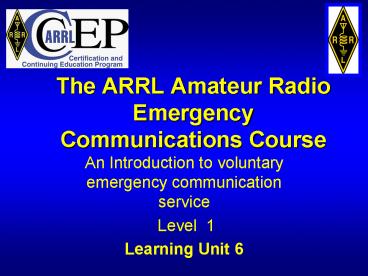The ARRL Amateur Radio Emergency Communications Course - PowerPoint PPT Presentation
Title:
The ARRL Amateur Radio Emergency Communications Course
Description:
The ARRL Amateur Radio Emergency Communications Course An Introduction to voluntary emergency communication service Level 1 Learning Unit 6 Basic Communication Skills ... – PowerPoint PPT presentation
Number of Views:166
Avg rating:3.0/5.0
Title: The ARRL Amateur Radio Emergency Communications Course
1
The ARRL Amateur Radio Emergency Communications
Course
- An Introduction to voluntary emergency
communication service - Level 1
- Learning Unit 6
2
Basic Communication Skills
- Learning Unit 6
- Objectives
- This lesson introduces communication skills
that are specific to emcomm operations, and helps
you understand differences from normal Amateur
Radio operations.
3
Basic Communication Skills
- Learning Unit 6
- Student preparation required
- None
4
Information
- An emergency communicator must do his part to
get every message to its intended recipient,
quickly, accurately, and with a minimum of fuss.
A number of factors can affect your ability to do
this, including your own operating skills, the
communication method used, a variety of noise
problems, the skills of the receiving party, the
cooperation of others, and adequate resources. In
this unit, we will discuss basic personal
operating skills. Many of the other factors will
be covered in later units.
5
Why Are Emergency Communication Techniques
Different?
- Life and death communications are not part of
our daily experience. Most of what we say and do
each day does not have the potential to severely
impact the lives and property of hundreds or
thousands of people. In an emergency, any given
message can have huge and often unintended
consequences. An unclear message, or one that is
modified, delayed, mis-delivered, or never
delivered at all can have disastrous results.
6
Listening
- Listening is at least 50 of communication.
Discipline yourself to focus on your job and
"tune out" distractions. If your attention drifts
at the wrong time, you could miss a critical
message. - Listening also means avoiding unnecessary
transmissions. A wise person once said, "A man
has two ears and one mouth. Therefore he should
listen twice as much as he talks." While you are
asking, "when will the cots arrive?" for the
fourth time that hour, someone else with a life
and death emergency might be prevented from
calling for help. - Sometimes the job of listening is complicated
by noise. You might be operating from a noisy
location, the signal might be weak, or other
stations may be causing interference. In each of
these cases, it helps to have headphones to
minimize local noise and help you concentrate on
the radio signal. Digital Signal Processing
(DSP), filters, and other technologies may also
help to reduce radio noise and interference.
7
Microphone Techniques
- Even something as simple as using your
microphone correctly can make a big difference in
intelligibility. For optimum performance, hold
the mic close to your cheek, and just off to the
side of your mouth. Talk across, rather than
into, the microphone. This will reduce breath
noises and "popping" sounds that can mask your
speech. - Speak in a normal, clear, calm voice. Raising
your voice or shouting can result in
over-modulation and distortion, and will not
increase volume at the receiving end. Speak at a
normal pace - rushing your words can result in
slurred and unintelligible speech. Pronounce
words carefully, making sure to enunciate each
syllable and sound. - Radios should be adjusted so that a normal
voice within 2 inches of the mic element will
produce full modulation. If your microphone gain
is set so high that you can achieve full
modulation with the mic in your lap, it will also
pick up extraneous background noise that can mask
or garble your voice.
8
Microphone Techniques
- A noise-canceling microphone is a good choice
since it blocks out nearly all unwanted
background noise, and is available in handheld
and headset boom mics. Headset boom microphones
are becoming less expensive and more popular, but
care should be taken to choose one with a
cardioid or other noise canceling type element.
Many low-cost headset boom mics have
omni-directional elements, and will pick up
extraneous noise. - "Voice operated transmission" (VOX) is not
recommended for emergency communication. It is
too easy for background noise and off-air
operator comments to be accidentally transmitted,
resulting in embarrassment or a disrupted net.
Use a hand or foot switch instead. - When using a repeater, be sure to leave a
little extra time between pressing the
push-to-talk switch and speaking. A variety of
delays can occur within a system, including CTCSS
decode time, and transmitter rise time. Some
repeaters also have a short "kerchunk" timer to
prevent brief key-ups and noise from keying the
transmitter. It also gives time for some
handhelds to come out of the "power-saver" mode.
9
Microphone Techniques
- Leaving extra time is also necessary on any
system of linked repeaters, to allow time for all
the links to begin transmitting. These techniques
will ensure that your entire message is
transmitted, avoiding time-wasting repeats for
lost first words. - Lastly, pause a little longer than usual
between transmissions any time there is a
possibility that other stations may have
emergency traffic to pass from time to time. A
count of "one, one thousand" is usually
sufficient.
10
Brevity Clarity
- Each communication should consist of only the
information necessary to get the message across
clearly and accurately. Extraneous information
can distract the recipient and lead to
misinterpretation and confusion. If you are the
message's author and can leave a word out without
changing the meaning of a message, leave it out.
If the description of an item will not add to the
understanding of the subject of the message,
leave it out. Avoid using contractions within
your messages. Words like "don't" and "isn't" are
easily confused. If someone else has drafted the
message, work with the author to make it more
concise. - Make your transmissions sound crisp and
professional, like the police and fire radio
dispatchers and the air traffic controllers. Do
not editorialize, or engage in chitchat. An
emergency net is no place for "Hi Larry, long
time no hear," "Hey, you know that rig you were
telling me about last month...." or any other
non-essential conversation.
11
Brevity Clarity
- Be sure to say exactly what you mean. Use
specific words to ensure that your precise
meaning is conveyed. Do not say, "that place we
were talking about," when "Richards School" is
what you mean. Using non-specific language can
lead to misunderstandings and confusion. - Communicate one complete subject at a time.
Mixing different subjects into one message can
cause misunderstandings and confusion. If you are
sending a list of additional food supplies
needed, keep it separate from a message asking
for more sand bags. Chances are that the two
requests will have to be forwarded to different
locations, and if combined one request will be
lost.
12
Plain Language
- As hams, we use a great deal of "jargon"
(technical slang) and specialized terminology in
our daily conversations. Most of us understand
each other when we do, and if we do not on
occasion it usually makes little difference. In
an emergency, however, the results can be much
different. A misunderstood message could cost
someone's life. - Not everyone involved in an emergency
communication situation will understand our slang
and technical jargon. Even terms used by hams
vary from one region to another, and non-hams
will have no knowledge of most of our
terminology. Hams assisting from another region
might understand certain jargon very differently
from local hams. - For these reasons, all messages and
communications during an emergency should be in
plain language. "Q" signals (except in CW
communication), 10 codes, and similar jargon
should be avoided. The one exception to this is
the list of standard "pro-words" (often called
"pro-signs") used in Amateur traffic nets, such
as "clear," "say again all after" and so on. We
will discuss some of these pro-words in detail
below, and others later in this course.
13
Plain Language
- Avoid words or phrases that carry strong
emotions. Most emergency situations are
emotionally charged already, and you do not need
to add to the problem. For instance, instead of
saying, "horrific damage and people torn to
bits," you might say "significant physical damage
and serious personal injuries."
14
Phonetics
- Certain words in a message may not be
immediately understood. This might be the case
with an unusual place name, such as "Franconia"
or an unusual last name, like "Smythe." The best
way to be sure it is understood correctly is to
spell it. The trouble is, if you just spell the
word using letters, it might still be
misunderstood, since many letters sound alike at
the other end of a radio circuit. "Z" and "C" are
two good examples. For that reason, radio
communicators often use "phonetics." These are
specific words that begin with the letter being
sent. For instance, "ARRL" might be spoken as
"alpha romeo romeo lima." - To reduce requests to repeat words, use
phonetics anytime a word has an unusual or
difficult spelling, or may be easily
misunderstood. Do not spell common words unless
the receiving station asks you to. In some cases,
they may ask for the phonetic spelling of a
common word to clear up confusion over what has
been received. - Standard practice is to first say the word, say
"I spell," then spell the word phonetically. This
lets the receiving station know you are about to
spell the word he just heard.
15
Phonetics
- Several different phonetic alphabets are in
common use, but most hams and public safety
agencies use the ITU Phonetic Alphabet, shown
below, and others use military alphabets. - Many hams like to make up their own phonetics,
especially as a memory aid for call signs, and
often with humorous results. Unfortunately, this
practice has no place in emergency communication.
In poor conditions, unusual phonetic words might
also be misunderstood. We need to be sure that
what we say is always interpreted exactly as
intended - this is why most professional
communicators use standardized phonetics.
16
Phonetics
17
Phonetics
- Numbers are somewhat easier to understand. Most
can be made clearer by simply "over-enunciating"
them as shown below.
18
Phonetics
- ITU Phonetic Alphabet
- Numbers are always pronounced individually. The
number "60" is spoken as "six zero," not "sixty."
The number "509" is spoken as "five zero nine,"
and not as "five hundred nine" or "five oh nine."
19
Pro-words
- Pro-words, called "pro-signs" when sent in
Morse Code or digital modes, are procedural terms
with specific meanings. ("Pro" is short for
"procedural.") They are used to save time and
ensure that everyone understands precisely what
is being said. Some pro-words are used in general
communication, others while sending and receiving
formal messages. We will discuss the general
words here, and cover the formal message
pro-words in a later unit.
20
Pro-words
Two letters are sent as one character in CW
21
Tactical Call Signs
- Tactical call signs can identify the station's
location or its purpose during an event,
regardless of who is operating the station. This
is an important concept. The tactical call sign
allows you to contact a station without knowing
the FCC call sign of the operator. It virtually
eliminates confusion at shift changes or at
stations with multiple operators. - Tactical call signs should be used for all
emergency nets and public service events if there
are more than just a few participants. - If one does not already exist, the Net Control
Station (NCS) may assign the tactical call sign
as each location is "opened." Tactical call signs
will usually provide some information about the
location or its purpose. It is often helpful if
the tactical call signs have a meaning that
matches the way in which the served agency
identifies the location or function. Some
examples are
22
Tactical Call Signs
- "Net" - for net control station
- "Springfield EOC" - for the city's Emergency
Operations Center - "Firebase 1" - for the first fire base
established, or a primary fire base - "Checkpoint 1" - for the first check point in
a public service event - "Canyon Shelter" - for the Red Cross shelter
at Canyon School - "Repair 1" - for the roving repair vehicle at
a bike-a-thon - "Mercy" - for Mercy Hospital
23
Calling with Tactical Call Signs
- If you are at "Aid 3" during a directed net
and want to contact the net control station, you
would say "Net, Aid 3" or, in crisper nets (and
where the NCS is paying close attention), simply
"Aid 3." If you had emergency traffic, you would
say "Aid 3, emergency traffic," or for priority
traffic "Aid 3, priority traffic." - Notice how you have quickly conveyed all the
information necessary, and have not used any
extra words. - If you have traffic for a specific location,
such as Firebase 5, you would say "Aid 3,
priority traffic for Firebase 5." This tells the
NCS everything needed to correctly direct the
message. If there is no other traffic holding,
the NCS will then call Firebase 5 with, "Firebase
5, call Aid 3 for priority traffic." - Note that no FCC call signs have been used so
far. None are necessary when you are calling
another station.
24
Station Identification
- In addition to satisfying the FCC's rules,
proper station identification is essential to
promoting the efficient operation of a net. The
FCC requires that you identify at ten-minute
intervals during a conversation and at the end of
your last transmission. During periods of heavy
activity in tactical nets it is easy to forget
when you last identified, but if you identify at
the end of each transmission, you will waste
valuable time. What to do? - The easiest way to be sure you fulfill FCC
station identification requirements during a net
is to give your FCC call sign as you complete
each exchange. Most exchanges will be far shorter
than ten minutes. This serves two important
functions - 1) It tells the NCS that you consider
the exchange complete - (and saves time and extra words)
- 2) It fulfills all FCC identification
requirements.
25
Completing a Call
- After the message has been sent, you would
complete the call from Aid 3 by saying "Aid 3,
ltyour call signgt." This fulfills your station
identification requirements and tells the NCS
that you believe the exchange to be complete. - If the Net Control Station believes the
exchange is complete, and Aid 3 had forgotten to
identify, then the NCS should say, "Aid 3, do you
have further traffic?" At that point, Aid 3
should either continue with the traffic, or
"clear" by identifying as above. - For this method to work properly, the NCS must
allow each station the opportunity to identify at
the close of an exchange.
26
A Review of Habits to Avoid
- Thinking aloud on the air "Ahhh, let me see.
Hmm. Well, you know, if..." - On-air arguments or criticism
- Rambling commentaries
- Shouting into your microphone
- "Cute" phonetics
- Identifying every time you key or un-key the
mic - Using "10" codes, Q-signals on phone, or
anything other than "plain language" - Speaking without planning your message in
advance - Talking just to pass the time.
27
Review
- Clear, concise communications save time, and
reduce misunderstandings. Avoid any non-essential
transmissions. Use tactical call signs to call
other stations, and give your FCC call sign only
at the end of the complete exchange, or every ten
minutes during longer exchanges. Plain language
is more easily understood by a wider range of
people than most codes and jargon.
28
Student Activity
- Using what you have learned, edit the following
exchange to make it clear and concise. - "KA1XYZ at Ramapo Base, this is Bob, K2ABC at
Weston EOC calling. - "K2ABC, this is KA1XYZ. Hi, Bob. This is Ramapo
Base, Harry at the mic. Go ahead. K2ABC from
KA1XYZ. - "KA1XYZ, this is K2ABC returning. Hi, Harry. I
have a message for you. By the way, remember to
call me later about the get-together the club is
having next month. Are you ready to copy the
message?" KA1XYZ, this is K2ABC, over to you
Harry."
29
Student Activity
- 2. Based upon what you have read in this lesson,
list five errors to avoid when communicating
during an emergency.
30
Question 1
- In emergency communication, which one of the
following is NOT true? - A. Listening is only about 10 of
communication.B. Any message can have huge
and unintended consequences.C. A message that
is never delivered can yield disastrous
results.D. Listening also means avoiding
unnecessary communications.
31
Answer 1
- In emergency communication, which one of the
following is NOT true? - A. Listening is only about 10 of
communication.
32
Question 2
- Which of the following procedures is best for
using a microphone? - A. Hold the microphone just off the tip of
your nose.B. Talk across, rather than into,
your microphone.C. Shout into the microphone
to insure that you are heard at the
receiving end.D. Whenever possible, use voice
operated transmission (VOX).
33
Answer 2
- Which of the following procedures is best for
using a microphone? - B. Talk across, rather than into, your
microphone.
34
Question 3
- In emergency communications, which of the
following is true? - A. Never use "10 codes" on Amateur Radio.B.
Use "Q signals" on served-agency radio
systems.C. Under NO circumstances use "Q"
signals on a CW net.D. Use technical jargon
when you feel that it is appropriate.
35
Answer 3
- In emergency communications, which of the
following is true? - A. Never use "10 codes" on Amateur Radio.
36
Question 4
- Which of the following is always true of a
tactical net? - A. Personal call signs are never used.B.
Personal call signs are always preferred over
tactical call signs (such as "Aid 3").C.
Personal call signs are required at ten-minute
intervals during a conversation or at the end
of your last transmission.D. Personal call
signs are required at ten-minute intervals during
a conversation and at the end of your last
transmission.
37
Answer 4
- Which of the following is always true of a
tactical net? - D. Personal call signs are required at
ten-minute intervals during a conversation
and at the end of your last transmission.
38
Question 5
- Which of the following is the most efficient way
to end an exchange on a tactical net? - A. Say "Over".B. Say "Roger".C. Give
your FCC call sign.D. Ask Net Control if
there are any further messages for you.
39
Answer 5
- Which of the following is the most efficient way
to end an exchange on a tactical net? - C. Give your FCC call sign.
40