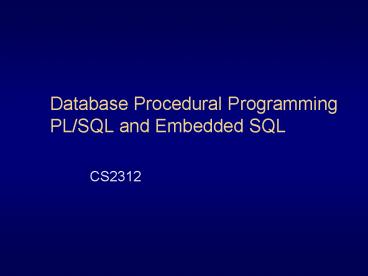Database Procedural Programming PL/SQL and Embedded SQL - PowerPoint PPT Presentation
Title:
Database Procedural Programming PL/SQL and Embedded SQL
Description:
Architecture Benefits of Stored Procedures I Security Control data access through procedures and ... If the data structures referenced by the procedure are ... – PowerPoint PPT presentation
Number of Views:57
Avg rating:3.0/5.0
Title: Database Procedural Programming PL/SQL and Embedded SQL
1
Database Procedural ProgrammingPL/SQL and
Embedded SQL
- CS2312
2
PL/SQL
- PL/SQL is Oracle's procedural language extension
to SQL. - PL/SQL combines SQL with the procedural
functionality of a structured programming
language, such as IF ... THEN, WHILE, and LOOP. - The PL/SQL engine used to define, compile, and
execute PL/SQL program units. - A component of many Oracle products, including
Oracle Server.
3
Procedures and Functions
- A set of SQL and PL/SQL statements grouped
together as a unit (block) to solve a specific
problem or perform a set of related tasks. - An anonymous block is a PL/SQL block that appears
within your application and it is not named or
stored in the database. In many applications,
PL/SQL blocks can appear wherever SQL statements
can appear. - A stored procedure is a PL/SQL block that Oracle
stores in the database and can be called by name
from an application. - Functions always return a single value to the
caller procedures do not return values to the
caller. - Packages are groups of procedures and functions.
4
Procedure PL/SQL Example
- CREATE PROCEDURE credit_labmark (sno NUMBER, cno
CHAR, credit NUMBER) AS - old_mark NUMBER
- new_mark NUMBER
- BEGIN
- SELECT labmark INTO old_mark FROM enrol
- WHERE studno sno and courseno cno FOR
UPDATE OF labmark - new_ mark old_ mark credit
- UPDATE enrol SET labmark new_mark
- WHERE studno sno and courseno cno
- COMMIT
- EXCEPTION
- WHEN NO_DATA_FOUND THEN
- INSERT INTO enrol(studno, courseno, labmark,
exammark) - VALUES(sno, cno, credit, null)
- WHEN OTHERS THEN ROLLBACK
- END credit_labmark
EXECUTE credit_labmark (99234,CS2312,20)
PL/SQL statement.
5
Function
- create function get_lab_mark(sno number, cno
char) return number - as f_lab_mark number
- no_mark exception
- begin select labmark
- into f_lab_mark from enrol where studno
sno and courseno cno if f_lab_mark is null - then raise no_mark
- else return(f_lab_mark) end if
- exception
- when no_mark then ..return(null)
- end
6
Stored Procedures
- Created in a user's schema and stored, centrally,
in compiled form in the database as a named
object that can be - interactively executed by a user using a tool
like SQLPlus - called explicitly in the code of a database
application, such as an Oracle Forms or a Pre
compiler application, or in the code of another
procedure or trigger - When PL/SQL is not stored in the database,
applications can send blocks of PL/SQL to the
database rather than individual SQL statements ?
reducing network traffic. .
7
Architecture
Oracle Server
PL/SQL Engine
SGA
Database Application
Procedural Statement Executor
Procedure Begin Procedurecall
Procedurecall SQL Procedurecall
SQL End
Program code Program code Procedure call Program
code Program code
SQL
SQL Statement Executor
Database
8
Benefits of Stored Procedures I
- Security
- Control data access through procedures and
functions. - E.g. grant users access to a procedure that
updates a table, but not grant them access to the
table itself. - Performance
- The information is sent only once between
database and application and thereafter invoked
when it is used. - Network traffic is reduced compared with issuing
individual SQL statements or sending the text of
an entire PL/SQL block - A procedure's compiled form is readily available
in the database, so no compilation is required at
execution time. - The procedure might be cached
9
Benefits of Procedures II
- Memory Allocation
- Stored procedures take advantage of the shared
memory capabilities of Oracle - Only a single copy of the procedure needs to be
loaded into memory for execution by multiple
users. - Productivity
- By designing applications around a common set of
procedures, you can avoid redundant coding and
increase your productivity. - Procedures can be written to insert, update, or
delete rows from a table and then called by any
application without rewriting the SQL statements
necessary to accomplish these tasks. - If the methods of data management change, only
the procedures need to be modified, not all of
the applications that use the procedures.
10
Benefits of Procedures III
- Integrity
- Stored procedures improve the integrity and
consistency of your applications. By developing
all of your applications around a common group of
procedures, you can reduce the likelihood of
committing coding errors. - You can test a procedure or function to guarantee
that it returns an accurate result and, once it
is verified, reuse it in any number of
applications without testing it again. - If the data structures referenced by the
procedure are altered in any way, only the
procedure needs to be recompiled applications
that call the procedure do not necessarily
require any modifications.
11
Packages
- A method of encapsulating and storing related
procedures, functions, variables, cursors and
other package constructs together as a unit in
the database for continued use as a unit. - Similar to standalone procedures and functions,
packaged procedures and functions can be called
explicitly by applications or users. - Organize routines
- Increased functionality (e.g. global package
variables can be declared and used by any
procedure in the package) and - Increased performance (e.g. all objects of the
package are parsed, compiled, and loaded into
memory once).
12
Package manage tasks in database
- Database applications explicitly call packaged
procedures as necessary. - After being granted the privileges for the
package, a user can explicitly execute any of the
procedures contained in it. - EXECUTE marks_mgmt. credit_labmark(99234,CS2312,
20) - Packages offer several development and
performance advantages over standalone stored
procedures
13
Benefits of Packages
- Encapsulation of related procedures and variables
providing - Better organization during the development
process and for granting privileges - Declaration of public and private procedures,
variables, constants, and cursors - Better performance
- An entire package is loaded into memory when a
procedure within the package is called for the
first time in one operation, as opposed to the
separate loads required for standalone
procedures. When calls to related packaged
procedures occur, no disk I/O is necessary to
execute the compiled code already in memory. - A package body can be replaced and recompiled
without affecting the specification. Objects that
reference a package's constructs (always via the
specification) need not be recompiled unless the
package specification is also replaced.
Unnecessary recompilations can be minimized, so
in less impact on overall database performance.
14
Triggers vs Procedures and Packages
- Triggers are similar to stored procedures. A
trigger can include SQL and PL/SQL statements to
execute as a unit and can invoke stored
procedures. Triggers are stored in the database
separate from their associated tables. - Procedures and triggers differ in the way that
they are invoked. - A procedure is explicitly executed by a user,
application, or trigger. - Triggers (one or more) are implicitly fired
(executed) by Oracle when a triggering INSERT,
UPDATE, or DELETE statement is issued, no matter
which user is connected or which application is
being used.
15
Retrieval Impedance Mismatch
- What happens when the query returns several rows?
The host variables can only hold one value. - Oracle will only pass the first row returned by
the query to the PL/SQL block (or host language
program). - Re-executing the SELECT operation will only run
the query again and so the first row will be
selected again. - Different type systems
- Different execution models
16
Cursors
- When a query returns multiple rows a cursor must
be declared to process each row returned by the
query and to keep track of which row is currently
being processed. - The rows returned by a query are stored in an
area called the Active Set. - A cursor can be thought of as pointing to a row
in the active set.
17
Cursors and Retrieval
- PROCEDURE apply_marks IS
- CURSOR marks_cursor IS
- SELECT sno, cno, kind, amount FROM marks
- WHERE status 'Pending' ORDER BY time_tag FOR
UPDATE OF marks - BEGIN
- FOR marks IN marks_cursor LOOP / implicit
open and fetch / - new_status Accepted'
- IF marks.kind L' THEN
- credit_labmark(marks.sno, marks.cno,
marks.amount) - ELSIF trans.kind E' THEN
- credit_exammark(marks.sno, marks.cno,
marks.amount) - ELSE new_status 'Rejected'
- END IF
- UPDATE marks SET status new_status
- WHERE CURRENT OF marks_cursor
- END LOOP COMMIT
- END apply_marks
18
Embedded SQL
- SQL statements placed within a program. The
source program is called the host program, and
the language in which it is written is called the
host language - You can execute any SQL statement using embedded
SQL statements just as if you were in SQLPlus. - CREATE, ALTER and DROP database tables
- SELECT, INSERT, UPDATE and DELETE rows of data
- COMMIT transactions (make any changes to the
database permanent)
19
Embedded SQL Statements
- Embedded SQL statements incorporate DDL, DML, and
transaction control statements within a
procedural language program. They are used with
the Oracle pre-compilers, e.g. ProC. - Embedded SQL statements enable you to
- define, allocate, and release cursors (DECLARE
CURSOR, OPEN, CLOSE) - declare a database name and connect to Oracle
(DECLARE DATABASE, CONNECT) - assign variable names (DECLARE STATEMENT)
- initialize descriptors (DESCRIBE)
- specify how error and warning conditions are
handled (WHENEVER) - parse and execute SQL statements (PREPARE,
EXECUTE, EXECUTE IMMEDIATE) - retrieve data from the database (FETCH).
20
Executable and Declarative Statements
- Embedded SQL includes all the interactive SQL
statements plus others that allow you to transfer
data between Oracle and a host program. There are
two types of embedded SQL statements - Executable
- used to connect to Oracle, to define, query and
manipulate Oracle data, to control access to
Oracle data and to process transactions. They can
be placed wherever host-language executable
statements can be placed. - Declarative
- do not operate on SQL data. Use them to declare
Oracle objects, communication areas and SQL
variables which will be used by Oracle and your
host program. They can be placed wherever
host-language declarations can be placed.
21
Binding Variables
- A host variable is prefixed with a colon () in
SQL statements but must not be prefixed with a
colon in C statements. - EXEC SQL BEGIN DECLARE SECTION
- INT sno
- VARCHAR cno5
- INT labmark
- EXEC SQL END DECLARE SECTION
- EXEC SQL SELECT labmark INTO labmark FROM enrol
- WHERE studno sno and courseno cno
- The case of the host variable is significant when
referencing them.
database attribute
host variable
22
SELECT
INTO clause specifies the host variables which
will hold the values of the attributes returned.
Attributes in the staff table.
- EXEC SQL SELECT courseno, subject
- INTO courseno, subject
- FROM course
- WHERE courseno menu_selection
Host variable used to supply the WHERE clause
with a value to base the query on. In SQLPlus
this would be done using a literal value. ProC
allows variables to be used to specify a value.
Host variables used in this way must contain a
value before the SELECT statement is used.
23
Example
- Declare any host variablesEXEC SQL BEGIN DECLARE
SECTION VARCHAR studname21 VARCHAR cno5 - INT labmark
- VARCHAR o_connect_uid18
- EXEC SQL END DECLARE SECTION
- Include the error handlersEXEC SQL INCLUDE
sqlca EXEC SQL INCLUDE oraca - Log on procedurevoid Oracle_Connect(void) (vo
id)strcpy(o_connect_uid.arr,"/_at_tora-srvmucs7")
o_connect_uid.len strlen(o_connect_uid.arr)EXE
C SQL CONNECT o_connect_uid
24
Connect to Oracle Server and Do the Query
- main() EXEC SQL WHENEVER SQLERROR DO
sqlerror() - EXEC ORACLE OPTION (ORACAYES)oraca.orastxtf
1 Oracle_Connect() printf("Connected to
Oracle\n") - Cursor for queryEXEC SQL DECLARE studcursor
CURSOR FOR SELECT s.name, e.courseno,
e.labmark, FROM student s, enrol e WHERE
s.studno e.studno - Do the queryEXEC SQL OPEN studcursor
printf(Name/Course/LabMark\n") - Loop to fetch rowswhile (sqlca.sqlcode 0)
EXEC SQL FETCH studcursor INTO
studname, cno, labmark - printf("s,s,d", studname, cno, labmark)
- printf("ld rows selected.\n",sqlca.sqlerrd2)
EXEC SQL CLOSE studcursorEXEC SQL COMMIT WORK
RELEASEexit(1)
25
Examples of Packages and Procedures
26
Create Package Specification
- create package marks_mgmt (null) as
- max_mark CONSTANT NUMBER 100.00
- PROCEDURE apply_marks
- PROCEDURE enter_marks(sno number,cno char, kind
char, credit number) - end marks_mgmt
27
Create Package Body
- CREATE PACKAGE BODY marks_mgmt AS
- new_status CHAR(20) / Global variable to
record status of transaction being applied. Used
for update in enter_marks. / - PROCEDURE do_journal_entry (sno NUMBER, cno CHAR,
kind CHAR) IS - / Records a journal entry for each marks credit
applied by the enter_marks procedure. / - BEGIN
- INSERT INTO journal
- VALUES (sno, cno, kind, sysdate)
- IF kind L' THEN new_status Lab credit'
- ELSIF kind E' THEN new_status Exam
credit' - ELSE new_status 'New enrolment'
- END IF
- END do_journal_entry
28
Create Package Body I
- CREATE PROCEDURE credit_labmark (sno NUMBER, cno
CHAR, credit NUMBER) AS - old_mark NUMBER new_mark NUMBER
- mark_overflow EXCEPTION
- BEGIN
- SELECT labmark INTO old_mark FROM enrol
- WHERE studno sno and courseno cno
- FOR UPDATE OF labmark
- new_ mark old_ mark credit
- IF new_mark lt max_mark THEN
- UPDATE enrol SET labmark new_mark
- WHERE studno sno and courseno cno
- do_journal_entry(sno, cno, L)
- ELSE RAISE mark_overflow
- ENDIF
29
Create Package Body II
- EXCEPTION
- WHEN NO_DATA_FOUND THEN
- / Create new enrolment if not found /
- INSERT INTO enrol (studno, courseno, labmark,
exammark) - VALUES(sno, cno, credit, null)
- do_journal_entry(sno, cno, 'N')
- WHEN mark_overflow THEN
- new_status Mark Overflow
- WHEN OTHERS THEN
- / Return other errors to application /
- new_status 'Error ' SQLERRM(SQLCODE)
- END credit_labmark
- CREATE PROCEDURE credit_exammark (sno NUMBER, cno
CHAR, credit NUMBER) AS - END credit_exammark
30
Create Package Body
- PROCEDURE apply_marks IS . complete shortly...
- END apply_marks
- PROCEDURE enter_marks(sno NUMBER, cno CHAR, kind
CHAR, credit NUMBER) IS - / A new mark is always put into this 'queue'
before being applied to the specified enrolment
instance by the APPLY_MARKS procedure. / - BEGIN
- INSERT INTO marks
- VALUES (sno, cno, kind, amount, 'Pending',
sysdate) - COMMIT
- END enter_marks
- END marks_mgmt / end package /
31
Additional material
32
An error handling procedure
- void sqlerror(void)
- int o_errlint len 550char
o_err550EXEC SQL WHENEVER SQLERROR
CONTINUEsqlca.sqlerrm.sqlerrmcsqlca.sqlerrm.sql
errml NULLprintf("\nOracle Error\ns",
sqlca.sqlerrm.sqlerrmc)oraca.orastxt.orastxtco
raca.orastxt.orastxtl NULLprintf("ERROR
statements\n", oraca.orastxt.orastxtc)sqlglm(
o_err, len, oerrl) o_erro_errl NULL
printf("ERROR Details s\n",o_err)orac
a.orasfnm.orasfnmcoraca.orasfnm.orasfnml
NULLprintf("ERROR at line ld in s\n",
oraca.oraslnr,oraca.orasfnm.orasfnmc)EXEC SQL
ROLLBACK WORK RELEASEexit(0)