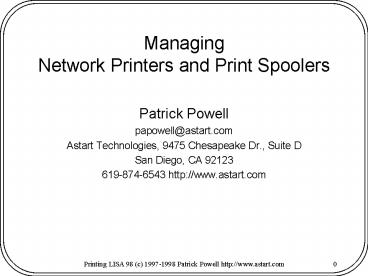Managing Network Printers and Print Spoolers PowerPoint PPT Presentation
1 / 213
Title: Managing Network Printers and Print Spoolers
1
ManagingNetwork Printers and Print Spoolers
- Patrick Powell
- papowell_at_astart.com
- Astart Technologies, 9475 Chesapeake Dr., Suite D
- San Diego, CA 92123
- 619-874-6543 http//www.astart.com
2
Part 1- Printer Hardware and Firmware
- Printer Mechanisms
- Host/Printer Connections
- Serial, Parallel, Network
- Configuration and Problems
- Network Printer Support
- Print Job Formats for Vintage Printers
- Print Job Formats for Modern Printers
- Page Description Languages
- PostScript and PCL
- Job Control and Format Languages
- PostScript, PCL, and PJL
3
Part 2-BSD Print Spoolers
- Print Spooler Basics
- Print Spooler Client-Server Structure
- BSD, SVR4, Novell, MS
- RFC1179
- BSD Print Spoolers
- LPRng
- Printing Process
- Printcap Files
- Filters
- Printcap Examples
4
Part 3 - Managing Print Spooler Operations
- Management Facilities
- lpc, printcap
- Adding New Printers
- checkpc (lprng)
- Installation
- replacing print spooling system
- Diagnostics
- Load Sharing and Printer Pools
- Bounce Queues
- Routing
- Host Specific Printcap Entries
5
Part 4 - Horrible Problems
- Permissions
- Security and Authentication
- Accounting
- SNMP
6
Part 5 - Multi-platform Printing and Gateways
- Network Print Spooling
- Drivers and Print Spoolers
- Printer Gateways
- Microsoft Print Spooler
- Windows 95 Wslpr
7
Part 5 - Contd
- NT LPR Support
- Novell Print Spooler
- PCNFS (Sun Microsystems)
- PCNFSD LPR Support
- Samba
- Samba LPR Support
- Desperate Measures
8
References
- PostScript Tutorial and Cookbook, Adobe Systems,
Addison-Wesley 1985 - PostScript Language Program Design, Adobe
Systems, Addison-Wesley 1985 - PostScript Language Reference Manual, 2nd
Edition, Adobe Systems, Inc. Addison-Wesley, 1990 - Portable Document Format Reference Manual, Adobe
Systems, Inc. Addison-Wesley, 1993 - Web Site for Adobe and more documents
- http//www.adobe.com/supportservice/devrelations/t
echnotes.html
9
Software
- LPRng ftp site unless otherwise indicated, all
software can be obtained from the
ftp//ftp.astart.com/LPRng site.See the README
and INDEX file - GNU software can be obtained from many mirror
sites. Try ftp//ftp.uu.net/pub/gnu and look for
MIRRORS - PostScript Utilities psutil31.tgz
- More PostScript Utilities psutilmore2.tgz
- GhostScript GNU
- GhostView GNU
- Adobe Acrobat PDF viewer/tools www.adobe.com
- LPRng LPRng
distribution - FILTERS_LPRng collection of filters, patched for
LPRng
10
Part 1Printer HardwareandFirmware
11
Basic Printer Operation
- A Printer is a peripheral device, usually
attached to a host computer - The host computer transfer print files to the
printer over the communication channel
12
Printer Communication Channels
- Printer must be connected to source of print jobs
- Channel determines the rate at which text
(characters) are delivered to printer - Also determines the reliability
- Also determines the availability of error
messages and diagnostics - Simple and Cheap is not always best
13
Serial Port
- Slowest and most error prone
- Older printers had a very slow transfer speed
(9600 bits/second) due to the real time
requirements of handling paper - Newer ones can go up to 115 Kbps
- Data transmissions errors VERY common
- Printer does not have a large buffer to store
input so flow control is absolutely required - Hardware (RTS/CTS) flow control almost mandatory
- Software flow control (DCON/DCOFF or
CTRL-S/CTRL-Q) can be used over networks - Watch out for buffering in network!
14
Advantages of Serial Port
- Error and Status messages available from printer
- Most systems have multiple serial ports, can
attach multiple printers - Can be put on terminal server (watch out for flow
control, enable RTS/CTS) - Cables can be up to 50 feet long
- Cheat and they can be up to 200 feet long
15
Disadvantages of Serial Port
- Very very slow
- Did I mention flow control problems? This is a
major headache - Errors in data transmissions can have interesting
effects - Note Software Flow Control Headaches
- Some software flow control tries to accommodate
errors by restarting transmission when ANY
character is received from the other end after a
time-out period. - When you get a printer error, the printer sends
CTRL-S to stop job and then later reports status,
you lose rest of job. (Headache 27)
16
Parallel Port - Advantages
- Transfers data 8 bits at a time
- Flow control implicit because it uses a hardware
handshake for data transfer. - Very low error rate on data transfer
17
Parallel Port - Disadvantages
- Has limited bi-directional capability
- Out of Paper, Error indication
- Bi-directional support limited on most interfaces
- May not be able to indicate error condition when
flow control enabled - Surprisingly low throughput due to interrupt per
byte on most PCs and workstations - Games played at OS level to improve this
- Real pain is getting status back using
bi-directional mode - Real cheap folks can even use print sharing boxes
- You get what you pay for
- Dont call me when they lock up
18
Network Interface
- Usually supports various protocols
- IPX (Novell and Microsoft)
- NETBUI (Microsoft)
- TCP/IP (LPD RAW Connection)
- Printer builders are (or did not use to be)
network aware - Has changed tremendously over last couple of
years - Configuration of interface is now usually pretty
simple once you understand the various options - Front panel configuration is really quite simple
- HP Jetdirect has BOOTP/DHCP configuration
19
Network Disadvantages
- Anybody can print on the printer
- Leads to the mysterious print job from nowhere
- In spite of being on the network, only one
person can actively use the printer at a time - Yes, yes, I know what the documentation says and
I am telling you what REALLY happens - Multiple users can/will/have locked up the
interface (this is a known problem with HP
Jetdirect interfaces) - Multiple users trying different protocols
can/will/have locked up the interface - When the printer dies there is usually no handy
way to reset it without powering it down
20
Network Advantages
- Very high throughput, and has built in flow
control - Very low transfer error rate
- Ethernet has CRC
- Higher level protocols also do checking at
transport level - Can be configured using BOOTP/DHCP
- Status can be obtained by using SMTP on most
systems - If DHCP working, can even reboot printer
- Printer sharing becomes very simple, in principle
- For shared system resource, may actually be the
cheapest interface as it does not require host
for support (see LPR/LPD later for details)
21
Hybrid Solutions
- Print Server Boxes
- Has network interface, supports parallel port and
serial ports for printers and/or modems - I have used several different ones with various
levels of success - Lantronics - works, configuration tricky, good
functionality - Rose - works, configuration simple, limited
functionality - Dumb Network Interface (LPserver UNIX/NT/W95)
- Extremely stupid program that turns your PC into
a TCP/IP raw socket connection to the printers
serial (bi-directional) or parallel
(unidirectional) port - This has its place when doing accounting, very
tricky printer operations
22
HP Jetdirect Configuration
- Similar in principle to most printer network
interfaces - Front Panel Configuration
- Enable basic network protocols
- IPX/Novell Print Spooler
- DCP/Microsoft
- TCP/IP
- Set IP address, netmask, syslog server
- Enable BOOTP/DHCP configuration
- BOOTP/DHCP Configuration
- BOOTP/DHCP supplies IP configuration information
- Specifies a TFTP server and file that has
detailed printer configuration information
23
Jetdirect Configuration File
- Administration Info
- name picasso
- location 1st floor, south wall
- contact Phil, ext 1234
- Only allow connections from network/netmask or
host - allow 10.0.0.0 255.0.0.0
- allow 15.1.2.3
- idle-timeout 120
- syslog-facility local2
- SNMP Configuration
- get-community-name blue
- set-community-name yellow
- trap-community-name red
- trap-dest 15.1.2.3
- trap-dest 15.2.3.4
- authentication-trap on
24
Jetdirect Restrictions
- The allow configuration parameter enables you
to restrict access to the printer from the
specified network/subnetmask addresses - This is essential to controlling access to your
printer - You need to use the BOOTP/DHCP to set the IP
address, gateway, and syslog server - Note Setting up the BOOTP/DHCP server can be
tricky. You will need to either have a DHCP
server on each subnet, run a forwarder process
on a host on the subnet, or have your router
forward requests to a server. (Hint if you
have Cisco router, use the ip helper command to
specify the DHCP server address.)
25
Direct Connections
- TCP/IP Port 9100 on the Jetdirect card is a
direct connection to the print engine - This is a bi-directional connection, and error
messages will be written on it - Other network support cards have similar
facilities if they do not, then DONT USE THE
CARD - Usually only one connection at a time can be
active this can cause problems if trying to
share the printer among several different hosts
26
SNMP
- Simple Network Management Protocol provides a
common interface to obtaining information about
the status of network devices. - An agent process resides in the network device,
spies on the activities of the device, and
provides information when queried. - Agents can also generate messages (traps) when a
specific activity is detected - A manager process queries agents for status
- Agents can also write information to the
network device when requested by a manager. This
allows configuration management to be done by a
manager.
27
SNMP To The Rescue (Maybe)
- The SNMP standards include a Printer MIB
- In principle, you can use a simple SNMP manager
to query the values of the Printer MIB. These
are, to put it mildly, very basic. - In practice, most vendors have extended the MIB
to provide more detailed information about the
error conditions, status, etc..... - Unfortunately, most print spoolers do not use
the SNMP facilities to query printers - The common SNMP managers such as HP Openlook,
SunNetManager, etc..... have the common printer
MIBs already provided. - If you are an administrator, please learn more
about managers
28
Print Job FormatsandPage Description
LanguagesORWhat Do You Send To The Printer?
29
Print Job Data Formats
- Coherent and organized approach to this subject
is impossible due to historical development - Will give a rapid, functional, biased,
opinionated, subjective, etc.... view of the
subject - Remember each manufacturer tries to distinguish
their product in the market - Remember THERE ARE NO STANDARDS
- Actually, this is a lie. There are standards.
Nobody follows them -) - Remember The printer with the largest market
share becomes the standard - Thus Every 3 years there is a new standard.
30
Vintage Printers (Impact, Daisy, etc...)
- Fixed size characters (Fixed width/height fonts)
- Character set at the whim/market demand of the
manufacturers - Page dimensions based on paper sizes
- 8.5 x 11 inches (letter), 11 x 15 (computer
listing) - some larger size (legal)
- whacko A4/A3 sizes (Europe)
- De Facto Standard
- 132 columns and 66 lines
- Unless it was 60 lines (margin at top? bottom)
- Or 80 columns with 66 line???
- And dont forget metric sizes...
31
Printing Text on Antiques
- Send characters, print characters. Simple?
Wrong. - You forgot about INTERNATIONALIZATION
- are simple, try typesetting French, etc....
- How about EBCDIIC? (Dont laugh)
- Tabs? Support for tabs? Why?
- Smaller text files, good for limited file systems
- Harder to change to other manufacturers printer
- De Facto tabs are at 8 positions
- Market forces demand features
- Italics, true bolds, Condensed Fonts
- Need to have escape sequences to enable these
- THERE ARE NO STANDARDS
32
Advice on Antiques
- There are a lot of them out there - they were
built for abuse, they run and run and run - Get the manuals, make 3 copies, and save them
for the next admin - they will probably still be
in use when you retire - Most new impact printers are extremely simple to
use - Very few features
- Modeled on major (antique) market dominators
- If you have to print multiple copies on forms,
this is your ONLY choice, so make sure you
choose wisely - Daisy wheels make best multiple copy impressions
- Dot matrix are faster, wear out
- Keep a spare in the back room for parts
33
Plotters
- OK, these are not printers, but they turned out
to inspire the next step in Page Description
Languages - Original plotters were Analog, hooked to
instrumentation. - Drew nice curves on EXPENSIVE green paper
- Market developed for plotters which could be
attached to smart instruments or computers
which simulated analog plotters - Drew backgrounds, labels, etc...
- HP (and others) developed several Plotter Control
Languages - Had embedded commands for drawing text
34
Raster Output Devices
- Originally electrostatic plotters, would draw a
plot a line at a time - Needed to convert Gerber (or HP or IBM) plotter
stuff to raster format - Insight that they could also produce hard copy of
text using various fonts - TROFF meets VARIAN to produce of revenue as
graduate students burn up 100s of rolls of
expensive electrostatic paper
35
Xerography
- Xerography works by whacking charges onto a drum
- The whacking is done by high intensity tightly
focused light (laser?) - Generated by scanning original mechanically
- OR BY SHINING A LASER ONTO THE PAPER AND TURNING
THE LIGHT ON AND OFF UNDER COMPUTER CONTROL - VOILA!
- The Laser Printer
36
PostScript Origins
- Developed originally as part of 1975-1980
research into computer graphics - Origins in computer picture generation
- Text, fonts, etc..., were wedged into the
language, trying to import concepts of typography
into the programming language - Model used was to have dumb programs generate
PostScript, and have a smart PostScript converter
do rasterization - Adobe produced first PostScript Language
definition, and the first PostScript printers
37
PostScript Description
- PostScript is a Stack Based Programming Language
- You dont want to know. You REALLY dont want to
know. - If you want to know, you are warped. Or a
Computer Science Whacko. - PostScript files are programs.
- A typesetting program is a Program Generator that
produces programs for another computer that runs
to produce your output. - Are you starting to understand why you have
problems with printing PostScript?
38
PostScript Printer Control
- Since PostScript is a program running on the
printer, why not give it the ability to control
the type of paper, paper trays to be used,
duplex printing, etc...? - We do this by having the PostScript program set
values of various system dictionary variables (I
told you, you REALLY dont want to know). - After the job finishes, you should really revert
to a known state of these system dictionary
variables - Right? Wrong! You may want to set these to be
permanent for all jobs - So we have a password needed. Guess what the
password is? Right. You guessed it! (Answer
no password)
39
PostScript Disadvantages
- Since it is a programming language, it comes in
different versions - This is mandatory, and is Bernards Law Never
trust Version 1. - It requires memory to store the program, to hold
temporary results, and to do rasterization, font
conversions, etc.... - Thus we encounter Booths Law You never have
enough memory for a graphics program. - There is always a bug in the compiler/interpreter
- Even correct PostScript code does not always work
correctly when the interpreter has errors
40
PostScript Disadvantages (Contd)
- Since you are running a program, the page
generation can be hideously slow if you are doing
fancy graphics operations such as scaling,
rotation, etc... of large bit mapped graphics and
fills - When a problem is encountered, you have limited
diagnostic capability. - Ghostscript Is Your Friend - Use It
- Watch out for PostScript Interpreter
Version/Level/Revision Problems
41
PostScript Advantages
- Incredibly portable across different vendors
printers for text/picture generation - Not due to the language, but due to Adobe selling
the code for the Interpreter at such a low price
that everybody used it (Not true any more, so we
are seeing some interesting PostScript bugs). - Now everybody needs to be Adobe Bug Compatible
- Remember THERE ARE NO STANDARDS
- Previewers can be built that will give you an
exact idea of what your PostScript will look like - De Facto the standard, most portable way to
generate documents for printing
42
PostScript Books
- PostScript Tutorial and Cookbook
- The Blue Book
- Very easy to read
- Use Ghostscript and learn about PostScript
programming - PostScript Language Reference Manual
- 2nd Edition
- Almost incomprehensible it IS a standard, after
all - Appendixes are VERY helpful
- You can get a copy from Adobes web site
- www.adobe.com
43
Embedded PostScript (EPS)
- Self contained PostScript files that produce a
graphical object when executed - See PostScript Reference Manual Appendix H
- Version 3.0 is most common
- Almost all graphical object editors import and/or
export EPS - Some Web browsers even have extensions that
display it
44
PostScript Document Structuring Conventions
- PostScript Reference Manual, Appendix G
- Version 3 is most generally used
- Specifies how PostScript should be used for
document generation - Prologue sets up overall characteristics of
document, such as fonts, subroutines, etc... - Body consists of set of independent pages
- Each page can be removed/duplicated/inserted in
document without altering printing - Standard also provides guidelines for information
about document
45
Tools For PostScript
- Assumes Document Structure Version 3
- PS Utilities Version 3.1 (psutil3.tar.gz)
- Set of UNIX tools for massaging PostScript file
- psnup will print N virtual pages per real page
- psselect will select pages to be printed
- psrev will reverse page order
- PS fixer (psmoreutils2.tar.gz)
- merges pages of two documents, good for putting a
background on a document - Selectively places/orients individual pages or
sets of pages on a document - desperation tool made from psutils, cannot live
without it
46
Tools for PostScript (Contd)
- Several tools available that allow you to add
documentation control to PostScript files - For example, you can have the first page fed from
a special tray, and then remainder from another
tray - These are usually commercially available, but
freeware/shareware versions have been spotted. - Some commercial print spoolers incorporate this
functionality into their Print Spooler filters
(see later) - See the LPRng ftp/web site for pointers
47
Binary Communications Protocol
- PostScript language specification states that the
program must be in printable ASCII characters or
a limited set of control characters - However, you can embed inline binary data into a
PostScript file using very tricky methods - Some control characters normally cause a
PostScript Interpreter to end execution, send
status, or may actually be ignored. - The Binary Communications Protocol escapes these
control characters. If you have character C
needing escape you send 0x01 C 0x40 - e.g. - 0x01 (A) -gt 0x01 A or 0x01 0x41
48
Tagged Binary Communications Protocol
- Warning
- If you have a file with embedded BCP escapes and
you redo the BCP escapes, then you will destroy
the escaping - This leads to the Tagged BCP protocol
- We add a A M sequence (this is an escaped CR
character) to indicate that we are doing BCP and
have put in the escapes - When we scan the file and detect A M we do not
add more escapes - This is one of the leading causes of problems
printing PostScript files with binary images
produced by some graphics programs
49
Postscript Printer Description Files (PPD)
- You can use PostScript to manage and control
various printer operations - What variables/operations/values do you need?
- Each PostScript printer should have a PostScript
Printer Description file that contains the
various PostScript manageable options and how to
set them - Example HP4MP - setting manual feed
- ManualFeed True "1 dict dup /ManualFeed true
put setpagedevice" - ManualFeed False "1 dict dup /ManualFeed false
put setpagedevice" - The contents include the PostScript needed to set
the required operations - Easy to extract from the PPD file and send to
printers
50
PPD Warnings
- Each printer has a possibly different set of
commands, so check the PPD file for the printers - Manufacturers are not required to provide PPD
files, so you may have to dig around for them. - There are many extensions to the basic PPD
capabilities, some of which are very specific to
a particular printer. - WARNING I have discovered discrepancies between
the PPD, manual, and actual operation. RTFM, and
try it out. - WARNING some options interact, and will lock
up printers. PPD and documents do not cover this
51
HP PCL
- Hewlett Packard developed a line of laser
printers and wanted to sell them to the various
printing markets - They also did not like paying Adobe royalties and
licensing fees - They invented the Printer Command Language (PCL)
- Version 1, Version 2, Version 3, Version 4...
- Currently we have Version 5 and rumors of 6
- PCL is NOT a programming language, it is a
Printer Command Language - It specifies where on a page to draw lines,
glyphs, and does it very well.
52
PCL References
- PCL 5 Printer Language Technical Reference
- Surprisingly readable, but BORING, repetitive,
and written in a horribly verbose manner. - Read and memorize Section 3.8
- Resetting the Print Environment
- \E and \-12345X are your friends, and will
help you keep your sanity - Note that this sequence, when sent in a PCL
file, will terminate job printing and may have
some surprising consequences - Read Chapter 4 - PCL Job Control Commands
- This will explain most of the printer control
functions
53
PCL Evolution
- Original versions of PCL did not support
downloadable fonts. - This was supposed to be a feature - you would buy
font cards and plug them in. - User feedback (flames) convinced HP that they
needed to support downloadable fonts - Then we had raster graphics support added
- Then we had page structuring support added
- It now can make the printer sing, dance, and do
just about anything (as long as you know the
correct PCL commands)
54
PCL Disadvantages
- Older PCL printers do not have downloadable font
support - You may (again) need lots of memory for fonts,
images, etc.... (Theres no such thing as a free
lunch) - It uses control characters (ESC) for many of the
commands, making it difficult to fix/mangle/edit
PCL files without special editors capable of
handling long lines, control characters, etc....
55
PCL Advantages
- Simple simple to generate
- Slightly smaller files than PostScript
- Very much faster page generation, as there is
little to do except read the input and copy
BitBlits to the graphics memory - Even has commands to do the printer mechanism
commands such as bin selections, etc...., built
into the language now.
56
Mystery PCL Commands
- Since each printer has a different set of
capabilities, you need to have PCL commands to
operate the printer - There should be a PCL Printer Description file
for each printer, right? - ANSWER no
- Each printer should have a document providing a
complete list of the PCL commands supported,
right? - ANSWER ummm right but only the development
group has that information, the printer is not
in development any more, - Situation is getting better, but documentation is
still weak point for specialized operations
57
Quick Test
- If you are using PostScript and TBCP, what is the
end TBCP sequence? - ANSWER \-12345X
- If you want to make sure that your PostScript job
gets printed, even if the previous job did not
end with the EOJ string, what should you put
into your file? - ANSWER \-12345X before the PostScript
- If you are trying to decide if a file is
PostScript or PJL or text, you might try looking
for !PS as the first characters, right? - ANSWER Yes, No, Maybe? Sigh It all depends on
how smart/stupid/weird the writers of the
PostScript generation program are...
58
Quick Test (Contd)
- How can you tell if you have PCL or PostScript?
- Ummm throw it at the printer and if it works, it
was PostScript - GhostScript can be modified to disregard the
various PCL sequences. This makes life much
easier when trying to preview files produced on
MS/Apple based programs
59
Portable Document Format (PDF)
- PDF is basically PostScripts version of PCL
- It is very simple
- All the time consuming PostScript operations are
disallowed - There are some minor HyperText things thrown in
to provide some previewer help - Concept was to generate your document in
PostScript or PCL, run it through a PDF
converter, and you get PDF. - To print, you expand the PDF into the more
verbose PostScript, add the Job Structuring
Conventions, and you are done - Adobe now sells PDF viewers and translators...
60
Printing PDF
- Very few (none?) printers will accept PDF files
- You need to preprocess them into PostScript
- Ghostscript should be able to do this
- Whoops its cookies on many PDF files
- You can extend GhostScript to handle PDF files
now with reasonable success, but you will be
violating some patents, restrictions on
encryption, etc etc. - Look at the GhostScript web site for details
61
Portable Job Language
- Now printers have to support PCL, PostScript,
TEXT, and who knows what. - Documents need to be printed using different
papers, formats, orientations, etc.... - Need a higher level language to control this type
of operation, overriding (perhaps) the operations
in the document - Portable Job Language was intended to do this
- Most important feature is -012345XPJL EOF
- This causes a functional reset of the printer
- Cannot be ignored, escaped, hidden, etc....
- Restores sanity to the printing world
62
PJL Features
- Provides ways to specify the Page Description
Language - PJL Select Postscript
- Provides ways to specify the orientation (if the
PDL does not override it) - Basically, provides a way of overriding the PDL
requests - And most important
- Provides a standard set of error messages to be
returned IRREGARDLESS of the PCL - This last feature is worth the pain and effort of
PJL
63
PJL Disadvantages
- Not all PJL features are supported in all
printers - Printer vendors are very closed mouthed about
what they support. There is no PJL Printer
Document standard for PJL - HP does not provide details on all of the error
messages, leaving it up to implementers to
discover that there are a whole new set of
messages concerned with various printer
operations - Try getting a paper jam in a multi-bin feed
printer and see what messages you get - Different releases of printer EPROMs support
different PJL sets - HPXXSi are notoriously different from other HPs
- And of course - different vendors have different
messages
64
PPD Meets PJL
- If a printer supports PostScript, there is
usually a PPD file for the printer. - HP has very nicely put in the various PJL and
PostScript sequences needed to perform the
various printer control functions in their
distributed PPD files. - This information is not documented of course
but handy to know
65
Part 2Print Spoolers
66
Print Spooler Basics
- Users create jobs (print files)
- They use a print client to send job to a print
server or spooler - The spooler then transfers jobs to a printer
- Multiple users (clients) can transfer jobs to a
server - A server can transfer multiple jobs to printers
67
Common Print Spooler Architectures
- LPR/BSD UNIX
- variants include PLP, LPRng
- RFC1179 documents client/server protocol
- TCP/IP network based
- LP/SVR4 UNIX
- Proprietary client/server protocol
- Novell Netware
- Semi-proprietary protocol
- IPX Network based (or IPX over TCP)
- Microsoft SMB
- Basics documented, but details are not
- NetBUI, IPX based
68
LPR (BSD/RFC1179) Architecture
- lpd is the print daemon
- listens on port TCP port 515 for requests from
lpr clients - uses printcap for configuration
- lprm (job removal), lpq (job status) communicate
over port 515 - jobs stored in spool queue on server host
69
LP (SVR4) Architecture
- lpsched is the print daemon
- listens on /dev/printer (FIFO)
- uses /etc.../lp/ files for configuration
- lpstat, lpadmin, accept, enable used to control
operation - jobs stored in spool queue on server host
70
Novell Print Server Architecture
- File Server is the print daemon
- files placed on server and requests made for
printing from clients - uses database for configuration
- printing done by server process on file server or
other host - management done using admintool or other facility
- jobs stored in spool queue on file server
71
NT Print Server Architecture
- Server is the print daemon
- files placed on server and requests made for
printing from clients - uses registry for configuration
- printing done by server process on file server or
other host - management done using control panel
- jobs stored in spool queue on file server
72
Observation
- Architectures are almost identical
- Should be easy to understand, right?
- WRONG
- You can set up the various pieces easily, but
the problems start when you want to do more than
just fling files at printers - Accounting
- Restricting access
- Error logging and recovery
73
RFC 1179 Printer Protocol
74
RFC1179
- Documented the original BSD print spooler network
protocol - Incomplete, inconsistent, and open to abuse I
mean implementation inconsistencies - Only common, non-proprietary, open standard
available today - This situation may change as the IETF has a
Internet Printing Protocol (IPP) working group
making progress towards a new and sensible
standard
75
Basic Concepts
- LPD server listens on TCP/IP port 515 for
connections from client programs (LPR, LPQ, LPRM,
LPC) and other LPD servers - Connections originate from port 721 - 731 to
server (Privileged Port in old TCP/IP network
software). - Clients send requests, get confirmation and/or
status in return - Request can be
- (LPR) transfer job
- (LPQ) get queue status
- (LPRM) remove job
- (LPC LPRng Extensions) queue control
76
Print Job
- control file
- contains information about the job submitter and
the way the job is to be processed by the print
server - names the data files for the job
- one or more data files
- control file and data files are transferred in
binary form from client to server - server must interpret contents of files
77
Print Job Files
- File names have defined format
- cf X nnn hostname - control file
- cfA001patrick cfA002patrick.astart.com
- X is a letter indicating job priority
- nnn is a job sequence number
- hostname is the name of the host originating the
job - Data file names should have same format
- df X nnn hostname
- dfA001patrick dfB001patrick
- the X is a sequence identifier
- Order that files should be sent in is not defined
- Most network printers ignore the control files
and just print data files, treating each as an
independent job
78
Control File Format
- ASCII printable characters, line ending with \n
- Example
- Hastart4.astart.com Host name
- Proot User name (banner)
- J(stdin) Job title
- CA Job class
- Lroot User name (billing)
- fdfA458astart4.astart.com Data file
- N(stdin) Data file name
- UdfA458astart4.astart.com Unlink data file
- Lines starting with upper case letters are
information - Lines starting with lower case letters are data
files
79
Data File Format
- Each data file in the control file is identified
by a line starting with a lower case letter. - This letter indicates the format of the data
file and is a hint to the server on how it should
be printed. - The U lines in the control file were originally
used to indicate that the spooler should remove
the data files after printing. By default,
most spoolers do this by default.
80
Control File Botches
- As you see, the format of the control files is
trivial - It is amazing that so many implementations get it
wrong - Use non-ASCII characters (UNICODE)
- Use CR/LF as end of line indication
- Exceed maximum line lengths
- Give each job the same control file/data file
name - Give data files names like
- dfA371jobs.dat - based on name of file
81
Job Transfer Protocol
- Client sends a line of the form
- \002printer\n
- Server responds with \000
- Client sends control file transfer request
- \002cfXnnnhostname length\n
- Server responds with \000
- Client sends length bytes of control file, then
\000 - Server responds with \000
- Client sends data file transfer request
- \003dfXnnnhostname length\n
- Server responds with \000
- Client sends length bytes of data file, then \000
- Server responds with \000
- Repeat sending data files until all done
82
Protocol Headaches
- Some clients decide to send data files first,
then control file - Some clients do not send data files in same order
as listed in control file - Some clients send \n\r or \r\n instead of \n
- Some clients put non-ASCII characters in the
control file - Some clients do not use correct names for data
files - Some clients put in non-present data files
- Now, nobody would put in a line like
- f/etc.../password or U/etc.../password in the
control file, would they? Hmm...
83
Printer Status (LPQ)
- RFC1179 uses the following protocol to get
printer status - Client sends
- \003printername keys\n short? format
- \004printername keys\n alternate?
- \009printername keys\n LPRng verbose
- Server responds with status, then closes the
connection - There is no definition of what the status format
must be. Every LPD server returns a different
one - Keys are used to refine the status, e.g. - select
a job - No definition of what information is searched
for...
84
Remove Job (LPRM)
- RFC1179 uses the following protocol to remove
printer job - Client sends
- \005printername userkeys\n
- Server responds with status, then closes the
connection - There is no definition of what the returned
status format must be. Every LPD server returns
a different one - Keys are used to select a job
- No definition of what information is searched
for...
85
Start Printer (LPC)
- Amazingly, RFC1179 only has one command to
control a printer. - Client sends
- \001printername\n
- Server responds with \000 and starts the printer
86
LPC (Not Defined by RFC1179)
- In addition to the standard functions defined by
RFC1179, there is need for some sort of
administration control. - This is not part of RFC1179, and is usually
implemented by the LPC program. - Thus, there is no way to remotely manage a
printer using RFC1179, leading to the use of
SNMP...
87
BSD Print Spoolers
88
Why LPD/BSD?
- Uses RFC1179
- All other protocols are proprietary
- It is trivial to implement over a network, and
allows any TCP/IP based protocol to provide print
services - Other protocols can be gatewayed to RFC1179 based
printers/spoolers with very little effort - Least common denominator in multiprotocol
printing - Available on all UNIX, Microsoft, Apple, etc...
etc... platforms
89
Why LPRng?
- LPRng is a descendant of the LPD/BSD family of
spoolers - It provides administrative control over printing
operations - It has incredible flexibility, logging,
debugging - You pay for this by not having a simple plug and
play system for non-trivial setups - You need to RTFM quite a bit
- From the users viewpoint, LPRng strongly
resembles the LPR/BSD print spoolers - The architecture is similar, but not identical
to original BSD
90
LP and LPSTAT Emulation
- LPRng simulates a large subset of the SVR4 LP and
LPSTAT command functionality - You can fine tune this emulation to be more
vendor specific
91
Network Based Administration
- Administration of printers and print queues is a
major problem in large system administration is
management of print queues - On most SVR4 and BSD print systems you must log
in as root, execute multiple different commands,
and perhaps even delete or edit files by hand - LPRng extends RFC1179 and provides a LPC command
as well as the LPQ, LPRM, and LPR support - There is even a strongly authenticated version
using Kerberos, PGP, or SSL available (compile
time option).
92
LPRng Security
- LPRng eliminates many of the security loopholes
present in the original BSD code and design - Many vendors have shipped LPD distributions with
various security problems - Remember - LPR/BSD clients run SUID root,
allowing users to play games with stack
overflows, etc - LPR/BSD runs filters as root, and some filters
are shell scripts with such things as - exec
- Exploiting this to gain root permissions is left
as an exercise for the student
93
LPD/BSD Details
94
Spooler Operation
- lpd is the print daemon
- listens on port TCP port 515 for requests from
lpr clients - uses printcap for configuration
- jobs stored in spool queue on server host as
- control file with user information and list of
data files to be printed - data files containing information to be printed
- LPD/BSD requires LPD server to run on same host
as client - LPRng allows server to be on different host
95
/etc/printcap
- Database used to control printer operations
- Based on the termcap format,
- parallel attached DUMB printer
- pr1dumb\
- lp/dev/lpsh_at_sbmx1000\
- sd/var/spool/lpd\
- of/usr/libexec/of\
- if/usr/libexec/if
- The first part of the printcap is the primary
(reference) name and the printer aliases. - Following entries are either keywords and values,
flags (sb set sb flag on, sh_at_ sets sh flag
off), or numerical values (mx1000 or fx0x13)
96
Important keywords
- lp the local printing device
- rmremote host, rpremote printer
- used when jobs are to be forwarded to another
host using RFC1179 job transfer - sdspool directory
- where the jobs are stored
- sh - suppress (no) headers (banners) when
printing locally - sb - short (1 line) banner instead of long one
- mx - maximum job size (0 is unlimited)
97
Lightweight printcap files
- LPRng eliminates much of the overhead of the BSD
printcap filessimple printer entrylpprlppr_at_h
ost - Client programs only need to know printer name
and host running LPD server
98
Simplified Format
- Lp2server
- sd/var/lpd/lp2
- lplp2.astart.com9100if/usr/libexec/hpifof
/usr/libexec/hpof - No \ at ends of lines
- Tags can be more than 2 characters
- lp now can specify remote printer and host, as
well as port - The form hostport opens a connection to a port
on the remote device - allowing direct access to
printer (for PJL status reporting) - server flags entry as used only by lpd server
99
New Printcap Guidlines
- Put connection or other information used by all
LPRng programs in global printcap entry - Put server only information in printcap entry
AFTER the general one - lplplp_at_lprng.astart.com
- lpd only
- lplp/dev/lp
- sd/usr/local/spool/lp
- ...
100
LPR Client
- Takes a list of files, or input from STDIN, and
generates a control file, transfers the control
file and data files to the LPD server - WARNING
- BSD/LPR used to write control and data files to
the spool directory, requiring SUID ROOT
permissions - LPRng uses a network connection, and takes
extreme precautions when reading files by
default, LPRngs LPR runs as a user program - The dreaded LPR -r (remove after printing) is
present, but has been tamed
101
Formats
- When a file is submitted for printing, LPR makes
a copy of the file and sends it to the LPD server - Before printing the file, additional processing
on the file may be needed - GIF file may need to be rasterized
- Different types of files may need different types
of processing - The processing is specified with a format
indicator - LPR default format is f (text format?)
- LPRng allows explicit format specification
- lpr -F x
102
Formats and Filters
- Filters are used to process files before sending
to the printer - Filters are specified in the printcap file as xf
entries where x is the format - if/usr/local/lib/filter/ifhp
- vf/usr/local/lib/filter/ifhp
- Some printers require some form of initialization
to be done at the start and end of a job - The of filter is used to do this processing as
well as process banners or job separators
generated by the lpd server - More on filters later
103
Binary Files
- Some files do not require any modification before
being sent to the printer (binary files) - The l(literal) format is used to indicate such
files - Too many people confused 1 and l so LPR uses -b
(binary) to specify literal format - lpr -b /tmp/binaryfile
- Just to make life miserable, some PC based LPR
clients decided to use v format in the control
file for binary files Sigh - The if filter is used to process literal files,
but is invoked with a -c option - /usr/local/filter/ifhp -c
104
Destination Printer Specification
- The LPR -Ppr option explicitly specifies the
destination printer - If not specified, the PRINTER environment
variable sets the default printer if there is no
PRINTER environment variable, the first one in
the printcap file is used - Note that in LPD/BSD that the LPR client always
transfers the job to the local LPD server, which
stores it in the spool queue - This led to the horrible set symbolic link and
remove after printing options which have been
exploited in the past to do horrible things (but
not by your users, right?).
105
Lightweight Clients
- The standard BSD implementation requires the
printing clients to transfer jobs to a LPD server
running on the local host. The local LPD server
then will transfer jobs to remote hosts - LPRng implements lightweight clients, which will
simply transfer jobs directly to remote hosts,
eliminating the need for a server running on the
local host. This also reduces file space
requirements on the local host. - If the destination is a printer that implements
RFC1179, then you never have to store the print
files
106
LPRng Printer Name Conventions
- lpr -Ppr_at_host
- printcap file is not searched, network connection
and default values are used - lpr -Ppr
- printcap file searched for entry
- lpr
- PRINTER environment variable used as printer name
- if no PRINTER environment variable, use first
entry in printcap - if no printcap, use default printer value
107
Extensions
- If the printcap lp entry is lppr_at_host, this
corresponds to or rmhostrppr - use RFC1179 protocol to transfer files
- For total abuse, you can use
- lpr -Phostport/direct
- This opens a TCP/IP connection to the remote port
on the host and transfers the input files
directly - You really should use netcat if you want to do
this - nc -d host -p port files
108
LPR Client and Filters
- By default, LPR simply copies files to the LPD
server - The lpr_filter option requests LPR to run the
filters on the files before sending to server - Allows localized processing and system depending
hacks to be done to jobs before sending them to
the spooler - Very handy when you have vintage software whose
output needs to be massaged, and uses hardwired
paths to executables
109
Filters and Job Processing
- When a job is selected for printing, the LPD
server examines the control file for data file
format information - fdfA001astart4 format f
- The printcap information is checked for a format
f filter program - The data file is piped into the filter program
and the output is then sent to the printer device - If the printer is connected via a simple TCP/IP
connection to a port, I.e. - HP Jetdirect port
9100, then LPD/BSD requires special filters to
open connection - LPRng does this using lphostport, simplifying
operation and filters tremendously
110
Basic Filters - Text Transformations
- A filter is given a print file on STDIN and
produces output for the print device on STDOUT - The most basic filter action is to translate LF
to CF/LF combinations most antique (vintage)
printers require this - Then we need to expand tabs
- Then we better look for sequences of \b
(backspaces) and overstrikes, and replace them
with the right control sequences
111
LPRngs lpf filter
- Extremely simple filter that will do LF to CF/LF
expansion, tab expansion, and most simple
printing operations such as inserting NULLS after
page eject - NULLS? yes, sometimes you need to do this to
pause long enough for the printer to do a form
feed Sigh - When used as the OF filter, will expand a short
banner string (single line) into a very nice full
page banner - This type of thing is used less and less these
days, but periodically there are requests for
this antique.
112
PostScript Printer Filters
- Many times PostScript printers are used to print
text files the IF filter should detect a
non-PostScript file, and invoke a Text to
PostScript translator - Some printers stack paper in back to front order
the IF filter should try to do page reversal - If the destination printer has PJL support, you
better insert the various PJL/PCL strings to
reset the printer and put it into PostScript
mode. - Did I mention getting page counts? And
accounting? and storing this in an accounting
file? And checking that the person has
permission to print?
113
LPRngs psfilter
- This filter tries to handle most common
PostScript printer problems - it sends reset sequences
- it gets status information and produces error
messages - it even logs messages returned during job
printing, such as the PostScript emulators error
messages - it gets the value of the page counter from the
printer - It is incredibly paranoid about file formats and
tries really hard to make sure that the job being
sent is PostScript - Yes, it supports Tagged Binary Communications
Protocol
114
APSFILTER
- ftp//sunsite.unc.edu
- /pub/Linux/system/printing/aps-491.tgz
- author Andreas Klemm
- andreas_at_knobel.gun.de
- co-author Thomas Bueschgens
- sledge_at_hammer.oche.de
- Very nice package that valiantly tries to
determine the format of the input files (uses
UNIX file utility) and then passes them through
the appropriate filters. - One of the nice features of this package is that
it will even use GhostScript to produce output
for a non-PostScript printer - Strongly recommended for those desperate
situations where run time and file space is no
object but User Proofing is
115
LPRng APSFILTER
- Shameless copy of original APSFILTER, but done in
Perl - Closes some minor security loopholes and deals
with error conditions better - Available on the LPRng web site
116
LPRngs ifhp Filter
- Designed to handle HP printers (PCL/PJL)
- Totally shameless rip-off of the very good
JetAdmin filter set produced for Solaris/SunOS - The wide variety of HP printers makes it
difficult to have a single filter automatically
handle all situations, but the ifhp filter tries
hard - Various flags and options allow it to handle all
known HP printers that have published PPD files
with PJL information (I hope!) - Switches between PCL and Postscript, has a text
to PostScript converter
117
HP Printer Problems
- Different implementations of printer firmware
have different bugs - Strange (to HP) combinations of duplex, reverse,
and landscape can cause catestrophic failure and
require power up initialization - Power save mode sometimes requires physical
intervention when it turns on - TCP/IP connections are left open and do not
terminate correctly - you cannot connect to
printer and need to power up - Other manufacturers have equally nasty problems
118
Simple Parallel Port Printer
- parallel port printer, no banner
- lpshmx0sd/var/spool/lpd/lp
- lp/dev/pr
- if/usr/libexec/lpf
- The sh suppresses banners, mx0 allows unlimited
size files. The printer device (/dev/pr) is
opened write only by default. - The lpf filter will do LF to CF/LF translation,
expand tabs, etc.... - This is about as simple as you can make a
printcap entry
119
PS, PJL, or PCL Parallel Port Printer
- parallel port printer, no banner
- lpshmx0sd/var/spool/lpd/lp
- lp/dev/pr
- For PostScript printer use psfilter package
- if/usr/libexec/psif -Tstatusoff
- For PJL, PCL printer use CTI-ifhp package
- if/usr/libexec/ifhp -Tstatusoff
- The statusoff flag suppresses the filter from
getting printer status, as the parallel port is
write only - The psif and ifhp filters will do Text to
PostScript or PCL conversion, and will detect
PostScript or PCL files - See the psfilter and CTI-ifhp documentation for
details
120
Simple Serial Port Printer
- serial port printer, no banner
- lpshmx0sd/var/spool/lpd/lp
- rwlp/dev/ttya
- sy9600 -echo -crmod -raw \
- -oddp -evenp pass8 cbreak ixon
- if/usr/libexec/lpf
- The rw flag opens the serial port read/write
- The sy (stty) option sets the characteristics of
the serial line - Any error messages from the printer will be
passed to the LPD server for action
121
PS, PJL, or PCL Serial Port Printer
- serial port printer, no banner
- lpshmx0sd/var/spool/lpd/lp
- rwlp/dev/ttya
- sy9600 -echo -crmod -raw \
- -oddp -evenp pass8 cbreak ixon
- For PostScript printer use psfilter package
- if/usr/libexec/psif
- For PJL, PCL printer use CTI-ifhp package
- if/usr/libexec/ifhp
- Since the serial port is Read/Write, the filters
can query the printer for status and use this to
control various operations
122
PS, PJL, or PCL Network Port Printer
- serial port printer, no banner
- lpshmx0sd/var/spool/lpd/lp
- rwlpprname9100
- For PostScript printer use psfilter package
- if/usr/libexec/psif
- For PJL, PCL printer use CTI-ifhp package
- if/usr/libexec/ifhp
- The LPD server will open a connection to port
9100 on the printer, and the filters will direct
their output to this port - This is extremely effective for network based
printers
123
Part 3Managing Print Spooler Operations
124
Printers, Queues, and Status
- All jobs handled by LPD are placed in a print
queue, and then sent to a printer - Queue State
- enabled - accepting jobs
- disabled - not accepting jobs
- Printer (Destination) State
- running - actively printing job
- idle - waiting for job to print
- stopped - administratively stopped from printing
125
LPQ - Status
- The LPQ command is used to request status about a
printer or print queue status - LPD/BSD has two forms of status - short and long
- LPRng adds verbose (which is REALLY verbose!)
- When a LPD server gets a status request, it
replies with status for the local queue, and
then if the queue is forwarded to a remote
printer will forward the LPQ request. - If the printer is local to the LPD server, the
server will also report printer activity - You can restrict the status to only selected jobs
by adding keys to the request command. These
usually are the user, job id, or host from which
the jobs originated.