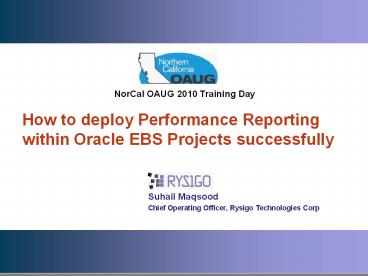How to deploy Performance Reporting within Oracle EBS Projects successfully - PowerPoint PPT Presentation
Title:
How to deploy Performance Reporting within Oracle EBS Projects successfully
Description:
How to deploy Performance Reporting within Oracle EBS Projects successfully Suhail Maqsood Chief Operating Officer, Rysigo Technologies Corp – PowerPoint PPT presentation
Number of Views:289
Avg rating:3.0/5.0
Title: How to deploy Performance Reporting within Oracle EBS Projects successfully
1
How to deploy Performance Reporting within Oracle
EBS Projects successfully
Suhail Maqsood Chief Operating Officer, Rysigo
Technologies Corp
2
Agenda
- Oracle Projects Reporting Solutions
- The Business Need
- Project Performance Reporting Overview
- Exceptions Management - Overview
- Architecture
- Project Status Inquiry vs Project Performance
Reporting - Implementation tips and techniques
- Implementation gotchas
- Project Performance Reporting Enhancements
3
Oracle Projects Reporting Solutions
Projects Intelligence
Project Analytics
12
Discoverer Workbooks
FORMS
Project Status Inquiry
Concurrent Reports
HTML
Status Reports
Project Performance Reporting
Reporting Pack (BI Publisher)
Project List
12
ORACLE PROJECTS
4
Project Performance Reporting Business Need
- Reduced IT Budgets
- Reliance on technical staff for reports
- Expensive systems for generating reports
- Ad-hoc process of collecting information and
generating reports
- Compressed Business Cycles
- Multiple fragmented systems
- Manual transformation, cleansing and rollup of
data - Timeliness of information
- Increased Accountability
- Incomplete data across business, lifecycle
- Alignment with corporate objectives
- Visibility into key metrics
- Operational Challenges
- Consistency and accuracy of information across
roles - business units
- Security of information
- Supplier and customer access
5
Project Performance Reporting - Overview
- Visibility across all levels of a project
- Multiple reporting sections
- Report Financial Info, Effort and Earned Value
- Analysis by Tasks, Resources, Time
- Drill down to underlying transactions
- Configurability with Graphs
- Report by Multiple currencies and calendars
- Highly Configurable
- More powerful than PSI
- Drill down from Project Intelligence
Project
Resources
Work
6
Reporting by Project Performance Overview
Example of the performance areas you can see on
the overview page layout for each project type.
7
Reporting by Task Task Summary
Financial Structure
Example of viewing financial information such as
actual cost and actual revenue at the task level
of a financial structure. These amounts are
rolled up to the project level.
8
Viewing Detailed Amounts
Project
Task
Lowest Task
Expenditure Items
Commitments
Events
Actuals
For example, drill down to view actuals and
commitment details for the lowest level tasks.
9
Reporting by Resource Resource Summary
0 - RBS Version
Standard Costs
Contractor Time
Standard Time
Cost
Profitability
Example of viewing cost and profitability from a
resource breakdown structure.
10
Periodic View
May 2008
Cost Revenue Margin
June 2008
Cost Revenue Margin
You can use the Periodic View page to create a
side-by-side comparison of project performance
reporting information for a specific calendar and
currency across several months, quarters, or
years.
11
To-Date View
Prior Period
Period-To-Date
Quarter-To-Date
Year-To-Date
Inception-to-Date
Example of the available to-date views in which
you can view financial information for a project
through a particular point in time.
12
Project Performance Reporting Examples
13
Overview of Performance Exceptions Reporting
Project Level
Key Performance Area Level, e.g. Financial,
Health
Measure Level, e.g. QTD Actual Costs
Visual status indicators that denote exceptions
can be tracked at the three levels shown above.
14
Adding Performance and Scoring Rules
Add Rules
With proper authority, you can add and remove
performance rules and key performance area
scoring rules for a project.
15
Managing Exceptions
Critical
Details
Record remarks
At Risk
Record corrective action
On Track
You can click the exception icon status to drill
down to the details of the exception.
16
Exceptions Management - Overview
- View Key Performance Area Statuses for a project
- Financial
- Schedule
- Execution
- Drilldown to individual exceptions for the project
Exceptions
Project Dashboard
17
Exceptions Management Rollup - Overview
Single Project Status
Overall Project Status
Key Performance Areas
Schedule
Execution
Financial
Exceptions
18
Project Performance Reporting Overview
- Intuitive front end
- Support for
- 5 different currencies
- Multiple calendars PA, GL, Enterprise
- Multiple structures (Workplan, Financial)
- Multiple Resource Breakdown Structures per
project - Single reporting summarization model
- PJI and Performance Reporting
- Custom Measures
19
Project Performance Reporting Setup
20
Setup Profile Options
Calendar BIS Enterprise Calendar BIS Period
Type Currency BIS Primary Currency BIS
Primary Rate Type (mandatory) BIS Secondary
Currency BIS Secondary Rate Type
(optional) Global Start Date BIS Global Start
Date
21
Architecture
22
Architecture Concurrent Programs
23
Project Status Inquiry versus Project Performance
Reporting
Feature PSI Project Performance
Calendars One calendar (PA or GL) PA, GL and Enterprise
Currency Only functional Upto five
Period types Total, ITD, PTD, PP,YTD Total, ITD, PTD, YTD, QTD
Periodic data Only for current reporting period All periods
Budgetary controls Supported Not Supported
Resource Views Using resource list only 2 levels Using RBS multi-level
Seeded Measures 40 (120) 160 (418)
Display measures 30 all
Comparisons Actual vs. Approved Budget vs. Primary Forecast Actuals vs. Budgets 2 plan types vs any approved forecasts
Drill-downs Summary to transaction screens (e.g Exp. Enquiry) Resource summary to transactions Summary to day level transactions No drill-down from resource summary
Custom measures Up to 30 numeric (includes ITD, YTD, PTD, PP, Total) and 3 text SQL based formula not flexible Up to 60 numeric (excludes ITD, PTD, Total) SQL and PL/SQL based formula more flexible
24
Implementation Tips and Techniques
- Implementing PPR introduces additional
technologies that a customer needs to be able to
understand and support - Tech Stack PMV (Performance Management Viewer)
- The initial load programs may take a significant
time and system resources to complete (based on
the data volume). - Plan accordingly for this!
- Refer to the PJI Project Performance Sizing
spreadsheet to obtain an accurate prediction of
tablespace sizes
25
Implementation Tips and Techniques
- PJI Project Performance Sizing Spreadsheet
Available soon!
26
Implementation Tips and Techniques
- To reduce the time it takes to summarize the data
and the size of the database, consider - Purging Projects data prior to running
summarization processes using the Purge program - Reducing the date data needs to be summarized
from - Clean up Projects data if possible (close
projects etc) - DO NOT run the Delete or Truncate processes
unless - instructed to do so by development when
experiencing an - issue for which an SR is logged
27
Customization options
- There are 2 methods to define custom measures
- Stored custom measures
- Defined by updating the package (PJISC01B.pls)
- Calculated and stored during summarization
process. - For further details on how to modify the package
to create the stored custom measure, please read
the header of the file. - Computed custom measures
- Defined using the user interface for custom
measures - Calculated and displayed during the runtime.
28
Customization Options
Performance Tracking and Exceptions
- Customize icons
- The Implementation user can chose to define a
different icon by updating the same in the
following lookup - PA_PERF_INDICATORS
- Customize KPA
- The Implementation user can edit the KPA for
name, enabling 2 addl KPA through the following
lookup - PA_PERF_KEY_AREAS
29
Customization Options
Performance Tracking and Exceptions
- Performance Exception Status Client Extension
(PA_PERF_STATUS_CLIENT_EXTN) - Returns the overall performance indicator for a
project. - pa/patch/115/sql/PAPESCLS.pls (specification
file) - pa/patch/115/sql/PAPESCLB.pls (package body file)
30
Implementation Gotchas
- Typical issues hit during an implementation
Issue Likely Cause
The load and update processes are taking too long to run Ensure you have the latest patches refer to the Recommended patch list on Oracle Support pages Also, ensure your DBA has gathered Schema Statistics for PA, FII and PJI.
31
Implementation Gotchas
- Typical issues hit during an implementation
Issue Suggestion
How can I reduce the time it takes to run the summarization for a conference room pilot? Reduce the amount of data that is being summarized by modifying the Global Start Date
32
Implementation Gotchas
- Typical issues hit during an implementation
Issue Suggestion
When I drill-down from Project Intelligence detail report to a project the amounts don't match. Why? Either the project performance or the project intelligence may show the latest data if the programs were run out of sync.
33
Statistics from an early adopter
FP.M Upgrade runtime 3hr 23m Shared
Extraction (load) runtime 8hr 20m gather
statistics 2hr 43m Project Performance
(load) runtime 37hr 31m gather statistics 8hr
50m Data Distribution 54,255
Projects Work Breakdown
Structure 50M rows in
PA_PROJ_ELEMENT_VERSIONS 109K work
plan versions 600K financial plan
versions 150K FIDs 21M
CDLs Hardware Configuration 4 node RAC on 4
SUN 25K servers CPU Total 80 Dual-Core 1.2 Ghz
UltraSparc IV processors Memory Total 320 GB of
memory
34
Troubleshooting Recommendations
- Summarization takes unreasonably long to complete
- Statistics
- Trace files
- Environment issues Unable to extend tablespace,
etc. - Auto-recovery!
- Overlapping Work
- Resolve the base issue (see output next slide)
- Missing Calendar / Currency Setup
- Fix and resubmit (auto-recovery)
35
Troubleshooting Recommendations
Always check the output of the summarization
program
The following entries correspond to incomplete
runs of the Project Performance summarization
program. To complete any of the incomplete runs,
submit a new Project Performance summarization
run with identical parameters to the incomplete
run. Incomplete Summarization Run Run Mode
Update Project Performance
Data Project Type ltltno
selection madegtgt Project Organization
ltltno selection madegtgt From Project
Sum_Test_Forecast_FS_CB To Project
Sum_Test_Forecast_FS_CB
36
Troubleshooting Recommendations
Just about all PJI and PPM debugging starts in
one place Information about existing
summarization runs select from
pji_system_parameters order by name,
value Information about what those runs are
doing select from pji_system_prc_status
order by process_name, step_seq
37
PJI_SYSTEM_PRC_STATUS sample output
- If this table contains any rows, then incomplete
runs exist.
38
Project Performance Reporting Enhancements
R12.1 Additional Measures Year To Date, Quarter
to Date and At Completion calculated measures
are now available. Inter-project Revenue Cost
are included in the Provider Project Revenue
Cost amounts New concurrent audit process AUD
Project Performance Reporting Setup Generates a
report that enables you to review setup
information for Oracle Projects Project
Performance Reporting New parameters for PRC
Refresh Project Performance Data
39
Project Performance Reporting Enhancements
- Future enhancements to
- Improve Performance and scalability
- Reduce Volume Growth
- Eliminate Data Inconsistency
- Streamline patch delivery
- Best Business Practices
- Increase responsiveness
- Recovery from failed processing
40
Thank youFor further information, please
contactSuhail.Maqsood_at_Rysigo.com