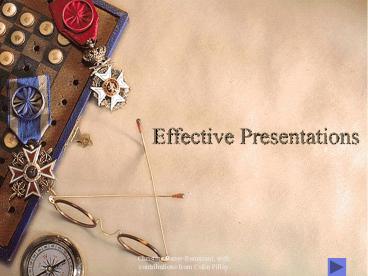Effective Presentations - PowerPoint PPT Presentation
Title:
Effective Presentations
Description:
Effective Presentations Anxiety Reduction Delivery Key Considerations The setting Be familiar with Room, equipment, back-up resources Do a trial run. – PowerPoint PPT presentation
Number of Views:582
Avg rating:3.0/5.0
Title: Effective Presentations
1
Effective Presentations
2
Anxiety Reduction
Visualize Delivery
Know Subject
Respect Preparation
Practice Presentation
Relax Mind
Respect Audience
3
Delivery Key Considerations
- The setting
- Be familiar with
- Room, equipment, back-up resources
- Do a trial run.
- The audience
- Who?
- What do they know?
- What do they want to know?
4
DeliveryKey Considerations
- The speaker
- Credible
- Well-prepared
- Calm, confident
- Good posture
- Humorous
- The message
- Content background, findings, supporting
evidence examples appropriate subject
terminology and concepts - Organization description, cause-effect,
chronological, argument, problem-solution - Structure introduction, body, conclusion
5
Structure of Presentation
Introduction Introduce yourself Establish
credibility State purpose outline presentation
content
Conclusion Keep it positive Summarize main ideas
Body Identify main points Give supporting
details Keep clear focus
6
VISUALS
- Slide show
- Graphics (clip art, topic-related pictures)
- Exhibits (graphs, charts, diagrams, calculations)
- Handouts
- Back-up copy!
7
Purpose of Visuals
Illustrate key points
Reinforce verbal message
Stimulate audience interest
Focus audience attention
8
Visuals Guideliness
Design Use
- Cover page title, date, name(s)
- Bullets (keywords and phrases) no long sentences
- Simple and clear
- Easy to read--appropriate font size
- Contrasting colors
- Spell-check every slide!
- Check visibility.
- Introduce each slide topic with a complete
sentence. - Speak to the audience, not the visual.
- Stop talking when making adjustments to
equipment. - Change visual when finished with topic.
- Decide how to advance slides.
- Make a transition to the next topic and speaker.
9
Nonverbal Verbal Communication
Voice
Body Language
Volume Inflection Articulation Rate
Posture Eye contact Facial expression Hand
gestures Appropriate dress
10
Nonverbal Communication
- Dos
- Face the audience.
- Look at each person in the audience.
- Glance at notes occasionally.
- Smile!
- Get someone else to click the mouse.
- Practice in the same room you will be presenting.
- Donts
- Do not hold on to anything!
- Do not read from your notes or the screen!
- Do not put hands in pockets!
- Do not keep looking at the screen!
- Do not look at the professor only!
11
- Verbal Communication
- Donts
- Dont race through your speech!
- Dont mumble!
- Dont use slang.
- Dont use verbal fillers (like, uh, and)
- Dos
- Speak loudly and clearly enunciate.
- Speak slowly but with confidence.
- Emphasize important points
- Slow down!
- Speak louder!
12
Conclusion
- Summarize main points (or findings).
- Emphasize a specific point.
13
Question Answer Guidelines
- Encourage audience to ask questions.
- Make eye contact with the speaker.
- Listen carefully.
- Answer a specific question.
- Be honest.
- Avoid interrupting.
14
Before the presentation
PRACTICE!
PRACTICE!
PRACTICE!