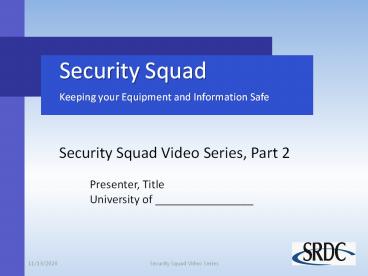Security Squad - PowerPoint PPT Presentation
Title:
Security Squad
Description:
Security Squad Keeping your Equipment and Information Safe Security Squad Video Series, Part 2 Presenter, Title University of _____ * Security Squad Video Series – PowerPoint PPT presentation
Number of Views:260
Avg rating:3.0/5.0
Title: Security Squad
1
Security Squad Keeping your Equipment and
Information Safe
Security Squad Video Series, Part 2
- Presenter, Title
- University of ________________
2
- The Security Plan
Plan Overview
3
Security Plan Topics
- Inventory Tallying What you Have
- Passwords Creating Strong Passwords
- Backups Making Secured Copies
- Viruses Protecting Your Office from Malware
- Wireless Limiting Your Exposure
- Firewalls Stopping Hackers at the Door
- E-commerce Buying and Selling Safely Online
- Employee Policies Protecting the Company and
Employees
4
- Wireless
Limiting Your Exposure
5
Key Points Wireless
- Wireless Network security protocols
- Public vs. private networks
- Encryption levels
- WPA2
- MAC identification
- Web interface agreement
- Broadcast network?
6
Key Points Wireless
- Wireless Devices
- Bluetooth settings
- Recognize connections
- Encryption software
- Wireless printers
7
- Firewalls
Stopping Hackers at the Door
8
Key Points - Firewalls
- Hardware Firewalls
- Install on the cable or DSL
- Uses a web-based interface
- Inexpensive can be combined with routers
- Network server behind firewall
9
Key Points - Firewalls
- Software Firewalls
- Install on every computer
- Turn on pre-installed firewalls
- Commercial software
- Use only one software firewall
- Applications require firewall permissions
10
- Firewalls
- What is your current firewall protection?
- Do you have hardware/software protections?
- Is the firewall activated?
- Whos in charge of backing up files?
11
- E-commerce
Buying and Selling Safely Online
12
Key Points E-Commerce
- Secured Socket Layering (SSL) Identifiers
- Locked padlock will appear in the browser status,
or - Green safety bar will appear in the browser
address bar, and - URL address will begin with https// instead of
the usual http//
13
Key Points E-Commerce
- Website Authenticity
- 3rd Party verification
- Security protocols
- Company
- Domain name
- to
- Purchase services
14
Good Practices - E-Commerce
- Include company contact information
- Privacy Policy
- Internal policy for record keeping and disposal
- No credit card information in email, mail
- Limit employee exposure
- Work with ISP and merchant account rep. for best
credit card security.
15
Good Practices - E-Commerce
- Cookies
- Advantages
- Plugs in information, saves time
- Personalizes website
- Disadvantages
- Auto-fills sensitive information
- Store or not-to-store
- Do not have browser store passwords
16
- E-Commerce
- What are your website e-commerce protocols?
- Do you have encryption protections?
- Is your website trusted by your customers?
- Do you have good online purchasing practices?
17
- Employee Policies
Protecting the Company and Employees
18
Key Points Employee Policies
- Business Owner Responsibilities
- Administrative Rights
- Evaluate employee access rights
- Encrypt sensitive files
- Complete Inventory list
19
Key Points Employee Policies
- Employee Technology Rules
- Approved File portability
- Work from home policies
- Smart phone/PDAs
- Secure the workspace
- Employee training
20
Key Points Employee Policies
- Email/Internet Use
- Monitoring email
- Acceptable Internet Use policies
- Illegal activity and consequences
21
Key Points Employee Policies
- Handling Sensitive Data
- Secure sensitive documents
- Cross-cut shredder
- Credit Card procedures
22
- Employee Policies
- Review your employee technology use policies
- Are they applicable and current?
- Are they attorney reviewed?
- Do they reflect new security policies and
practices?
23
Security Squad Part 2
Contact _________________________ __________
_______________ _________________________