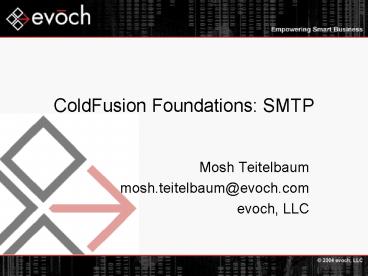ColdFusion Foundations: SMTP - PowerPoint PPT Presentation
Title:
ColdFusion Foundations: SMTP
Description:
ColdFusion Foundations: SMTP Mosh Teitelbaum mosh.teitelbaum_at_evoch.com evoch, LLC SMTP: Simple Mail Transfer Protocol SMTP Involves Clients and Servers SMTP ... – PowerPoint PPT presentation
Number of Views:143
Avg rating:3.0/5.0
Title: ColdFusion Foundations: SMTP
1
ColdFusion Foundations SMTP
- Mosh Teitelbaum
- mosh.teitelbaum_at_evoch.com
- evoch, LLC
2
SMTP Simple Mail Transfer Protocol
- Purpose
- To transfer mail reliably and efficiently -
RFC 2821 - What is SMTP?
- The protocol that defines how email clients
communicate - with email servers to send email messages.
- What does SMTP do?
- It allows email messages to be sent and email
addresses - to be verified. It does not support receipt
of email messages - by email clients.
3
SMTP Involves Clients and Servers
File System Application Server Database
Server Application Gateways
Internet
SMTP Client
SMTP Server
Other SMTP Servers
4
SMTP Communication Process
- SMTP Client determines IP Address of SMTP server
by resolving destination domain name to
intermediate Mail eXchanger host or final target
host. - Session Initiation - Client establishes 2-way
connection to server (port 25) which responds
with welcome message - Client Initiation - Client sends identification
and server responds with another welcome message - Mail Transaction(s) - Mail Objects are
transported - Termination - Client initiates termination of
connection and server replies and terminates the
connection
5
SMTP Commands and Replies
- All client-server communication involves
- Commands
- Clients send commands to provide information and
instructions to the server - Replies
- Servers respond with numeric Reply Codes to
inform the client of the outcome of the command - Replies also include text which is
non-standardized and is more for people than for
software
6
SMTP Commands
Command Description
HELO, EHLO Identifies the client to the server
MAIL Initiates a mail transaction. Includes senders email address
RCPT Specifies an individual recipients email address. May be used multiple times to specify multiple recipients.
DATA Initiates transfer of mail contents
RSET Resets/aborts the current mail transaction
VRFY, EXPN Verifies the authenticity of an email address
HELP Asks the server to send helpful information to the client
NOOP No operation. Do nothing
QUIT Instructs the server to terminate the connection
7
SMTP Reply Code Structure
- Reply codes consist of 3 digits xyz
- x Denotes whether the response is good, bad, or
incomplete - y Specifies the type of error (syntax,
information, connections, mail system) - z Provides a specific reason for why the
specified type of error occurred - Reply codes followed by a dash (xyz-) indicate
the presence of one or more additional lines
8
SMTP Commonly Used Replies
Reply Code Description
220 Sent by the server upon acceptance of the initial client connection.
250 Sent after successful completion of a command
354 Send after acceptance of the DATA command to instruct the client to send the email content
221 Sent by the server before it terminates the connection
9
SMTP Session Initiation
After the client creates a connection, the server
responds with a welcome message
220 mail805.megamailservers.com ESMTP Sendmail
8.12.10/8.12.9 Thu, 6 May 2004 123408
0400
10
SMTP Client Initiation
After the client receives the welcome message, it
identifies itself to the server
220 smtp.evoch.com ESMTP Sendmail
8.12.10/8.12.9 Thu, 6 May 2004 123408
0400 EHLO mosh.evoch.com 250-smtp.evoch.com
Hello mosh.evoch.com 192.168.1.100, pleased
to meet you 250-ENHANCEDSTATUSCODES 250-PIPELINING
250-8BITMIME 250-SIZE 52428800 250-DSN 250-ETRN 2
50-AUTH PLAIN LOGIN 250-DELIVERBY 250 HELP
11
SMTP Termination
After the Mail Objects have been sent, the client
initiates connection termination
QUIT 221 2.0.0 smtp.evoch.com closing
connection
12
SMTP Mail Objects
- SMTP transports Mail Objects which contain
- Envelope
- Originator Address
- Recipient Address(es)
- Optional protocol extension material
- Content
- Headers
- Body
13
SMTP Mail Envelope
Mail Envelopes specify a sender address and one
or more recipient addresses
MAIL FROM ltmosh_at_evoch.comgt 250 2.1.0
ltmosh_at_evoch.comgt... Sender ok RCPT TO
ltsomeGuy_at_evoch.comgt 250 2.1.5 ltsomeGuy_at_evoch.comgt.
.. Recipient ok RCPT TO ltsomeGuy2_at_evoch.comgt 250
2.1.5 ltsomeGuy2_at_evoch.comgt... Recipient ok RCPT
TO ltsomeGuy3_at_evoch.comgt 250 2.1.5
ltsomeGuy3_at_evoch.comgt... Recipient ok
14
SMTP Mail Contents
Mail Contents consist of headers and a body
DATA 354 Enter mail, end with "." on a line by
itself From "Mosh Teitelbaum" ltmosh_at_evoch.comgt To
"Mosh Teitelbaum" ltmosh_at_evoch.comgt Cc
someGuy_at_evoch.com, someGuy2_at_evoch.com,
someGuy3_at_evoch.com Subject This is an SMTP Mail
Transaction Date Thu, 6 May 2004 110112
0700 ... More headers ... The body goes here.
The body is ended by a ltCRLFgt.ltCRLFgt sequence a
period on a line by itself. . 250 2.0.0
i46GY8Du022090 Message accepted for delivery
15
SMTP Common Headers
Some of the more common headers are
Header Description
From Specifies the author(s) email address(es) and display name(s)
To, Cc, Bcc Specifies the recipient(s) email address(es) and display name(s)
Subject Specifies the topic of the message
Date Specifies the date on which the message was originally sent
Reply-To Specifies the email address to which replies should be sent
Message-ID Specifies a unique identifier for the message
16
SMTP Multipart Messages
- SMTP supports messages with multiple parts in the
Content Body - Attachments
- Multiple copies of the same email but in
different Mime-Types (ex. plain text and HTML) - Multiple copies of the same email but in
different languages
17
SMTP Multipart Message Structure
- Content-Type header is set to multipart/mixed
and specifies a unique boundary value - Each part begins and ends with this boundary
- Each part includes its own unique headers related
to the content-type, encoding, and disposition of
the part
Content-Type multipart/mixed
boundary"----_NextPart_000_018D_01C43446.5F3943C
0"
Content-Type application/zip name"attach.zip" C
ontent-Transfer-Encoding base64 Content-Dispositi
on attachment filename"attach.zip"
18
SMTP Multipart Message Sample
Content-Type multipart/mixed boundary"----_Nex
tPart_000_abcdef" This is a multi-part message
in MIME format. ----_NextPart_000_abcdef Content
-Type text/plain charset"iso-8859-1" Content-Tr
ansfer-Encoding 7bit This is my
message. ----_NextPart_000_abcdef Content-Type
application/zip name"attach.zip" Content-Transfe
r-Encoding base64 Content-Disposition
attachment filename"attach.zip" UEsDBBQAAAAIABp
6pzAZ29QhIQAAADoAAAAKAAAAYXR0YWNoLnR4dAvJyCx ihKFt
MycVD1erhA8crxcAFBLAQIUABQAAAAIABp6pzAZ29QhIQAAADo
AAAA gQAAAABhdHRhY2gudHh0UEsFBgAAAAABAAEAOAAAAEkAA
AAAAA ----_NextPart_000_abcdef-- .
19
ColdFusion SMTP Tags
- ltCFMAILgt
- Sends an email message that optionally
contains query output, using an SMTP - server.
- ltCFMAILPARAMgt
- Attaches a file or adds a header to an email
message. Can only be used in the - cfmail tag. You can use more than one
cfmailparam tag within a cfmail tag. - ltCFMAILPARTgt
- Specifies one part of a multipart email
message. Can only be used in the cfmail - tag. You can use more than one cfmailpart tag
within a cfmail tag. New in CFMX - 6.1.
20
ltCFMAILgt
Sends an email message that optionally contains
query output, using an SMTP server. Most common
attributes are below
Attribute Description
To, From, Subject Required. To/From email addresses (with optional display names) and subject of the email message.
CC, BCC, replyTo Optional. CC/BCC/reply to email addresses (with optional display names).
Username, Password Optional. Used to send email via SMTP servers that require authentication.
Query, Group, startRow, maxRows Optional. Used to send multiple messages with query-specific data in attributes or contents.
Server, Port Optional. Specifies server and port to connect to. Overrides the value(s) set in the CF Administrator.
21
ltCFMAILgt Example Hello World
ltCFMAIL TO"mosh_at_evoch.com" FROM"mosh_at_evoch.com"
SUBJECT"Hello World!"gt This is my first
email message using the CFMAIL tag! Todays date
is Now(). lt/CFMAILgt
22
ltCFMAILgt Example X-Mailer
ltCFMAIL TO"mosh_at_evoch.com" FROM"mosh_at_evoch.com"
SUBJECT"MAILERID attribute" MAILERID"Mosh
Mail 2004"gt This email message was sent with the
"Mosh Mail 2004" email client. lt/CFMAILgt
Message-ID lt16864859.1083955055111.JavaMail.SYSTE
M_at_gambitgt Date Fri, 7 May 2004 143735 -0400
(EDT) From mosh_at_evoch.com To mosh_at_evoch.com Subj
ect MAILERID attribute X-Mailer Mosh Mail
2004 This email message was sent with the "Mosh
Mail 2004" email client.
23
ltCFMAILPARAMgt
Attaches a file or adds a header to an email
message. Can only be used in the cfmail tag.
You can use more than one cfmailparam tag within
a cfmail tag.
Attribute Description
File Attaches file to a message. Mutually exclusive with name attribute. The file is MIME encoded before sending.
Type Optional. The MIME type of the attachment.
Name Name of header. Case-insensitive. Mutually exclusive with file attribute.
Value Optional. Value of the header.
24
ltCFMAILPARAMgt Example X-Mailer 2
ltCFMAIL TO"mosh_at_evoch.com" FROM"mosh_at_evoch.com"
SUBJECT"CFMAILPARAM Tag"gt ltCFMAILPARAM
NAME"X-Mailer" VALUE"Mosh Mail 2004"gt This
email message was sent with the "Mosh Mail 2004"
email client. lt/CFMAILgt
Date Fri, 7 May 2004 143736 -0400 (EDT) From
mosh_at_evoch.com To mosh_at_evoch.com Subject
CFMAILPARAM Tag X-Mailer ColdFusion MX
Application Server X-Mailer Mosh Mail
2004 This email message was sent with the "Mosh
Mail 2004" email client.
25
ltCFMAILPARAMgt Example Importance
ltCFMAIL TO"mosh_at_evoch.com" FROM"mosh_at_evoch.com"
SUBJECT"Very Important Email"gt ltCFMAILPARAM
NAME"Importance" VALUE"High"gt This email
message should be flagged as being of high
importance. lt/CFMAILgt
Date Fri, 7 May 2004 143718 -0400 (EDT) From
mosh_at_evoch.com To mosh_at_evoch.com Subject Very
Important Email X-Mailer ColdFusion MX
Application Server Importance High This email
message should be flagged as being of high
importance.
26
ltCFMAILPARAMgt Example Importance
ltCFMAIL TO"mosh_at_evoch.com" FROM"mosh_at_evoch.com"
SUBJECT"Very Important Email"gt ltCFMAILPARAM
NAME"Importance" VALUE"High"gt This email
message should be flagged as being of high
importance. lt/CFMAILgt
27
ltCFMAILPARAMgt Example Read Receipt
ltCFMAIL TO"mosh_at_evoch.com" FROM"mosh_at_evoch.com"
SUBJECT"Read Receipt Email"gt ltCFMAILPARAM
NAME"Disposition-Notification-To" VALUE'"Mosh
Teitelbaum" ltmosh.teitelbaum_at_evoch.comgt'gt This
email message should prompt you to send a return
receipt. lt/CFMAILgt
Date Fri, 7 May 2004 155041 -0400 (EDT) From
mosh_at_evoch.com To mosh_at_evoch.com Subject Read
Receipt Disposition-Notification-To "Mosh
Teitelbaum" ltmosh_at_evoch.comgt
28
ltCFMAILPARAMgt Example Read Receipt
29
ltCFMAILPARAMgt Example X-Message
ltCFMAIL TO"mosh_at_evoch.com" FROM"mosh_at_evoch.com"
SUBJECT"Outlook Message"gt ltCFMAILPARAM
NAME"X-Message-Flag" VALUE"Visit www.evoch.com
for more info!"gt Do you see my message? lt/CFMAILgt
Date Fri, 7 May 2004 165441 -0400 (EDT) From
mosh_at_evoch.com To mosh_at_evoch.com Subject
Outlook Message X-Message-Flag Visit
www.evoch.com for more info!
30
ltCFMAILPARAMgt Example X-Message
31
ltCFMAILPARAMgt Example Attachments
ltCFMAIL TO"mosh_at_evoch.com" FROM"mosh_at_evoch.com"
SUBJECT"Attachments"gt ltCFMAILPARAM
FILE"attach.txt" TYPE"plain/text"gt ltCFMAILPARAM
FILE"attach.zip" TYPE"application/zip"gt This
email message has 2 attachments lt/CFMAILgt
----_NextPart_000_abcdef Content-Type
application/zip name"attach.zip" Content-Transfe
r-Encoding base64 Content-Disposition
attachment filename"attach.zip" UEsDBBQAAAAIABp
6pzAZ29QhIQAAADoAAAAKAAAAYXR0YWNoLnR4dAvJyCx ihKFt
MycVD1erhA8crxcAFBLAQIUABQAAAAIABp6pzAZ29QhIQAAADo
AA ----_NextPart_000_abcdef--
32
ltCFMAILPARTgt
Specifies one part of a multipart email message.
Can only be used in the cfmail tag. You can use
more than one cfmailpart tag within a cfmail tag.
New in CFMX 6.1
Attribute Description
Type Required. The MIME media type of the part. Can be a can be valid MIME media type or text, plain, or html.
WrapText Optional. Specifies the maximum line length, in characters, of the mail text. If a line has more than the specified number of characters, replaces the last white space character, such as a tab or space, preceding the specified position with a line break. If there are no white space characters, inserts a line break at the specified position. A common value for this attribute is 72.
Charset Optional. The character encoding in which the part text is encoded.
33
ltCFMAILPARTgt Example Basic HTML
ltCFMAIL TO"mosh_at_evoch.com" FROM"mosh_at_evoch.com"
SUBJECT"Do you see text or HTML?"gt ltCFMAILPAR
T TYPE"text/plain"gt How now brown
cow? lt/CFMAILPARTgt ltCFMAILPART
TYPE"text/html"gt ltIMG SRC"http//www.evoch.com
/browncow.jpg"gt How now ltFONT
COLOR"900000"gtBROWNlt/FONTgt cow? lt/CFMAILPARTgt
lt/CFMAILgt
34
ltCFMAILPARTgt Example Basic HTML
35
SMTP Resources
- RFCs from http//www.ietf.org/rfc/rfc.txt
- rfc821.txt Simple Mail Transfer Protocol
- rfc822.txt Standard for the format of ARPA
Internet text messages - rfc2821.txt Simple Mail Transfer Protocol
- rfc2822.txt Internet Message Format
- rfc1891.txt SMTP Service Extension for
Delivery Status Notifications - rfc1521.txt MIME (Multipurpose Internet Mail
Extensions) Part One - Mechanisms for Specifying and Describing
the Format of Internet Message - Bodies
- rfc2045.txt - Multipurpose Internet Mail
Extensions (MIME) Part One Format - of Internet Message Bodies
- rfc2554.txt - SMTP Service Extension for
Authentication - SpamSource addin for MS Outlook
http//www.daesoft.com/SpamSource/
36
Closing
- Questions?
- Contact Info
- Mosh Teitelbaum
- evoch, LLC
- mosh.teitelbaum_at_evoch.com
- http//www.evoch.com/
- Extras
- SMTP Status Code Meanings x
- SMTP Status Code Meanings y
- Defined SMTP Status Codes
- Defined SMTP Headers
37
Extras SMTP Status Code Meanings x
The first digit denotes whether the response is
good, bad, or incomplete
Range Meaning
1yz Positive Preliminary The command has been accepted pending confirmation of the information included in the reply.
2yz Positive Completion The command has been accepted.
3yz Positive Intermediate The command has been accepted pending receipt of additional information (such as with the DATA command).
4yz Transient Negative Completion The command was not accepted but the reason for non-acceptance is temporary and the client may try again.
5yz Permanent Negative Completion The command was not accepted and will never be accepted as currently structured.
38
Extras SMTP Status Code Meanings y
Specifies the type of error (syntax, information,
connections, mail system)
Range Meaning
x0z Syntax Syntax errors, syntactically correct commands that do not fit any functional category, and unimplemented commands
x1z Information Replies to requests for information such as status or help
x2z Connections Replies referring to the connection
x3z, x4z Unspecified
x5z Mail System Indicates the status of the server
39
Extras Defined SMTP Status Codes
Code Meaning Code Meaning
211 System status or system help reply 452 Requested action not taken insufficient system storage
214 Help message 500 Syntax error, command unrecognized
220 ltdomaingt Service ready 501 Syntax error in parameters or arguments
221 ltdomaingt Service closing transmission channel 502 Command not implemented
250 Requested mail action OK, completed 503 Bad sequence of commands
251 User not local will forward to ltforward-pathgt 504 Command parameter not implemented
252 Cannot VRFY user, but will accept message and attempt delivery 550 Requested action not taken mailbox unavailable
354 Start mail input end with ltCRLFgt.ltCRLFgt 551 User not local please try ltforward-pathgt
421 ltdomaingt Service not available, closing transmission channel 552 Requested mail action aborted exceeded storage allocation
450 Requested mail action not taken mailbox unavailable 553 Requested action not taken mailbox name not allowed
451 Requested action aborted local error in processing 554 Transaction failed
40
Extras Defined SMTP Headers
Header Description Header Description
Return-Path, Received Used to trace a messages progress from sender to receiver(s) Reply-To Address to which replies should be sent
Resent-Date Resent fields should be added to any message that is reintroduced by a user into the transport system. A separate set of resent fields should be added each time this is done. All of the resent fields corresponding to a particular resending of the message should be together. Each new set of resent fields is prepended to the message that is, the most recent set of resent fields appear earlier in the message. No other fields in the message are changed when resent fields are added. To Address(es) of primary recipient(s)
Resent-From Resent fields should be added to any message that is reintroduced by a user into the transport system. A separate set of resent fields should be added each time this is done. All of the resent fields corresponding to a particular resending of the message should be together. Each new set of resent fields is prepended to the message that is, the most recent set of resent fields appear earlier in the message. No other fields in the message are changed when resent fields are added. Cc Address(es) of auxiliary recipient(s)
Resent-Sender Resent fields should be added to any message that is reintroduced by a user into the transport system. A separate set of resent fields should be added each time this is done. All of the resent fields corresponding to a particular resending of the message should be together. Each new set of resent fields is prepended to the message that is, the most recent set of resent fields appear earlier in the message. No other fields in the message are changed when resent fields are added. Bcc Address(es) of hidden recipient(s)
Resent-To Resent fields should be added to any message that is reintroduced by a user into the transport system. A separate set of resent fields should be added each time this is done. All of the resent fields corresponding to a particular resending of the message should be together. Each new set of resent fields is prepended to the message that is, the most recent set of resent fields appear earlier in the message. No other fields in the message are changed when resent fields are added. Message-ID A single, unique identifier
Resent-Cc Resent fields should be added to any message that is reintroduced by a user into the transport system. A separate set of resent fields should be added each time this is done. All of the resent fields corresponding to a particular resending of the message should be together. Each new set of resent fields is prepended to the message that is, the most recent set of resent fields appear earlier in the message. No other fields in the message are changed when resent fields are added. In-Reply-To Specifies the Message-IDs of the message(s) this message is in reply to
Resent-Bcc Resent fields should be added to any message that is reintroduced by a user into the transport system. A separate set of resent fields should be added each time this is done. All of the resent fields corresponding to a particular resending of the message should be together. Each new set of resent fields is prepended to the message that is, the most recent set of resent fields appear earlier in the message. No other fields in the message are changed when resent fields are added. References Specifies the Message-IDs of the message(s) this message refers to
Resent-Message-ID Resent fields should be added to any message that is reintroduced by a user into the transport system. A separate set of resent fields should be added each time this is done. All of the resent fields corresponding to a particular resending of the message should be together. Each new set of resent fields is prepended to the message that is, the most recent set of resent fields appear earlier in the message. No other fields in the message are changed when resent fields are added. Subject A short string identifying the topic of the message
Date Date/time the mail was originally sent Comments Comments on the body of the message
From Specifies the author(s) of the mail Keywords A comma-separated list of important words and phrases
Sender Specifies the senders address. Reqd if From has more than 1 address. ltcustomgt Custom headers should begin with X- (X dash)